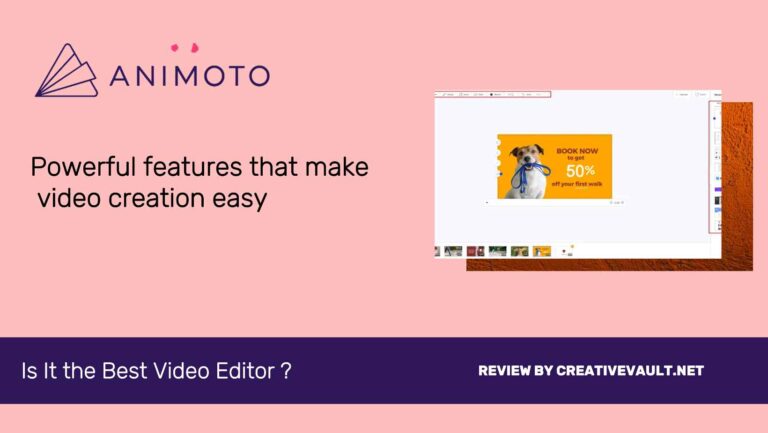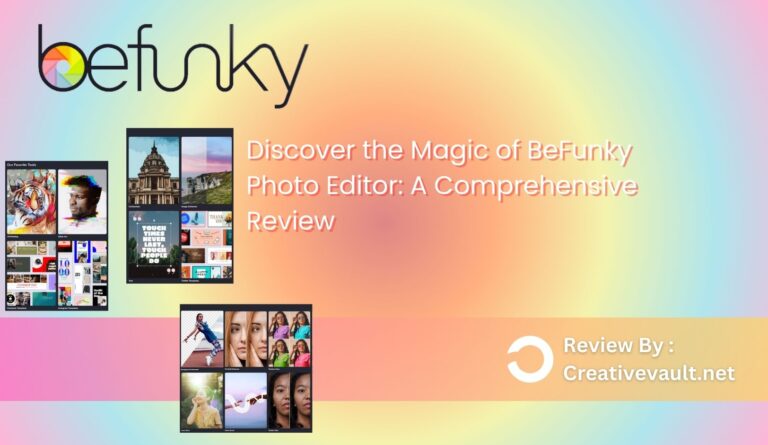The popularity of online videos is skyrocketing, and many online video editors offer an easy, enjoyable, and cost-effective way to create, edit, and share your own. It is crucial because businesses increasingly use video content marketing to connect with potential customers and boost brand recognition in today’s internet and social media-driven world. Consider the constant stream of Instagram Reels, TikTok videos, YouTube shorts, and daily video ads – they’re everywhere you look. There’s no avoiding it.
In this InVideo review, we delve into the online video platform to assess whether it meets our expectations and if an online video editor can truly excel. The brief preview above offers a sneak peek at the venue. Let’s jump straight to the InVideo review.
Review Summary
InVideo offers user-friendly video editing tools with pre-designed templates, stock media, and text-to-video functionality. It empowers beginners to create stunning videos effortlessly. Features include template utilization, text-to-video conversion, and stock media incorporation. The platform comprises InVideo AI and Invideo Studio, both with distinct features.
Pros
- InVideo is easy to use and has a short learning curve.
- Users can customize their videos to fit their business needs.
- InVideo is affordable, with a free starter plan.
- It includes royalty-free videos, images, music, and sound effects.
- Provides customer service and online resources for quick and easy help.
Cons
- InVideo is easy to use and has a short learning curve.
- Users can customize their videos to fit their business needs.
- InVideo is affordable, with a free starter plan.
- It includes royalty-free videos, images, music, and sound effects.
- Provides customer service and online resources for quick and easy help.
- You can’t call customer service.
- The website crashes sometimes, which could be due to your internet or device.
- Rendering takes time, but it only happens when you publish a video.

Creativevault.net
Website
Pricing
Free Plan
Type
Overall Rating
Table of Contents
What is InVideo
InVideo is a web-based AI tool for making videos. It was started in 2012 by Sanket Shah, Pankit Chedda, and Harsh Vakharia, all engineering graduates. They made it because they couldn’t find good video software. InVideo has over 800,000 users from 150 countries and 45 employees. It lets people make, change, and share videos easily.
InVideo is known for its advanced video editing and professional effects. It’s made for anyone to make good videos for different reasons. They looked at what users wanted when they made InVideo. It is easy to use and has advanced editing features. You can add professional effects and animations. InVideo is designed to meet user needs. A free version is available for both, while the Premium plans offer more video export options.
Key Features Of InVideo
InVideo stands out for its unique blend of features and tools alongside a sleek user interface that makes video editing and creation easy. Whether users prefer to begin from a blank canvas, utilize pre-designed templates, or leverage the text-to-video functionality, InVideo offers a seamless experience for producing captivating and polished videos. The platform boasts a vast library of pre-made video templates, transitions, effects, stock images, and music to enhance the creative process. Furthermore, InVideo’s exceptional user-friendliness and intuitive design empower individuals without experience in video editing or graphic design to craft stunning videos effortlessly. Exploring InVideo’s key features reveals multiple options for initiating new projects, including template utilization, text-to-video conversion, stock media incorporation, or commencing from scratch. The platform is based on two different products: InVideo AI and Invideo Studio. Let’s briefly look at both of their features and what they offer!
InVideo AI
Invideo AI is a modern video editing tool that uses artificial intelligence to turn text into high-quality videos. It has customizable templates, premium media, strong editing features, and AI-driven article-to-video conversion. With Invideo AI, users can easily make many videos without extensive training. The platform makes video creation easier by creating scripts and smoothly adding video clips, subtitles, music, and transitions. It also has an easy-to-use editor for adding final touches. In addition, Video AI has high-quality voiceover features that sound like professional voice artists, with lifelike AI speech in multiple languages. It also allows real-time collaboration among users for editing.
InVideo Studio
Video Studio is a video editing tool with many features to help you make engaging videos easily. It has customizable templates, premium stock media, powerful editing tools, and AI-powered article-to-video conversion. With Invideo Studio, you can create videos without a learning curve. It simplifies the process by generating the script adding video clips, subtitles, background music, and transitions. You can make final adjustments with an easy editor. Invideo Studio also offers professional voice overs, adding emotion and human-like speech in many languages. You can collaborate in real time with multiplayer editing.
Video Templates
InVideo offers many templates that have transformed the video creation process. With over 5000 professional templates available, users can effortlessly produce impressive videos in no time. These templates are conveniently categorized, making it simple to find the right one for any project, whether for marketing or corporate purposes. In addition, InVideo frequently updates its template library with new designs, ensuring users can access the latest options. The user-friendly interface allows easy customization, enabling anyone to personalize the templates according to their needs. These templates are ideal for those needing to be more creative or seeking a quick and professional outcome without investing excessive time!
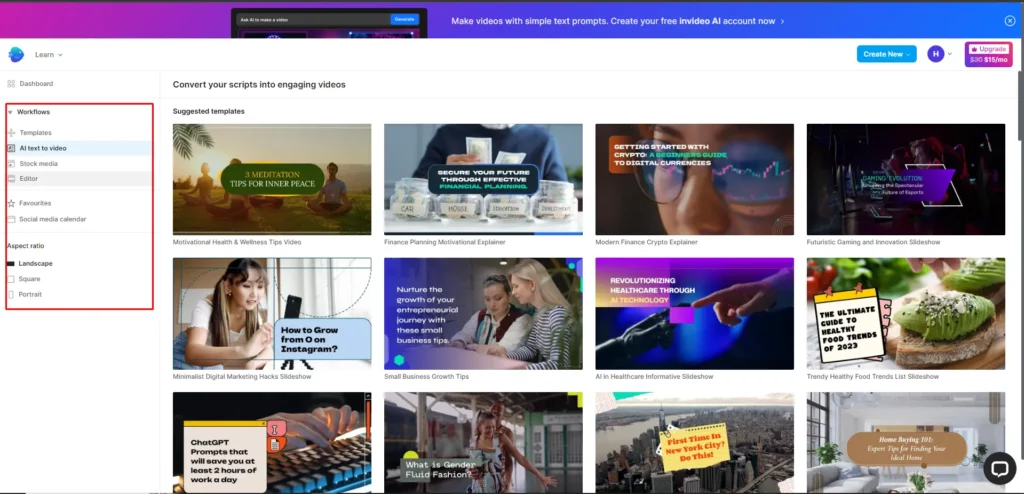
Brand Kit
InVideo has a great feature for working with one or multiple brands. It’s called brand kits. You can upload a brand’s logo with brand kits and create a custom color palette for each brand. When you work on a specific brand, InVideo uses the presets you made for that brand. It helps you save time because you don’t have to reuse an old video or set up all the colors again when working on a different brand.
Stock Footage and Photos
Starting with a video can be tough because you need help knowing where to begin. For example, if you want to make a video with drone shots of a tropical island, scenes of a local market, and people having a beach party, it can be hard to do it alone or without spending much money. But InVideo can help. Their premium plans give you access to over 8 million videos, photos, and music tracks from stock videos. They partner with well-known brands like iStock, Storyblocks, and Shutterstock. With InVideo, you won’t have to worry about not having the right footage for your video.
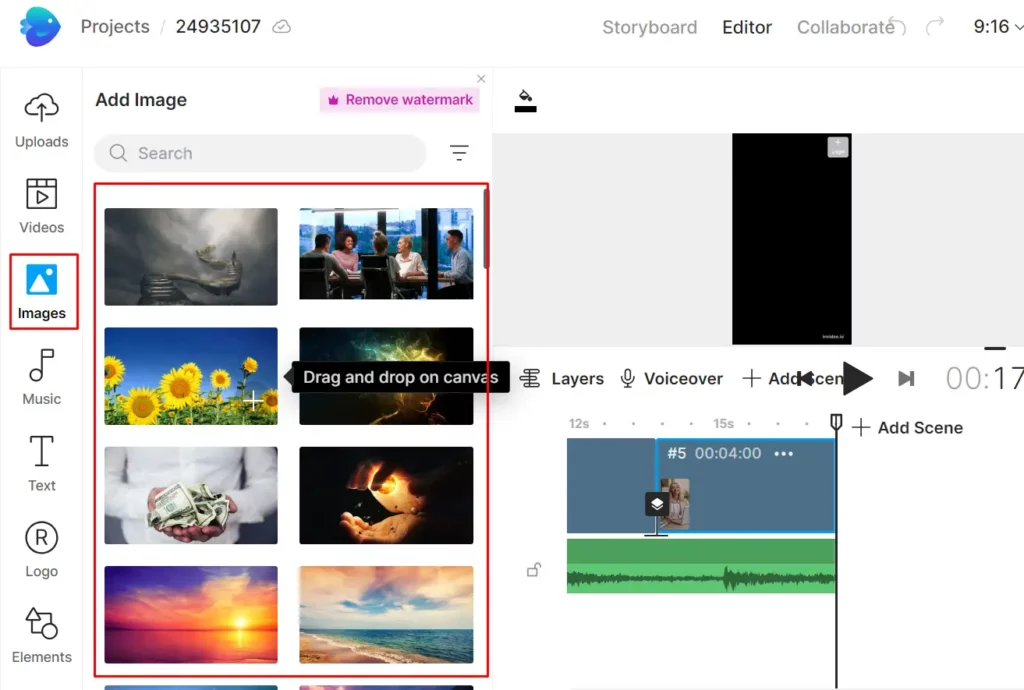
Music Library
InVideo has a big library with over 10,000 songs for your projects. Genre, mood, sound effects, and miscellaneous sort the songs. You can easily find Rock, Jazzy, or Religious music. Searching by mood makes it easier to find the track you want.
Invideo Text to Video
InVideo’s AI text-to-video generator effortlessly converts your narratives, blog posts, and scripts into compelling video content. The intuitive AI engine seamlessly incorporates relevant images and footage to enhance or personalize your text with your content. The result? A captivating video created effortlessly!
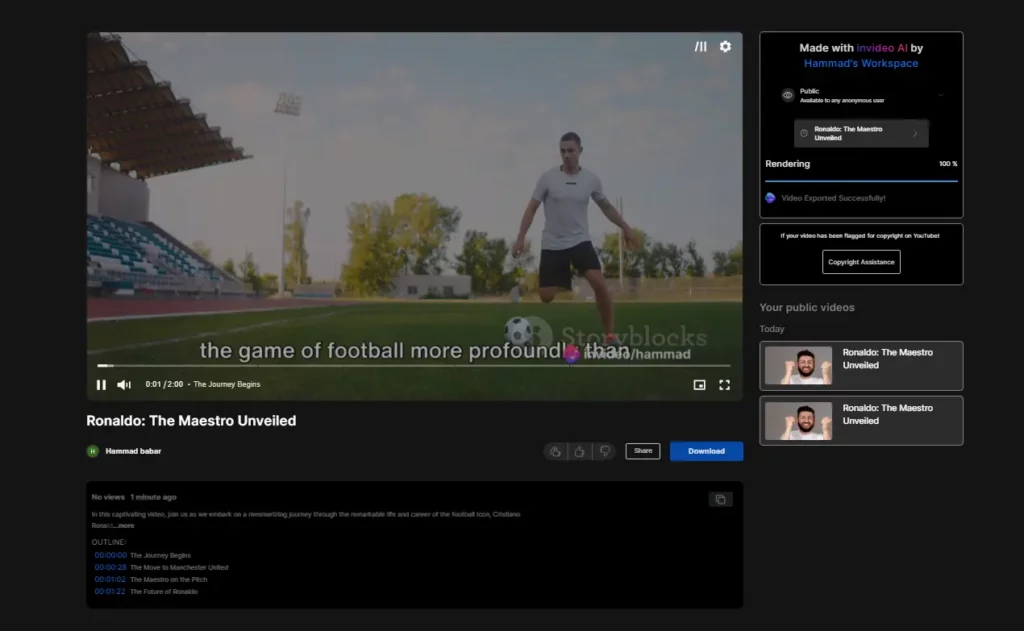
InVideo Editor
Once your project is underway, most of your time will be spent in the Invideo video editor. The interface has significantly improved in recent years, making it easy to navigate. All the necessary elements, such as templates, uploads, music, text, colors, overlays, stickers, and masks, are conveniently located on the left side of the screen. The timeline editor can be found at the bottom of the screen and allows for precise editing. You can access detailed adjustments on the screen’s right side, like changing text colors and selecting different fonts. A particularly thoughtful feature is that hovering over a text, overlay, sticker, or transition provides a minimalistic preview of that animation. It saves time by allowing you to see exactly what you’ll get before selecting—eliminating trial and error.
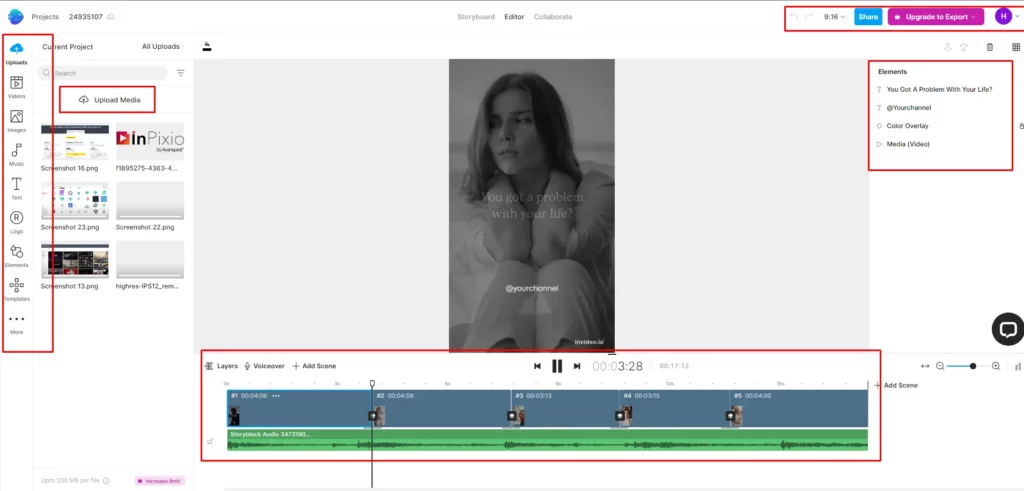
Add Text: Adding text to a video helps highlight important points, clarify things, and make the video more interesting. It can also make the video more engaging and provide context, like titles and descriptions. InVideo has great tools for adding text to your videos. You can add simple text or choose from different styles and effects.
Transitions: Video transitions help create a smooth viewing experience and move the story along. They can bridge scenes, show the passage of time, or emphasize powerful moments. InVideo offers many transition effects like scanline, zoom, glitch, 3D, wipes, and curls. These transitions can be customized by setting their duration and applied from one video to another or replaced all at once.
Other Elements: Shapes, overlays, and stickers can make a video look interesting and creative. Shapes help combine different images into one. Text overlays can add titles, captions, or calls to action. Stickers add color and interest. There are many stickers available, all well-organized. Overlays add visual effects like light glitches, distortion, snow, and glitter. They can spice up your video. There are many overlays to choose from.
Collaboration: Imagine the possibility of collaborating with your team on a video project. With the premium Plan, you can work jointly on creating, editing, commenting, and sharing videos with your teammates.
Timeline Editor: The timeline editor is really important if you know how to edit videos. It can make your work easier or harder. The timeline editor could have been better when we started using Invideo a few years ago. But now, it works well. With the timeline editor, you can decide how long your scenes will be and change their order. You can also control how long text or stickers appear and when they appear or disappear. You can also quickly cut your videos and adjust their speed. A video editor needs a good timeline editor, and Invideo does. You can control scenes, videos, audio, and transitions easily. Shortening videos and adding a sound effect or a voiceover is easy.
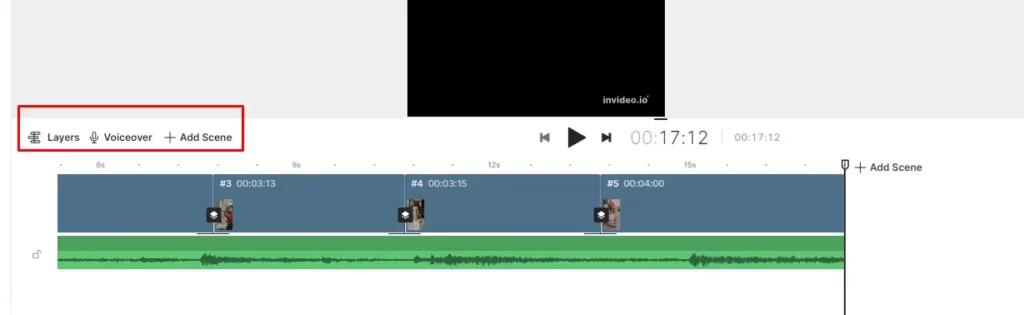
InVideo Alternative

$9.99/ mo
WeVideo is a strong option for online video editing, similar to InVideo. It has tools for personal and business video creation, but what sets it apart is its collaborative editing features. It allows multiple users to work on a project simultaneously, making it great for teamwork and education. WeVideo also has a wide range of stock media, customizable templates, and advanced editing tools, making it suitable for users with different levels of expertise. Unlike InVideo, which focuses on simplicity, WeVideo stands out for its collaborative approach and more extensive editing features.

$16/ mo
Animoto is an easy-to-use online video maker that is a good option for people who want to create professional-looking videos without advanced editing skills. It has customizable templates and styles for making personal events and business marketing videos. Animoto is known for its simple interface and is a great choice for creating visually appealing videos quickly.
InVideo Pricing
Invideo AI and Invideo Studio are separate products with individual pricing plans. The prices of both products are listed below.
InVideo AI Price
InVideo AI offers users three pricing options: free, Plus, and Max. The Free Plan includes Limited monthly exports, you get videos with a watermark and limited storage and tools. The Plus Plan is best for beginners who have just started their video editing journey. The prices start from $25/mo, which offers unlimited downloads and 100GB of cloud storage. Lastly, the Max Plan provides increased cloud storage, additional background removals, stock media downloads, and total video exports. All premium plans allow for 1080p video exports and access to a wide range of stock media, and the prices start from $60/mo. You can make a free account on a platform and use its limited features to become familiar with the tool. You can compare the difference of the quality in the image below:
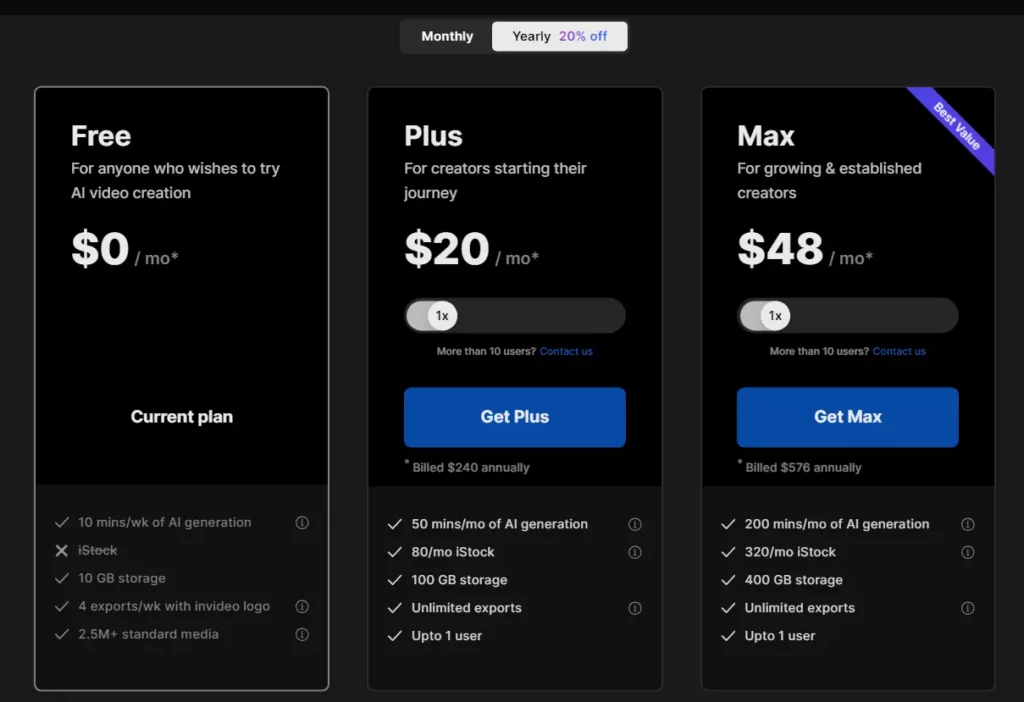
InVideo AI Studio
InVideo Studio offers a free package allowing users to export up to 60 videos per month with a watermark. Additionally, there are two paid options available: Business and Unlimited. The business plan costs $30 per month, providing access to premium templates, unlimited exports, and removing watermarks. While the Unlimited Plan costs $60 per month with more advanced features. Signing up for InVideo Studio is hassle-free and does not require credit card details.
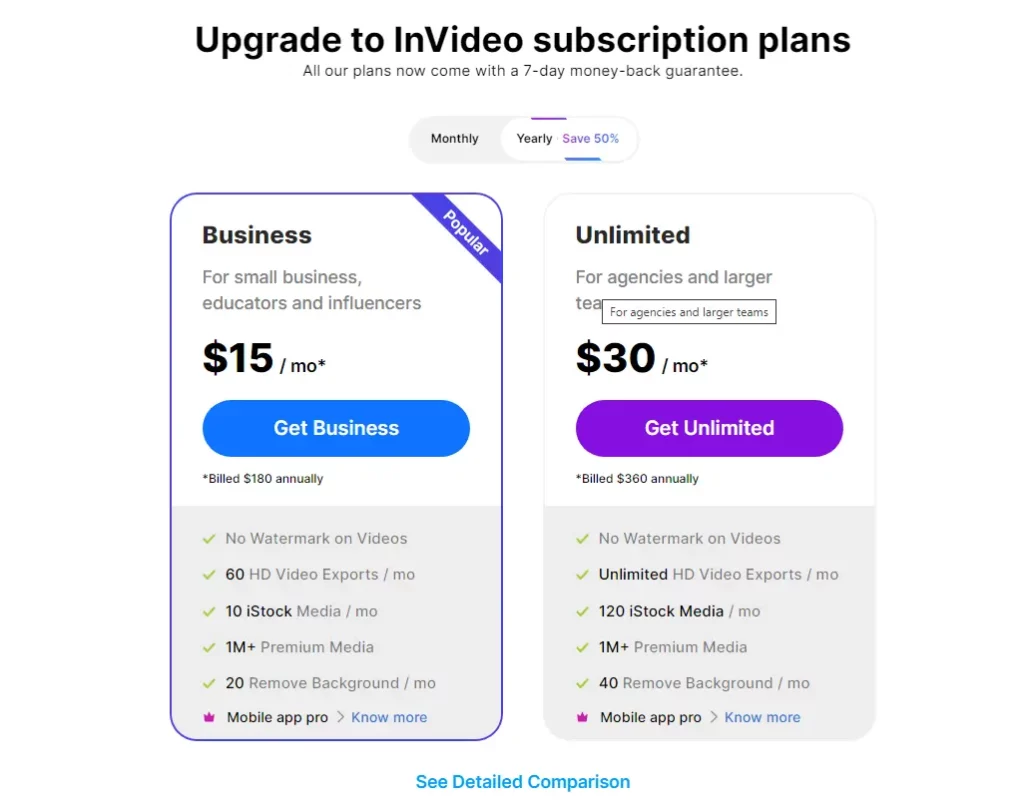
InVideo Coupon Codes
Invideo has coupon codes to save money on their video editing tool. Use code INVIDEO1 for a 40% discount on all Invideo plans, and code INVIDEO50 for 50% off. Other codes are WETHRIFT40 for 40% off and SAVE30 for 30% off. Check terms and conditions before using any code; they may change and have restrictions. More info is available on Invideo’s website.
FAQS
InVideo offers a 7-day money-back guarantee on all of their plans. If you're unhappy with your subscription, you can contact us through 24/7 chat support or email at support@invideo.io, and the team will handle the request within 24 hours.
InVideo allows users to upload their media, including photos, video clips, and music. This flexibility allows for greater customization and personalization of the videos created on the platform.
When you cancel your subscription, you will keep using your current Plan until the end of your billing cycle. After that, you will switch to a free plan. Any videos made before your subscription ends can be downloaded and shared without a watermark after the switch.
Yes, InVideo offers customer support to assist users with any questions or issues they may encounter. Users can typically find help through online resources, tutorials, and direct customer support channels provided by InVideo.
Final Thoughts
In conclusion, whether InVideo is worth it for professional video editing in the film industry and beginner and non-video editors is complex. While InVideo offers a user-friendly interface and a variety of features suitable for content creation, its limitations in terms of advanced editing tools may not make it the best choice for professional filmmakers. However, for beginners and non-video editors looking to create engaging content without a steep learning curve, InVideo could be a valuable tool to explore.
Ultimately, trying InVideo for content creation will depend on individual needs and preferences. Experimenting with the platform’s free trial or lower-tier subscription may be worthwhile to determine its suitability before committing to long-term use.
I hope you like this InVideo Review, and we will be back with more informative, creative, and valuable content soon.