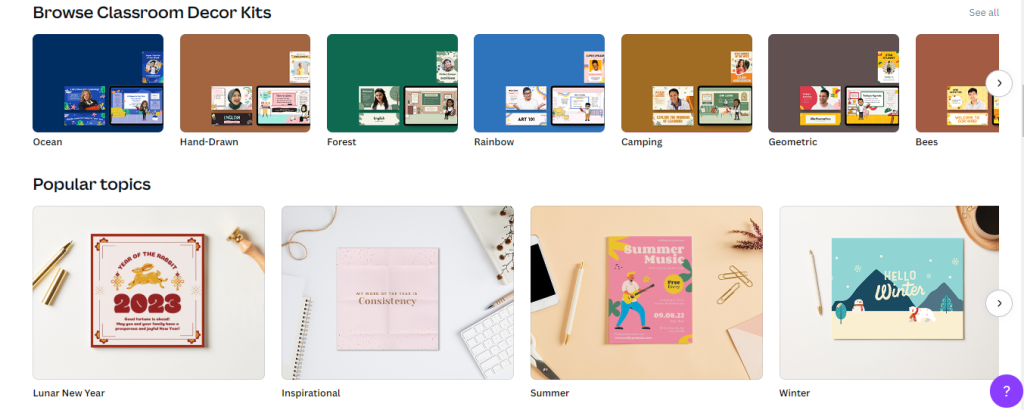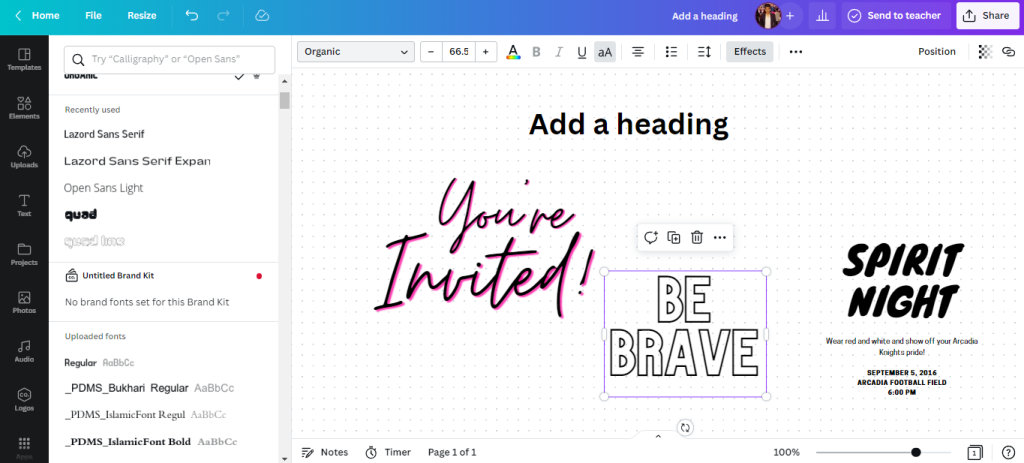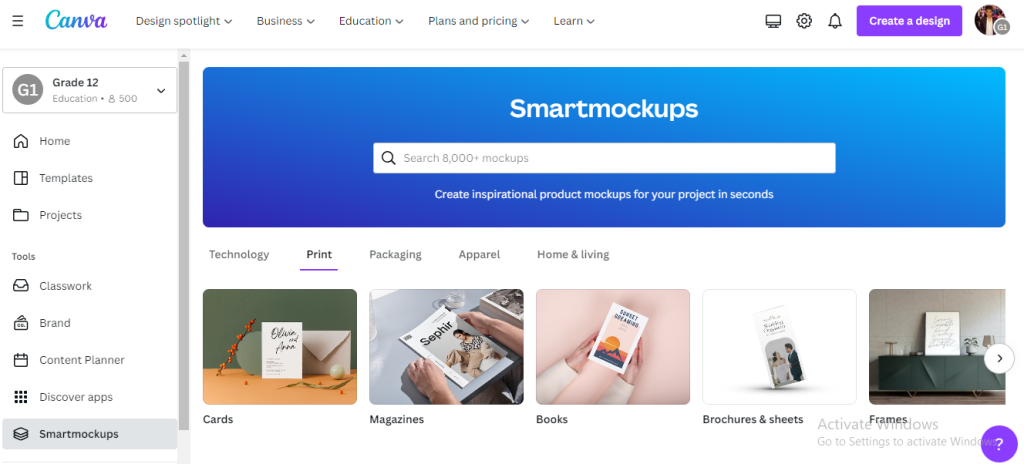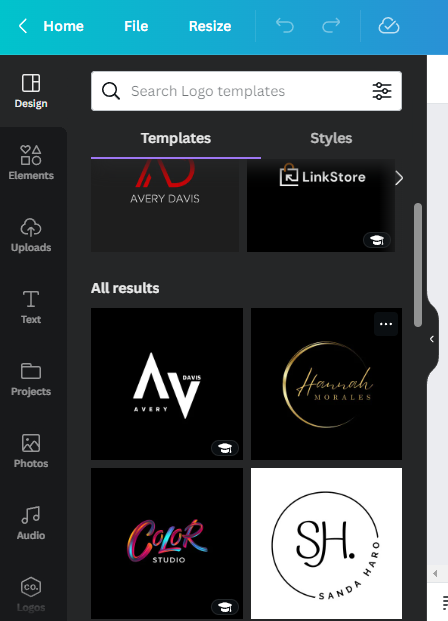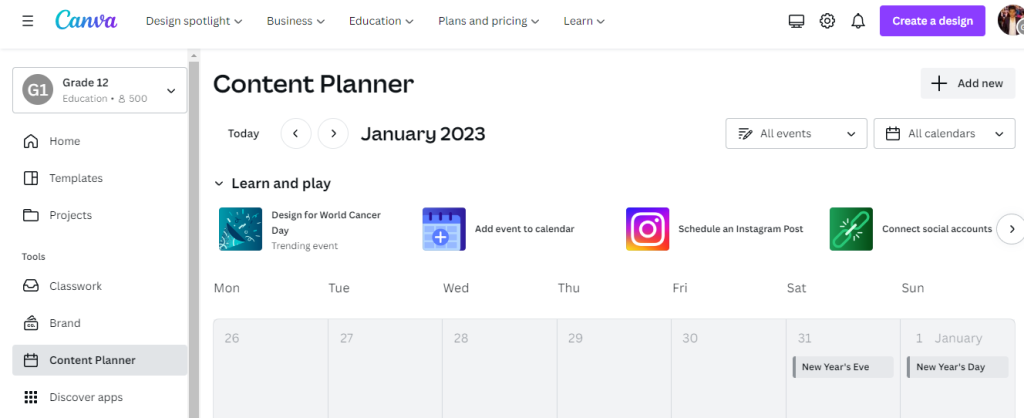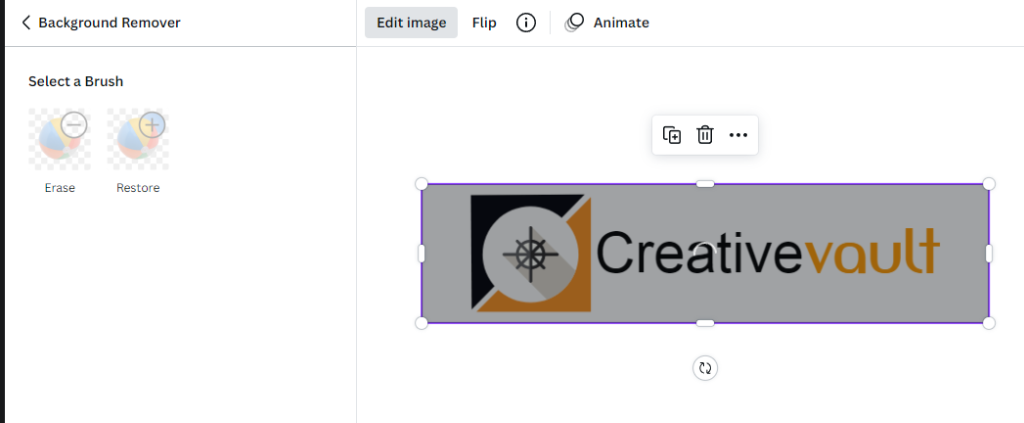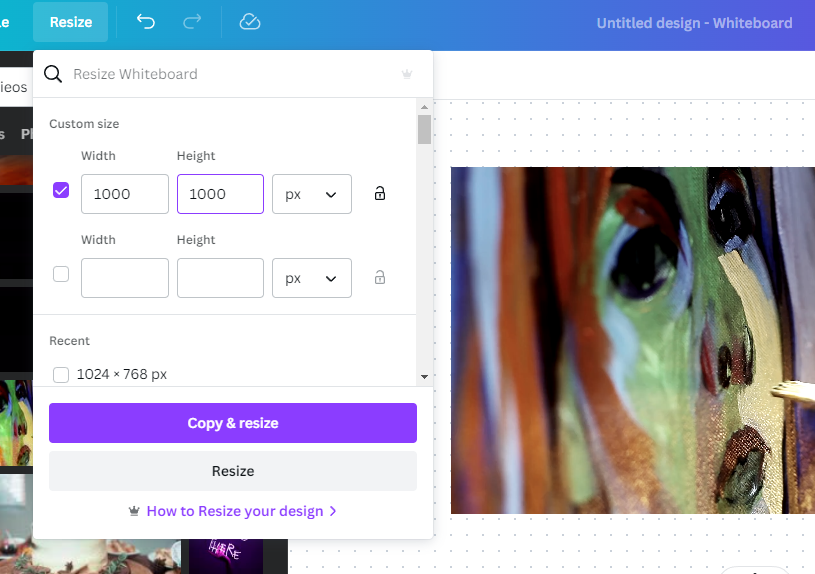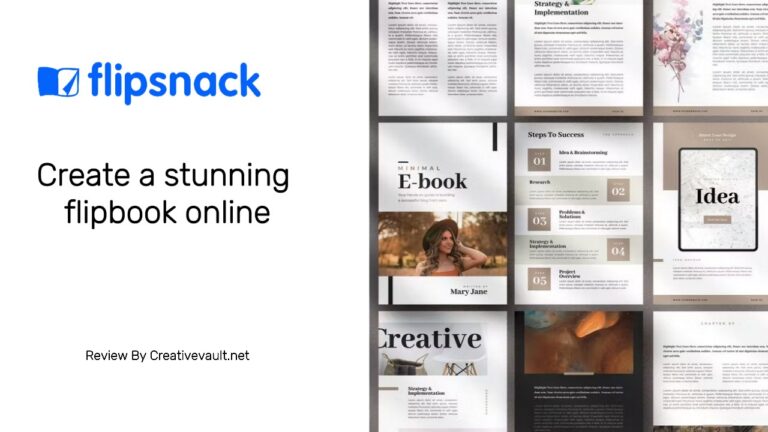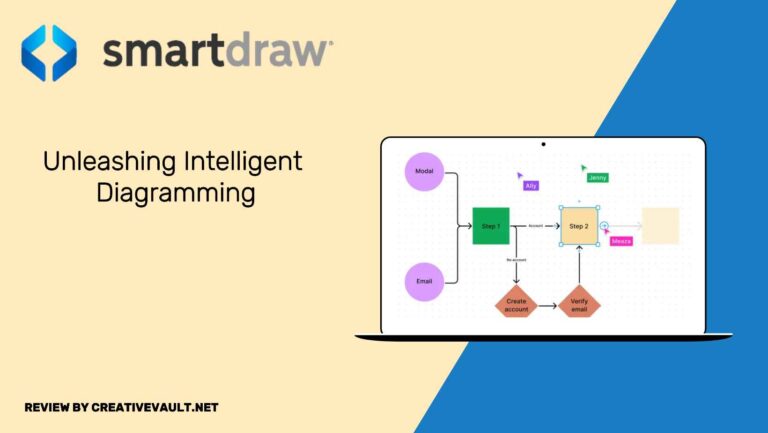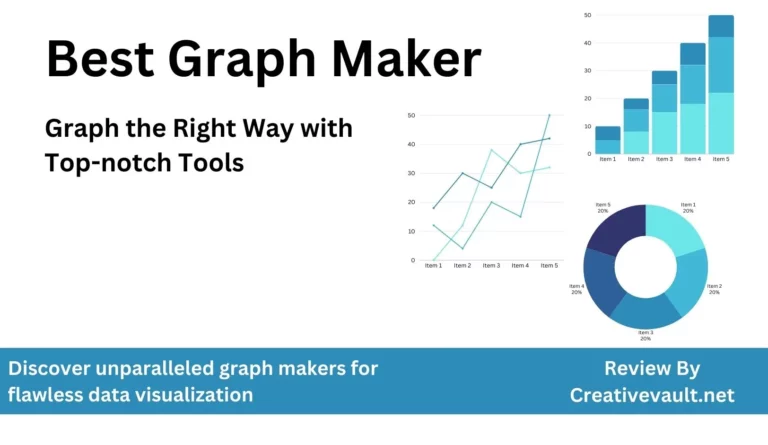Canva is one of the best leading designing tools in the market today. Many companies and individuals are switching to canva every day.
This article will elaborate on the features of Canva free and Canva pro, their pros and cons, pricing, and much more.If you’re interested in graphic design and want to avoid doing technical stuff, then canva is the best option. It has both free and paid versions.
Review Summary
Canva is a helpful tool for many people who aren’t graphic designers and need a quick, easy-to-use tool that doesn’t take long to master. There’s enough versatility in the design templates available on Canva that you should be able to come up with something that works for whatever type of project you are working on. If you want something free and simple to learn then you must try Canva.
Pros
- User friendly Interface
- Wide variety of templates and stock media
- Free account
- Affordable price
Cons
- User friendly Interface
- Wide variety of templates and stock media
- Free account
- Affordable price
- Limited editing tools
- Not suitable for professionals
- Mob App is not good

Creativevault.net
Website
Pricing
Free account
License
Canva.com
$6.49 / mo
Available
Royalty-Free
Overall Rating
Table of Contents
What is Canva?
Canva is a popular web-based designing tool with mobile apps for iOS and Android. It allows users to create professional-looking designs without requiring extensive design skills.
Canva offers various templates, design elements, and tools to help users create designs for multiple purposes. With Canva, you can create images, logo designs, social media posts & headers, email headers, resume infographics, and more!
Canva has both free and paid versions, called Canva pro. The free version gives access to limited features with basic designing tool while pro version offers additional features and functionalities that are not available in the free version.
Canva Free Vs Canva Pro vs Canva Teams
Lets take a look on Canva Free and Canva Pro features and Pricing.
Canva Free
The free version of Canva provides a good starting point for users who want to create professional-looking designs quickly and easily.
Canva Free Features:
- Drag n drop editor for easy customizations
- 250,000+ free templates
- 1 million+ free photos and graphics
- Wide range of printable products
- 5GB cloud storage
- 100+ design types
Canva Pro
Canva Pro offers additional features and functionalities that are geared towards more advanced users and businesses who need more customization and collaboration options.
Canva Pro Features:
- Drag n drop editor for easy customizations
- 100+ millions stock photos , videos, elements ,audios and graphics (premium collection)
- Unlimited features, folders and premium content
- Image background remover
- Image resizer
- Schedule social media content
- 610,000+ premium templates
- Unlimited Brand kits
- 3000+ premium fonts and custom fonts
Canva for Teams
All the great features of canva pro, and you can also make teams of all sizes or easy collaborations
Canva Teams Features:
- All features of Canva Pro
- Team reports and insights.
- SSO
- iSO 27001 certification and compliance .
- Designed for team collaborations with approval workflows, activity loggins, assign tasks and roles.
- 24/7 priority customers support.
- Brand controls to ensure your tema designs.
- Turn your team designs, presantations , documents into branded templates
- and much more
Canva Pro Free Offers:
Canva offers its pro plans 100% free worldwide for various programs like;
Canva for Education: Canva for Education is available for K-12 (primary and secondary) educators, their students, and qualified school districts and institutions; it has all the pro features, and it is 100% free. Learning is a gift, and “Canva for Education” is best for teachers and their students. It is available worldwide and can benefit anyone from this great feature.
Canva for nonprofits: This program is also 100% free with all pr features for non-profit organizations. You can create a team of up to 5 members. The Nonprofit status gives you free access to Canva for Teams’ premium features in your organization.
Canva student offer:Canva has partnered with GitHub , so if you signup with GitHub you can get canva pro plan 100% free to create professional design with ease and scale your productivity.
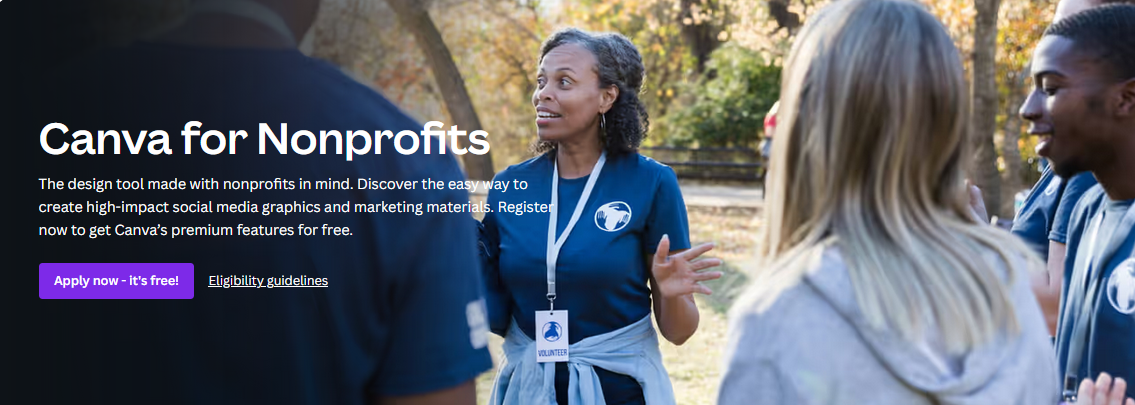
If you are not sure about purchasing canva you can also sign up free and get 30 days free trial of canva pro with all premium features.
Canva Free & Pro Features :
Canva is a potent graphic designing tool that can help you create stunning designs. A free version lets you try out many tools without obligation.
And you will be designing like a pro in no time at all!Let’s take a detailed look at its features. And you will be designing like a pro in no time at all!
Canva Template:
Canva has 610k+ templates that are distinct, modern, and attractive ready-to-go templates, which are very useful for time-saving and quick editing. Such as social media posts, flyers, posters, invitations, and more.
To choose a template, click on the “Templates” tab in the left-hand menu. You can then browse through the different categories and select the best fit your needs
Once you’ve selected a template, you can customize it to fit your needs. You can change the text, images, and design elements as you see fit. Or you can also add icons, illustrations, and animations to your design with Canva’s drag-and-drop interface make it easy to move elements around, resize them, and change their colors. If there’s a crown beside any of it, it’s for Premium use only (paid membership)
Canva Text & Fonts:
Canva comes with 25000+ free and premium fonts. You can also use the search bar for font types or styles. Some fonts can be bolded, italicized, and underlined, along with text alignment options.
To add text to your design, click on the “Text” tab in the left-hand menu. You can choose from a wide range of text boxes, headlines, and captions.
Smart Mockups:
For your print on demand work canva offers a 8000+ smartmockups. The library of mockups that span the latest tech devices, T-shirts, mugs, greeting cards, bags, seasonal content, and more.
Canva Logo Maker:
Designing a logo doesn’t have to be daunting. Canva’s logo maker provides all the ingredients you need to create a custom logo fast – and free.
Browse through Canva’s massive library of logo templates to customize your own. Find logo layouts for various businesses and needs like gaming, food and drink, sports, etc. Once you’re happy with your logo, put it on all your marketing and branding materials! Save it as a JPEG, PNG, or PDF file for printing. Share it on all your social media platforms right from Canva.
Canva Free Stock Images:
Stock images are one of the vital parts of any design tool, and Canva has 100 million+ free and premium stock images. Just go to the photo tab and search it by category or theme, and with one click, use it in your creations. Bring your projects to new heights with the right image from Canva Photos.
Canva Elements:
Canva offers a wide range of 75 million + free and premium design elements, including grids, frames, patterns, illustrations, icons, animations, and much more. You can find these elements in the left-hand menu. And type in the search bar what you want and just add this to your creations.
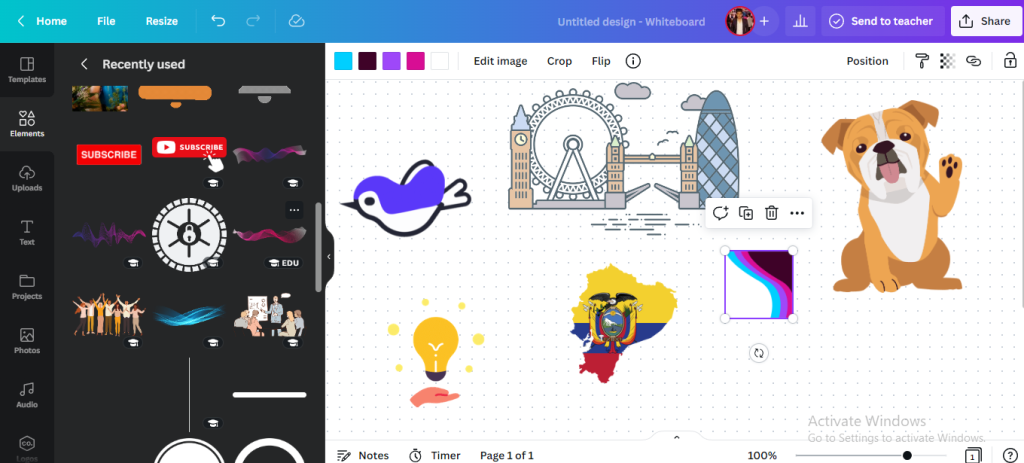
Canva Music & Video Clips:
Besides designing, Canva also offers royalty-free music and video clips which can be very helpful for your social media ad campaigns. These music and video clips are 100% non-copyrighted, which means you can use them on every platform without hesitation.
Canva import and export formats:
Canva is highly convenient for importing and exporting your designs.
Once you’re happy with your design, you can save it to your Canva account by clicking the “Download” button in the top right corner.
It supports imports and exports in these formats:
For images: JPG PNG SVG HEIC
for videos: GIF, MOV,MP4 ,WEB ,MMKV
Audios: MP3 ,M4A ,WAV
Others: PDF Standard, PDF Print, PPTX, MP4, GIF
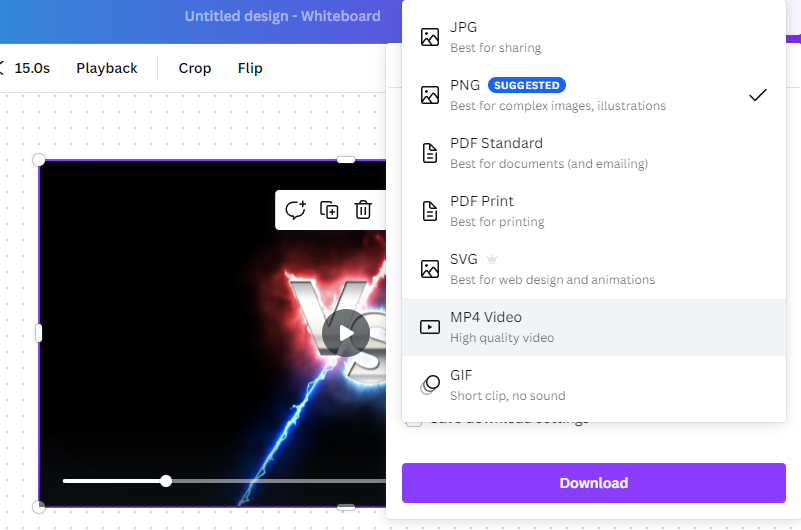
Canva Content Planner and Scheduler
One of the best features they added recently is scheduling your posts to social media, including Facebook, Twitter, Pinterest, LinkedIn, Slack, and Tumblr. And in the content planner, you can view all the images you have scheduled for your work.
Canva Background Remover :
Canva has many effects you can add to enhance your photos, and one of the best is “Background remover.” you can remove the background from images in one click. It works well and is especially helpful while creating thumbnails, logos, and more.
Canva Magic Resize:
Sometimes it isn’t very easy when you need the same post in different sizes, so this “Magic resize” tool makes it easy for you can resize your post in just one click with this canva tool. This is a handy tool for social media creators.
Using the Magic Resize tool, you can optimize a design for all social media platforms within seconds.
Make Money Using Canva :
If you have a creative mind, you can also earn an excellent passive income from canva.
“Canva Creators” is a program for creative people like graphic designers, photographers, illustrators, artists, and teachers, to share their work worldwide and make some good money with canva and their talent. There are three types of Creators; Template Creators, Element Creators, and Education Specialty Creators. Learn more…
You can create a template on canva and sell them in an online canva marketplace called Canva Templates Shop.
Additional Features:
Canva is one of the fastest-growing designing platforms in the world nowadays, so it has many other good tools and features. If we discuss more canva, it’ll take too much time. So here are the additional features.
Canva Brand Kit: allows you to build a brand from scratch or add your existing brand assets so you can stay on-brand with every design.
Canva Presantations: it allows you to record your screens while giving a presentation. That is quite helpful for instructors.
Canva Unlimited Folders: you can create unlimited folders and even sub-folders to separate different Canva designs efficiently.
Canva Cloud Storage: Canva offers free 5GB of cloud storage and 1TB for Canva Pro. So you don’t have to worry about purchasing cloud storage.
Canva Integrations: Canva allows you to integrate with other platforms like Facebook, whiteboards, Instagram, Pexels, Google Maps, Pixabay, dropbox, Giphy, and more.
Who Should Use Canva?
Canva is a primary design tool that fulfills simple design requirements. It would be a highly innovative platform for social media content creators, YouTubers, advertising teams, musicians, marketers, and bloggers.
If you are a professional, then canva is not fit for your needs and skills because it is more of a basic design tool and does not support any 3D graphics or animation designing. I’ll suggest you go for Adobe,Pixlr, or some heavy designing software.
Canva Alternatives

Placeit
$14.95/ MO
Placeit is a cloud-based design tool Powered by Envato that helps users create professional-looking designs in no time. It offers a wide range of design templates, logos, and videos and is the most extensive online mockup library. If you need t-shirt designs, book covers, video templates, or flyers? Placeit has your back with thousands of design templates! Read More.

Adobe Illustrator
$20.99/mo
Adobe Illustrator is a software application for creating SVG graphics using a Windows or MacOS computer. It is commonly used to create logos, promotional or branded content, icons, website graphics, digital artwork, and more. Read More.
Pros
- The user-friendly interface saves a lot of time and makes it easy for users to create designs quickly.
- Offers a wide variety of templates and design elements covering hundreds of design formats.
- Offers both a free and a paid version, with the paid version offering additional features and resources.
- The collaboration feature allows multiple users to work on a design simultaneously.
- It is cloud-based software, so you can access it from any device at any time.
- Comes with affordable pricing for users. You can access all premium functions like stock images, cloud storage, background remover, and more. It costs you much higher if you purchase these services separately.
- You can get access to a canva Design School, which offers valuable online courses and tutorials on how to do a design with canva.
- You can make your designs’ backgrounds Transparent and customize the file size quickly.
- Apart from just design tools, it also offers enormous opportunities for creators to Make good money through canva.
Pros
- Canva has limited customization options for more advanced users. While it offers many design templates and elements, some users may find it determined according to their abilities and specific needs.
- Canva’s free version has limitations on the number of design elements, photos, templates, and fonts. Users who need access to more advanced features will need to upgrade from Canva free to canva pro.
- Some features are only available with a paid subscription, like a brand kit, image resizer, and background remover.
- Sometimes you use a mobile application for editing or another purpose, and you would experience that app needs to be better; it spoils your time because it lags sometimes.
- Canva may not be valid for creators who want to design 3D designs or animations because it is more of an essential design tool and does not support these services.
- The main disadvantage is that it is a cloud-based tool, meaning you need an internet connection. It may be a big problem for users working with poor internet connections.
Conclusion
After using Canva regularly for many projects, I am convinced it is a helpful tool for many people who aren’t graphic designers and need a quick, easy-to-use tool that doesn’t take long to master. There’s enough versatility in the design templates available on Canva that you should be able to come up with something that works for whatever type of project you are working on. If you want something free and simple to learn, I recommend starting with Canva and checking out other free online design tools.
There is no need to waste money on tools for designing any graphics. Canva has many free designs available to everyone in their library of free templates by different categories. Adding your photos, illustrations and texts will create the fantastic design you wanted to see!
Don’t waste your time searching other tools, try out the Canva Pro free trial of 30 days and then decide if it’s helpful for you.
FAQs
Canva offers its pro plans 100% free worldwide for various programs like; Nonprofit organizations can enroll in their Canva for Nonprofits Program. Canva for Education is free for school teachers. Canva partnered with Github, which offers a free pro plan for students. Canva Pro also offers a 30-day free trial.
Yes, Canva Pro can be used for commercial purposes, including promotional campaigns, printing on products, operating on blogs and websites, etc.
But you are not allowed to resell these assets. For more information, go and check Canva Free Media License Agreement.
All stock images in Canva Pro are royalty-free and can also be used for commercial purposes.
Pay once, and keep using the stock library forever.
Canva does not offer any discount coupon codes. But you can get a 30-day free Canva’s Pro plan trial.
It depends on your knowledge and skills. For newbies who need to understand graphic design, Canva is an excellent option with its very small learning curve. However, for professional graphic designers, Canva might need more functionality.
Businesses and organizations can use Canva to create brand templates and enjoy better collaboration features efficiently!
Professional designers might use Canva to create basic designs from the available templates or scratch quickly. However, complex designs require more advanced tools than Canva still needs to have.
You are able to cancel your canva Pro subscription at any time. Canva Pro account renews automatically.
For businesses and organizations, Canva offers an Enterprise plan. Basically, it’s a custom plan that comprises a large team. It offers all Pro features, advanced functionality, and better customer support.
Yes, you can use Canva to design YouTube thumbnails, banners, logos, graphics, intro videos, and much more for your YouTube channel. Here’s an informative guide by Canva to learn to design for YouTube.