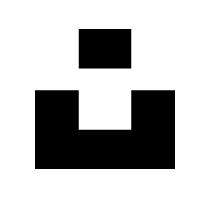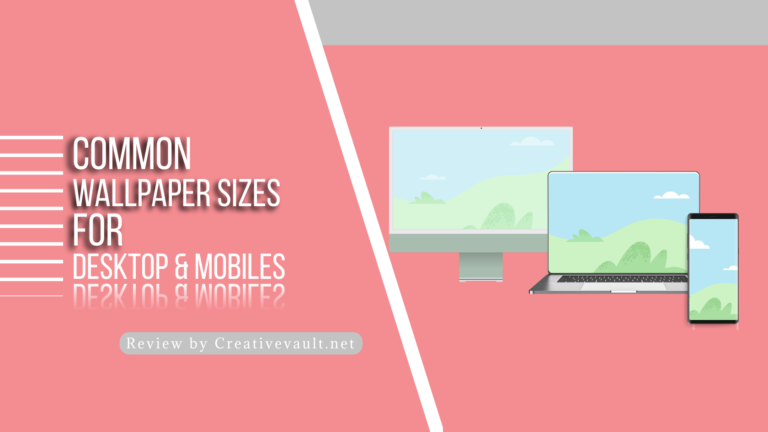Bloggers, marketers, and other creatives with low budgets always seek free resources to complete their work in copyright-free images or videos for their projects. Free sounds good, but pictures or videos you find on the Internet labeled “copyright-free” aren’t always free, and if you decide to use them, you could face expensive legal issues. Therefore, when using free stock material, know you’re potentially vulnerable to legal action. But don’t worry Today; we will review a legit free stock photo service that offers 100% copyright-free assets known as Pixabay.
In this Pixabay review, we will demonstrate all its features, pros & cons, and how to use the images from the platform. Without wasting any time, let’s jump into our article!
Review Summary
Pixabay is a Free stock media site that offers millions of assets, including photos, videos, music, etc. The library is not huge, and the content quality is fair. It is a good choice to get free assets with unlimited downloads.
Pros
- Free stock media
- Attribution is not necessary
- Unlimited downloads
Cons
- Free stock media
- Attribution is not necessary
- Unlimited downloads
- Limited license options
- Unimpressive catalog
- No indemnification in the event of copyright infringement

Creativevault.net
Website
Images
Pricing
License
Overall Rating
Table of Contents
What Is Pixabay?
You don’t have to invest a huge amount or subscribe to an expensive subscription to get great royalty-free images. There are lots of options available on the Internet. One of the most popular of these is Pixabay. It was started in 2010 where amateur photographers and artists offer their pictures for free. The company funds itself by advertising for two premium providers, Shutterstock and iStock.
Besides Stock photos, Pixabay also has a huge catalog for music, videos, sound effects, etc. It has a collection of over 4 million stock assets, all under a royalty-free license. You can use the content for both commercial and non-commercial purposes, and the best part is that attribution is not necessary to use the content.
Pixabay License
All Content available on Pixabay is under a royalty-free license, but some restrictions exist while using images or videos.
What are you allowed to do with Content?
The Content License allows users to:
- You can use the Content for free.
- You can use Content without attributing the author (although giving credit is always appreciated)
- You are allowed to modify or adapt Content for your projects.
What are you not allowed to do with Content?
- You are not allowed to sell or distribute Content digitally or physically on a Standalone basis. But you can use it after modification.
- You cannot print that Content on merchandise or other physical products for sale.
- You cannot use Content in any immoral or illegal way, especially a range that features recognizable people.
- You may not use the Content in a misleading or deceptive manner.
User Interface & Navigation
The user interface of the Pixabay site is simple and easy to understand. On the top of the panel, you can see a search bar where you can search for content through keywords; on the right corner of the search bar menu option, it contains six categories: Photos, Illustrations, Vectors, Videos, Music, and Sound Effects. On the right corner of the top header, You’ll see Explore, login, Join, and a large green Upload button. From the “Explore” menu, you can browse the site’s other resources, such as the community, its blog, API, tips, FAQs, and Terms.
The site is simple and easy to use; you can easily explore whatever you want. So far, there are few search filters to find similar images. But the results can be sorted by Most Relevant, Editor’s Choice, Trending, and Latest, and a Safe Search feature toggled on or off. The quality of the content available on Pixabay is good, especially when you keep in mind that the photos are offered for free. But if you’re looking for high-quality assets with expanded license options, you should use platforms like Adobe Stock, Istock, Alamy, etc
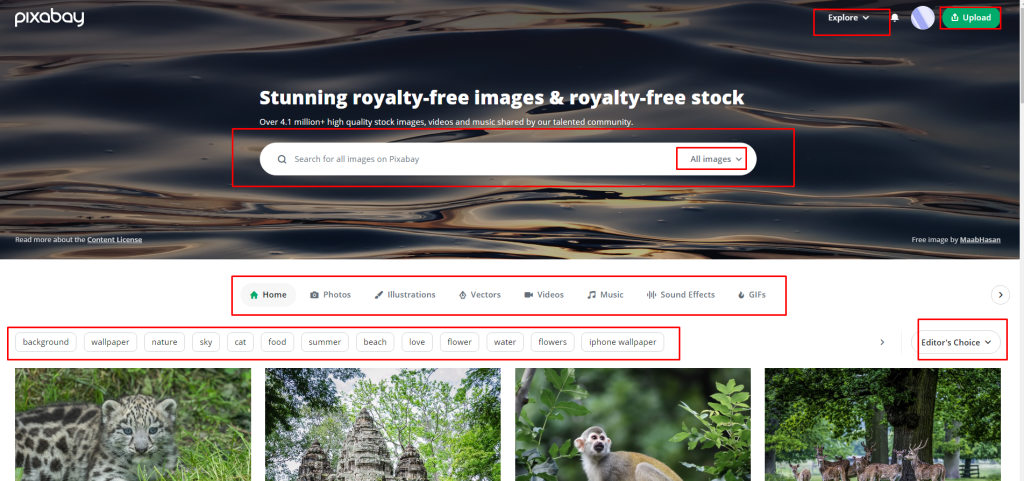
How To Use Pixabay
It is optional to create a Pixabay account if you want to download images, videos, or other content. But you always have to answer a Captcha whenever you download something, so it is better to create an account before using Pixabay.
- After creating an account, you will receive a confirmation message in your email.
- After the verification is completed, you can now browse the platform.
- Search the image or video through keywords or categories.
- Choose the photo or video you need, and click the download button.
- You can download pictures in JPEG and videos in MP4 formats.
- The best part is that you can directly export photographs or videos to the Canva editor and modify your content easily.
Before downloading, you can preview or share the file directly on social media. You are allowed to modify or edit the files. You can use the images or videos without attribution.
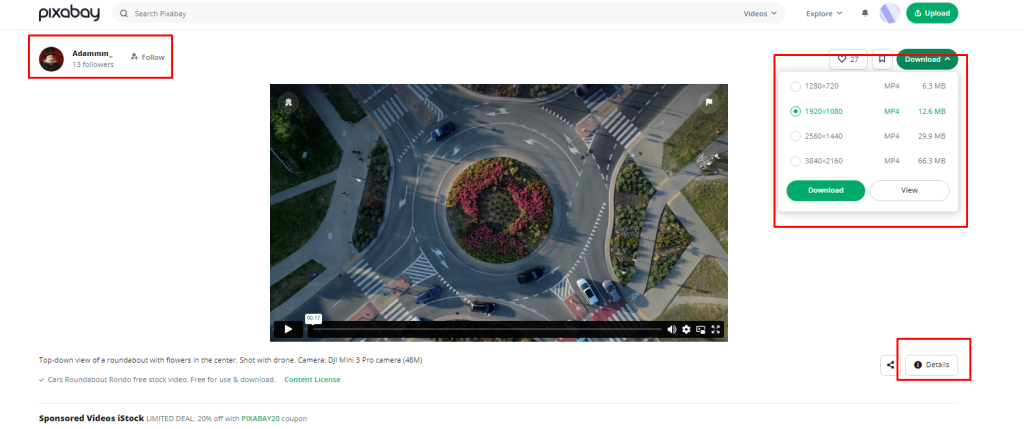
Pixabay copyright-free Assets
Pixabay has a vast category of 4.1 million+ free assets on its website, including Free stock footage, images, vectors, illustrations, and royalty-free music. Let’s dive deeper into these free assets.
Stock Photos
Pixabay has a huge catalog of over 3 million stock photos. The library covers various categories like nature, background, wallpapers, people, etc. You can use these images for personal and commercial use. You can download pictures in JPG formats in multiple sizes. The attribution is not required, but it’s up to you to give credit to the artist.
Stock Videos
The platform offers thousands of free stock videos covering multiple categories, including Nature, Animations, Backgrounds, green screens, motion graphics, etc. For instance, you can sort the video results by tags, video orientation, resolution, or publish date. You can sort the clips by new to popular videos. Finally, you can download video clips in 1080P HD or 4K quality in MP4 format. You can use these clips for personal and commercial purposes.
Vectors and Illustrations
Pixabay has a vast variety of free vector and illustration images. This creative art gallery is divided into multiple categories: business illustration, people art, picture of the city, and more. You can download the files in PNG, JPG, and SVG formats. You can freely use the illustration in your commercial and personal projects. Content is limited, but you can edit your downloads, whereas attribution is not mandatory.
Royalty-Free Music
Pixabay has a collection of over 40,000 royalty-free music tracks. The library is worth taking a closer look at. You can use their music for youtube videos, podcasts, film, or background ambiance. You can search music by duration, genre, mood, movement, and theme. You can download the tracks in MP3 format and preview them before downloading.
Sound Effects
It offers a wide range of 80,000+ free sound effects libraries arranged in multiple categories like funny, nature, intros, outros, etc. You can download these free sound effects in mp3 formats and use them for commercial and personal purposes.
Pixabay Alternatives

Pexels
Free
If you are a newbie or need a budget for a stock media subscription, then Pexels is worth looking at. It is a free stock photo site offering millions of stock photos and videos. Read More
Who should use Pixabay?
Pixabay is an ideal resource for individuals with low budgets to get good-quality stock assets. They can use it for free without any fear of copyright strikes. But if you are looking for high-quality stock media with expanded license options, and low prices, we recommend subscription-based sites such as Storyblocks, Motion Array, Depositphotos, Artlist, Pond5 etc.
Conclusion
So far, there are many resources available online to get free stock photos for your websites, social media, youtube, etc. But Pixabay is one of the oldest and most trusted sites we have ever used. So there are no chances of copyright strikes on your project until you violate their terms of use. It is a good option for new bloggers or creators to save time and money.
Pixabay is not suitable for many big brands, advertising agencies, editorial blogs, etc. Other platforms offer high-quality assets with a wide range of license options, such as Adobe Stock, Alamy, Stocksy, Dreamstime, etc.You can use their content for merchandise, resell, print on demand or other services.
If you like this Pixabay Review, let us know in the comment box below, and we will be back with more informative and creative content soon.
Copyright Free assets refer to the support free of copyrights. Nobody owns or claims such assets. These assets can be downloaded and used without hesitation or obligations on any personal and commercial project by the public for free.
You can if they are significantly altered or modified, but you can not print or resell the file standalone.
Yes, Pixabay offers an API; learn all about it in the API documentation
You can use Pixabay (stock photos, illustrations, videos, music, animated GIFs, vectors, and sound effects) on social media platforms.
- Adding the photo to a video montage.
- Incorporation into a greater work (e.g., adding it to a book, app, or game).
- Adding the picture to any position where someone would buy it because of what you have made rather than the image.