Today we will review another stock photo site known as iStock. The platform is powered by a well-known Stock photo agency Getty Images.
In this iStock review, we will demonstrate all its features, prices, pros, and cons and compare it to its competitors! Without wasting any time, let’s jump into our article!
Review Summary
iStockphoto is a stock photo and video service that Getty Images provides millions of high-quality images, graphics, and videos for creative projects. Getty Images operates it. It has a wide range of content, including intro stock videos and footage. You can browse 44,000+ intro stock videos and clips available on iStock.
Pros
- iStock offers multiple image resolution options, all in high quality.
- Ten free images with the free trial.
- The site has a user-friendly interface and curated categories, so you can easily explore the library.
- Unused downloads roll over into next month
- Higher quality content
- Third-party integrations with Adobe CC, Dropbox, etc
Cons
- iStock offers multiple image resolution options, all in high quality.
- Ten free images with the free trial.
- The site has a user-friendly interface and curated categories, so you can easily explore the library.
- Unused downloads roll over into next month
- Higher quality content
- Third-party integrations with Adobe CC, Dropbox, etc
- Expensive
- Free trial not available everywhere
- Extended licenses are costly.
- Purchasing assets with credit is complicated.
Creativevault.net
Website
Images
Pricing
Free Trial
License
Overall Rating
Table of Contents
Overview
iStock is an online stock media site that offers photos, illustrations, videos, and audio tracks. It is one of the oldest stock image websites, founded in 2000, and after a few years, in 2006, the company was acquired by Getty Images.
The platform has a huge library of over 200 million+ creative assets for creative projects. Photographers and creators from all around the world contribute their work to iStock collections and earn royalties. The best part is that iStock only offers its users high-quality content with simple license options. iStockphoto also offers Adobe CC and Dropbox plugins to provide a seamless workflow for users.
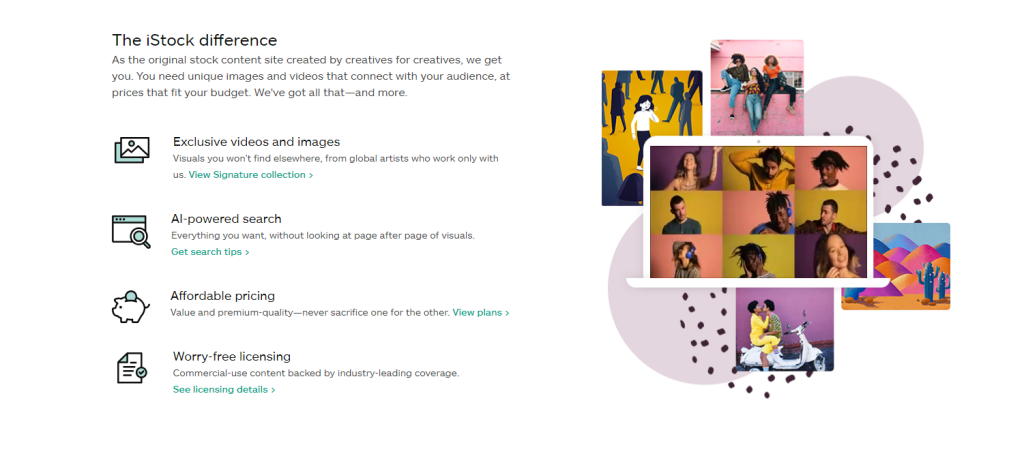
Who is iStock Best for?
iStockphoto is the best option if you need high-quality stock images under a royalty-free license. Pretty much anyone. From filmmakers and photographers to animators and designers or anyone needing photos and videos for an ad, blog post, or website. If you
However, it is also a great option for photographers and designers who want to share their work with the world and make money from it. It has the largest community of contributors who add high-quality assets to the iStock library daily. So, whether you are a professional or good at taking photos, You can apply for its contributor program and earn up to 40% royalties for your work.
iStock licensing
iStockphoto offers two types of licensing options Standard and Extended. All licenses are royalty-free but have different prices, uses, and obligations. Let’s take a detailed look at each of them.
Standard License
It is a simple form of royalty-free license ideal for individuals, meaning you can use the content worldwide. Using the content for merchandise such as T-shirts, mockups, electronics, or digital templates is not permissible. And you are also not allowed to resell the content without an extended license.
Extended License
The only purpose of the license is to give you all the rights to resell the assets digitally or physically. You can use the content for merchandise or distribution where the product’s main value is associated with the purchase, such as a coffee mug or t-shirt. You can do unlimited print copies. But the Extended license is not available with the subscription plan. If you can use an extended license, you must buy content through credits.
iStock Pricing
Istock is one of the most expensive stock photo platforms on the internet. It has two different types of pricing options, which include monthly or annual subscriptions and credit packs. The prices are the same as Shutterstock and Adobe stock, but it has a smaller collection than these sites. Let’s take a look at what types of plans and credits they are offering:
iStock Subscriptions
iStock has three subscription plans with different features and prices based on customers’ needs. All programs come with monthly and annual commitments. Here are the following:
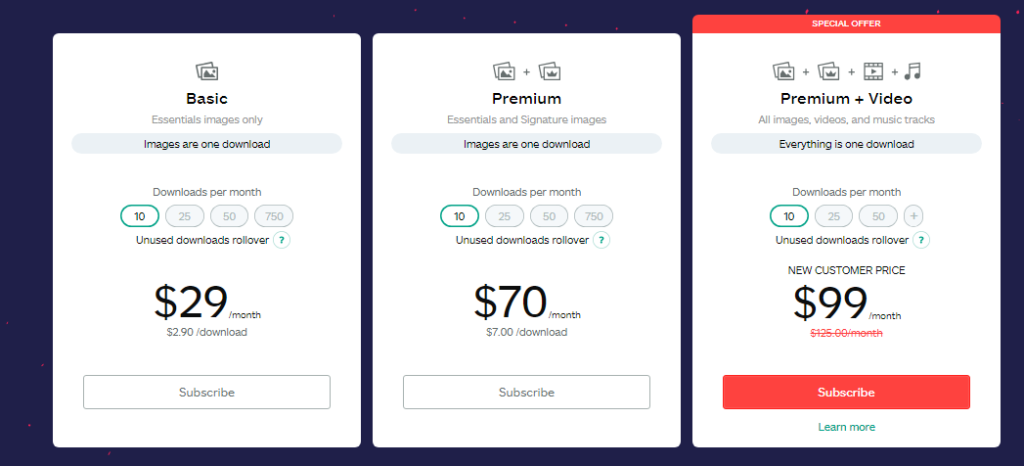
Basic Plan
You can only download the essential images in the basic plan. You can download limited photos per month, depending on your chosen plan. You can also get access to its photo editor and plugins. The prices are listed below:
- 10 photos $29/month $40/month
- 25 photos $49/month $65/month
- 50 photos $89/month $100/month
- 750 photos $160/month $199/month
Premium
With this subscription, you can access Signature collection photos, which means you can access the full image library, photo editor, and plugins, including Dropbox, Adobe CC, etc. The prices are as follows:
- 10 photos $70/month $100/month
- 25 photos $120/month $149/month
- 50 photos $189/month $230/month
- 750 photos $320/month $399/month
Premium + Video Subscription
This is the all-in-one package available on iStockPhoto with the subscription; you can access all its content, including image library and stock videos, vectors, and icon sets. The prices are as follows.
- 10 files $99/month $149/month
- 25 files $165/month $229/month
- 50 files $265/month $349/month
Credit Packs
When you don’t need to download daily or need a specific video clip or image for once, then Credits are the simplest way to buy assets on-demand. It’s a better option to use credit anytime after the purchase, whereas subscriptions expire. iStockphoto offers different sizes of credit packs, from 1 to 300. The price of the credit is listed below.
Pack size | Price | You can get up to |
1 | $12 | 1 image |
3 | $33 | 3 images |
6 | $60 | 6 images or 1 video |
12 | $115 | 12 images or 2 videos |
18 | $170 | 18 images or 3 videos |
24 | $220 | 24 images or 4 videos |
36 | $325 | 36 images or 6 videos |
60 | $520 | 60 images or 10 videos |
150 | $1,250 | 150 images or 25 videos |
300 | $2,400 | 300 images or 50 videos |
How many credits does iStock content cost?
- Essential images = 1 credit
- Signature images = 3 credits
- Essential video clips =6 credits
- Signature video clips =18 credits
- Extended license for images = 18 credits
- Extended license for videos= 21 credits
iStock Features
iStockphotos have many advanced features for its users, including progressive media search, High-quality assets, Third party plugins, a photo editor, etc. Below are some of the advanced features of iStock.
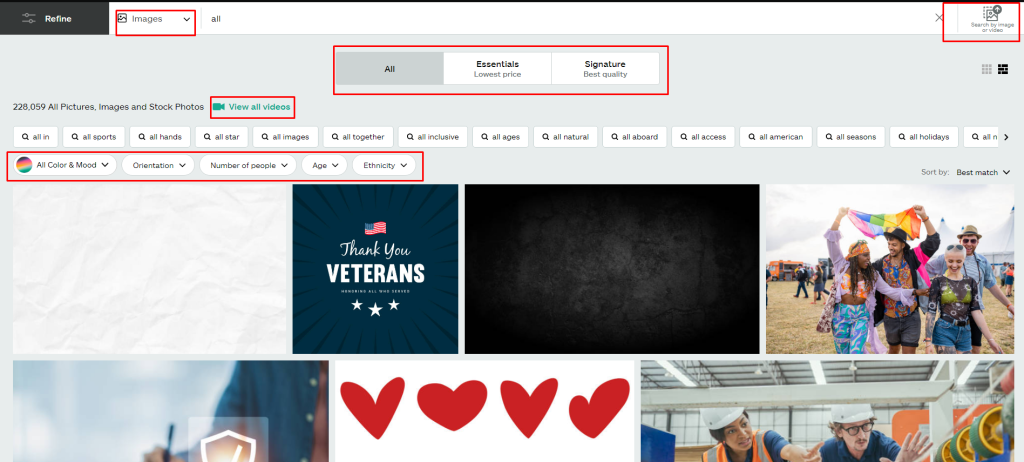
Huge Selection: It has a massive collection of over 80 million+ stock media, including stock images, videos, illustrations, music, etc. The site has plenty of choices for users, so they will always have options.
Advanced Media Search: Finding a photo that exactly you need can be difficult sometimes, but iStockphoto solved this problem. The advanced media search on your panel’s top provides multiple filter and sorting options. You can filter your search results from license type, orientation, image size, number of people, and main color or select videos from time duration resolution, number of people, ethnicity, etc. So you can find perfect images through massive collections quickly.
AI image/ video search: On the right corner of the search bar, you can see a little icon for image search. It is an AI-powered tool that helps you find similar images or videos by recognizing the other picture you upload.
Dropbox: Now, you can easily integrate iStock with your Dropbox account in a few clicks. Which helps you share and collaborate with your content across all your devices and give a seamless workflow.
Adobe CC Plugin: Find the perfect iStock image faster without ever leaving your favorite Adobe applications. Directly access the iStock image gallery in your Adobe application, and don’t waste time moving from one site to another.
Photo Editor: iStock has an online drag-and-drop photo editor from which you can create and edit stunning social media posts, images, and more. You can add text, crop, resize, apply filters, and add photos to your design. After the editing, you can share it directly on your social media platforms or download it.
iStockPhotos Alternatives
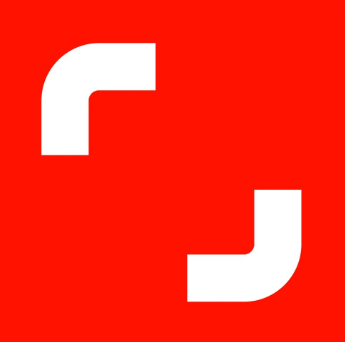
Shutterstock
$0.22–$14.50/ image
Shutterstock is a well-known stock photo agency and the best option for finding high-quality assets like images, video, music, SFX, editorial content, etc. Subscription plans suit many users, but individuals with low budgets find it costly. But you can also test it for 30 days using the free trial. Read More…

Adobe Stock
$0.26–$9.90/ image
Adobe Stock is a stock photo and video service provided by Adobe that offers millions of stock images, graphics, and videos for creative projects. It has a wide range of content, including video intro templates for Photoshop, Illustrator, InDesign, Premiere Pro, and Premiere Rush. You can browse thousands of royalty-free Video Intro stock images and videos for your next project on Adobe Stock. With its user-friendly interface, high-quality content, and seamless integration, Adobe Stock is one of the go-to resources for professionals seeking visual assets to elevate their creative endeavors. Read More….

Stocksy
$15–$125/image
Stocksy is a Royalty-free stock photo and video service that offers millions of images, vectors, illustrations, and videos. Stocksy does not offer subscription plans or free trials; Users must go with the individual content purchase. However, it is more expensive than other sites, but it has simple and clear licensing options, and the content quality is good. Read More….

Alamy
$9.99 – $639.99/image
Alamy is a stock photo and video service with over 311 million images and videos. Still, the quality is modest, and prices are high compared to other platforms and the complexity of its licensing terms because the usage of the content determines the price. Alamy only sells on-demand images, or you can buy image packs to save money. Despite these flaws, Alamy remains a popular platform for buyers looking for a large collection of stock images and videos. Read More….

Dreamstime
$25/mo
Dreamstime is a stock photo and video service that offers millions of high-quality images, graphics, and videos for creative projects. It has a wide range of content, including intro-stock music and audio clips from professional musicians and producers. You can download thousands of royalty-free intro-stock music audio clips on Dreamstime. Read More…..
Who should not use iStock?
Stock media became crucial content for many creators, individuals, marketers, and other businesses. As we all know that creating such content from scratch may be challenging for some, so they get subscriptions to stock media sites to save time.
iStockphotos is one of the most expensive sites, and users with tight budgets or startup businesses need help getting their subscriptions. Don’t worry. There are a lot of online websites that provide free and cheap services for people with low budgets. We recommend sites like Storyblocks, Videvo, MotionArray, Artgrid, Depositphotos, etc. These sites offer unlimited downloads at very reasonable prices with good quality content.
Conclusion
Overall! iStock is a great choice for freelancers and large companies who want their projects to be the highest possible quality. If you are willing to do good investments, using high-quality images and videos will make a huge difference in how your customers view your work and engage more audiences. And it is also a great platform for contributors to share their work and earn high commissions.
However, the platform is much more expensive for users with low budgets because the photos and videos on the site aren’t cheap; we recommend them some free resources like Pixabay, Pexels, Unsplash, and Canva or subscribe to affordable platforms like Envato Element, 123RF, StockUnlimited, Bigstock, Picjumbo, etc.
I hope you like the article, and we will be back with more informative and creative content soon.
Any questions or thoughts regarding the platform?
Leave a review in the comment box below!
FAQS
iStock offers a free trial which includes only 10 downloads from the Essentials collection. However, the trial is only available in some regions.
Credits never expire if you sign into your account at least once a year.
All content available on iStock is royalty-free, which means you can use the asset forever after paying the one-time fee.
Yes, iStockPhotos offers content that is suitable for commercial use. However, you must select the appropriate licensing option, such as the Standard or Extended License, to ensure compliance with the usage rights required for your specific project.
Yes, iStockPhotos allows photographers, videographers, and artists to become contributors and sell their content through the platform. You can apply to become a contributor and follow the guidelines provided by the website.
The Standard License allows you to use the content in a single project. Still, if you wish to use the same content in multiple projects, you may need to purchase additional licenses or opt for the Extended License, which typically grants more flexibility.
Yes, you can modify the content to suit your project's requirements. However, certain usage restrictions may apply depending on your chosen licensing option. Be sure to review the licensing terms for specific details.

