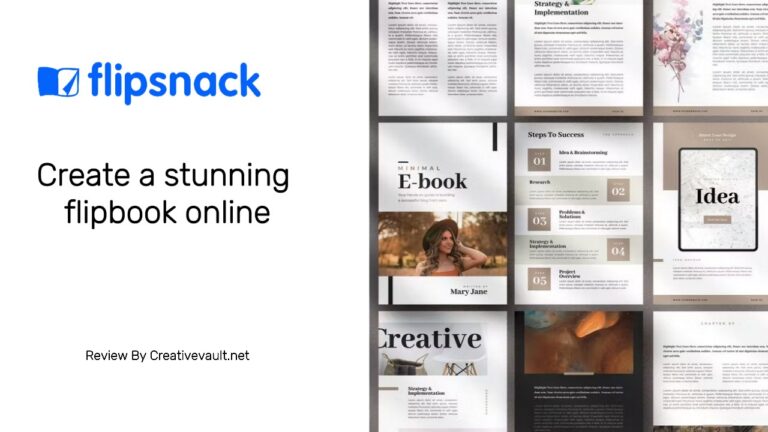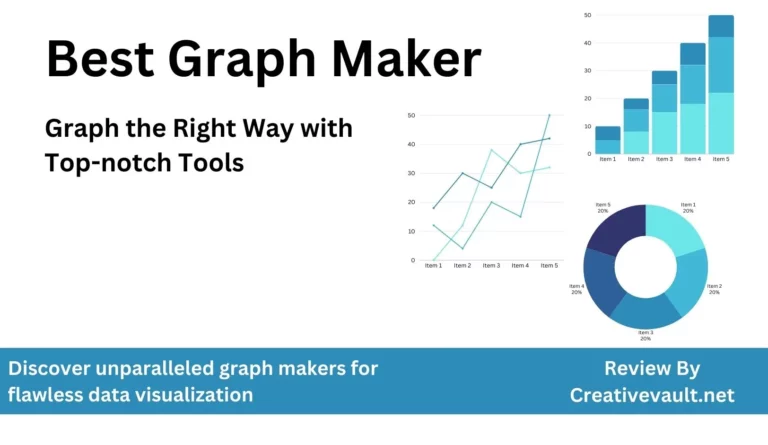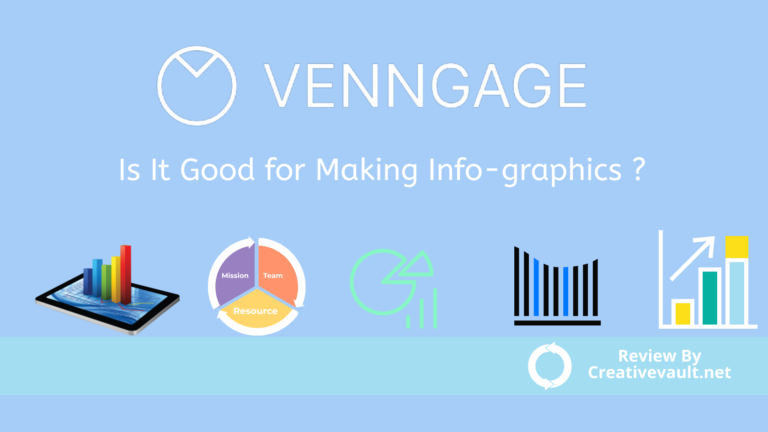When planning a task, it’s important to have clear thoughts and detailed plans, especially for starting a business or making plans for clients. Visual aids like concept maps, diagrams, and charts are helpful. SmartDraw is a great tool for creating visual plans with symbols and panels. Many people have been using SmartDraw for a long time because it’s flexible and easy to use.
This article is here to help you learn about SmartDraw. We will share important details about the software and teach you how to use it to create various visual documents. We will also introduce the best alternative to SmartDraw. Without delay, here are the latest SmartDraw reviews.
Review Summary
SmartDraw is a diagramming software that makes creating professional visuals for different purposes easy. It was launched in 1994 and has many templates and symbols for designing flowcharts, floor plans, and org charts. SmartDraw has a user-friendly interface lets users drag and drop elements to make layouts. It also allows teams to work together on projects in real time. SmartDraw can be integrated with platforms like Microsoft Office and Google Workspace, which helps improve productivity and makes it easy to share diagrams. It is widely used in business, education, and other sectors for clear visual communication.
Pros
- The tool has exceptional capabilities and functions.
- High professionalism in creating flowcharts.
- Good integration options.
- It offers instant template modifications and features such as a straightforward format converter.
Cons
- The tool has exceptional capabilities and functions.
- High professionalism in creating flowcharts.
- Good integration options.
- It offers instant template modifications and features such as a straightforward format converter.
- Connecting the diagrams poses issues.
- Weak collaboration features
- The free version has its limitations.

Creativevault.net
Website
Pricing
Free Plan
Type
Overall Rating
Table of Contents
About Smartdraw Software
SmartDraw is a tool for making diagrams and working together visually. It’s for all kinds of teams in a company, like marketing and software development. It helps people create and share diagrams and work together on projects. SmartDraw lets users make different types of diagrams quickly, like flowcharts and org charts. It has lots of templates and symbols to use. It’s good for both individuals and big teams in a company. It’s great for people who want to show ideas with pictures. It helps teams see complex systems and ideas, make smart choices, and work together to improve products and businesses while the whole organization stays on track.
Key Features
Collaboration
SmartDraw simplifies the process of keeping teams aligned using visual aids. Team members can easily exchange diagrams by utilizing shared folders or emailing links. Additionally, users can include comments, notes, and hyperlinks to any element. This system integrates with popular file-sharing applications such as Dropbox, Box, Google Drive, and OneDrive.
Intelligent formatting
SmartDraw’s intelligent formatting engine enables users to create and modify diagrams, allowing team members to add, remove easily, or reposition shapes while the chart automatically adjusts and preserves its layout.
Templates
Users can access various templates and symbols for multiple diagrams, including floor plans, flowcharts, engineering and CAD designs, organizational charts, and network designs. That means they won’t have to begin from scratch if they create a flowchart to outline a process or a class diagram for their next app.
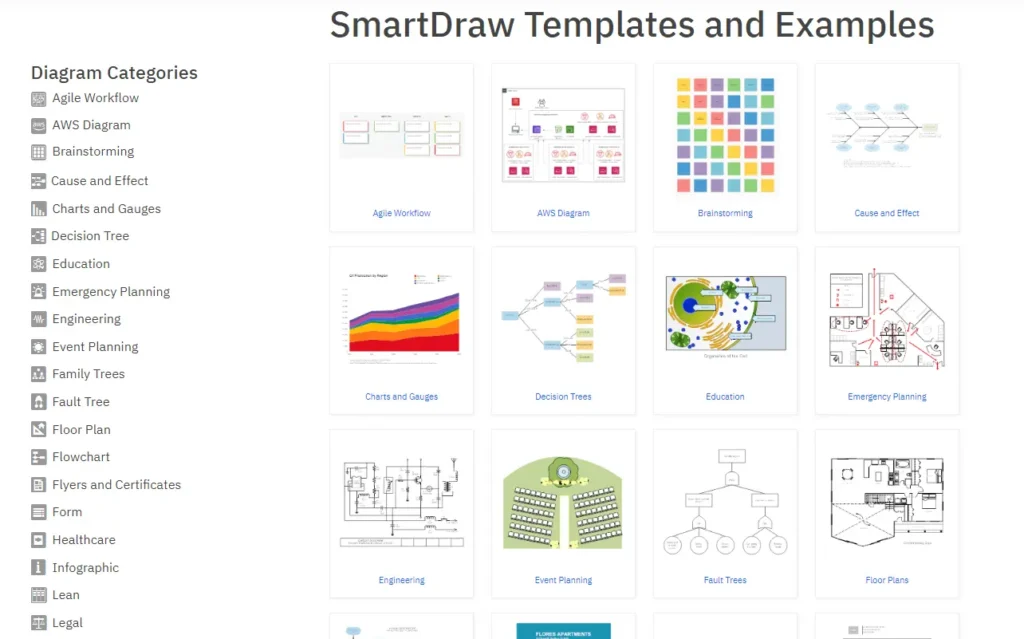
Extensions
SmartDraw offers pre-installed extensions and the capability to develop personalized extensions using the VisualScript SDK. The pre-installed extensions allow users to generate diagrams from data without manual drawing instantly. Additionally, the VisualScript SDK empowers developers to create custom extensions tailored to their organization’s needs.
Tutorials
SmartDraw has video tutorials available on their website. They help users and explain different diagram types, how to make them, and helpful times in article form; if you need a more hands-on approach, you can attend a webinar or get live online support.
Smartdraw Floor Plans
SmartDraw is an advanced software for creating floor plans for both home and office use. It has many tools and functions to produce professional-quality floor plans, including an intuitive interface, an extensive collection of floor plan symbols, and various editing capabilities like resizing, rotating, and grouping. Additionally, SmartDraw offers a variety of templates tailored for different purposes, such as home design, office layout, and landscape design. Sharing your floor plans in PDF, SVG, or PNG is effortless. Whether you’re an experienced professional or a complete beginner in floor plan creation, SmartDraw provides the quickest and simplest solution for drawing floor plans.
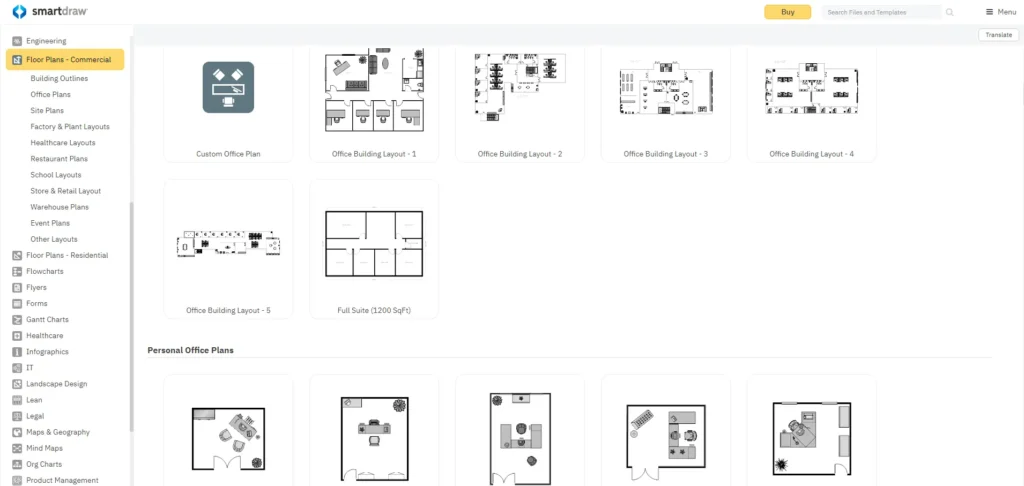
SmartDraw Graph Maker
SmartDraw is an advanced tool for making graphs and charts. It has an easy interface for creating professional-looking bar graphs, line charts, and pie charts. The software provides templates and a library of symbols to make the process easier. SmartDraw makes sure the graphs look good and follow industry standards. It’s a good choice for making business, school, or data visualization graphs.
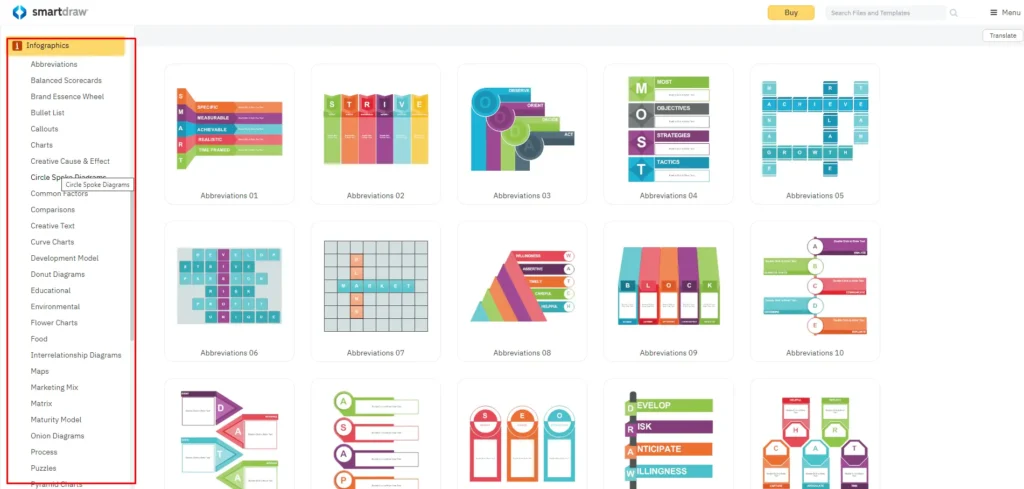
Supported Formats.
When choosing a diagramming app, it’s important to consider whether it works with different file types. SmartDraw allows you to save your diagrams as PDF, PNG, SVG, or for Office. The for Office option creates an image file of the chart that you can easily paste into your Office document.
Lucidchart offers more export options than SmartDraw, such as Visio VDX (requires Lucidchart Pro), PNG with transparent background, and SVG with transparent background. However, it doesn’t have the copy-and-paste feature for Office documents like SmartDraw does.
SmartDraw can import Visio files, but it can’t export them. It preserved the diagram and all its attributes without issues when I tested it. However, SmartDraw can only import Visio and SmartDraw (SDR) documents. On the other hand, Lucidchart is better at importing files and supports those from AWS Architecture, Gliffy, Omnigraffle, and Visio.
How To Use SmartDraw Cloud
We know SmartDraw is flexible, so let’s learn how to use it online. We’ll show the basic steps and tips for using the tool.
- Click the link to SmartDraw and then click the Start Now button on the web page.
- It will take you to the tool’s main interface, where you can find features for creating diagrams, maps, and charts. On the left corner, select the type of document you need, such as a flowchart, and choose the criteria for the process.
- Let the tool read the feature you need. Then, the chart will appear in the editing section after a short wait. So, let’s start editing now. Because we’re using specific flowchart templates, we don’t need to create a layout.
- As we go through the process, you must change the important details on your chart. Start adding text by clicking on each element and symbol on the timeline.
- Add Symbols, SmartPanel, and Data to get the total output. Select the symbols and drag them to the outline to complete the process.
- Once you’ve entered the information, finalize the output and click the File tab at the top of the interface. Then, click the Save As icon. A small charge will appear, letting you name and modify the file details. Finally, click Save to finish.
Smartdraw Alternative
MindonMap
MindOnMap is a useful free online tool for making different maps. It’s great for studying and working. You can learn to use it quickly because it has an easy interface and icons. It lets you make diagrams easily, like a flowchart. The tool is comprehensive and good for many professionals. You can also use various templates to make maps quickly.
It has many other fun and attractive features that make your diagrams and visuals more appealing. You can add emojis like flags and symbols, choose a unique theme for your flowchart, and personalize the design. MindOnMap is a great alternative to SmartDraw because it is user-friendly and powerful.
Visio
Visio is a versatile diagramming tool suitable for creating flowcharts, organizational charts, mind maps, network diagrams, and UML diagrams across various industries, such as healthcare, education, engineering, and technology. It excels in producing use case diagrams that depict system functionality using actors and use cases.
Lucidchart and Draw.io
If you’re seeking an alternative to SmartDraw, Lucidchart and Draw.io are worth considering. Lucidchart is a cloud-based software with diverse features for crafting professional-looking diagrams. On the other hand, Draw.io is an open-source tool that’s free to use and adept at generating flowcharts, network diagrams, and UML diagrams. Both options provide user-friendly interfaces and a variety of templates tailored to different diagramming needs.
Smartdraw Pricing
SmartDraw provides two pricing options: one for individuals and another for teams. The Individual plan is priced at $9.95 per month, billed annually, while the Team plan costs $8.25 per user per month, also billed annually with a minimum of 3 users. The Team plan includes administrative controls, a shared team folder, document retention and control, account consolidation capability, premium support, and additional features.
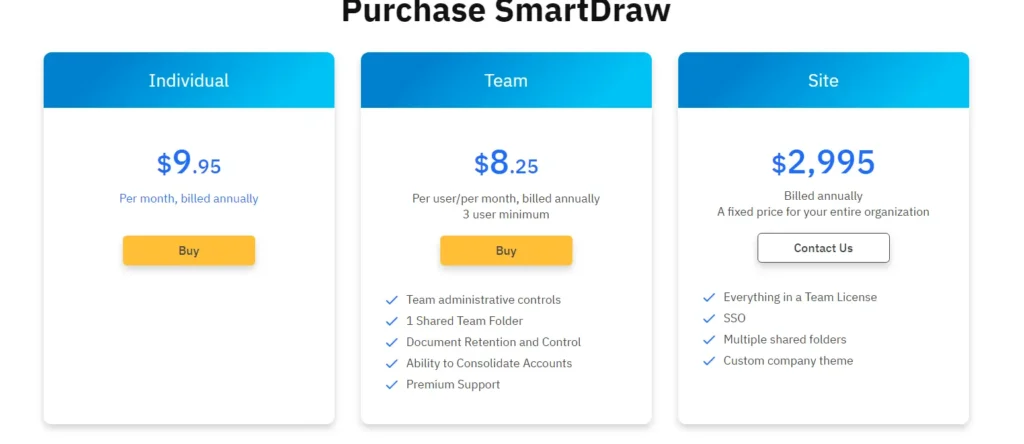
Smartdraw Free Trial
Experience SmartDraw with a complimentary 7-day trial, accessible on any web browser-enabled device. Credit card information is optional on their website when signing up for the problem. You can access all features and tools throughout the trial period, such as templates, symbols, and editing capabilities. However, please note that any exports or printouts from the Trial Edition will include a watermark. Explore SmartDraw’s knowledge base or contact their support team for inquiries or assistance regarding the trial.
Who Should Use Smartdraw
SmartDraw is a versatile software designed to create various diagrams and designs for professionals and students. It suits multiple industries, such as healthcare, education, engineering, and technology. In addition to flowcharts, organizational charts, and UML diagrams, SmartDraw can also be used to create floor plans, landscape designs, website wireframes, and use case diagrams. Visit their website for more information about SmartDraw’s features and use cases.
FAQS
SmartDraw helps create diagrams like flowcharts, org charts, mind maps, floor plans, and timelines. It has many templates for business, education, engineering, and other fields, making it useful for various industries and purposes.
SmartDraw works with Microsoft Office, Google Workspace, and Trello. It lets users import and export files in formats like Microsoft Visio, PDF, and PNG. That makes it easy to work together and use existing workflows.
SmartDraw is easy to use, with a simple interface for making diagrams. It also has tutorials, documentation, and customer support for those who want to improve their skills. The software also offers webinars and training sessions to help users use its features better.
Final Thoughts
In conclusion, SmartDraw can be a valuable tool for creating diagrams, especially for architectural purposes. Its user-friendly interface and extensive library of templates and symbols make it a convenient choice for professionals in the field. However, its cost-effectiveness may vary depending on individual needs and budget constraints. While SmartDraw offers many benefits, it may not suit those requiring highly specialized or complex diagramming capabilities, for those users we recommend Figma Or Adobe Xd. It is important for potential users to carefully evaluate their specific requirements before investing in this software. Ultimately, whether SmartDraw is worth it as a diagram maker depends on the unique needs of each user.
I hope you like this Smartdraw Review, and we will be back with more informative, creative, and valuable content soon.