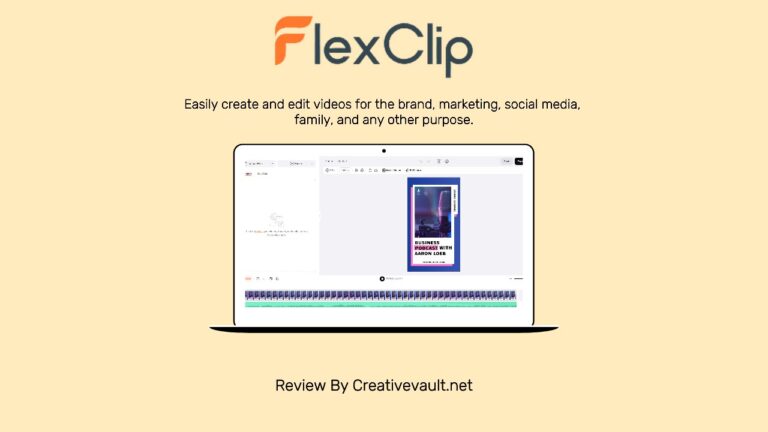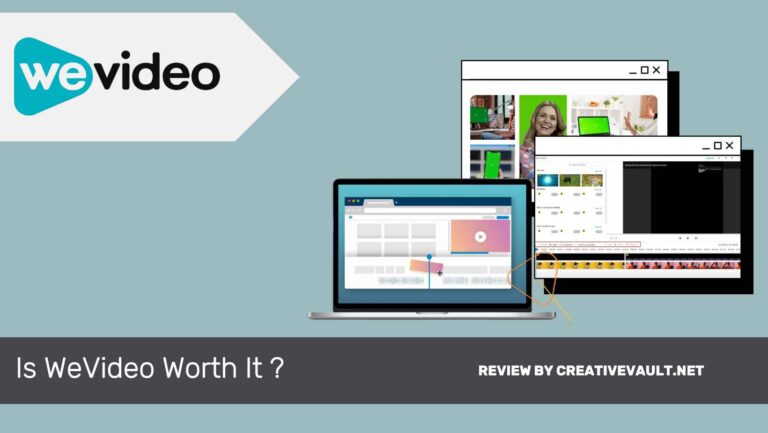Many people talk about video marketing, saying you must have it for your brand to succeed. However, for some brands, videos are more of a luxury than a requirement. You want to make videos but need more money, skills, or both.
In this article, we will walk you through an amazing video-making tool, Biteable, and cover its important details. It reviews the features and uses of the device, focusing on video creation from a marketing perspective. It also answers common questions. Without wasting time, Let’s jump into our Biteable Review.
Review Summary
Biteable is an easy-to-use website for making videos. It helps people and businesses create professional-looking videos without needing advanced technical skills. Biteable started in 2014 and has many templates for different uses like marketing, presentations, and social media. Users can add text, animations, and music to their videos to fit their needs. The website makes it quick and easy to edit videos, so it’s good for both beginners and experienced creators. Biteable is popular because it has a simple interface and many things to use for making videos.
Pros
- Vast Collection of customizable templates, scenes, and animations based on chosen video categories
- Users can easily edit layouts and backgrounds to fit their needs.
- The software is secure, with no need to download additional files.
- It is great for quick learning of video editing skills, especially for beginners and novice marketers.
- Marketers and graphic designers have verified Biteable as value for money.
- It is affordable and suitable for entrepreneurs on a tight budget.
Cons
- Vast Collection of customizable templates, scenes, and animations based on chosen video categories
- Users can easily edit layouts and backgrounds to fit their needs.
- The software is secure, with no need to download additional files.
- It is great for quick learning of video editing skills, especially for beginners and novice marketers.
- Marketers and graphic designers have verified Biteable as value for money.
- It is affordable and suitable for entrepreneurs on a tight budget.
- The website could be faster and needs improvement for speed and smooth running.
- Exporting lengthy video content takes over 30 minutes.
- Limited editing options in a niche-focused pre-designed template
- Exported videos sent via email link, no download option

Creativevault.net
Website
Pricing
Free Plan
Type
Overall Rating
Table of Contents
What Is Biteable?
Biteable is a free and easy video-making tool for beginners. It’s great for branding or educational videos, even with a small budget. Biteable has many templates and settings to help you create any video. It’s a cost-effective way to make short videos or presentations.
Biteable’s advantages are aimed at novice video content creators and marketers. It is well-suited for brands with limited budgets just starting or those needing straightforward videos. Some brands may need more resources to hire professional video creators but still want to engage in video marketing. In either case, Biteable offers a more affordable alternative to professional video services.
User Interface and Navigation
Videos are a popular type of content because they are engaging. Video editing platforms offer pre-designed templates for quick and easy editing. Biteable has a set of video templates, infographics, presentations, images, and more. These templates include animation, effects, sound, music, text overlays, and color schemes. You can choose a template and make changes by editing text, replacing images, changing the brand name, adding music, or including GIFs. In a presentation, you can add statistics and evidence like in PowerPoint. Biteable is user-friendly and has a clean and organized look, so you don’t need an expert video editor to use it.
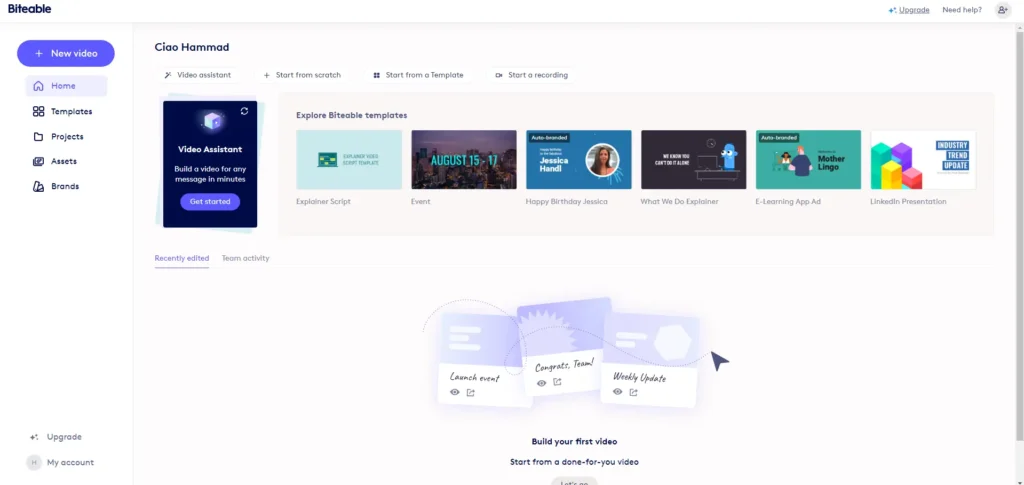
Videos You Can Make With Biteable
Biteable is mainly used for marketing. Over 6 million people worldwide have used it, including top industry leaders like Microsoft, Airbus, Shopify, CISCO, and Mattel. Biteable covers four main areas in video and content marketing: Promotional, Explainer, Social Media, and Animation. You can see each category to understand what kind of videos you can make with Biteable.
These include advertising, business, animated videos, promo videos, corporate videos, animated text, product and sales, educational, cartoon and animation, commercial, training, intro and outro maker, charity, info-graphics, motion graphics, trailers, book trailers, channel trailer, presentations, slideshows, Instagram stories, photo videos, movie explainer, YouTube intros, real estate video, resume, Facebook and Instagram ads, Twitter, LinkedIn, and Snapchat ads.
Key Features And Tools
Biteable Studio offers 800,000+ animations and video clips for easy video creation. Users can upload images and clips for customization. Templates allow effortless editing for various purposes. Videos can be shared and downloaded on all platforms. Free trials are available with Google and Facebook. There are also other additional editing tools available for different purposes. Let’s take a short look at each of its tools and features:
Video Templates
Biteable offers various video templates that cater to multiple needs and preferences. Users can choose from a diverse collection of 800,000+ templates, including promotional videos, social media content, explainer videos, presentations, and more. These templates are designed to save time and effort for users who want to create professional-looking videos without starting from scratch.
One major benefit of using Biteable’s video templates is their convenience. With pre-designed layouts, animations, and graphics, users can quickly customize their videos with minimal effort. These templates can help individuals and businesses improve their brand image, engage their audience, and get better results from their video marketing.
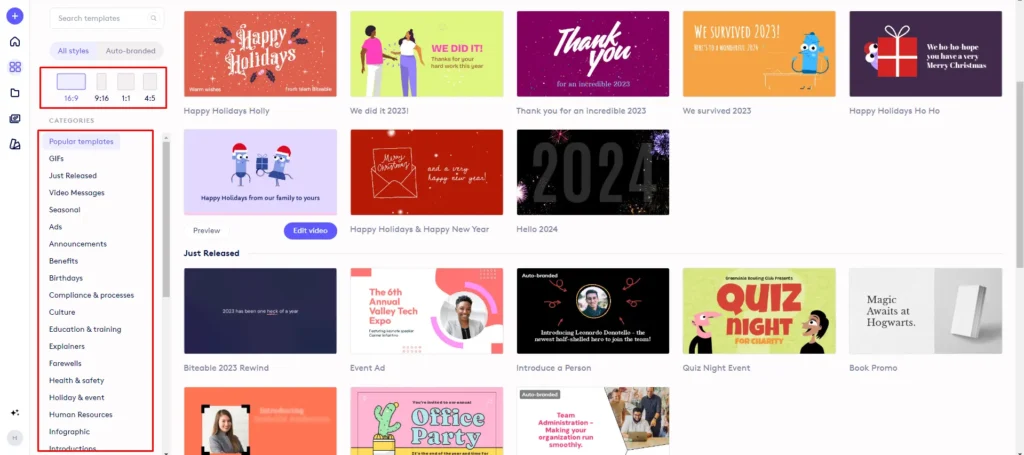
What sets Biteable’s video templates apart is their versatility. They can be used for simple Instagram stories or professional corporate presentations. This flexibility helps users make high-quality videos for different platforms and purposes without needing advanced design or editing skills. Biteable’s variety of video templates allows users to create great content quickly and with high quality.
Branding Tools
Biteable helps you make videos that match your brand. It automatically applies your brand to every video, saving you time. You can change your brand colors and details anytime. Biteable offers many scenes and templates to choose from. You can switch between brands quickly and save as many brands as you want. Biteable applies your preferred brand to any video instantly. Its AI-powered video assistant turns text prompts into branded videos, making creating customized videos for ads and commercials on Facebook and Instagram easy.
Animation Library
Biteable has an animation library with many high-quality animations. You can find unique animations by clicking the Graphics button on the left side of your video canvas. Biteable’s video assistant uses AI to help you make videos for Facebook and Instagram ads, commercials, and more. You can also produce animations online using professional video templates. Biteable’s online animator makes creating animations with various styles and effects simple.
Voice Over
Biteable’s video editor has a voiceover feature that lets you add voice overs to your videos. You can use your voiceover or record one using Biteable’s tool. The voiceover layer can support multiple files and be used with any audio. To add a voiceover, click on the microphone icon and add files from your device. You can pair voiceovers with on-screen text to create accessible messages for your team. You can also choose a soundtrack and upload your voiceover to enhance your video.
AI-Assisted Videos
Biteable has an Automated Video Assistant (AVA) tool that uses AI to turn text into branded videos. You can pick different types of videos, like explainers, ads, and listicles. AVA will ask for some basic information about your video, such as the topic or a summary of your business. After you give the information, AVA creates a video draft you can edit using Biteable’s video editor.
AI Voice Over
Biteable offers a very amazing AI Voice library like Elevenlabs. The library consists of male and female voices with various accents, ages, and ethnicities, bringing together a global collection of vocal styles for countless applications. Write your script in text and choose the best voice that suits your message, then convert it into an amazing voiceover for your video in a few seconds.
Screen Recorder
Utilize Biteable’s Screen Recording features to capture and share your screen content with your audience. Access the device by logging into your Biteable account, clicking the New video button, and selecting Record yourself. Choose to record your entire screen, a window, or a tab, then click Share to start recording. A 3-second countdown will begin if you record a window or tab other than the Biteable Screen Recording page. If registering your entire screen, start recording after a second countdown. A bar will appear at the bottom of your screen while sharing; click Stop sharing to end the recording or Hide to remove the bar from your footage. To access saved recordings, go to My Assets and open the My Recording folder in your asset library or when adding a scene to a video.
Collaboration and Publishing
Biteable helps teams create, review, and approve videos together. With shared projects, everyone can access and work on videos quickly. Built-in commenting allows for feedback, and videos can be sorted by project, department, or team member. Publishing tools help videos reach more people by sharing them on social media or through a unique link. This link allows for unlimited updates, clickable CTAs, and analytics. Real-time viewer, engagement, and location analytics are available to measure the video’s reach.
Image Resizer
Biteable’s free online Image Resizer tool allows you to resize your images to a custom size or for social media platforms. You can choose from 50+ formats, set a focus point, and download or share your resized images in a single click.
Video Editor
Biteable’s video editor is a robust tool that simplifies the creation of professional-quality videos. It presents three distinct modes: Script, Design, and Branding. The Script mode enables video creation through text input, while the Design mode offers advanced editing capabilities for refining videos. With the Branding mode, users can personalize their videos with brand colors and logos, automatically applied to all created videos. Additionally, Biteable’s video editor provides a wide selection of pre-made scenes and templates for visually appealing and effective videos. Users can customize their color palettes and adjust their branding as needed. The AI-powered video assistant streamlines the process by transforming text prompts into branded videos, making it effortless to create tailored content for platforms like Facebook and Instagram using customizable templates. Biteable’s user-friendly approach ensures that anyone can effortlessly produce professional-looking videos.
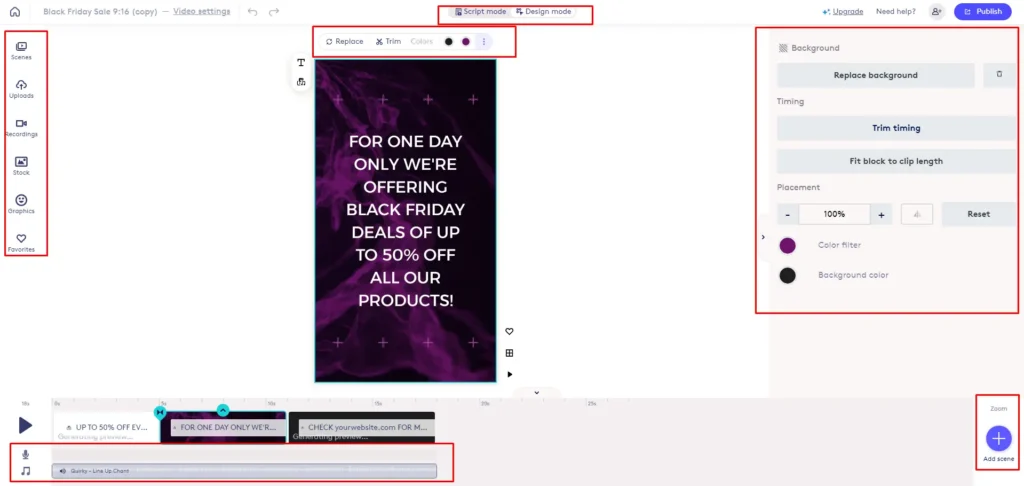
Additional Free Tools
In addition to creating engaging and interactive videos, Biteable offers 10 extra video editing tools for various purposes. These include the following:
- Video Trimmer for cutting unnecessary footage.
- Crop Video tool for customizing video layouts.
- Add Music to Video from the library or your uploads.
- Feature for adding text with animated effects.
- The ability to incorporate images into your projects.
- Video Merger with transition effects.
- Extract the audio from any video file with one click.
- Tool to Convert Images into Videos.
- Convert your videos to GIFs with its fast, easy, and free online video-to-GIF tool.
- Measure the impact of your message with video analytics.
- Video Resizer that maintains aspect ratio.
- Remove Audio from Videos and replace it with music or soundtracks.
- Montage Maker for creating slideshows and video montages using photos.
- Upload a custom watermark to feature your logo throughout your video.
Biteable Pricing
Biteable offers both free and paid options for its users. The free trial period is unlimited but has certain limitations and requires only a quick signup process without needing credit card information. However, the videos exported with the free version will have watermarks. The paid options include the Pro Plan, priced at $99 or $588 monthly on a yearly subscription, allowing unlimited video exports for a single user. The Premium Plan is priced at $199 per month or $1188 on an annual subscription and includes total team users and collaborative editing. Both plans are designed to be affordable for all users regardless of their choice.
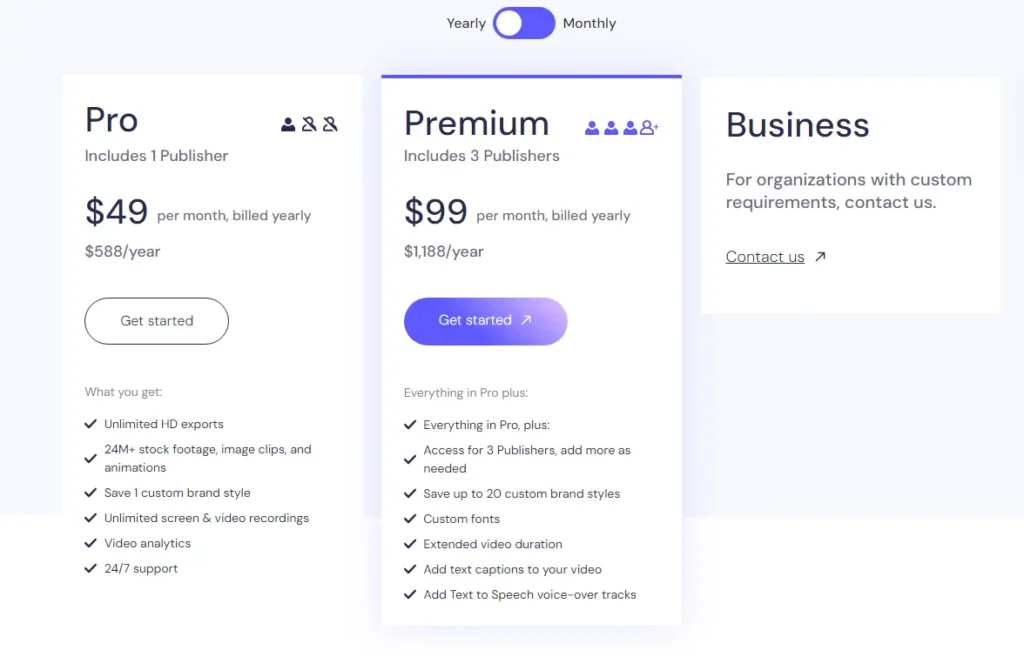
Biteable Alternatives

InVideo
$30/ mo
InVideo is a video editing tool that can replace Biteable. It is an easy-to-use online video editor that lets you make professional videos quickly, even if you’ve never edited a video before. It has a strong editing suite, customizable templates, a large media library, and many menu options only found in paid versions of similar platforms. InVideo has 5000 customizable templates for every use and industry. It also lets you mix and match templates to create a unique video. InVideo is good for both professional and personal service, whether you’re a social media marketer, a business owner, or a YouTube creator. You can sign up for a free account on their website.

WeVideo
$9.99/ mo
WeVideo is a video editing tool that can replace Biteable. It is a cloud-based platform with many features to make professional videos. WeVideo is easy for beginners and pros to use. It has a stock media library like images, videos, and audio tracks. There are editing tools like trimming and merging. It also has templates for social media, education, and business. WeVideo has free and paid versions, with the paid version offering more features. You can sign up for a free account on their website.

Flexclip
$9.99/ mo
FlexClip is a video editing platform that works like Biteable. It has many features for making professional videos, like an easy interface, lots of stock media, and editing tools. FlexClip also has templates for making videos for social media, education, and business. You can use it for free or pay for more features like unlimited storage and better editing tools. You can sign up for free on their website.
FAQS
Biteable offers no free plan, but you can sign up for a 7 7-day free trial. The trial period provides basic features, while the paid plans unlock additional functionalities and higher-quality exports.
You don't need a credit card to start your free trial. You only need to enter your credit card details to purchase a paid plan.
Biteable supports creating various videos, including marketing videos, social media content, presentations, animations, and more.
Yes, Biteable offers a library of stock footage, music, and images that users can incorporate into their videos to enhance their content.
Users can typically upload and add their voice overs to Biteable videos and also add AI voices to their videos with its amazing text-to-speech feature.
Yes, Biteable provides a range of pre-designed templates for various purposes. Users can choose a template as a starting point and customize it according to their needs.
Biteable allows users to export their finished videos in different resolutions and formats, making it versatile for platforms like social media, websites, and presentations.
Yes, Biteable typically provides customer support to assist users with any questions or issues they may encounter. Users can access support through the platform's help center or contact their support team directly.
Yes, Biteable can be used for commercial purposes. However, users should review Biteable's terms of service to ensure compliance with their licensing and usage policies.
Final Thoughts
Biteable is a free online video maker for beginners and entrepreneurs. It has lots of features and a library of free graphics. You can merge, edit, and create videos with its editing tools. The website needs to be faster, downloads can be slow, and limited actions exist on existing templates. Professionals may prefer faster and better alternatives such as Premiere Pro or Filmora. But don’t let that stop you from practicing your editing skills with Biteable. Even professionals can get ideas from their templates in all categories.
We hope this Biteable review helps you decide if it’s the right tool for your video projects, and we will be back with more informative, creative, and valuable content soon.