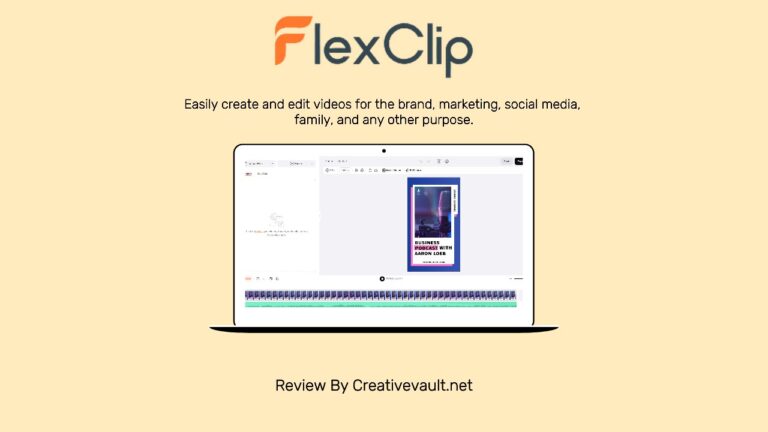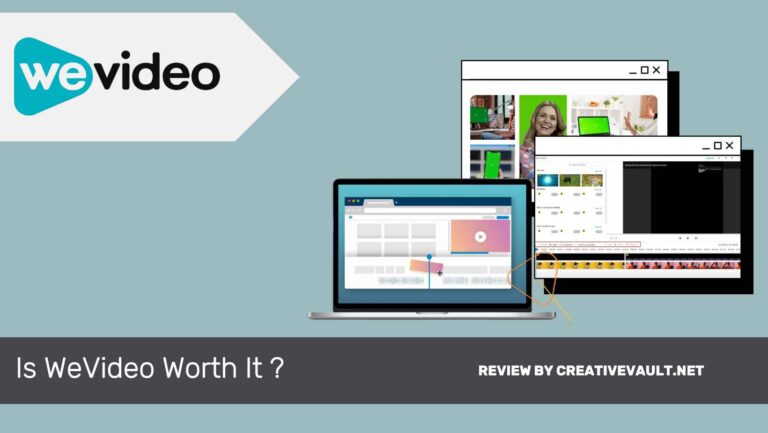Video content continues to overlook the online space, and the importance of video editing cannot be overstated. Messy edits are harsh and can make viewers uncomfortable, while a well-edited video can make all the difference in capturing your audience’s attention and communicating your message effectively. However, video editing can be a complicated and time-consuming process. Fortunately, the industry has so many editing software, like Final Cut Pro, Adobe Premiere Pro, etc.
But in this article, we will review a platform called Veed io, an AI web-based video editing software that aims to simplify the editing process while maintaining professional quality.
We will discuss what Veed io is, demonstrate its features, pros and cons, pricing, and how it can help simplify and enhance your video editing skill quickly and easily.
Review Summary
VEED.IO offers a range of features that simplify video editing, making it accessible to beginners and professionals. Its clean and user-friendly interface, extensive editing tools, filters and effects, and collaboration and sharing features make it an excellent choice for video editors, YouTubers, content creators, media persons, and small businesses. With its affordable pricing plans and responsive customer support, VEED.IO is a top video editing software market contender.
Pros
- User friendly interface
- Easy to Use
- Wide range of tools
- Affordable Pricing
Cons
- User friendly interface
- Easy to Use
- Wide range of tools
- Affordable Pricing
- limited features in free plan
- Bad auto generated captions
- No mob App

Creativevault.net
Website
Pricing
Free Plan
Veed.io
$24/mo
Available
Overall Rating
Table of Contents
What is VEED?
VEED is a cloud-based AI video editing platform where you can create and edit professional-looking videos easily and quickly. A London-based start-up created it to provide creators with a simple yet powerful editing platform with one-click features. The website’s user interface is simple and modern; even beginners can learn to create stunning videos without enhanced editing skills. The platform offers many advanced features, such as auto color correction, noise reduction, speed control, automated subtitles & translations, a screen recorder, and more. It has both free and paid versions, And you can post the same content across all delivery channels to engage multiple audiences.
Overall, it removes the difficult, time-consuming work of playing with your content and increases the value of production quickly and easily. VEED is a web-based video editing platform on mobile, tablet, and tablet. It seems very simple, but it’s got a lot to offer.
VEED Features
VEED is filled with many different tools. It can be a lot at first. Therefore, in this VEED review, we will highlight its most popular features and provide brief details about other tools.
User Interface and Ease of Use
One of the standout features of VEED is its clean and user-friendly interface, which makes it easy to use even for beginners. The drag-and-drop functionality lets users quickly import their video files into the editor. The timeline view allows users to manage and adjust their video clips in order easily. The user interface is also customizable, allowing users to change the layout and colors to fit their preferences.
Video Editor
VEED has an amazing video editor with an intuitive interface that allows you to create professional-looking videos without prior skills. It has a wide range of tools and features such as color correction, auto subtitles, translations, video stabilization, trimming, cropping, resizing, and rotating video clips, which can improve the overall quality of the video within no time. You can add background music or voiceover to your videos. Let’s take a look at some of its amazing AI tools.
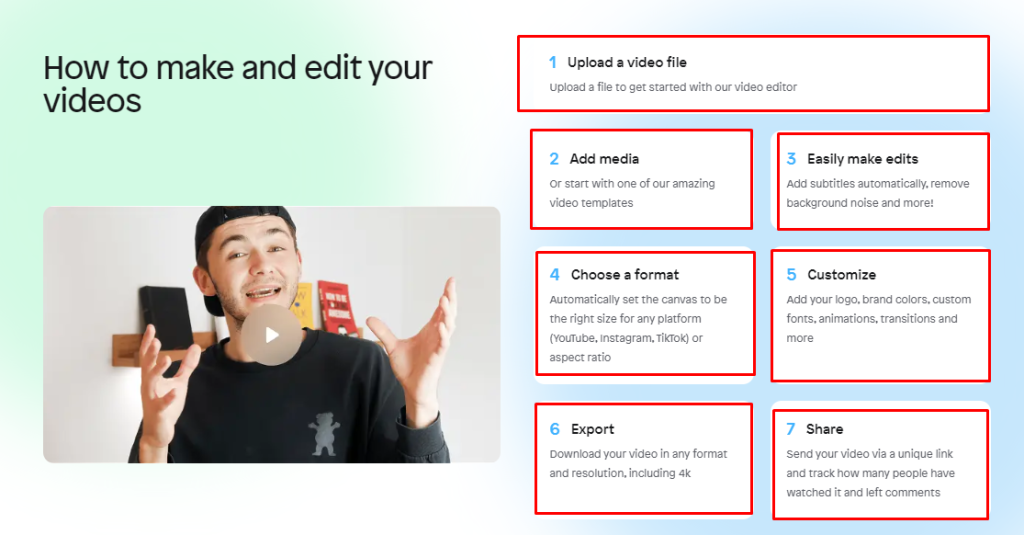
Filter & Effects
VEED io has many filters and effects that can be applied to your video clips. These include color grading, vintage, and cinematic effects. Users can preview the filters and effects before applying them to the video clip.
Video Tempaltes
Starting from scratch can be hard for some beginners. To overcome this, easily take your video clips or content and drag-and-drop into countless templates. VEED io has a wide range of video templates. You can edit these templates in veed’s video editor. Templates are available in multiple categories like Intros, outros, branding, Ads, and more. You can select the size of the templates in Landscape, portrait, or square, or you can also change the size while editing your video. You can add other elements to these templates, such as graphics, texts, subtitles, music, etc. Even better, most come with music.
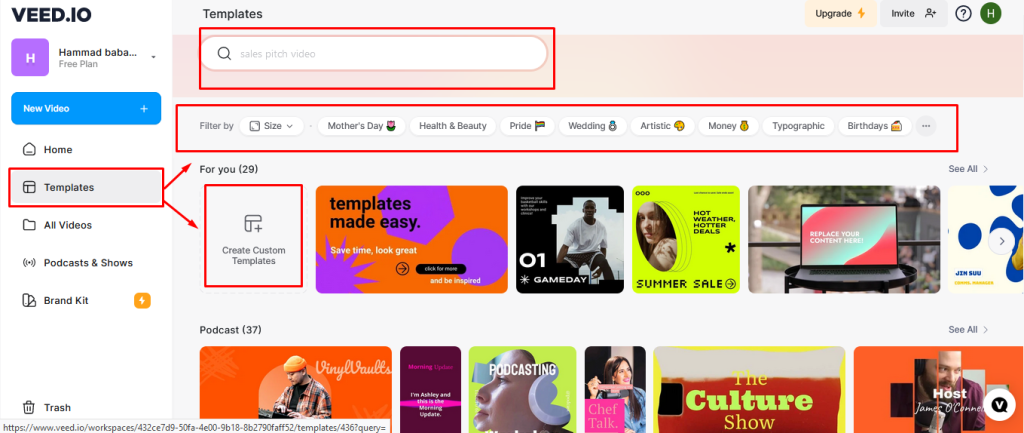
Video Compressor
Users can compress video files with VEED in a matter of seconds. Upload a video file, Select your compression options, or let VEED do its work; it will automatically select the best quality-to-file size ratio for your video. It Works with MP4, MPEG, HD video files, and all formats. It will show you the file size in MBs so you can easily adjust the video quality to get the exact file size according to your need. You can also compress your videos to a small enough size to send via email. Under ‘Resolution,’ you can choose 480p, 720p, 1080p, 4k, and more. You can try multiple export options and keep the best file for you.
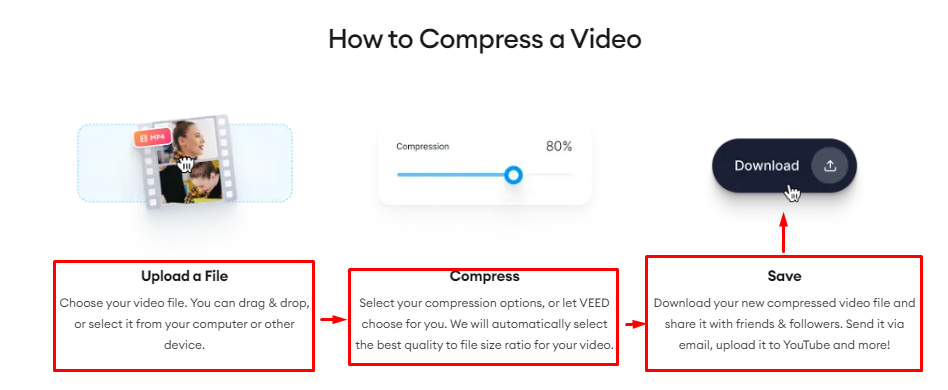
Subtitles & Transcription
Adding subtitles using complicated software like Adobe After Effects and Premiere Pro is struggling and time-consuming. And that’s where With VEED, you can click one button, and your subtitles will magically appear. VEED has amazing subtitles and a transcription tool; you can add subtitles in three different ways
- You can type them manually into your videos.
- With the help of VEED speech recognition AI, you can auto generate your subtitles with simple clicks.
- You can directly upload a file in multiple formats, e.g., SRT, VTT, ASS, SSA, TXT) and add it to your video.
You are allowed to make easy edits to your subtitles, like changing the timing of the subtitles, color, font & size, and make super-easy edits to the subtitles’ text.
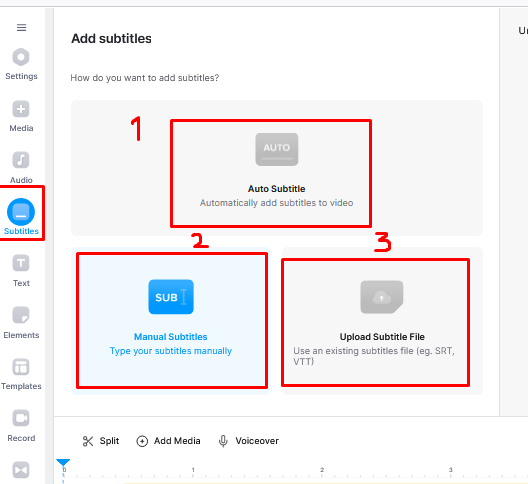
You can also translate your transcript into different languages. VEED supports over 100 languages and recognizes different accents for more accurate translations. To do this, first, let VEED automatically generate subtitles. Just click the same ‘Auto Transcribe’ button mentioned above. Click Translate’ in the same window, then select your preferred language. That’s it! You can now download the transcript in your desired format.
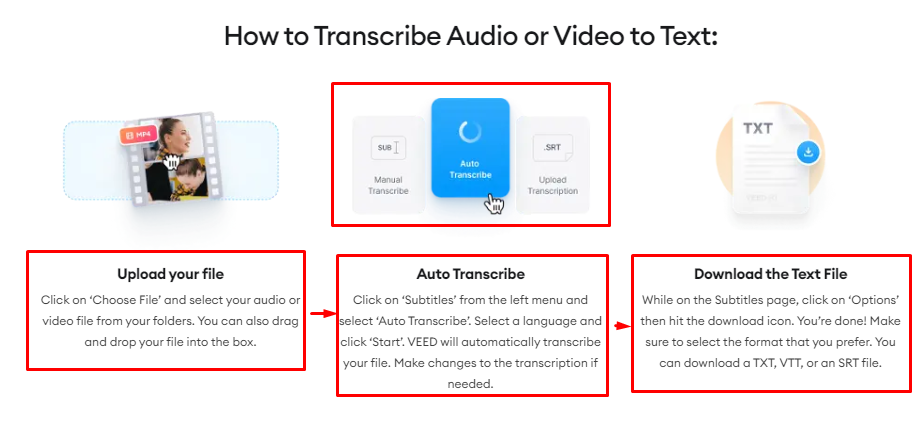
Screen Recorder
VEED is not just a video editor. It also has many other amazing tools, and its online screen recorder tool is ideal for many creators. You can record up to 1 hour per session, and when the recording is finished, you will be taken into VEED’s video editor. Here you can playback your recording to review it and edit your video, like adding subtitles, text, annotations, music, sound effects, and more. Just hit the ‘Export’ button when you’re finished to save your new edited recording.
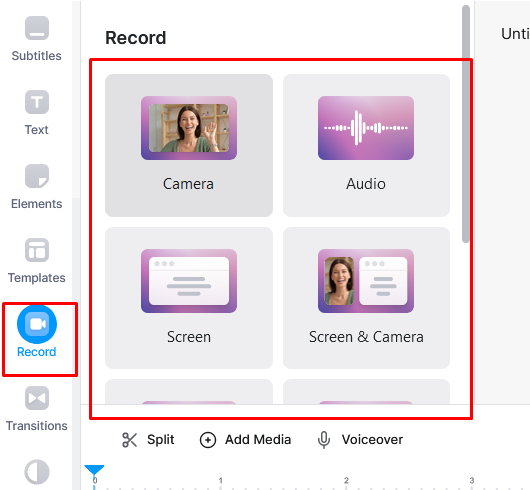
Live Streaming Software
VEED offers a standout and amazing live streaming software. You and your audience will always get the most out of your content. You can also record all your live streams, edit them, and repurpose them. It will boost your content’s value and help you grow your audience. All your live streams are automatically recorded, and you can download a copy. You will easily find all your recorded streams on your VEED dashboard.
Video Convertor
VEED offers a video converter tool for free. You can convert your videos to different file formats in a few clicks, including MP4, AVI, MKV, WMV, MOV, FLV, and more. It will also convert videos into animated GIFs. The tool is incredibly simple and easy to use. Upload your video and select your desired format to convert, and hit the ‘Convert’ button, and VEED will automatically convert your video.
Audio Editor
VEED io features a wide range of audio editing tools that help users make their audio recordings sound professional without any enhanced skills. It has various tools to split, trim, and rearrange audio clips. You can Remove background noises from your audio with one click with the help of VEED io AI audio cleaner. The best tool is their one-click audio cleanup tool that helps, which is only available for premium subscribers. It’s the best alternative to many other platforms, like Audacity software, offering limited features. It works with all popular audio file types, such as MP3, WAV, M4A, and more. In a premium subscription, you can add royalty-free music and sound effects from VEED’s extensive stock music library.
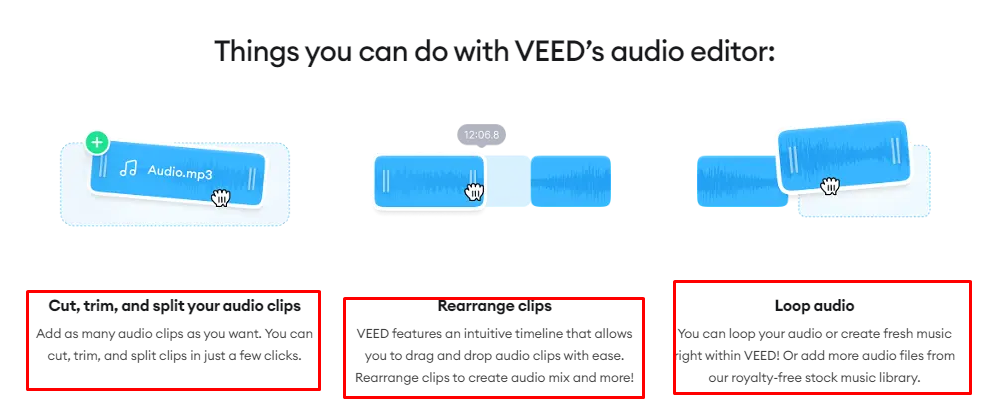
Voice Recorder
Apart from just audio editing, you can also record your audio with Veed’s online free voice recorder. It allows you to record audio through the microphone on your computer, phone, tablet, or any device. Moreover, you can also record your screen and webcam with the voice recorder. Save and download your voice recordings as files, or share them with friends and colleagues.
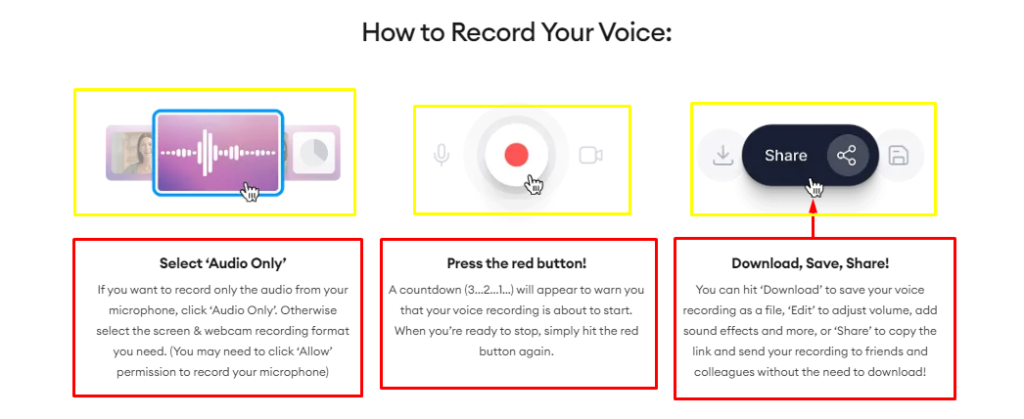
AI Image Generator
As VEED is an AI-based platform, you can also generate images from the text using VEED’s AI Image Generator. You can directly create images from text straight from your browser. Just give a prompt click on ‘Generate Image,’ and the image will appear on the screen. It is less powerful than other AI art tools. I don’t like its results. But You can keep refining your prompts until you get the desired results. You can even edit these images in Veed’s free video editor. You can add music, text, sound effects, and more!

Collaboration and sharing
VEED’s collaboration feature allows multiple users to work on the same video project simultaneously. The software will enable users to share their completed videos directly to social media platforms or download them offline.
VEED Blog + Guides
If you need to gain experience or skills in editing videos, you may need guidance to get started. VEED has solved all your problems
VEED has a YouTube channel called VEED STUDIO to give new users tips and tricks and best-in-class practices for creating professional videos that generate greater engagement.
And if you need assistance or have questions, they have 24-hour customer support available anytime. You can also find step-by-step guides by professional designers and editors on VEED’s blog, which will be very helpful in understanding all the features of the platforms.
VEED Workflow
Now, we will give you a quick tutorial on importing, editing, adding text, and exporting a clip. Once you’ve signed up for VEED, It will take you to the dashboard. You’ll see Create Project option on the dashboard’s top left corner. Just click to get started.
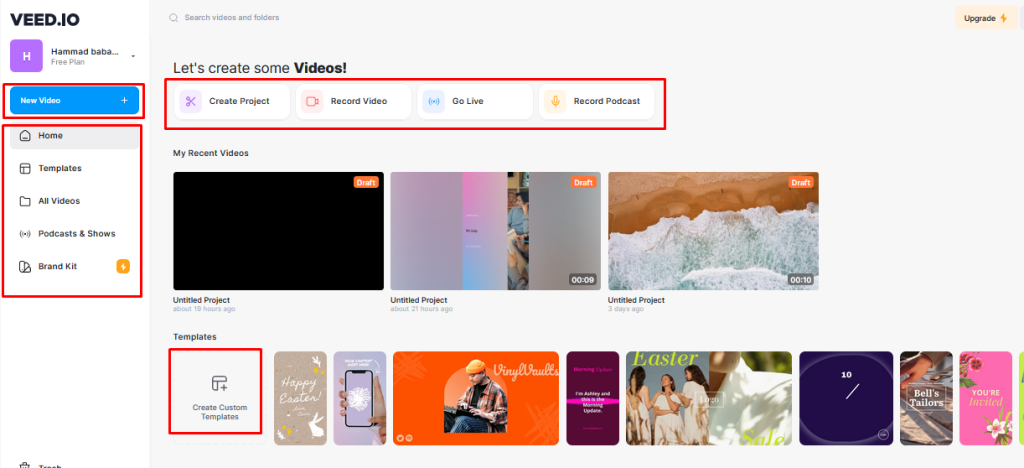
After this, you have a few options, like uploading a video clip from your device, choosing a template, or choosing a file from DropBox. You can also record video or audio. In this tutorial, we’ll upload a clip directly from the computer. Once you have uploaded your content in the editor, Name the Project, which makes this easy to find in the dashboard later.
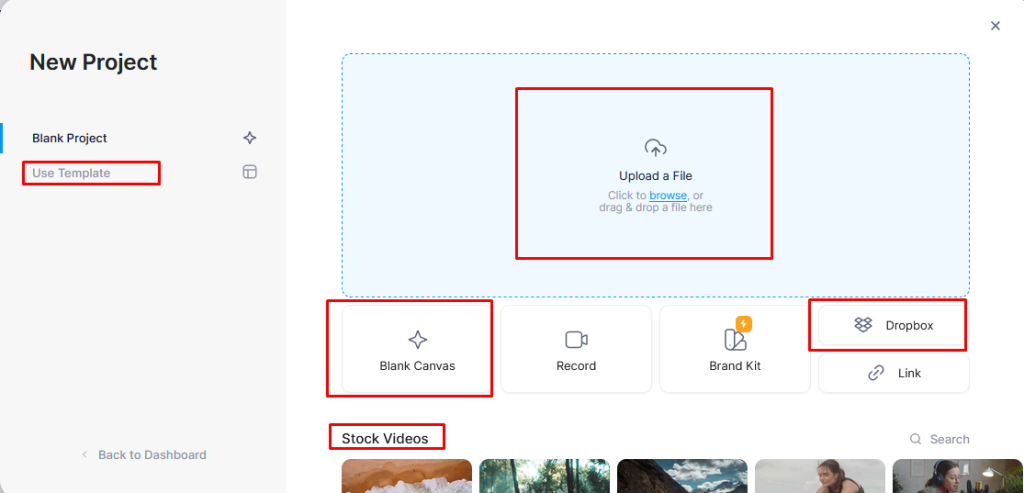
Now, in the top left section, you will see the project settings where you will choose the desired aspect ratio for your video, change the background color, upload the image, and change the duration of the video. And Click play in the timeline to review the video play-through.
On the left corner, you will see the editing toolbar. You can see all the tool options, such as Subtitles, Audio, templates, texts, elements, and recording options. Select any of them, and you will see the customization settings of all the tools. Customize the Text Color, Size, and Placement. At the bottom of your panel, you will see the video timeline. You can arrange, split, edit, and trim your clips and elements here.
Once you’re done editing your projects, click the ‘Export’ button in the top right. You can choose from a list of Export presets and manually adjust each setting. Finally, click Export. Download the Video File directly or Share it on Social Media.
Veed Pricing & Plans
Veed io offers a free plan that provides users with limited editing features. The free plan includes a maximum video length of 10 minutes, 720p video resolution, and a watermark on the exported video. Apart this VEED currently has three subscription plans :
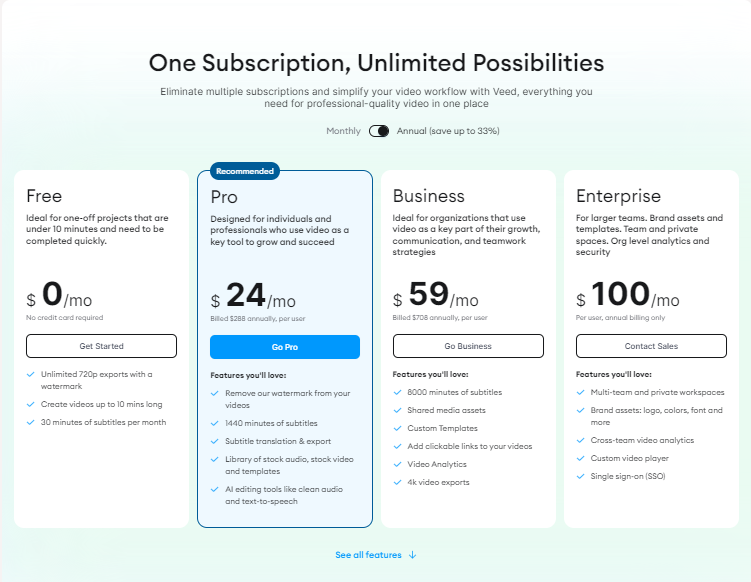
Pro Plan
The Pro plan costs $30 per month, providing users access to all editing features, unlimited video length, 1080p video resolution, and no watermark on exported videos.
Business Plan
The Business plan costs $70 per month and provides additional features such as team collaboration, custom branding, and priority support.
Plan | Price | Features |
Free | $0/ month | 10-minute video length, 720p video resolution, watermark on exported video |
Pro | $30/ month | Unlimited video length, 1080p video resolution, no watermark on exported videos, Remove our watermark from your videos, 120 minutes of subtitles, Subtitle translation & export, Library of stock audio, stock video and templates, AI editing tools like clean audio and text-to-speech |
Business | $70/ month | Team collaboration, custom branding, priority support, unlimited cloud storage, API access , 600 minutes of subtitles, Shared media assets, Custom Templates, Add clickable links to your videos, Video Analytics, 4k video exports |
Enterprise Plan
The Enterprise plan costs $100 per month and provides all features of business plan and the additional feature which include are :
- Private Hosting & Player
- Integrations
- Brand Kit
- Private Workspaces
- Account Manager
- Workspace setup
- Onboarding & Training etc
VEED Alternatives
Movavi
$49.95 / 1 Year
Movavi is a software suite that works best for users without editing skills and skilled video editors, as it has features relevant to both types of users. It offers a wide range of parts and functionalities. Though, it has some inconsistencies and bugs that need to be resolved. Movavi also provides many products such as a Video suite, Video editor plus, screen recorder, and photo editor. Still, the seven-day free trial and amazing discounts make Movavi a viable choice for video editors. Read More
Adobe Premiere
$20.99/mo
Adobe Premiere Pro is a powerful and widely-used video editing software that offers advanced editing features and high-quality video output. However, it can be costly and complicated for beginners.
Final Cut Pro
$300/lifetime
Final Cut Pro is a professional video editing software available on Mac. It offers advanced editing tools and high-quality video output but has a high price tag.
Pros
- User-friendly interface and easy-to-use editing tools
- Wide range of filters, effects, and text styles
- Collaboration and sharing features
- Affordable pricing plans
- Compatibility with various video formats
- Fast and reliable performance
Cons
- Limited features on the free plan
- Auto generated captions are not good
- There should be more graphic elements on
- No mobile app
Conclusion
In conclusion, VEED IO offers a range of features that simplify video editing, making it accessible to beginners and professionals. Its clean and user-friendly interface, extensive editing tools, filters and effects, and collaboration and sharing features make it an excellent choice for video editors, YouTubers, content creators, media persons, and small businesses. With its affordable pricing plans and responsive customer support, VEED IO is a top video editing software market contender.
Anyways! What are your views on VEED IO? What software do you use for Video editing? Let us know in the comment box if you have any questions regarding the platform.
I hope you like the review article; we’ll return with more informative and creative content soon.
FAQs
While Veed.io’s free plan offers limited features, it can be a good option for those just starting with video editing or those with basic editing needs. However, for those who require more advanced features and higher-quality video output, the Pro or Business plans offer greater value for the price.
Veed.io’s user-friendly interface and comprehensive Help Center make it accessible to beginners. The extensive editing tools, filters and effects, and collaboration and sharing features allow users to create high-quality videos without advanced technical skills.
Veed.io’s AI technology helps users to quickly and accurately perform tasks such as automated subtitling and audio transcription. It also offers a range of other features, such as auto-ducking, background noise reduction, and color correction, that streamline the editing process and improve the quality of the final video.
Yes, Veed.io offers presets for various social media platforms, including Instagram, Facebook, and YouTube, that automatically adjust the video’s aspect ratio and dimensions for optimal display on each platform. Users can customize the video’s format and resolution to meet their needs.
Veed.io allows users to invite team members to collaborate on video projects and provide feedback and comments. It also offers easy sharing options, including direct download, embedding, and social media sharing, to make it simple for users to share their videos with others.
Yes, absolutely. If you want to cancel your plan, go to your profile and balance on the account page. If you cancel, you will have access to all the premium features until the end of your billing cycle.
Brand Kit allows you to add custom brand fonts, colors, images, videos, audio files, and watermarks and reuse them across all projects effortlessly.
Yes , they offer bespoke education plans for faculty wide use. Please contact sales via this form.