Stock media is crucial for content creators to enhance their quality and visual appeal. And many platforms on the Internet offer different types of stock media assets, including Music, footage, photos, SFX, and more.
In this blog post, we will review a well known online stock agency called Shutterstock. It is a leading stock photo agency that stands out for having one of the largest royalty-free photo collections online.
This Shutterstock review will demonstrate all its features, prices, and pros and cons and compare it to its competitors! Without wasting any time, let’s jump into our article to find out the ins and outs of Shutterstock.
Review Summary
Shutterstock is a well-known stock photo agency and the best option for finding high-quality assets like images, video, music, SFX, editorial content, etc. Subscription plans suit many users, but individuals with low budgets find it costly. But you can also test it for 30 days using the free trial. This in-depth review will guide you through everything you need about Shutterstock.
Pros
- It has the largest collection of Stock media.
- Offers a 30-day free trial
- Shutterstock offers multiple third-party integrations.
- The mobile app is available for both Android and iOS.
Cons
- It has the largest collection of Stock media.
- Offers a 30-day free trial
- Shutterstock offers multiple third-party integrations.
- The mobile app is available for both Android and iOS.
- Editorial images are expensive
- No single-image purchase
- Inflexible on-demand options
- Limited downloads
- The unused credits do not roll over into the following month.
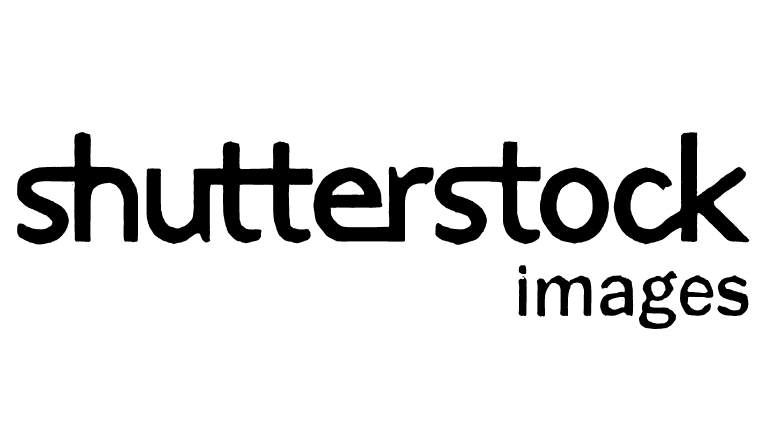
Creativevault.net
Website
Images
Pricing
Free Trial
License
Shutterstock.com
440 million
$0.22–$14.50
10 Images
Royalty-Free
Overall Rating
Table of Contents
Overview
Shutterstock was founded in 2003 by American photographer and programmer Jon Oringer. He created his online marketplace for stock photos and uploaded 30,000 photos. When the demand for photos increased, he hired some additional contributors. And, In 2006, the company claimed it was the largest subscription-based stock photo agency in the world” with 570,000 images in its collection.
Now it has 1 billion + Stock assets, including Videos, music, sound effects, and more. The site is available in 21 languages and has users from 150+ countries. Shutterstock has the largest community of 1 million+ contributors who help them grow its library by adding 2 million images daily. All the content available on Shutterstock is royalty-free, and apart from stock media, it also offers some useful editing tools. Let’s dive deeper into this Shutterstock review to find out if it is worth it!
User-Interface and Navigation
Shutterstock has a simple and user-friendly interface that is very easy to understand. In search engines, users can search for content by category, media type, and featured media. They can also search by specific keywords, and it also gives a few related keyword suggestions under the search box. You can also find the content using the related search image option on the search bar’s right.
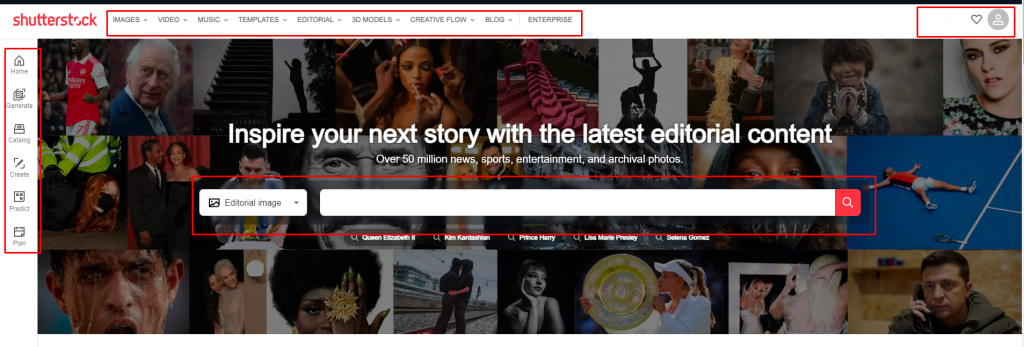
Shutterstock Pricing
Shutterstock offers several purchase options, including individual buying and subscription-based plans. If your work goes around stock media, the subscription plan is an affordable option for images, videos, and audio. But if you only want content for some specific needs, we recommend on-demand options instead. Let’s take a detailed look at these plans.
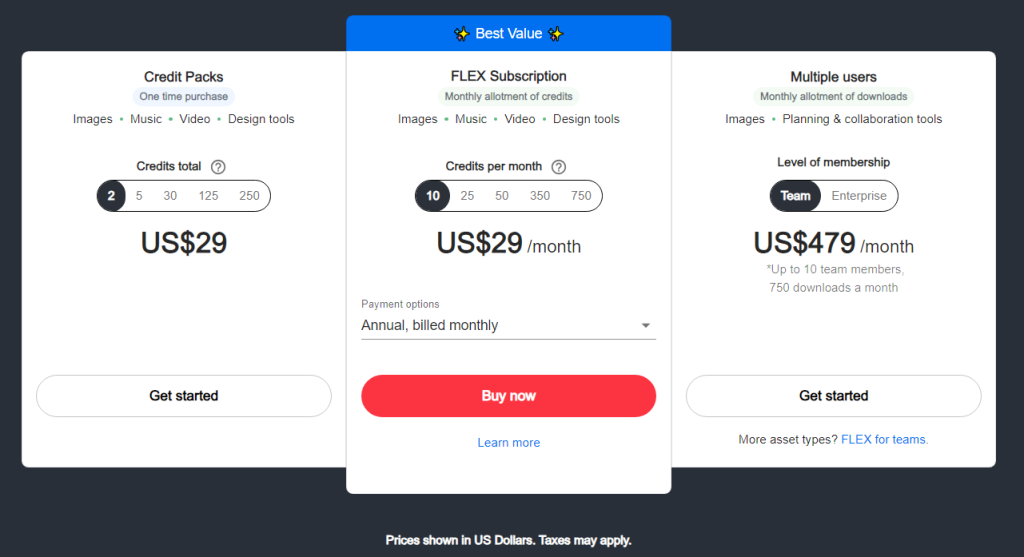
Flex Subscription
Shutterstock offers a plan where you don’t have to buy items separately. The Flex subscription allows you to access various media types, including photos, vectors, illustrations, videos, and audio. The plan starts from $29 per month, with 10 monthly credits.
How credit works: The subscription gives you a specific monthly credit amount, which you can use to download creative assets from Shutterstock. An image costs one credit, a video clip 10/25, and a music track 4 credits.
Compared to many other similar sites, it is so disappointing that unused credits do not roll over into the following month. That means you must use all the credits within the month, or they will expire and will not add to your next month’s subscription.
Image Packs
If you don’t need any additional content besides photos, image packs may be a better option than a subscription. With image packs, you only pay for images and don’t commit yourself to monthly or annual plans. That means you only pay for the content you need. These image packs came in three different sizes and two different license options, “standard and advanced.” Here is the pricing structure you can see:
Pack size | Standard | Enhanced |
2 images | $29 ($14.50/image) | $199 ($99.50/image) |
5 images | $49 ($9.80/image) | $449 ($89.80/image) |
25 images | $229 ($9.16/image) | $1,699 ($67.96/image) |
Video Packs
Video packs are best for users who only need stock footage for their work. These video packs came in three different resolutions and sizes under two other license options, “standard and enhanced.” But the prices depend on the resolution and the size of the video pack you select. Prices for the standard license start from just $299, while the enhanced license starts from $669.
Unlimited Subscriptions to Music
The plan allows you to download unlimited royalty-free music and sound effects tracks for a fixed monthly fee. It is available in three subscription types: monthly, annual, and annual prepaid. It includes two types of channels (Essential and Premium). The Essential plan consists of a wide range of tracks with unlimited downloads. In contrast, the Premium plan includes all of the tracks in the Essential subscription, and you can also get access to a PremiumBeat collection.
Essential | Premium |
Monthly ($29/month) | Monthly ($69/month) |
Annual ($19/month) | Annual ($49/month) |
Annual prepaid ($199/year) | Annual prepaid ($499/year) |
Editorial Image & Videos
Shutterstock has a vast collection of 50 million editorial images, including news, sports, entertainment events, and archival content. These images and videos can be purchased individually for $199/image and $149/video, respectively. You can also buy a pack of 25 editorial pictures for $99/image, which allows you to download several photos at a discounted price.
Enterprise Plan
Shutterstock offers Enterprise pricing options for various products and services, including images, videos, music, editorial, and API for developers. These plans are based on the specific needs of each company. The pricing and terms of these plans will vary depending on the company’s particular requirements, so it is impossible to provide a general overview of the costs associated with Enterprise pricing. If you are interested in an Enterprise pricing plan, it is best to contact Shutterstock directly to discuss your needs and receive a customized quote.
Shutterstock Free Trial
Shutterstock offers a 30-day free trial that lets you know the content quality before purchasing it. You can download ten stock images for free and won’t be charged until two days before the trial expires. But if you don’t cancel within the specified period, they will charge a monthly fee automatically from your card.
How to Get the Shutterstock Free Trial?
- Go to Shutterstock or Click here for a safe redirect to Shutterstock’s free trial page.
- Click on Start your free trial, and you can generally find the button at the top of the page above the menu.
- Create an account with your email address and password. Alternatively, you can sign in with Google or Facebook.
- Fill out your details, which will take you to the checkout page; enter your payment information before activating the free trial.
Don’t worry about the payment because you won’t be charged until the end of the trial.
Shutterstock licensing
Shutterstock offers four types of licensing options, all royalty-free, which means you only have to buy the item for one time, and you can use it forever in your projects, except an Editorial license. The license options include the following:
- Standard
- Enhanced
- Editorial
- Premier licenses
When you select any asset in the search results, information about the item’s license appears on the right side of the panel. The only thing you need to do before buying is to decide which image and which license you want to use.
Standard License
The Standard Shutterstock License allows you to use stock images for commercial and personal purposes, and you can use it anywhere in the world forever. It only has a limit of 500k copies or impressions. You can also get the standard license with a subscription plan or a standard image pack. It’s the most common license as it covers various uses.
Enhanced License
The Enhanced Shutterstock License is similar to the Standard license, but it comes with a higher legal coverage of $250k, while the standard only comes with $10k. The enhanced license has unlimited distribution rights. You can get an Enhanced License by buying an Enhanced License image pack.
Editorial license
The editorial license is not royalty-free, so you must buy another license to use the image again. Editorial content can only be used for news articles, magazine blogs, or documentaries. You are not allowed to use the photos for commercial and advertising purposes. Shutterstock’s collection of editorial content contains over 40 million images.
Premier License
Premier license has multiple benefits as compared to Standard and Enhanced licenses, such as :
- You will get unlimited legal coverage.
- You can use the assets for merchandise or templates.
- You get sensitive use rights
- You will get third-party right transferability
The license is mostly suitable for large enterprises or companies, and individuals or small companies rarely use it. You can only get the license by contacting the support service, which gives you access to Shutterstock’s Enterprise Platform.
Shutterstock Creative Flow+
Creative Flow+ is a suite of apps powered by AI and built to enhance every aspect of your creative process so that you can turn ideas into achievements. The creative flow subscription gives you access to a set of design and workflow tools from Shutterstock. The tools Include :
- Create Editor
- Photo Editor
- One-click background remover
- Smart image resizer
- Color palette generator
- Data-backed creative insights
- Content organizer and planner
The Creative Flow suit costs $12.99/month and $119 per year. You can also get Creative Flow+ for free when you buy any image, video, or FLEX subscription from Shutterstock.
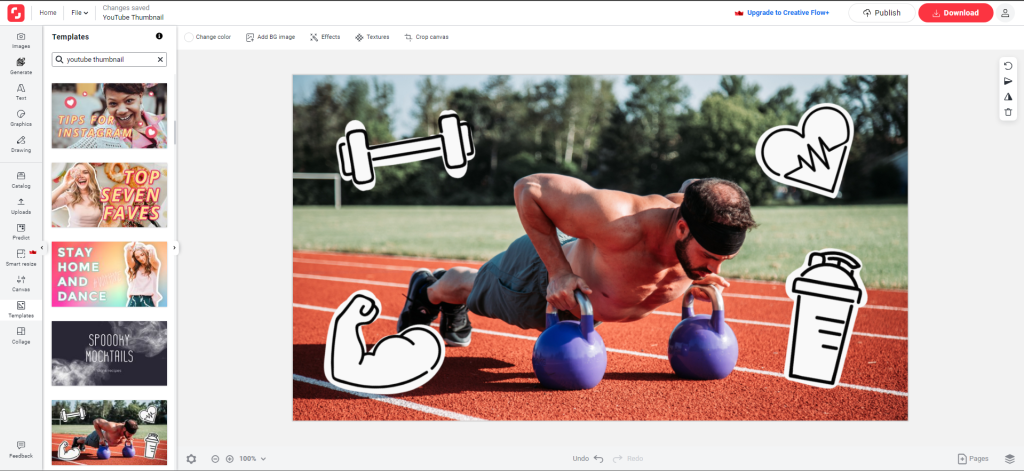
Shutterstock Library
Shutterstock has a massive library of 1 Billion+ digital assets. And 2 million+ content is being added almost daily without additional cost to active members. From stock footage and sound effects to templates and presets, You can easily find everything you are looking for in your social media posts, Ads copies, or video post-production in the library. There is no doubt that the content quality is very high, as it is one of the most popular sites. Let’s take a detailed look at what Shutterstock got for its users.
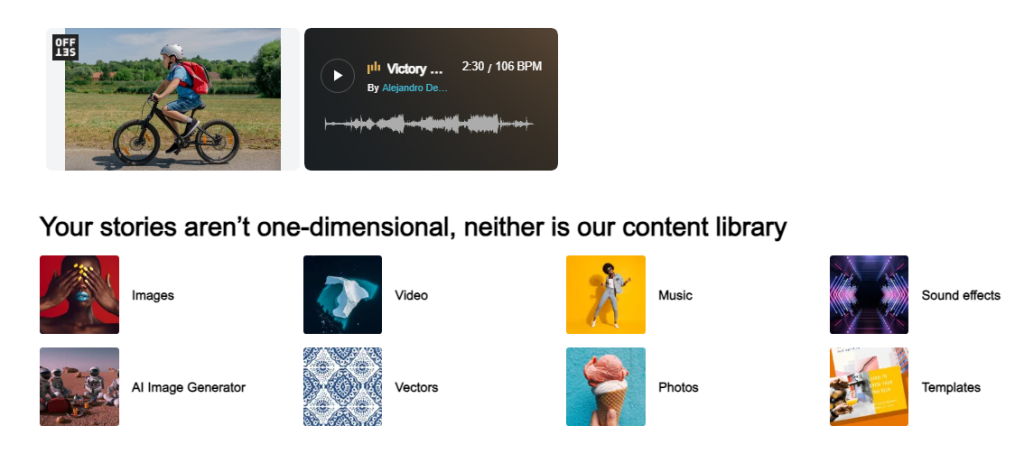
Shutterstock Images
The Shutterstock image library offers 400M+ high-resolution photos, vectors, illustrations, and editorial images. Here you can find plenty of high-quality stock photos organized with easy search filters to search according to themes, popularity, and more.
Editorial Photos & Videos
Editorial Photos and videos are for editorial purposes and are sold by various stock photo agencies. Shutterstock has a top trending and fresh collection of over 50 million news, sports, entertainment, and archival photos. These images and videos are useful resources for magazine bloggers, news channels, or YouTubers who want to share a news story or an event. Users can not use these assets for commercial, advertising, and promotion purposes. You have to buy these under an editorial license, which has some limitations on use.
Shutterstock Footages
Shutterstock Footage library offers a vast selection of high-quality stock footage, including 4K and HD videos and motion graphics. The library covers various topics, including nature, business, love, family, lifestyle, etc. It also has curated, hand-picked stock footage of award-winning artists. The platform offers only high-quality clips. You can search through categories like Aerial, timelapse, people, video effects, or animations. These high-resolution clips are suitable for professional use and provide multiple editing versatility. You can download the files in MP4 format with various resolutions. If you are looking for Video presets or video templates for Adobe After Effects or Premiere Pro, you should go with Pond5. It is also a part of Shutterstock that offers a vast collection of digital media assets.
Shutterstock Music
Shutterstock has a vast collection of royalty-free music tracks from more than 30+ Musical Genres. You can easily find audio to match any mood, from Acoustic to New age, Bubblegum to blues, hip-hop to Hick hop; you will get everything you need. These genres are also classified into many sub-genres from where you can discover new music for your projects. You can search music by Mood, like happy, sad, aggressive, or funny, or you can choose tracks from the collection to find curated playlists of trending music. You can find your tracks by duration, Most recent, BPM, or popularity search filters to get more efficient results, and always preview the track before downloading it. After subscribing to the music plan, you can also access PremiumBeat’s massive collection of tracks.
Shutterstock Sound Effects
Shutterstock is a platform that offers a wide range of high-quality sound effects for various creative projects. The platform provides access to a vast library of royalty-free sound effects that are specifically designed to meet the needs of content creators, filmmakers, and video editors. You can easily browse SFX by categories like cartoons, games, crowds, fire, explosions, vehicles, etc.
Shutterstock Templates
Shutterstock offers a vast collection of ready-made templates of various categories. The templates include Social Media Posts and stories. Business cards, marketing, thumbnails, covers, Ads posts, etc.
You can choose from the collection of templates or create it from scratch in its built-in Create Editor. Here you can customize the text, fonts, color, background, frames, and patterns to create a stunning design quickly and easily according to your needs. The design tool is simple, with a drag n drop interface, similar to Canva and Placeit.
Shutterstock Integrations
A valuable feature of any stock image site is its integration with third-party software. Downloading photos from the site and then uploading them to your favorite applications may be time-consuming. Instead of downloading images, these Shutterstock Plugins can help users to browse images directly from their applications. Shutterstock supports WordPress integration, Final Cut Pro, Adobe Creative Cloud applications, Google Slides, Sketch, and Microsoft PowerPoint. It also has a great Chrome extension called Shutterstock Reveal, which helps you find Shutterstock’s images by scanning any online image you want to use.
3D Models by Shutterstock.
3D models are used for various mediums, including video games, movies, architecture, illustration, engineering, and commercial advertising. The 3D modeling process produces a digital object capable of being fully animated, making it an essential strategy for character animation and special effects. But creating these models from scratch is annoying and struggling, but Shutterstock solves your problem. Shutterstock has two different sites, TurboSquid and PixelSquid, that only have a huge catalog of 3D models for your graphic design projects and workflow. You can visit both sites and check out their price and features.
Shutterstock Contributor Program
Shutterstock’s massive image collection results from endless and regular requests from photographers and visual artists worldwide who want to sell their work on Shutterstock. They are called Shutterstock contributors, and all the content is royalty-free, so they earn a percentage every time you buy their pictures from the platform.
If you’re a photographer or a designer interested in selling your work on Shutterstock, you may have a few questions, such as: is it worth selling photos on Shutterstock? How much passive income can you make from them? Is Shutterstock trustworthy? In this section of the contributor side of the agency, we conclude that Shutterstock is a good and reliable company to work with and sell your images because they have plenty of buyers from around 150+ countries. The site works in 30 different languages, so you have a good chance of selling your content here.
How much money you can earn depends on multiple factors, such as the style and quality of your work, how well you keyword them, and what the competition is like in your niche. For more info, do check Shutterstock Contributors Blog; there, you’ll find details on Shutterstock’s relevant stuff for contributors.
Shutterstock Coupon Code
Many fake sites claim to offer Shutterstock coupon codes and discounts. But Shutterstock gives savings for the users by themselves. You can visit their Coupon and Promo page for deals on single purchases or subscription plans. You can use these coupons in very simple steps:
- Find the image, video, or music track you like and add it to your Cart.
- Continue to the Cart and fill out your payment details.
- Before checking out, you will see the term “Do you have a coupon code?” Click on that, add a coupon code then apply.
The discount will automatically be applied to your purchase if the code is valid, and the coupon codes are only valid on Standard-license purchases.
Shutterstock Alternatives

Adobe Stock

IstockPhotos

Dreamstime

Alamy

Stocksy
Who should use Shutterstock?
Shutterstock is a valuable resource for many individuals and businesses who need high-quality and supportive licensing media assets for their projects. It can be useful for
- Video editors, filmmakers, YouTubers, and other content creators can use Shutterstock to find stock footage, music, sound effects, and other assets to enhance their projects.
- Advertising agencies, marketing teams, and social media managers can find engaging visuals and audio for their campaigns.
- Small business owners can find media assets for their websites, social media channels, and other marketing materials.
- Teachers, professors, and educational content creators can use it to find visuals and audio for their presentations, educational videos, and other materials.
- Production studios, media companies, and other large enterprises can use Shutterstock to access a large library of media assets for their various projects.
Shutterstock is not suitable for individuals who have a low budget or companies who start up their work. We recommend some cheap stock photo sites such as Storyblocks, Videvo, MotionArray or Artgrid, Depositphotos etc.
Conclusion
After this in-depth review, There’s no doubt that Shutterstock is a helpful platform for companies and individuals with high budgets, and that it is worth buying for anyone who creates content regularly. The platform offers millions of images and videos to choose from, plans with monthly and annual commitments, and the image editing tools on the venue allow you to enhance images and flexible licensing terms. Also, you have the peace of mind of knowing that you’re not violating copyright laws when using Shutterstock assets.
However, Shutterstock’s high prices could not suit many individuals with low budgets. They will also use free resources like Pixabay, Unsplash, and Canva or subscribe to cheap platforms like Envato Element, 123RF, StockUnlimited, Bigstock, Picjumbo, etc.
I hope you like the article, and we will be back with more informative and creative content soon.
Any questions or thoughts regarding the platform?
Leave a review in the comment box below!
FAQS
Yes, Shutterstock is a legit and reliable choice for stock images, although it has a bad Trustpilot rating based on 1,742 reviews. Most users have complained about its free trial.
Shutterstock is not free, But it offers a 30-day free trial for ten free images. You have to purchase an annual subscription plan to get the free trial, and if you cancel the trial before ending, you pay nothing and keep all ten free images.
You can use Shutterstock images for commercial purposes, except those marked "Editorial Use Only."
You can use Shutterstock images for commercial purposes, except those marked "Editorial Use Only."
Editorial images and videos can be only used for magazine bloggers, news channels, or YouTubers who want to share a news story or an event. You can not use these assets for commercial, advertising, and promotion purposes. You have to buy these under an editorial license, which has some limitations on use.
Yes, the coupons and promo codes featured on their official coupon page are valid in 2023. You can either use a coupon for your image or video and music purchases
You can cancel monthly (no-contract) subscriptions at any time by turning off auto-renewal in your plan settings. If you need to terminate your Annual (billed monthly) subscription before the end of the 12-month term, you will be subject to a fee equivalent to the savings you received compared to the monthly (no-contract) rate.
Shutterstock does not offer any refund policy once the payment goes through. But European Union customers get a refund within 14 days if they have not used any downloads or credits. Once a plan is used, it is no longer eligible for a refund.
The Standard License is designed to work for most creative and usage needs. The Enhanced License has more usage rights that allow you to use images in merchandise, web

