Filmmakers, videographers, and YouTubers rely heavily on stock media to enhance their projects. Whether it’s captivating photos, stunning video templates, catchy soundtracks, or immersive sound effects, the right stock media can elevate the quality and impact of their content.
And that’s where stock media come in. A subscription service allows creators to browse millions of video files that can be used to represent their content. Now that there are so many choices for stock media subscription websites, deciding which one you would like to be a part of can be time-consuming.
In this article, we will outline the features, cost, licensing, advantages, and disadvantages of Storyblocks to help you decide whether it is the best subscription-based site for your needs and goals.
Review Summary
Storyblocks offers a comprehensive and valuable resource for filmmakers, videographers, and YouTubers, providing an extensive library of stock media assets, user-friendly interface, and cost-effective subscription plans. However, users should consider the non-exclusive content, customization limitations, subscription dependency, variable asset quality, and limited customer support channels when making their decision.
Pros
- High-quality content
- User Friendly Interface
- Affordable subscription
- Life time use
- Adobe Plugins
Cons
- High-quality content
- User Friendly Interface
- Affordable subscription
- Life time use
- Adobe Plugins
- Non- exclusive content
- Limited customer support
- No free plan
- limited collection

Creativevault.net
Website
Pricing
Free Trial
License
Storyblocks.com
$16/ mo
7-days
Royalty-Free
Overall Rating
Table of Contents
Overview
Storyblocks was born from two websites created in 2009, later branching into Audioblocks, which provides royalty-free music, and then merging to create the single. Storyblocks has been revolutionizing the stock media industry since its start.
Its rich history and continuous growth have become a go-to platform for filmmakers, videographers, and YouTubers.Unlike most stock media platforms like Shutterstock or Adobe Stock, Storyblocks was among the first to offer a subscription model with a fixed monthly fee.
It allows users to download stock videos, music, and photos unlimited. All their files are royalty-free, meaning you can use them as you wish in your video productions, YouTube channels, and freelance projects, and the flexible licensing guarantees you never get a copyright strike on YouTube.
User Interface & Navigation
Storyblocks offers a user-friendly interface that simplifies the search and browsing experience. Users can quickly find relevant content through keyword searches, explore curated collections for inspiration, or sort results by most popular to most downloaded or more. Also filter results by the media type , licensing & usage, Content quality (e.g 4K, 2K, etc), Frame rate and durations and preview assets before downloading. The platform’s intuitive design ensures that creators can easily navigate through the vast library, saving time and making the creative process seamless.
Storyblock Licensing and Usage
Storyblock offers two easy-to-understand licensing options: Individual and Business. Your downloaded media assets will be covered by the license associated with your plan.
The Individual License is Ideal for content creators, freelancers, and video professionals. While the Business License is Ideal for teams and companies who require essential coverage for their organization. To know more about the comparison of license Click here!
Storyblock Content
Storyblocks is a stock media platform that offers high-quality stock assets, including stock photos, vectors, illustrations, royalty-free music, sound effects, and video templates; apart from this, it is also an essential video editor, Adobe plugin, and advanced collaboration tool. Let’s take a detailed look at its content and its quality.
Stock Photos
Storyblocks has a massive library of 90,000+ high-quality stock photos. With thousands of images under various categories like nature, travel, business, and lifestyle, Creators can easily find the perfect visuals to complete their projects. The advanced search functionality and filtering options enable users to quickly discover the exact image they need, saving valuable time and effort. You can always preview before downloading the file and download the file in only JPG format.
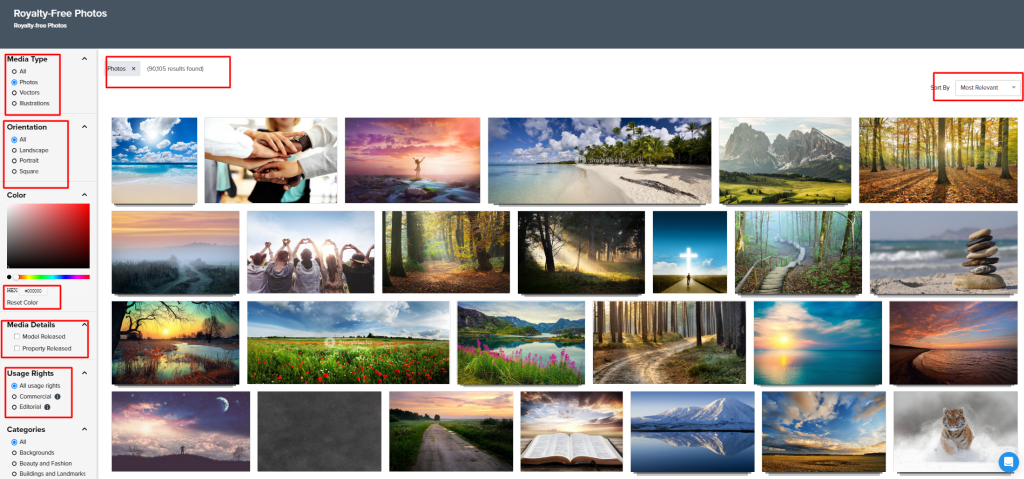
Stock Vectors
Storyblocks has a wide variety of 1 million+ vector art and graphics catalog. Search by file type, color, location, and orientation to find relevant vector graphics quickly. You can also browse from a special collection of carefully hand-picked visuals and improve your projects with these vectors created by professionals. You can always preview it before downloading the file and download it in two formats: EPS and JPG.
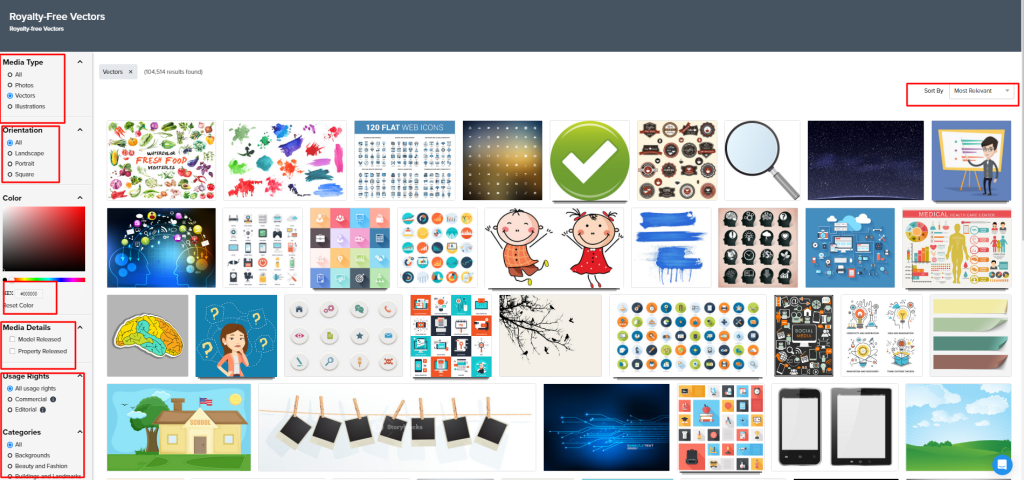
Stock Illustrations
Storyblocks also offers 27,000+ original stock illustrations. Find a variety of graphics, clip art, paintings, drawings, and other types of traditional and digital art in the library. You can search through categories, including beauty, business, culture, objects, people, backgrounds, etc. You will find amazing artistic illustrations at affordable prices for your projects, all created by professional artists. You can always preview it before downloading the file, and you can download it in JPG formats
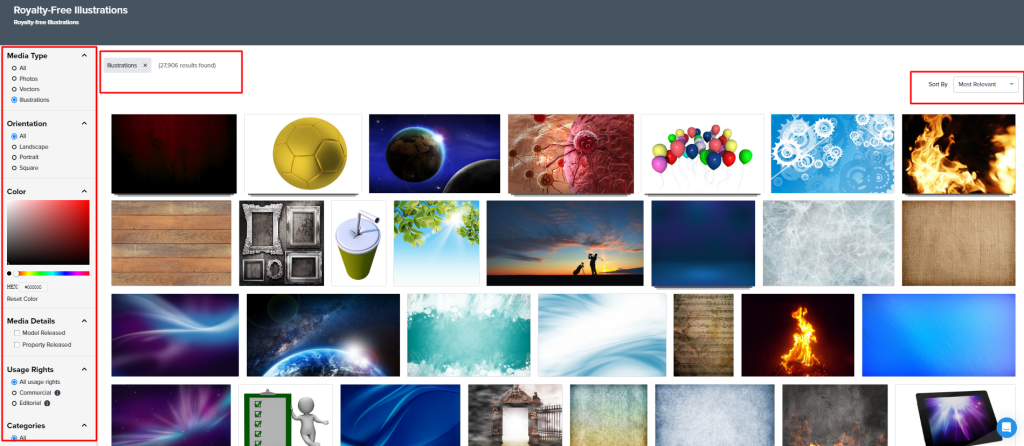
Stock Footage
Storyblocks video library offers a wide variety of high-resolution stock videos. It Has a huge collection of 1.4 million video clips. The platform’s video content covers various topics, including 360° and VR, Nature, Animals, Ariel, Effects & Lower Thirds, Slow motion, Timelapse, etc. Users can search through file type, color, location, and orientation to find relevant footage quickly. It also has a curated, hand-picked collection of trendy video clips for various projects. The platform offers only high-quality clips; you can find clips up to 4k quality. These high-resolution clips are suitable for professional use and provide multiple editing versatility. You can download the files in MP4 and MOV format with various resolutions and always preview the videos before downloading them.
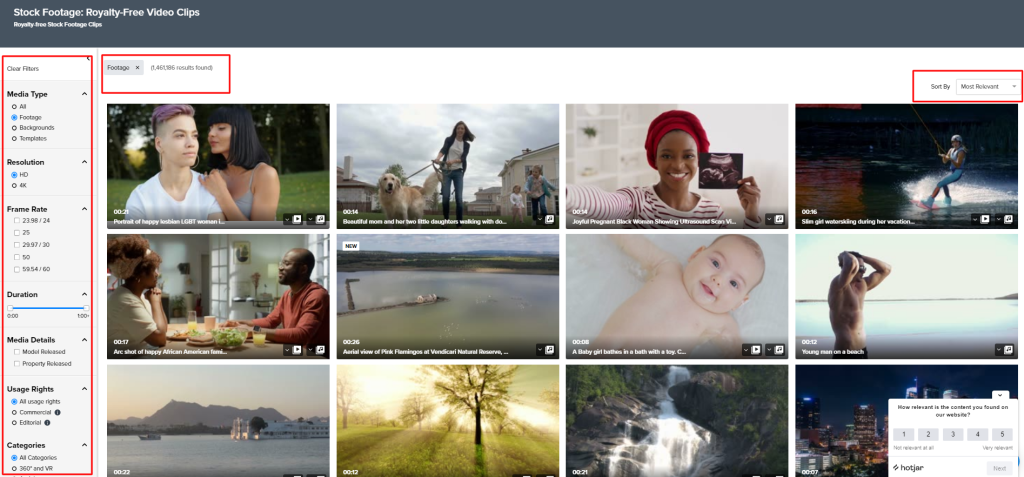
Animated Backgrounds
The library has the perfect background for your videos. It Has a huge collection of 195,000+ background clips. The content covers various topics, including Abstract, Floating particles, loops Effects, and other animated backgrounds. Storyblock’s animated scenes are used to set an emotional tone more abstractly. You can use these clips as background videos for YouTube, Instagram, and audio-based videos; they are also great for live performances. The looping backgrounds are perfect for live worship events or visuals at EDM and VJ performances. It offers high-quality clips up to 4k and beyond. You can preview the videos before downloading them and import files in various formats.
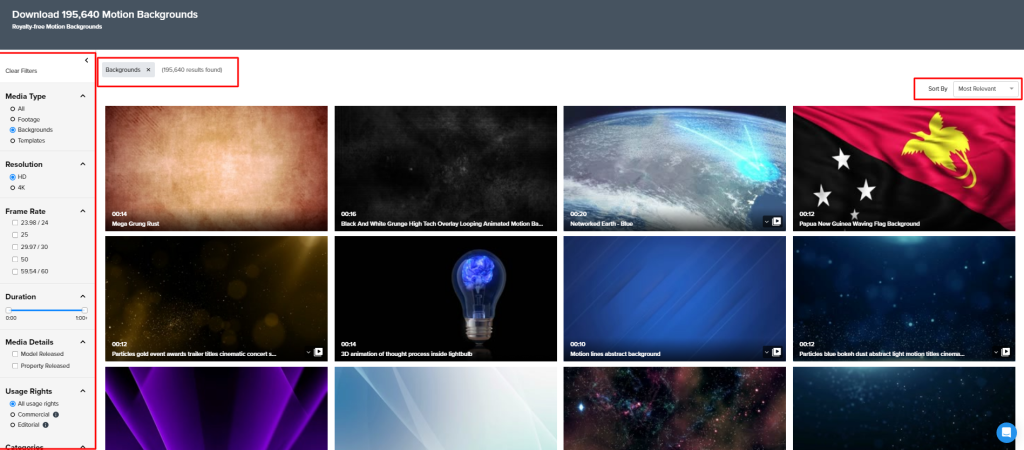
Green Screen Footage
Green screen footage, or chroma key footage, is a technique in video production where a subject is filmed against a green background and replaced during post-production. Storyblock offers high-quality green screen clips. Select the video you want and edit it according to your project needs. It allows limitless creative possibilities, placing subjects in different environments and enhancing control over lighting and aesthetics. You can download the files in MP4 and MOV format with various resolutions and always preview the videos before downloading them.
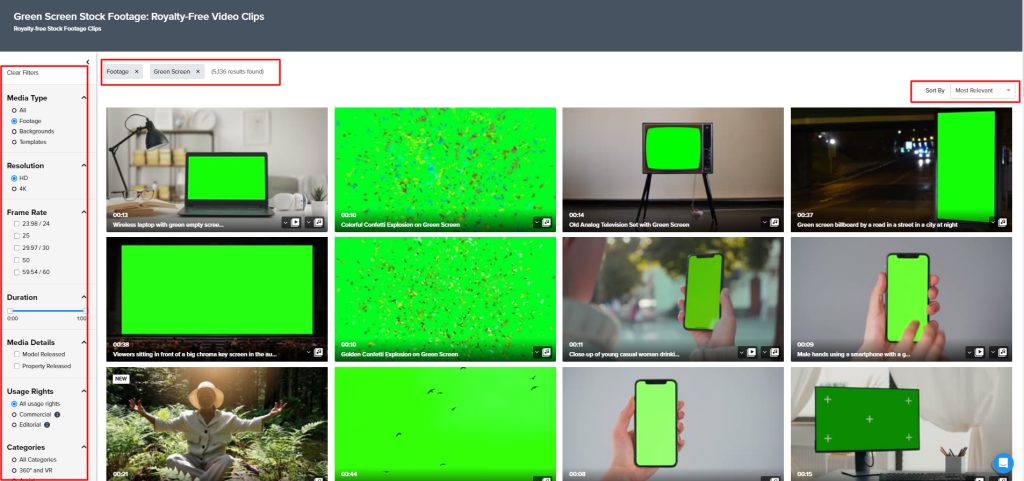
After Effects Temaplates
Video editors know how much time and energy it takes to create their effects. This is where the After Effect templates allow you to create stunning motion graphics quickly. Storyblock has a huge collection of 12000+ After Effects Templates comprising various categories like intros, outros, promo, logo reveal, slideshows, titles, and more.
These templates clarify where to swap out placeholder elements for personalized items like text and logos. They will enable you to add amazing effects to your videos easily and quickly without learning After Effects. You are allowed to preview these templates before downloading them.
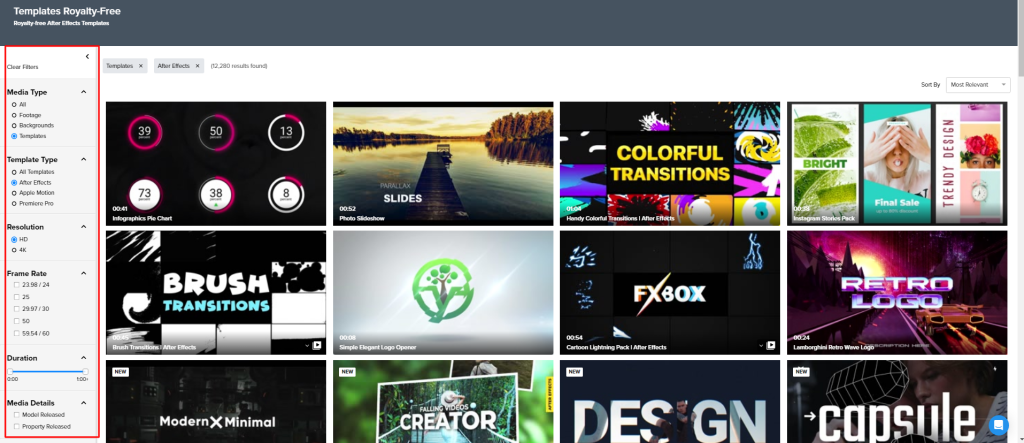
Premiere Pro Templates
Premiere Pro templates help you to streamline your video editing workflow. Premiere Pro CC is essential in video editing. It is a part of the Adobe creative suite. While After Effects is mainly used for visual graphics, using MOGRT files in Premiere Pro is an important tool in your production process. Storyblock offers a wide range of Premiere Pro templates in both (mogrt files and .prproj files); most of their templates come with tutorials to learn how to customize them. The huge collection of 10,000+ Templates comprising various categories like intros, outros, promo, logo reveal, slideshows, titles, and more. You can save these effects like branded titles or custom transitions in the Essential Graphics panel so that you can reuse them in other projects, and this process saves you time while organizing your projects.
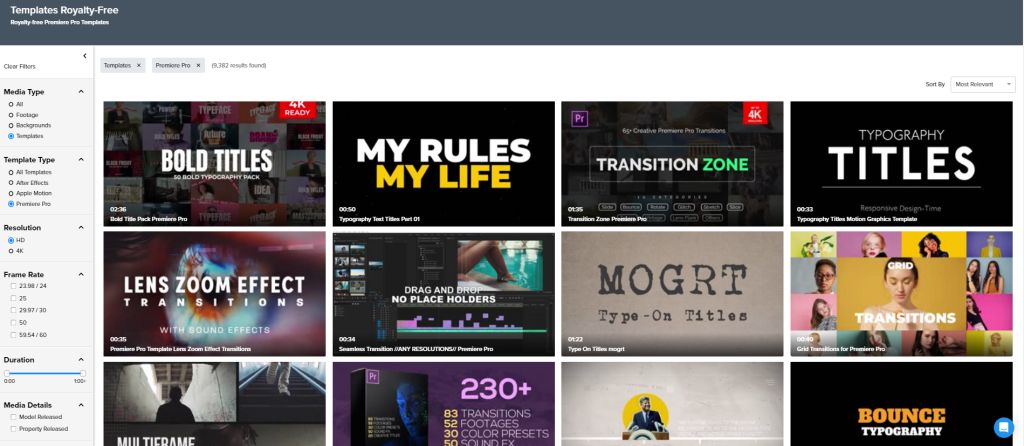
Apple Motion Templates
Apple Motion is a motion graphics tool like After Effects, But it is easier to use and is known for its user-friendly interface. Creators can quickly add beautiful transitions, lower thirds, animated text, titles, and other effects to video projects without learning After Effects. Storyblock offers a library of Apple Motion templates full of amazing files for projects ranging from corporate promos to wedding videos to documentary films. These Apple Motion Templates include intros, outros, promo, logo reveal, slideshows, titles, and more. You can always preview these templates before using them. Most of the templates are compatible with Final Cut Pro – look for files that mention “FCPX” or “FCPX templates” in the clip title.
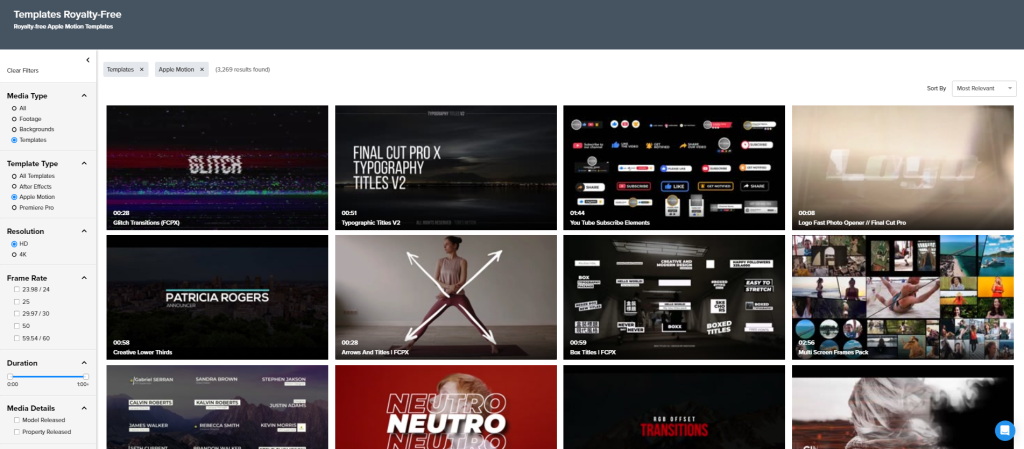
Adobe Creative Cloud Plugin
Storyblock has a plugin for Adobe Creative Cloud, which help editors to stay focused on their projects and work faster with Storyblocks. Users can search, preview, and download assets directly from the Storyblocks library without leaving their editor, which helps to save a lot of time. The plugin is compatible with Adobe Premiere Pro versions 15.0 or higher and Adobe After Effects versions 15.0 or higher. You can install the plugin by watching this quick tutorial available on youtube.

Storyblock Maker Tool
Storyblock offers a video editing tool called Maker. You can create stunning videos within minutes, even without editing experience.
It works in 5 easy steps:
Pick the aspect ratio: Every social media platform supports different aspect ratios, and Storyblocks Maker helps you with aspect ratio compatibility. You can choose between 3 preset aspect ratios 16:9 (wide), 1:1 (square), and 9:16 (vertical) aspect ratios.
Choose a template: Sometimes, creating from scratch is a struggle, so you can also choose from thousands of pre-made templates to start your project.
Upload your Elements: Add logos, videos, photos, or other media to your projects
Add stock media from the Storyblock library: Maker allows you to upload content directly from the Storyblocks library. It similarly works with Adobe Stock and Creative Cloud.
Customize with animations and unique overlays:
Maker already has dozens of animations, text styles, intros, outros, and overlays. To avoid creating flashy and cluttered videos, always use them sparingly.
Download your video: You can download your video in various sizes and presets, which are ideal for social media. It also allows you to choose between 480p, 720p, and 1080p resolution. Free videos will be downloaded with a watermark, so you must subscribe to a paid plan to remove the watermark. You get full access to Maker for $20/month. It allows you unlimited video project exports.
Collaboration and Organization Tools
Storyblocks recognizes the importance of collaboration and organization in team projects. With its collaboration features, also known as (Maker for Teams), multiple team members can access the same assets, streamlining the workflow and enhancing productivity. Furthermore, creating collections and organizing favorite assets allows users to efficiently manage their creative resources and easily revisit previously downloaded items.
Storyblocks Blog + Guides
If you need to gain experience or skills in editing videos, you may need guidance to get started. Storyblocks has solved all your problems
Storyblocks has a YouTube channel and Guide Blog which gives new users tips and tricks and best-in-class practices for creating professional videos and how to customize Storyblocks video templates that generate greater engagement.
Storyblocks Pricing & Plans
Storyblocks offers flexible subscription plans tailored to the diverse needs of filmmakers, videographers, and YouTubers. These plans include unlimited downloads from the vast library, ensuring creators have various assets. The three plans that offer are
- Starter
- Unlimited Access to All
- Pro
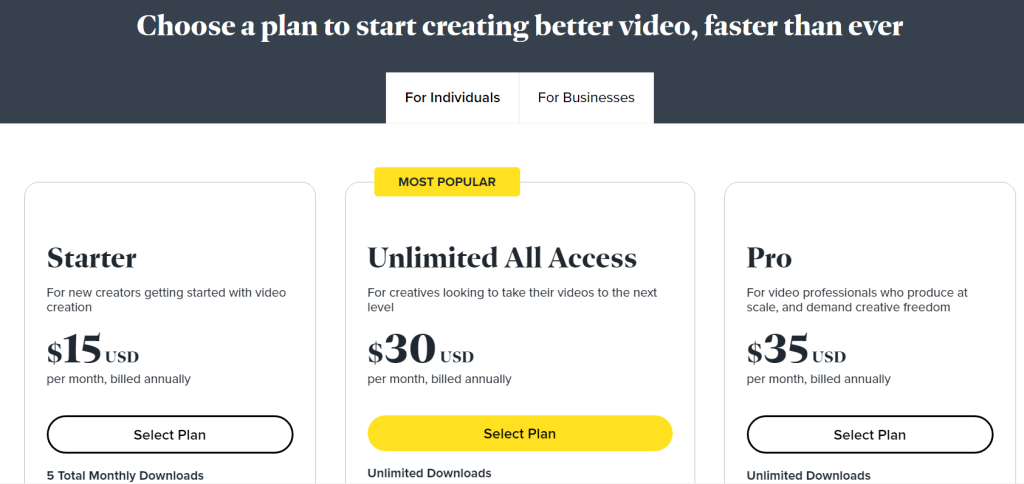
Starter | Unlimited All Access | Pro |
$15 | $30 | $35 |
5 monthly downloads | Unlimited downloads | Unlimited downloads |
HD Footage, Music, Photos, Vectors, Illustrations, Maker Video Editor, Individual License | HD & 4K Footage, After Effects Templates, Music, Sound Effects, Photos, Vectors, Illustrations, Maker Video Editor, Individual License | HD & 4K Footage, After Effects Templates, Music, Sound Effects, Photos, Vectors, Illustrations, Storyblocks Plugin for Adobe Creative Cloud, Maker Video Editor, Individual License |
❌ | ❌ | Storyblocks Plugin for Adobe Creative Cloud ENHANCED |
Access to Maker Video Editor | Access to Maker Video Editor | Access to Maker Video Editor |
Individual license included | Individual license included | Individual license included |
Starter | Unlimited All Access | Pro |
$15 | $30 | $35 |
5 monthly downloads | Unlimited downloads | Unlimited downloads |
HD Footage, Music, Photos, Vectors, Illustrations, Maker Video Editor, Individual License | HD & 4K Footage, After Effects Templates, Music, Sound Effects, Photos, Vectors, Illustrations, Maker Video Editor, Individual License | HD & 4K Footage, After Effects Templates, Music, Sound Effects, Photos, Vectors, Illustrations, Storyblocks Plugin for Adobe Creative Cloud, Maker Video Editor, Individual License |
❌ | ❌ | Storyblocks Plugin for Adobe Creative Cloud ENHANCED |
Access to Maker Video Editor | Access to Maker Video Editor | Access to Maker Video Editor |
Individual license included | Individual license included | Individual license included |
Storyblocks For Business
Separate from other plans, storyblock offers a Business plan. The prices depend on the company’s requirements and size, so contact storyblock through support to get custom plans. These are the following features that are included in the business plan:
- Unlimited downloads
- All assets available on Site
- Flat rate pricing
- Clear cut Licensing
- scalable tools
- Storyblocks plugins
Unlimited Downloads | Scalable Plans & Tools | Clear Cut Licensing |
|
|
|
Storyblocks Alternatives
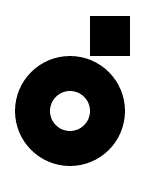
Depositphotos
$9.9/ mo
Depositphotos is a reliable and user-friendly stock media platform suitable for content creators looking for high-quality media for their projects. With its vast library of content and flexible and Advanced search engine, which allows you to filter images by category, size, resolution, photographer, etc. You can even do a reverse image search; Depositphotos stands out for its ease of use, high-quality content, and customer support. Read More

Motion Array
$29.9/ mo
Motion Array is a great platform for creators to get their hands on high-quality digital media assets. With an ever-growing collection, it is a one-stop shop for all kinds of stock assets with universal licensing. The best is that it is powered by Artlist, so you can find all the of Artlist and Artgrid on one platform. Read More

Artlist
$30/ mo
Artlist is one of the solid competitors in the stock media asset market. Its single license, lifetime use, and unlimited downloads make it better than many other platforms. And Motion Array is also a Part of Artlist. Artlist has a 400k+ high-quality media assets catalog. The platform has its own powerful video editing and image editing software. Read More
Pros
- High-Quality Assets: Storyblocks offers High-quality stock photos, video templates, music, and sound effects, all created by professionals.
- User-Friendly Interface: The platform features an intuitive and easy-to-navigate interface, allowing users to quickly search, preview, and download assets. The advanced search and filtering options further enhance the user experience.
- Time-Saving Video Templates: Storyblocks’ pre-designed video templates enable filmmakers, videographers, and YouTubers to save time by incorporating professional-grade visuals into their projects without requiring extensive editing or design skills.
- Life time Use: All content on Storyblocks is royalty-free, meaning creators can use the assets in their projects without worrying about additional licensing fees, making it cost-effective and hassle-free.
- Collaboration and Organization Tools: Storyblocks offers collaboration features that allow team members to access and work on projects together, streamlining workflow and enhancing productivity. The ability to create collections and organize favorite assets simplifies project management.
- Affordable Subscription Plans: Storyblocks provides flexible subscription options to suit different user needs, offering unlimited downloads from their extensive library at affordable prices, providing excellent value for money.
- Adobe Plugins: Storyblock has a plugin for Adobe Creative Cloud, which helps editors to stay focused on their projects and work faster with Storyblocks. Users can search, preview, and download assets directly from the Storyblocks library without leaving their editor.
- Video Editing Tool: Storyblock offers a video editing tool called Maker. You can create stunning videos within minutes, even without editing experience.
Cons
- Non-Exclusive Content: Used by many people which makes some content common, means some assets are non-exclusive, meaning they can also be found on other stock media platforms.
- Library Size: The collection of assets on storyblocks are limited as compared to other platforms
- Subscription Dependency: To access and use assets from Storyblocks, users must maintain an active subscription. Canceling the subscription means losing access to the downloaded assets, which may pose challenges if ongoing access is needed for projects.
- No Free Plan: Storyblock does not have any free plan or free trial. Back when Storyblocks was Videoblocks, you could get a free trial. But since Storyblocks updated its pricing, the free trial was removed.
- Limited Customer Support: While Storyblocks does provide customer support through email, live chat, and forums, the availability of support channels may be limited compared to some other stock media platforms.
Conclusion
Storyblocks has emerged as a leading stock media site catering to the needs of filmmakers, videographers, and YouTubers. With its vast library of high-quality photos, dynamic video templates, captivating soundtracks, and immersive sound effects, Storyblocks empowers creators to unleash their creativity and produce visually stunning content. The user-friendly interface, collaboration tools, and affordable subscription plans further enhance the overall experience. By choosing Storyblocks, creators gain a valuable resource that promotes their projects and enables them to connect with their audience on a deeper level.
In a world where content creation plays a significant role, Storyblocks stands out as a reliable companion, offering the necessary tools to bring imagination to life. Start exploring Storyblocks today and witness the transformation of your creative efforts into remarkable masterpieces. At the same time, other alternatives are available in the market, such as Shutterstock, Adobe Stock, iStock, Motion Array, Pond5, etc.
Anyways! What are your views on Storyblock? If you have any questions regarding the services of the platform. Let me know in the comments box below.
I hope you like the review article; we’ll return with more informative and creative content soon.
FAQs
Yes, all the content available on Storyblocks is royalty-free, allowing creators to use the assets in their projects without worrying about additional licensing fees.
Absolutely! Storyblocks provides licenses for both personal and commercial use of the assets, providing flexibility for various creative endeavors.
Yes, Storyblocks offers the flexibility to cancel your subscription at any time. However, it’s important to note that you’ll lose access to the vast library of assets upon cancellation.
Storyblocks offers a mix of exclusive and non-exclusive content. While some assets are exclusive to the platform, others are sourced from contributors worldwide, ensuring a diverse and extensive collection.
Royalty-Free” is a type of license that allows the unlimited use of the content for any media project without having to pay royalty fees. All footage, templates, and motion backgrounds are royalty-free and yours to keep forever — even if you don’t maintain your Storyblocks subscription.
You can use the content for your client projects after some editing. You can distribute the finished product once you have included our content in your original work.
Remember, they do not permit their content to be resold or redistributed.
At this time, Storyblocks does not offer any discounts or promotions, including student discounts.
If you’re a teacher or professor interested in creating a Storyblocks account for your classroom, school, or university, the Storyblocks Business team offers Education plans to meet your needs. You can request a quote here!
Content marked as editorial can not be used commercially for any project. This includes but is not limited to any use in commercial productions, advertising mediums, or campaigns.
Editorial content can be used:
- In the context of illustrating a newsworthy event
- In providing commentary on subjects of human interest (business, arts and culture, technology, etc.).
