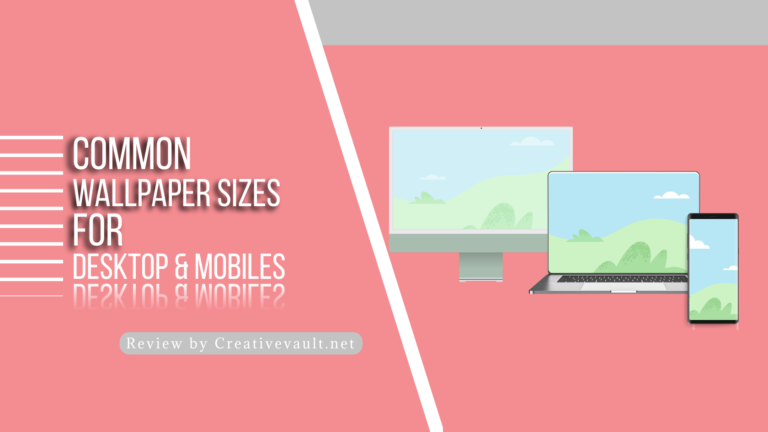When finding the best YouTube to MP3 converters online, sometimes less is more. A simple interface with easy-to-follow instructions can be much better than a long list of options or multiple choices for converting the video of your choice.
There are so many YouTube to Mp3 Converter tools available on the Internet. That converts videos into MP3. In a simple 2-3 steps, enter the YouTube video URL and click the button, and these online conversion tools make it quick and simple to do just that.
In this blog post, we will highlight the list and comparison of the best YouTube to MP3 Converter tools to convert YouTube videos to MP3 format. And help you choose the best convertor from these reviews.
Table of Contents
Pro Tip
Benefits of YouTube to Mp3 Conversion Tools
There are a lot of music apps available in the market, such as Spotify, Soundcloud, and Amazon Music, but they are paid sites, While the majority of YouTube to Mp3 converters are free to use. Also, YouTube has more music collections compared to these sites. Free music apps are also available, but people MOSTLY prefer to search the music videos on YouTube and convert them into Mp3. “Youtube to MP3” was in the list of the most popular search terms of 2019, and therefore it explains the popularity of YouTube to MP3 converters.
Once you convert the music file to Mp3, then you can always keep and use that forever. You can use it on any device compatible with MP3 format and without an internet connection. Because of all the features and benefits of YouTube to MP3 converters, people prefer to use it.
Why is Mp3 the Popular Audio Format?
MP3 format is the most popular audio format. These files can be created at a variety of bit rates from 64 kbps to 320 kbps so that you can balance the quality and size of the file. Because the file’s efficient size has become the standard format for exchanging files on the web. All modern browsers support this format; therefore, it is the most suitable audio file format for the browser’s compatibility.
List Of The Best YouTube To Mp3 Converters
This OnlyMp3 makes it simple and easy to convert your YouTube video into MP3 files with just a few clicks. The platform requires no signup or software installation to convert the files. It’s as easy as apple pie. Copy the YouTube video URL you’d like to convert and paste it into the only text field on the front page. Then click Convert, and the video will be converted into an audio file within moments. You can also click the Dropbox button to save the file to the cloud platform. You’ll see a download link that you can use to save the file to your computer. You can do unlimited music conversion from youtube in the best available quality. It’s a completely free and secure service.
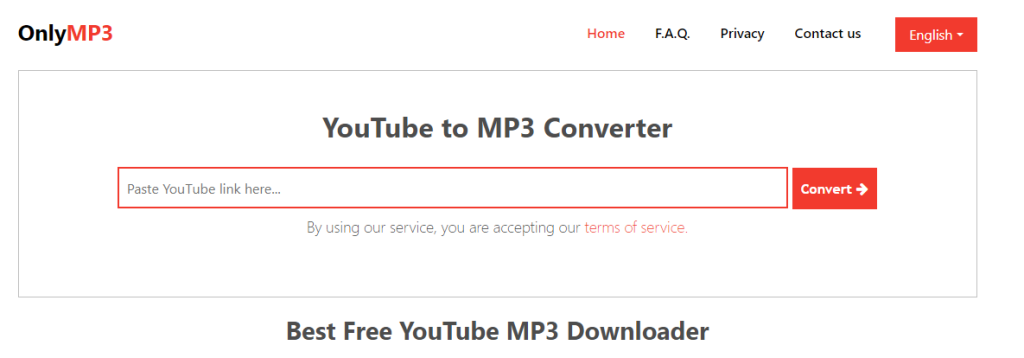
You can use YTMP3 without registration, which does not require software installation. Ytmp3 allows you to convert unlimited files to your smartphone, tablet, or PC for free without any cost. The tool supports various high-quality audio formats to download, so you can choose any quality from 64 kbps to 320 kbps. Copy the YouTube video URL you’d like to convert and paste it, and it will automatically convert the video into MP3 and provide you a download link.
Y2mate is an online youtube MP3 and video downloader. You can convert videos into MP3s and download high-quality Youtube videos without any software. It is a free converter tool that downloads videos from YouTube, Facebook, Dailymotion, Youku, etc. It supports multiple formats such as MP4, M4V, 3GP, WMV, FLV, MO, MP3, WEBM, etc. You can download and convert thousands of free videos from YouTube and other websites. The high-quality files from Y2mate can then be played on any device, allowing you to listen to MP3 on your phone or laptop with or without online connectivity!
YTop1 is an online Youtube Converter tool. It is a fast and ad-free site that helps you convert and download YouTube videos to MP3 with high-quality 320Kbps. It does not require any registration as well. Copy and paste YouTube video URL into the converted field, and download the file in MP4, Webm, MP3, and M4A formats. You can also choose from the video quality (240p, 360p, 480p, 710p, 1080p, FullHD). You can do Unlimited free conversions and download up to 10 hours of video.
Yt1s is a free online Youtube Downloader where you can convert Youtube to mp3 into your desired format.. Using this youtube video Downloader and Converter helps you to download videos and Audio from Youtube on your devices. So you can watch this video later. Have you ever wished to download a youtube video on your computer, Android mobile, and Devices? You are in the right tool. Yt1s provides you with high-quality audio files without any charges. You can download videos and audio from Youtube through Yt1s, such as 320kbps and 256kbp, and choose the format of MP3, MP4, WAV, M4A, and AAC. YouTube videos to pc or mobile device. It takes a few seconds for any high-length video. You need to wait for YT1s to process to save the file you want in a few seconds.
Click Downloader can be used to download YouTube playlists and channels. It will let you download multiple videos simultaneously and in as many numbers as you want. It supports all sites like youtube, Facebook, etc. You can download the videos in 720p, 1080p, 4k, and 8k quality. You can convert audio into various formats, such as Mp3, Mp4, 3GP, etc. Click Downloader can be used for free. You can download whole Youtube channels and playlists in just one click. It has a premium version for $4.99.
Kapwing is an online video editor that offers a wide range of tools, and you can also use it for free youtube to MP3 converter. Paste your YouTube video URL to upload the video into the editor, then export the project as MP3. It supports multiple formats such as MP3, GIF, MP4, or JPEG online. The main problem is that you can only export videos under 7 minutes for free with a watermark. You can also edit your video – cut out unnecessary parts and add text, images, subtitles, and more.
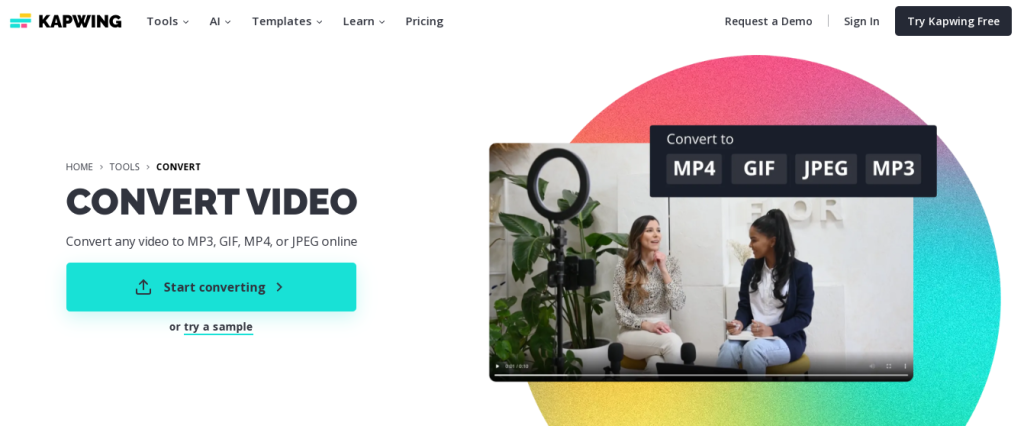
Movavi offers powerful video conversion applications that support 180+ formats and gives high-quality output results. Change video formats, encode video to audio, or transform image file types easily, including MP4, MOV, AVI, WMV, DVD, VOB, MKV, RAW, MP3, OGG, GIF, and more. Upload the results to your computer, any other device, or online. The application is available in the Movavi Video Suite, but you can purchase it individually with a lifetime license for just $59.95.
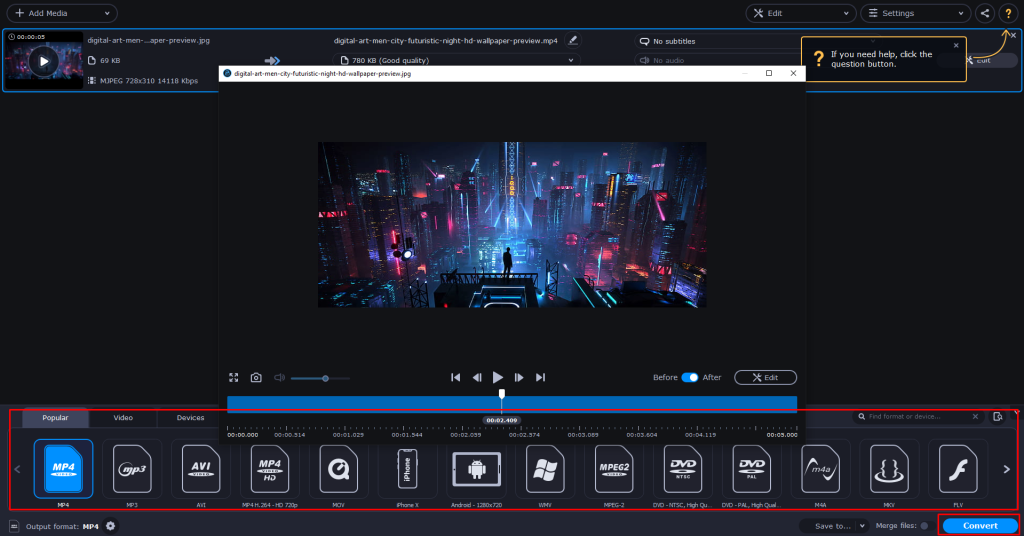
iTubeGo is a YouTube downloader app that converts videos and audio in various formats. It can convert an audio file into multiple formats such as MP3, WAV, AAC, etc. It supports 10000+ websites, including YouTube, and lets you download videos in various SD and UHD qualities such as 480p, 720, 1080p, 4K & 8K, etc., with 10x faster download speed. You can download videos in bulk quantities. The application is available for Windows, Mac, and Android. It is a paid platform that offers four pricing plans which start from $9.95 per month. It also has a free plan and provides a 30-day money-back guarantee.
MP3 Studio is a minimalist desktop app available for Mac and Windows. It helps you run multiple conversions in the background. A simple interface makes MP3Studio a user-friendly site. It allows users to convert videos in various formats, such as MP3, MP4, WMV, MOV, etc. Besides YouTube, it also supports Instagram, Facebook, and more. You can also download videos up to 8K resolution with unlimited download speed. The free version only allows three conversions per day. It offers a Lifetime license with unlimited conversions for $25 and other monthly plans. The best part is that you can download complete YouTube playlists and channels in just a few clicks.
ClipGrab is a desktop app available for Windows, Mac, and Linux. ClipGrab is easy-to-use, and creating high-quality MP3 audio files with this app takes no longer than any of its competitors. This safe and reliable app allows you to convert videos to MPEG4, MP3, or WMV seamlessly and without any struggle, and you can open it directly on your computer rather than using an internet browser. And the best part is that it’s free software. After setting up ClipGrab, you can launch the program. Now copy the URL of the video that you want to download. To do that, mark the link to the video in the address bar of your browser and hit Ctrl+C (or Cmd+C if you are on a Mac).
VideoHunter is a brilliant YouTube video to MP3 downloader for Windows and Mac users. The provided quality can reach 1080p, 4K, or even 8K and it’s totally free to use. In the meantime, it allows you to download YouTube playlists in one go, which will bring you the perfect video collection experience. It supports 1000+ sites. it allows you to download YouTube playlists in just 2 clicks and also Supports downloading original subtitles in a separate SRT file. The premium plan is starting from just $14.95 per month with unlimited downloads and conversions Up to 320kbps. While the free version only allows you to download three videos per day.
Allavsoft is a desktop program that works on both Windows and Mac and allows users to download their favorite YouTube videos in a couple of clicks. You can also download videos from various sites like vimeo, spotify etc. It is extremely easy to use and works just as well with a plethora of other media-sharing platforms like YouTube. You can also pause the video whenever you like and resume the download from the moment the process is paused. It offers both free and paid versions that start from $19.99 per month. You can download Batch of videos and Preview each file before download
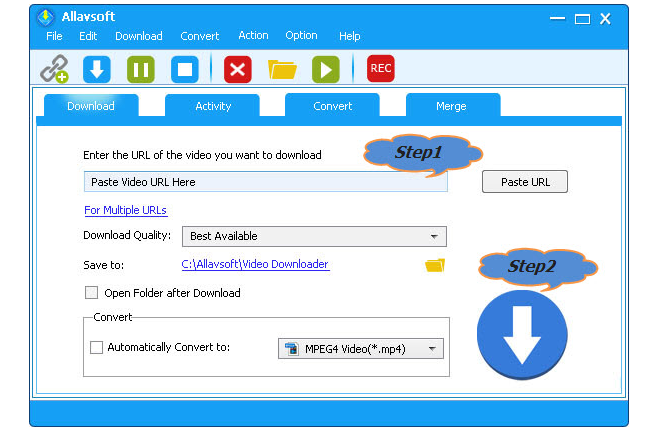
Online Converter Vs. Desktop Converter:
Choosing the YouTube to MP3 converter depends on one’s requirements. As mentioned, online tools will be a good option for one-time users. Also, it doesn’t require any installation, so it doesn’t take up space on your PC.
Desktop applications are faster than online tools as they don’t process data on a remote server. Some applications can convert multiple YouTube videos to MP3 format at once.
Also, while using the online tool, there is a chance of malware attack. So it would be best if you were careful while choosing the tool.
FAQs
A YouTube to MP3 converter is an online tool or software that allows you to convert youtube videos into MP3 format, which can be played on various devices.
You might need a YouTube to MP3 converter if you want to listen to the audio of a YouTube video offline or on a device that doesn’t have access to the internet, such as an MP3 player or a car stereo system.
The legality of YouTube to MP3 converters can vary depending on your jurisdiction. While converting YouTube videos for personal use is generally permitted, distributing copyrighted material without permission is illegal. It is important to respect copyright laws and only convert videos you have the right to use.
Yes, there can be limitations. Some converters may restrict the length or number of videos you can convert. Additionally, the audio conversion quality may vary depending on the converter you use.
Using YouTube to MP3 converters from reputable sources is generally safe. However, there are risks associated with downloading files from the internet, such as malware or viruses. It’s important to use trusted converters and have updated security software on your device to minimize these risks.
In most cases, you can convert any YouTube video to MP3 if you have the right to do so and the converter supports that particular video. However, some videos may have copyright restrictions that prevent their conversion.
Yes, YouTube to MP3 converter apps are available for both iOS and Android devices. These apps can be downloaded from their respective app stores to convert YouTube videos to MP3 on your mobile device directly.
Yes, there are alternative methods to extract audio from YouTube videos. For example, some streaming music platforms allow you to save YouTube videos as audio files within their app or website.
Sharing converted MP3 files may be subject to copyright restrictions, depending on the content of the video you converted. It’s important to understand and respect the rights of content creators and only share files you have the right to distribute.
Some YouTube to MP3 converters allow you to convert entire playlists into MP3 format. This can be convenient if you want to simultaneously download multiple audio tracks from a playlist.
Final Thoughts
There are a lot of YouTube to MP3 converters available in the market, and choosing the best tool is a difficult task. The converter should offer a user-friendly interface, ensuring a seamless and hassle-free experience for users of all technical backgrounds. The speed and efficiency of the conversion process also play a significant role, as users want their MP3 files quickly and without compromising audio quality. Furthermore, a reliable converter should support a wide range of video formats and be compatible with different devices and operating system.
Finally, considering any additional features, such as batch conversion or playlist downloading, can enhance the overall utility and convenience of the converter. By carefully evaluating these factors, users can confidently choose the best YouTube to MP3 converter that suits their needs and preferences.
I hope you like this Blog post. If you have any questions or thoughts, Leave a review in the comment box below! Or if you need more content like this please visit our Blog Creative vault.