Selecting the perfect wallpaper for your device can feel overwhelming, particularly if you’re uncertain about the right size for your screen. It’s crucial to pick a wallpaper that fits your device properly to avoid distorted or stretched images. In this article, we’ll explore the most common wallpaper sizes for various devices such as computers, laptops, tablets, and smartphones. By understanding these sizes, you can easily find a suitable wallpaper that will enhance the appearance of your screen.
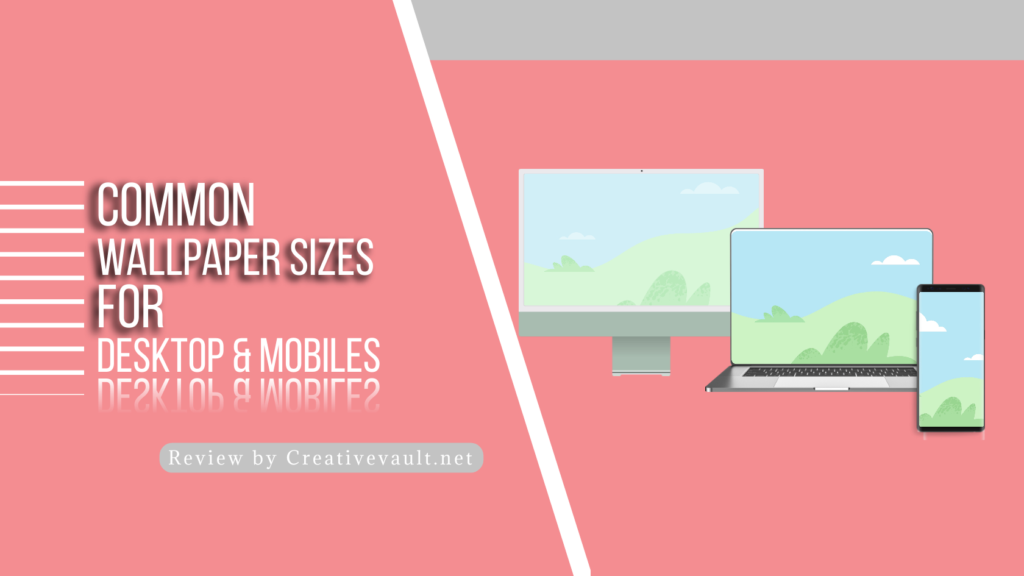
Table of Contents
Overview
Wallpaper is a decorative material used to cover and adorn the interior walls of homes, offices, or other buildings. In today’s digital world, the images or graphics we use as our desktop or mobile background are also called wallpaper. It lets users personalize their devices with images that reflect their style, interests, or mood. Wallpaper sizes come in different resolution and aspect ratios. On laptops, it depends on the model and screen area, while on desktops, it depends on the screen you bought. Common dimensions for desktop background is 1920×1080 pixels (Full HD), which balances file size and quality. At the same time, the dimensions for mobile wallpapers range from 750×1334 pixels for older iPhone models to 1080×2340 pixels for newer smartphones.
PC/Desktop wallpaper sizes
The most widely used desktop wallpaper is 1920 by 1080 pixels, known as FHD (full high-definition), and has a 16:9 aspect ratio. Other popular wallpaper dimensions include 2560 by 1440 pixels (QHD) and 3840 by 2160 pixels (4K). The older HD resolution of 1280 by 720 pixels and the semi-FHD resolution of 1600 by 900 are less popular.
Sizes For Laptops
The dimensions of laptop backgrounds are typically smaller than those of desktop computers due to the lower resolutions of laptop screens. The most frequently wallpapers used for laptop is 1920×1080 pixels (FHD), with 1366 x 768 pixels (HD) being the next most common. While high-resolution displays like QHD and 4K are becoming more prevalent in laptops, they are still relatively uncommon.
Macbook Wallpapers
The dimensions of the wallpapers for various MacBook devices are as follows:
| Models | Resolution (Width × Height, in Pixels) |
| iMac 24 | 4480 x 2520 pixels |
| MacBook Pro 13 | 2560 x 1600 pixels |
| MacBook Pro 14 | 3024 x 1964 pixels |
| MacBook Pro 16 | 3456 x 2234 pixels |
| Studio Display 27 | 5120 x 2880 pixels |
| Pro Display XDR 32 | 6016 x3384 pixels |
| MacBook Air13.6 | 2560 x1664 pixels |
Iphone Wallpaper Size
Over time, the resolution of iPhone wallpapers has generally increased. For instance, the answer of the iPhone 6 is lower than that of the iPhone XS Max, which was released several years later. This pattern is expected to persist as newer iPhone models with higher resolutions and larger screens are introduced. Additionally, there are variations in wallpaper dimensions among different models within the same year, such as the iPhone XS and the iPhone XS Max. This indicates that Apple considers each model’s specific features and dimensions when determining wallpaper dimensions.
| iPhone | Resolution (Width × Height, in Pixels) |
|---|---|
| iPhone 6 and 6s | 750 × 1334 |
| iPhone 6 plus and 6s Plus | 1080 × 1920 |
| iPhone SE (2016) | 640 × 1136 |
| iPhone 7 and 8 | 750 × 1334 |
| iPhone 7 Plus and 8 Plus | 1080 × 1920 |
| iPhone X and XS | 1125 × 2436 |
| iPhone XS Max | 1242 × 2688 |
| iPhone XR and 11 | 828 × 1792 |
| iPhone 11 Pro | 1125 × 2436 |
| iPhone 11 Pro Max | 1242 × 2688 |
| iPhone SE (2020) | 750 × 1334 |
| iPhone 12 | 1170 × 2532 |
| iPhone 12 mini | 1125 × 2436 |
| iPhone 12 Pro | 1170 × 2532 |
| iPhone 12 Pro Max | 1284 × 2778 |
| iPhone 13 | 1170 × 2532 |
| iPhone 13 mini | 1080 × 2340 |
| iPhone 13 Pro | 1170 × 2532 |
| iPhone 13 Pro Max | 1284 × 2778 |
| iPhone 14 | 1170 x 2532 |
| iPhone 14 Plus | 1284 x 2778 |
| iPhone 14 Pro | 1176 x 2556 |
| iPhone 14 Pro Max | 1290 x 2796 |
| iPhone 15 and 15 Pro | 1290 x 2796 pixels |
iPad Wallpaper Size
Similar to the iPhone, the dimensions of iPad wallpapers have expanded across various generations of the device. The resolution of iPad wallpapers varies, with the 12.9-inch iPad Pro supporting 2048 x 2732 pixels and the original iPad mini accommodating 1536 x 2048 pixels.
| iPad | Resolution (Width × Height, in Pixels) |
|---|---|
| iPad Pro 12.9‑inch | 2048 × 2732 |
| iPad Pro 11‑inch | 1668 × 2388 |
| iPad Pro 10.5-inch | 1668 × 2224 |
| iPad Air (4th generation) | 1640 × 2360 |
| iPad Air (3rd generation) | 1668 × 2224 |
| iPad Air (1st generation) | 1536 × 2048 |
| iPad (9th generation) | 1620 × 2160 |
| iPad (8th generation) | 1620 × 2160 |
| iPad (7th generation) | 1620 × 2160 |
| iPad (6th generation) | 1536 × 2048 |
| iPad (5th generation) | 1536 × 2048 |
| iPad mini (5th generation) | 1536 × 2048 |
| iPad mini (6th generation) | 1488 × 2266 |
| iPad Pro 9.7‑inch | 1536 × 2048 |
| iPad Air 2 | 1536 × 2048 |
| iPad mini | 1536 × 2048 |
| iPad mini 4 | 1536 × 2048 |
| iPad mini 3 | 1536 × 2048 |
| iPad mini 2 | 1536 × 2048 |
How to change the Wallpaper on iPhone and iPad?
To modify the Wallpaper on your iPhone or iPad, launch the Settings app and select Wallpaper. Next, tap on Choose a New Wallpaper, followed by All Photos, to access your Camera Roll images. After choosing the desired image, you can adjust its alignment or size. Finally, tap Set and decide whether you want to apply it to the Lock Screen, Home Screen, or both.
Android Phone and Tablet wallpaper Sizes
Regarding Android device’s wallpaper sizes, there’s a wide array of dimensions to consider. Many companies manufacture mobiles or tablets with different screen sizes, so there is no common or frequently used wallpaper size for specific use. Each manufacturer has another reason for their screen size and ratio.
| Ratio | Mobile Smartphone & Tablet Wallpaper |
| 9:16 | 540×960 |
| 9:16 | 720×1280 |
| 9:16 | 1080×1920 |
| 9:16 | 1440×2560 |
| 2:3 | 320×480 |
| 2:3 | 640×960 |
| 2:3 | 768×1152 |
| 3:5 | 480×800 |
| 3:5 | 768×1280 |
| 1:1 | 1024×1024 |
| 1:1 | 1280×1280 |
| 1:1 | 2048×2048 |
| 1:1 | 2732×2732 |
| 1:1 | 3840×3840 |
For those who prefer a more unique approach, custom wallpaper sizes cater to specific device models and aspect ratios. Whether it’s the tall and narrow design of newer smartphones or the wider screens of older models, having the right wallpaper can enhance the user experience and showcase stunning visuals in all their glory.
Frequently Asked Questions
How can I find my screen’s resolution?
Windows users can access Display Settings by typing it into the search bar and then navigating to Scale and Layout to find the resolution drop-down box.
For Mac users, click on the Apple logo, select About This Mac, then More info, and finally look for the screen resolution under Displays.
What size is a desktop background?
The standard size for desktop background is (1920×1080 px). But mainly, it depends on your monitor size or screen height.
Where to download more wallpapers?
Numerous websites offer high-quality wallpapers for download. These include Unsplash, Picjumbo, Pixabay, and Freepik. Another option is to search for specific backgrounds by entering the name, theme, and word wallpapers into a search engine. For example, one can look for Marvels or DC heros wallpapers.
What is the standard size for a phone wallpaper?
The dimensions of a phone wallpaper vary depending on the phone’s brand, model, and release year. As of 2023, the typical wallpaper measures approximately 2500 pixels in height and 1250 pixels in width, with an aspect ratio of around 1:2.
How can I update the Wallpaper on my device?
- Start by clicking the Start button at the bottom left corner for Windows users. Then, navigate to Settings, followed by Personalization and Background. Under Personalized your background, you can select Picture, Solid color, or Slideshow.
- If you’re using a Mac, click on the Apple logo at the top left and access System Preferences. From there, select Wallpaper and choose from the pre-installed options, or add a customized wallpaper by clicking Add Folder at the bottom of the list.
- Android users can change their Wallpaper by touching and holding a space on the home screen, then tapping Wallpaper or Wallpaper & Style before selecting Change Wallpaper.
- iOS users need to go to Settings and then Wallpapers, followed by tapping Add New Wallpaper to update their device’s Wallpaper.
Wrap Up
As we wrap up, it’s clear that customizing wallpapers for devices significantly impacts personalizing and beautifying our digital experience. The effect of customizing background allows users to express their individuality and style, creating a unique and personal touch to their devices. While the size of the Wallpaper does matter in terms of fitting correctly on the screen, plenty of free digital wallpaper resources are available online, such as websites and apps that offer a wide variety of options. For those without graphic design skills, user-friendly tools and software like Placeit, VistaCreate, Canva, and many more are available, allowing for easy and efficient wallpaper design. Customizing wallpapers is a simple yet effective way to add a personal touch to your digital devices.
I hope you like this Wallpaper Size Guide, and we will be back with more informative, creative, and valuable content soon.



