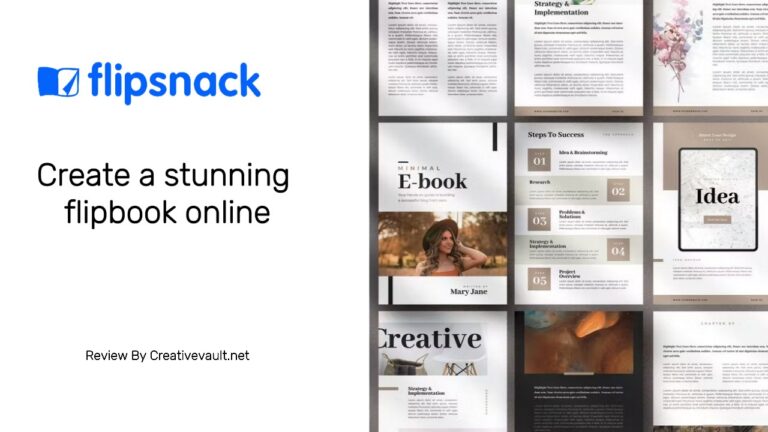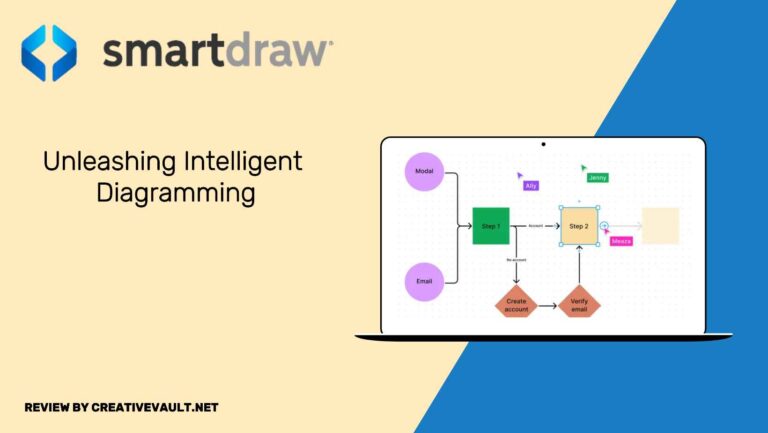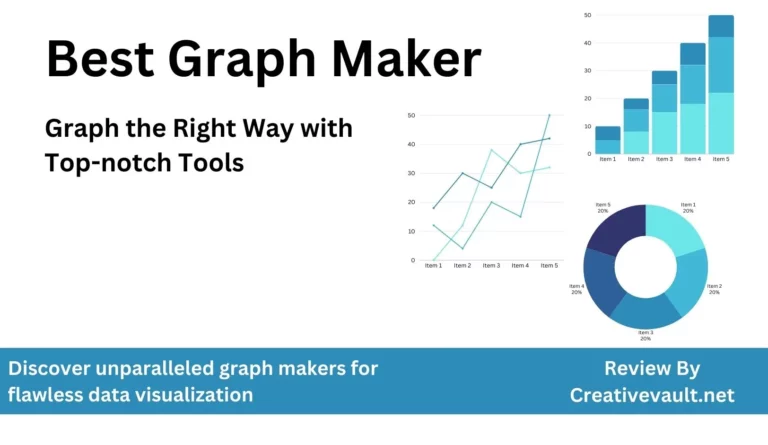From social media posts to website banners, businesses and individuals constantly seek captivating images to grab their audience’s attention. It is where you need a tool that is intuitive and easy to understand whether you are a skilled or amateur designer.
Do you want to avoid shuffling through multiple design tools to create eye-catching pictures for your projects? Look no further than VistaCreate, the all-in-one online design platform that promises to revolutionize your graphic design experience. In this comprehensive VistaCreate review, we’ll delve into the features, usability, and overall effectiveness of as a go-to tool for creating amazing digital content.
Review Summary
VistaCreate is an online graphic design software similar to canva. It has a vast library of pre-made templates from which users can easily craft graphics for social media, presentations, and more, with diverse layouts, stock photos, and drag-n-drop editor. The platform caters to businesses of all sizes, allowing customization with uploaded images and branding elements. It provides free and paid subscription plans, offering additional features and assets for paid users. Its emphasis on simplicity and versatility makes it a suitable choice for both beginners and experienced designers, facilitating the creation of visually appealing and brand-consistent materials.
Pros
- Easy-to-use online design tool
- A vast library of templates
- Affordable pricing
- 10GB free cloud storage
- advance Collaboration Features
Cons
- Easy-to-use online design tool
- A vast library of templates
- Affordable pricing
- 10GB free cloud storage
- advance Collaboration Features
- Difficult to design content on mobile phone
- Mobile designs do not sync with the desktop app
- Limited collection of stock videos
- Basic alignment settings are missing, and it is Painful to adjust any element in the center

Creativevault.net
Website
Template
Pricing
Free Account
Type
create.vista.com
100k+
$13 /mo
Available
Online Design Tool
Overall Rating
Table of Contents
Overview
VistaCreate (formerly Crello) is a versatile online graphic design tool that allows users to create high-quality visual content. Its user-friendly interface make it an ideal tool for individuals and businesses seeking to produce captivating visuals for various purposes. This platform encompasses multiple design options, including social media graphics, presentations, marketing materials, and more. Additionally, VistaCreate also offers customizable features such as text editing tools, image filters, and various design effects, allowing users to personalize their creations easily.
VistaCreate Features
Huge Collection Of Templates: VistaCreate provides an extensive collection of 100k+ professionally designed templates. These templates can be easily customized using their user-friendly editor. The library includes 75 design formats for professional templates, covering various categories such as social media, print, and web. Users can explore and select from multiple formats, including logos, website banners, presentations, social media designs, resumes, and more.
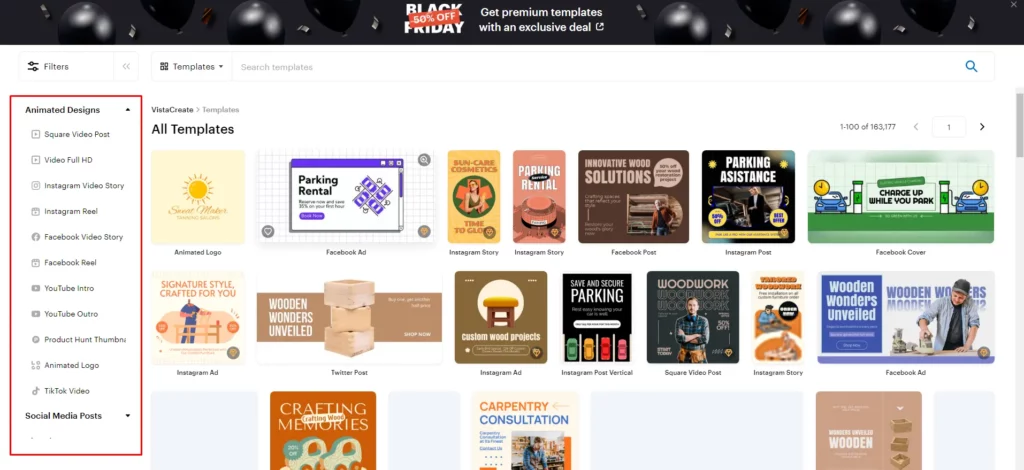
Audio, Video, & Animation: Additionally, users can animate or rotate designs as needed. With VistaCreate’s platform, users can access over 1 million creative assets to enhance their plans. There are no limits on uploading external videos, images, or fonts, with the added benefit of 10 GB storage for files and projects.
Brand Kits: It also offers customizable colors, logos, and fonts for design use. It allows the creation of multi-user accounts, enabling teamwork on design projects by inviting up to 10 members. The Pro plan includes unlimited Brand Kits storage downloads and the ability to add music or Full HD video clips to designs.
Brochure Maker: You can also create professional-looking brochure easily with VistaCreate. Users can easily tailor their brochures to reflect their brand identity and messaging with various customizable templates and design elements. The intuitive interface and drag-and-drop functionality make creating brochures simple and efficient. Whether for promoting products, services, or events, VistaCreate’s brochure maker provides the tools to craft compelling marketing materials. You can also Read our Blog, Top 10 Free Brochure Makers.
Stock Photos and Footages: VistaCreate offers high-quality photos and footage for various creative projects. With an extensive library covering diverse themes and topics, users can easily find the perfect photos and other graphic elements to enhance their designs. The neutral tone of the stock photos and footage ensures versatility, making them suitable for various purposes, from professional presentations to personal projects. Whether you need images for marketing materials, social media content, or website design, It provides a convenient and reliable source for visually engaging content.
Tutorials: The Platform also offers comprehensive tutorials for new users looking to familiarize themselves with the tool. These tutorials cover a wide range of topics, from basic functionality to more advanced features, providing users with the knowledge and skills they need to make the most of the platform. The tone of these tutorials is neutral, ensuring that all users feel comfortable and supported as they navigate the learning process. Whether creating graphics or designing professional marketing materials, VistaCreate’s tutorials are designed to empower new users and help them unleash their creativity.
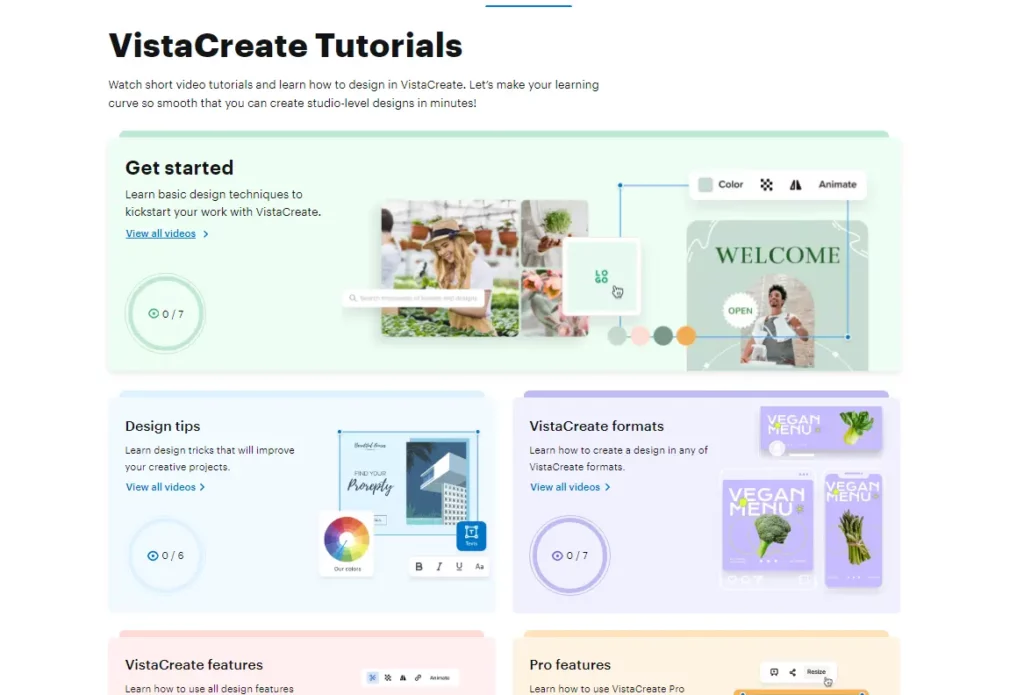
The additional editing features offered by VistaCreate are comprehensive, such as Enhance your designs with a wide selection of images from the media library. Manipulate objects by resizing, rotating, flipping, blurring, cropping, changing colors, and applying filters. Modify the background template or make it transparent in just seconds. Personalize text with various styles, fonts, colors, and rotation options. Utilize VistaCreate’s library to upload photos, images, logos, fonts, audio and video files, and animations. Organize your content by creating new folders in the editor or adding files to Favorites. If necessary, you can also purchase additional content to meet your needs. Once you have completed your design, you can download the file in multiple formats such as JPG, PNG, or PDF and MP4 and GIF files for videos.
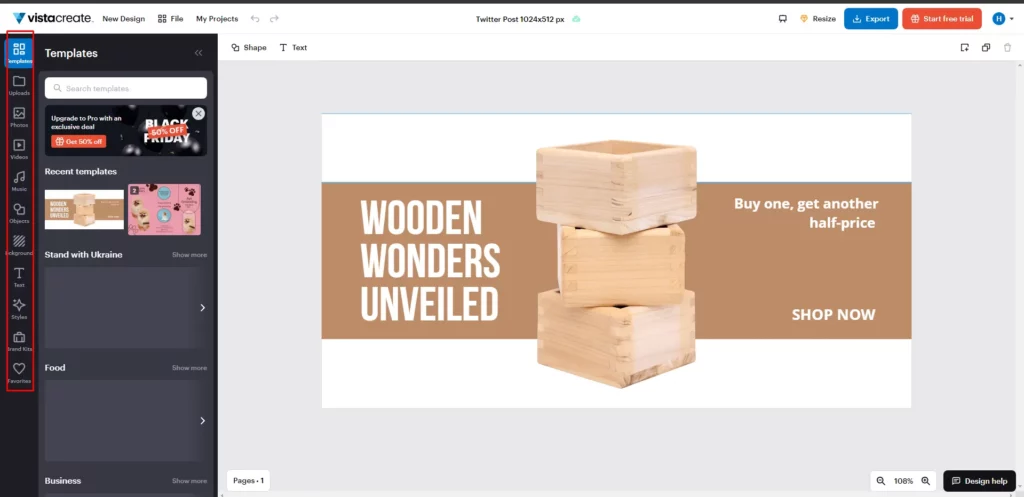
VistaCreate Mob App Review
VistaCreate offers a mobile app for Android and iOS devices, which is great news for those who like to create on the go on the go. With the mobile app, users can easily design visuals for social media, presentations, posters, and more right from their mobile devices. The app provides a user-friendly interface and a wide range of Pre-made templates, fonts, and elements.
Furthermore, users can access their projects from any device as they are automatically synced to the cloud. As for the pricing, the app is free, with the option to upgrade to a paid subscription to access additional features and content. For those just starting with graphic design, the free app offers plenty of functionality to create professional-looking designs.
Overall, the VistaCreate mobile app is worth using for anyone who wants to unleash their creativity on the go. It is ideal for small business owners, social media managers, and anyone who wants to create eye-catching graphics without being chained to a desktop computer. Whether you’re a beginner or a seasoned designer, the VistaCreate mobile app is a valuable tool that offers convenience without compromising design capabilities.
VistaCreate Vs. Visme
When comparing VistaCreate and Visme, it’s important to consider their features, pricing, and ease of use. Both platforms offer a range of design tools and templates for creating visual content, but there are some differences to consider. In terms of pricing, VistaCreate has a more affordable option with various subscription plans to choose from, while Visme may be regarded as slightly more expensive. When it comes to ease of use, opinions vary among users. Some find VistaCreate’s interface more intuitive and user-friendly, while others prefer the layout and functionality of Visme. Ultimately, the best choice will depend on individual preferences and specific design needs.
VistaCreate Vs. PicsArt
Considering their strengths when comparing VistaCreate and PicsArt for photo editing is important. VistaCreate has a user-friendly interface focusing on creating graphic visuals for social media easily, making it an ideal choice for businesses and individuals looking to streamline their content creation process. On the other hand, PicsArt is known for its extensive range of photo editing tools and effects, catering to more advanced editing needs. Regarding pricing, VistaCreate has a more affordable subscription model than PicsArt, which may appeal to budget-conscious users. Additionally, VistaCreate boasts a diverse library of templates tailored for social media posts, while PicsArt’s template library is more focused on photo editing and artistic designs. Ultimately, the choice between the two platforms depends on the specific needs and preferences of the user.
Other Competitors
If you’re looking for alternatives to VistaCreate, several options exist. Placeit is a popular choice that offers a user-friendly interface and a wide range of design templates. Another option is Adobe Spark, which provides professional-looking designs and easy integration with other Adobe products. Snappa is a great alternative for those looking for a more budget-friendly option, offering a range of design tools and templates. PicMonkey is also worth considering, as it provides a simple yet powerful platform for creating graphics and designs. Ultimately, the best alternative for you will depend on your specific needs and preferences, so it’s worth exploring a few options to find the right fit.
VistaCreate Plans & Pricing
VistaCreate has a flexible plans and pricing to meet the diverse needs of its users. The platform provides a free program, which includes basic features and access to thousands of templates and other features.
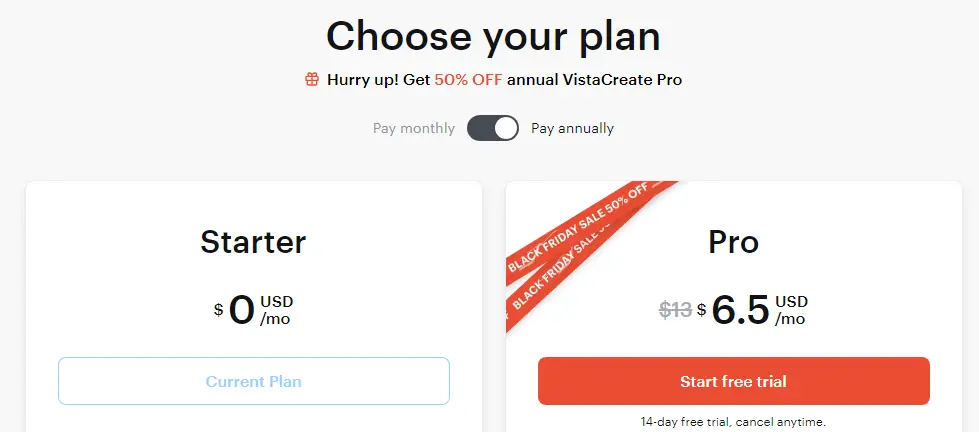
Free Plan
The Free version allows users to utilize the tool’s features at no cost fully. To activate the Starter plan, sign up and create a VistaCreate account. Here’s what you’ll receive with the free program: 100K Pre-made templates (static and animated), 1M creative assets, a Brand Kit with colors, logos, and fonts, a background removal feature, free fonts, music, animations, backgrounds, and objects, as well as 10 GB storage for files and projects. However, you can start with a free subscription to ensure that all the features of this graphic design tool meet your needs and then upgrade to the Pro plan later.
VistaCreate Pro
The Pro plan offers additional features for those looking for more advanced capabilities. It is priced at $13 per month and includes the entire Starter pack along with other features such as:
- 50M creative assets for unlimited downloads
- Access to team editing for collaborative design
- Unlimited Brand Kits for faster design
- Unlimited storage for file and project saving
Furthermore, It offers additional discounts for annual Visa, MasterCard, or PayPal payments. The 14-day free trial is also available for the pro plan.
FAQS
Is Crello and VistaCreate the same?
VistaCreate, formerly Cerello, is the same graphic design tool for non-designers launched in 2016.
Is VistaCreate free to use?
Yes, VistaCreate is free to use. They offer a free plan with access to various design templates, photos, and graphics. The free program allows users to create and customize designs for multiple purposes without cost. Premium features and additional content are available for purchase on the platform.
Can I use VistaCreate on my Mobile device?
Yes, you can access VistaCreate on your mobile device. VistaCreate has a mobile app that allows you to create and edit designs on the go. Whether using a smartphone or a tablet, you can access VistaCreate’s features and design templates to create visuals from anywhere.
Can i use my designs everywhere made with visatcreate?
You can use your designs made in VistaCreate for personal or business projects (websites, social media, printed materials, etc.) to create commissioned on-demand works for your clients and your company’s business needs.
Final Thoughts
In conclusion, VistaCreate is worth using for creating engaging and professional designs. While it may not be as advanced as some professional design software, it still offers a wide range of tools and templates that make it great for photo editing and design projects. It’s particularly beneficial for beginners, as it’s user-friendly and intuitive, making it easy for those new to design to create impressive content. Plus, with a vast library of templates, fonts, and other design elements, beginners can easily create stunning designs without any design skill.
However, if you are a professional graphic designers, VistaCreate may not be the most advanced tool, but it can still be a great option for quick projects or creating simple, eye-catching designs. Overall, VistaCreate is a versatile and valuable tool for creating stunning designs for personal or professional use. Whether you’re a beginner or a more experienced designer, something can be gained from using VistaCreate for your design and editing needs.
I hope you like this VistaCreate Review, and we will be back with more informative, creative, and valuable content soon.