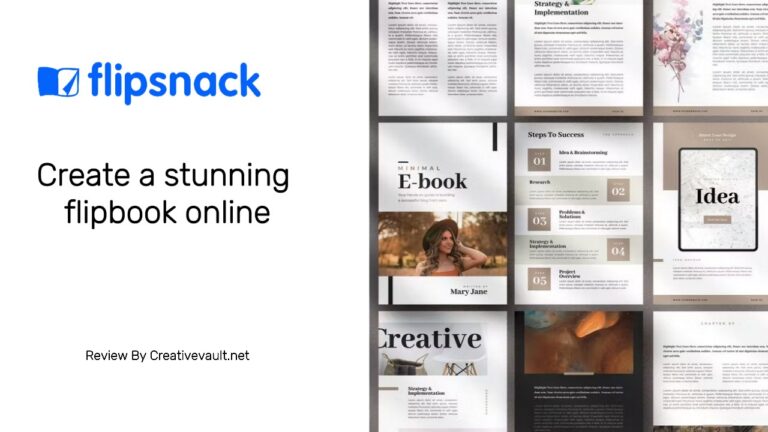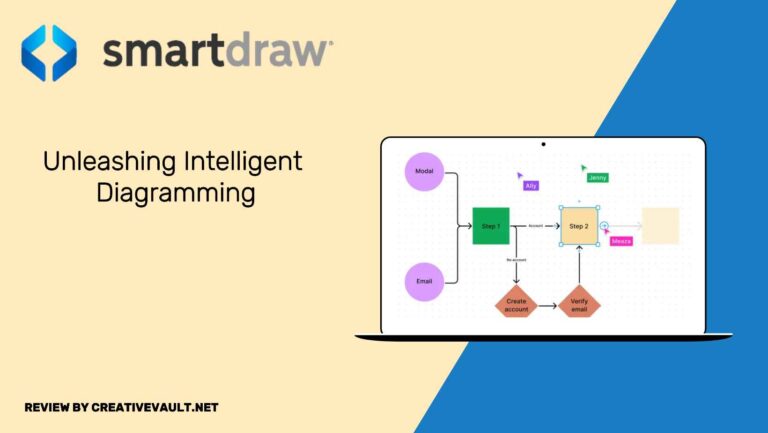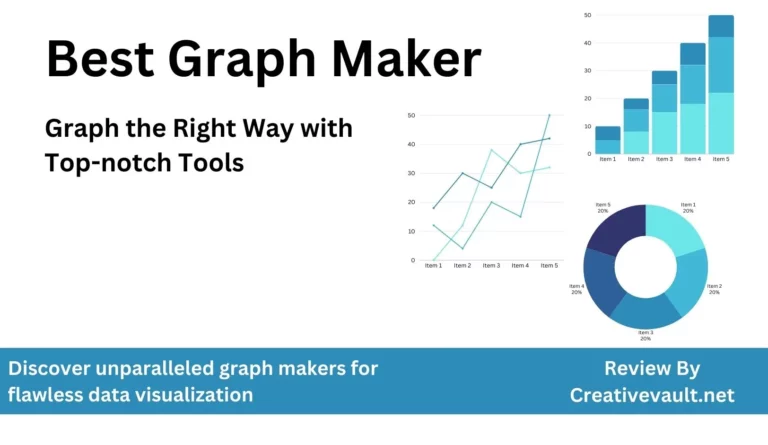There are so many online graphic design software available that it can take time to know which are worthwhile. One of the top options is Picsart, but is it worth using?
This comprehensive Picsart review will provide insights into the editor’s capabilities and its practical tools for marketing and graphic design purposes. Nonetheless, it is crucial to acknowledge that notable drawbacks accompany this platform’s offerings.
Review Summary
PicsArt Photo Editor is a versatile Mob and desktop application with amazing functionalities for editing and enhancing photos and creating digital artwork. With a user-friendly interface, it offers a wide range of tools, filters, and effects to cater to both beginners and advanced users. Users can manipulate images, add fonts, create collages, and add artistic filters. It also provides a social community to share your creations with a vibrant community. It’s a popular choice for those looking to unleash their creativity and transform ordinary images into captivating visual expressions, making it a go-to app for many users.
Pros
- The editor has amazing functionality with many advanced functionalities
- Wide range of pre-made design templates
- The editor allows you to create multi-layered designs
- User-friendly interface
Cons
- The editor has amazing functionality with many advanced functionalities
- Wide range of pre-made design templates
- The editor allows you to create multi-layered designs
- User-friendly interface
- The free version is very limited
- The free trial period requires payment details
- Mob application is so confusing
- Annoying ads while using mob app

Creativevault.net
Website
Pricing
Free Plan
Type
PicsArt.com
$5 per month
Available
Design Tool
Overall Rating
Table of Contents
PicsArt Complete Review and Guide
Picsart is an online design software that offers both desktop and mobile versions. If you love to play around with your pictures and add that extra flair, then this app is perfect for you. With many amazing characteristics and filters, It allows you to unleash creativity and transform your images into masterpieces. The desktop editor is one of the top choices, providing a comprehensive and user-friendly experience. Prospects can easily create intricate graphics for various purposes with little effort. Additionally, It boasts an impressive collection of high-quality presets and templates that cater to different needs like Facebook covers and Instagram stories. Moreover, It offers one of the most budget-friendly pricing plans for individuals.
However, it has its drawbacks. The free trial may employ questionable tactics that could lead to accidental payments. Furthermore, while excellent for editing, the Mob App tends to bombard users with excessive advertisements and trial links. Lastly, although a free version is also available, it has limited functionality as many advanced factors remain locked.
PicsArt Photo Editor Review
Picsart offers an incredibly detailed and user-friendly experience for creating intricate designs. Whether you need graphics for marketing purposes or want to explore creativity, It is an ideal choice. The intuitive experience, with a toolbar on the left and a central panel displaying the image, makes it easy to navigate. On the right side, you can effortlessly manage different layers and objects within your design. However, it’s worth noting that exporting formats with premium items is only possible with a paid subscription. These paid items are indicated by a small crown icon attached to them. Even if your project doesn’t include any premium items, signing up for the 7-day trial is still necessary to export it. Let’s take a detailed look at each important aspect included in the editor:
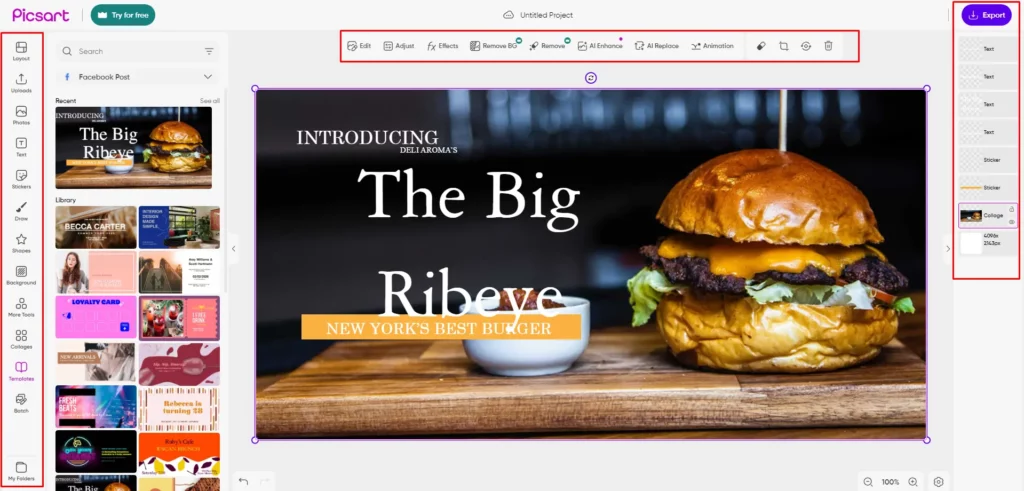
Layouts
The Layout tab is your go-to if you lack inspiration or need a specific-sized file. It’s an amazing feature packed with numerous presets to choose from. You can also create a custom-size design if you need. From Instagram Square to Zoom Background, countless options are available, including Social Posts, Stories, Facebook Ads, Pinterest Pin, YouTube Thumbnail, and Twitter Cover.
Template Library
When creating a new image, it’s normal to feel unsure where to begin. Fortunately, the Templates toolbar is here to help. Equipped with a search function, filters, and previews of various templates, you can easily find inspiration. The search function is particularly handy as each template has different tags. You can search for specific keywords and discover various relevant designs. It also provides the filter option, which helps you to choose between premium and free templates and templates for personal or commercial use. Additionally, you can utilize the template’s dropdown box to select from various categories. These categories function similarly to the different format options, except instead of a blank canvas, there are predesigned templates available.
Stock Photos
It also offers an extensive collection of photos that can be integrated into your designs. The images are exceptional in terms of quality and variety. The Photos toolbar provides search and filter options. For instance, you can filter the results to display only free files or files for personal use. We were instantly presented with various portraits, including breathtaking landscape pictures that perfectly complemented our design. We greatly appreciate how easy and effective this process is.
Moreover, using royalty-free images to enhance your designs is an enormous advantage. The only drawback is that the free version has limited access to various free photos. Most of the pictures can only be used with a paid subscription. You can also get free high-quality stock media from sites like Pixabay, Unsplash, Picjumbo, etc.
Fonts
Adding text to your designs is an important aspect of graphic design, and luckily, the editor offers advanced customization options for fonts. When you open the Text section, you can also choose from preset styles. However, these preset styles are only available for premium members and are quite extreme, so we don’t recommend using them. On the other hand, the generic text option provides more creative freedom. You can insert a heading, subheading, or captions by selecting a category and entering your desired scripts in the provided box. You can change the font type, size, alignment, and spacing.
Geometric Shapes
The Shape toolbar in an online graphic design editor provides the necessary tools for creating basic geometric shapes. These shapes are categorized into Simple Shapes, App Icons, Organic Shapes, Decorative Shapes, and Abstract Shapes. Although there is no specific option for creating geometric shapes from scratch, this is fine, as you can easily customize the inserted elements to suit your needs. For instance, if you want to include a simple rectangle overlaid with captions in your design, you can start by inserting a square from the Simple Shapes category. Once inserted, you can resize it into a rectangle using the resizing arrows.
Batch Editor
It also offers a separate Batch Editor. This standalone tool is perfect for making bulk edits to multiple images. The Batch Editor may seem simple, but it packs a punch in functionality. As shown in the screenshot below, you can effortlessly select and modify unlimited files. The Batch Editor provides all the necessary functions, from resizing and backdrop to cropping and watermarking.
Stickers
It also offers various stickers that can be incorporated into your designs. These aspects proved to be quite useful. While there are certainly some absurd options that would never be suitable for our designs, the majority of them are of exceptional quality. You can manage this sticker according to your design with the help of an adjustment option and modify the fundamental properties of each sticker effortlessly. For instance, you can adjust the brightness, contrast, saturation, and clarity to your liking. Unlike many other graphic design programs, It delivers high-quality stickers that enhance your work.
PicsArt Mob App
Picsart is a popular Mob App that allows users to edit and enhance their photos and videos. It offers a wide range of tools that make it easy to transform ordinary images into eye-catching works of art. You can involve filters, add captions and stickers, adjust colors, and even create impressive collages. One of its unique features is its community, where customers can share their creations, discover new inspiration, and connect with other creative individuals. The app also provides tutorials and tips to help prospects master various editing techniques and unlock their creative potential.
Additionally, they offer subscription options, which include access to premium aspects and exclusive content. Overall, It is a versatile and user-friendly app catering to amateur and professional photographers. Whether you want to edit your images or create visually stunning artwork, It has everything you need to unleash your creativity on your mobile device.
PicsArt AI Suit
Picsart is known for its exceptional AI suite, which is highly regarded in the market. With a significant global market share, web-based AI tools are complemented by user-friendly apps for iPhone and Android devices, enabling creativity on the move.
AI Replace: The AI helps you to replace an object from your uploaded photo with something else entirely. You can generate a new thing and replace any aspect of your image with a simple prompt.
AI Background Generator: With this unique feature, you can add amazing backdrops to your image with prompts. You can use this for making custom backdrops for product images, eye-catching scenes for social media campaigns, and more.
AI Style Transfer: Artificial intelligence is employed in image style transfer to replicate the style of a picture. By examining an uploaded image, it can then apply the same styling to another embodiment. This feature greatly benefits creators who need to alter multiple photos for a project simultaneously. For instance, product images can be customized in bulk and given a consistent style, all within minutes.
AI Avatar Generator: Now, you can easily create your own custom AI Avatar with this tool. Upload 10- 20 quality images of yourself, choose a style, and then sit back and watch as the AI does its magic.
AI Image Generator: It also has an AI art generator like other apps. Describe the image in the form of prompts you want. Although it can produce satisfactory imagery, it must improve when creating hyperrealistic renders. On the other hand, it excels at generating animals and landscapes in many artistic styles.
AI Logo Generator: It is a valuable resource for individuals starting a new business or freelancing project. With its range of AI functions, including a prompt, you can easily create a logo that accurately reflects your brand. Customize your logo further by applying various effects and filters to achieve the desired look.
Sketch AI: An app perfect for transforming your ideas into digital art through sketching. With a diverse collection of drawing tools, you can create a drawing from scratch or enhance an uploaded image using AI technology. Compatible with both iPhone and Android devices, Sketch AI is a must-have for artists.
AI Video Generator: If you want to make a fast video for your social media needs, its AI video creator is a useful tool. While it may not be as advanced as AI video generators such as Pictory, it is still effective for specific purposes. For instance, if you need to produce short clips for social sites, PicsArt is a reliable option.
AI Video Filters: Once you have created your videos, enhance them with the AI video filters to add a touch of style. These filters offer preset options inspired by artists like Van Gogh, or you can customize the effect according to your preference.
AI Writing Assistant: AI is here to assist you in creating captivating headlines for your posts. With their AI content generator, provide a brief description of your desired position and witness the wonders of AI in action.
AI GIF Generator: Are you in search of the ultimate meme? The GIF generator AI is a game-changer, enabling you to craft captivating animated visuals for your endeavors. Provide a concise textual depiction of the desired GIF and utilize additional factors to infuse your meme with stickers or various design aspects to make it truly remarkable.
Pricing
The pricing aspect is a significant component of this review. How does the editor’s affordability compare to that of other editors? Picsart offers three different pricing plans: Free, Gold, and Team. The free plan allows you to work with the editor, photos, templates, and more.
- Free: $0
- Gold: From $13 per month ($5/mo if billed yearly)
- Team: From $15 per month ($7/mo if billed yearly)
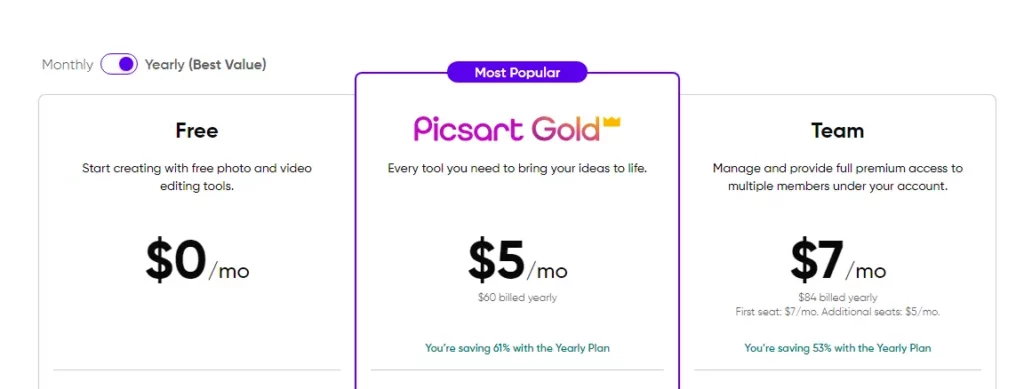
Free
However, there are limitations regarding access and available features in the free version. The free version provides access to pre-made designs but lacks various templates and images. Many advanced options are locked and exclusive to premium members.
Moreover, exporting images without watermarks proves extremely challenging with the free version. The free plan is impractical for any business-related purposes. It is primarily meant for individuals wishing to test the editor before purchasing.
Gold
The Gold plan is the top choice for individuals looking for great value. At $13 per month, it is also more budget-friendly than other design tools. By subscribing to the Gold plan, You can enjoy unlimited access to the editor and other features, including:
- Thousands of templates, fonts, stickers, and tools at your fingertips
- Cross-platform access on both the MobApp and the web
- Millions of high-res stock images for personal and commercial use
- Remove and change image backgrounds with a click
- Bring movement to your designs with an animation maker
- No watermarks whatsoever
- Save your plans as JPG, PNG, or PDF
Team
The Team plan is available if you have a sizable group and wish to grant editor access to multiple individuals. Although the prices are acceptable, they are higher compared to Canva. If you possess a design team or require access to numerous members, Canva is the most economical. It provides various collaboration and team management tools, including:
- Everything in Gold, plus:
- Team management
- Full premium access for every team member
- Centralized billing and account administration
- Priority support
- File sharing and collaboration
- coming soon
Alternatives

Pixlr
$4.99/mo
Pixlr, a powerful online image editor, emerges as a worthy alternative to PicsArt. With its user-friendly experience and abundance of features, Pixlr offers an impressive array of customization options for both beginners and professionals alike. From basic adjustments like cropping and resizing to advanced filters, layers, and masks – Pixlr covers all the essentials necessary to create stunning images. Whether using it on your desktop computer or smartphone, Pixlr provides an accessible and consistent experience across devices. Additionally, saving files in multiple formats ensures compatibility with different software programs.
You can read Our Pixlr Review here!

Fotor
$2.26/ mo
Fotor is a compelling alternative to PicsArt for those seeking a user-friendly and versatile photo editing experience. With its intuitive interface and a wide range of tools, Fotor allows you to enhance and manipulate images with ease. It offers options like filters, effects, retouching, and collage-making, making it an excellent choice for beginners and more experienced editors. Fotor’s online platform and Mob App provide a seamless experience for creating eye-catching images. It is a valuable resource for anyone looking to transform their pictures into stunning works of art.
You can read Our Fotor Review here!

PicMonkey
$7.99/mo
PicMonkey is a fantastic alternative to PicsArt, particularly for those who prioritize quick and creative photo editing. With its user-friendly online platform, PicMonkey offers an array of tools for enhancing images. From filters and overlays to graphics, it makes designing and customization a breeze. PicMonkey is known for its simplicity and efficiency, making it a top choice for beginners looking to effortlessly create striking visuals for social media, personal projects, or business needs. Whether you’re a beginner or a seasoned editor, PicMonkey’s accessibility and versatility make it a strong contender as an online editor.
You can read Our Picmonkey Review here!
FAQS
Yes, It is a popular photo editor downloaded by millions worldwide. It offers advanced options and has a user-friendly experience and positive reviews; it is a reliable choice.
Yes, Picsart and Canva are different. While both are graphic design tools, Picsart focuses on photo editing and manipulation, offering various elements. On the other hand, Canva is more geared towards creating graphics and designs from scratch, providing templates, fonts, and different customization options.
Both are popular photo editors, but they have different characters and purposes. Picsart is known for its user-friendly interface and a wide range of filters and effects, making it a great choice for many individuals. On the other hand, Photoshop is a professional-grade software with advanced tools and capabilities, making it the preferred choice for graphic designers and photographers. Ultimately, the better option depends on the user's needs and expertise.
No, It does not own your design or work. When you use the app, It retains the right to display customized images on its platform, but they do not claim ownership. You have full ownership of your designs and can delete them from the app anytime.
Conclusion
If you are passionate about graphic design or enjoy creating and editing images, Picsart is the perfect tool. This app allows you to express your creativity and explore various artistic possibilities. With a wide range of features and tools, you can easily enhance your photos by adding filters, stickers, and overlays to create stunning designs. Whether you want to retouch your pictures or design eye-catching social media posts, it offers endless possibilities. Additionally, It provides a community of artists and designers where you can showcase your work, get inspired, and collaborate on projects. The user-friendliness and intuitive controls make it accessible for both beginners and experts in graphic design. So why wait? Download Picsart now and unleash your artistic potential. Start designing and see where your creativity takes you.
I hope you like this PicsArt Review, and we will be back with more informative, creative, and valuable content soon.