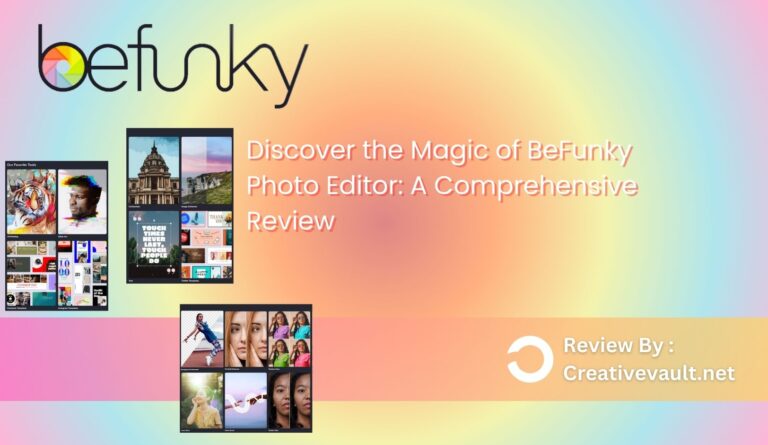In this comprehensive Pixlr review, we delve deep into the world of one of the most versatile online photo editing tools available today. We’ll explore its features, functionality, and how it stands out in a crowded marketplace. If you’re looking for a powerful and user-friendly photo editing solution, this Pixlr review will help you decide.
Review Summary
Pixlr is a photo editing tool that can be used in your internet browser or desktop app. With similar functions to paid softwares like Adobe Photoshop, it can be used for editing photos, create collages, and make AI digital art. This quick review covers basic functions, tools, and program layout of Pixlr.
Pros
- User-friendly and intuitive interface
- The portable Mob app is available
- Supports layers and masks
- Free AI-powered tools
- Pixlr is cost-effective
Cons
- User-friendly and intuitive interface
- The portable Mob app is available
- Supports layers and masks
- Free AI-powered tools
- Pixlr is cost-effective
- Annoying Ads in the free version
- The template collection is mostly social media-based
- Requires Flash

Creativevault.net
Website
Pricing
Free Plan
License
Pixlr.com
$7.99/mo
Available
Royalty-Free
Overall Rating
Table of Contents
What is Pixlr?
Pixlr is a free online photo editor, AI image Generator, and design tool. It was founded by Ola Sevanderson in August 2008. This user-friendly tool enables everyone to create, edit, and share images online easily. You can use this AI-powered tool in your browser, phone, or desktop for free. You can also edit videos or designs from scratch or select from the massive collection of professionally crafted templates to create stunning visuals.
Pixlr comprises various features and a group of applications, including Pixlr Pro, Pixlr Editor, Pixlr X, and Pixlr Express. So far, Pixlr can be a good alternative to Photoshop for beginners or temporary online photo editing. Professionals may not find it suitable because of its limited features compared to Advanced Editing Software.
User-Friendly Interface
Pixlr boasts an intuitive and user-friendly interface that welcomes users with a clean design. Even if you’re new to photo editing, you’ll find it easy to navigate through its various tools and options. It has a drag-and-drop design tool for creating stunning Social media posts, banners, flyers, and other designs without prior designing experience. You can also select from the collection of free and paid ready-made templates.
Pixlr Photo Editor
If you are familiar with Photoshop, you will find that the interface of Pixlr is very similar to it. The menu options are also the same. Most people will easily feel confused at first glance while using Pixlr. With Pixlr, you can create photos from scratch or upload them from your desktop. It lets you get images from URLs or directly import pics from Facebook.
Finally, you will receive a complete photo editing interface when you upload the photo. It will give you access to a wide range of editing tools. For deeper editing purposes, it has multiple-layer options like heavy software. All brushes, along with other tools, are fully customizable. You can find keyboard shortcuts for the options to enhance the workflow.
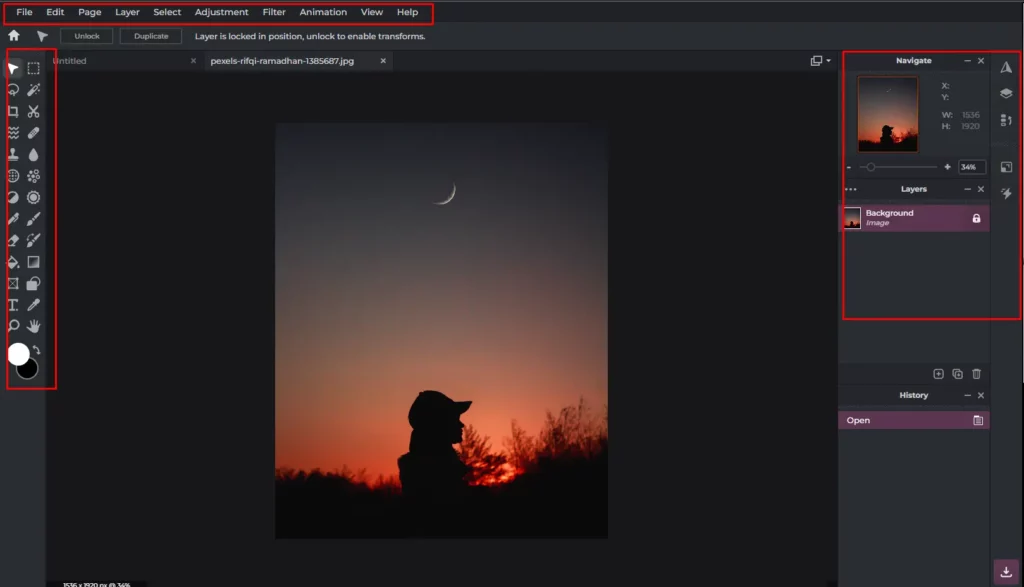
Overall, the platform works surprisingly well, but we recommend using Pixlr editor photo to make only small changes; if you want to deal with complex and long image retouching, you may not find Pixlr suitable to fulfill your needs.
Pixlr Design Tool
Pixlr has a powerful design tool that lets you create amazing graphic designs for social media engagement, banners, flyers, posters, etc. It is a user-friendly drag-and-drop tool similar to Placeit or Vistacreate but has more advanced features than other platforms. You can add animations, texts, multiple layers, retouch, and more.
It also provides a vast collection of design templates that help you make desired projects quickly and easily. You can create the graphics from scratch. After the final results, you can download the file in different formats such as JPEG, PNG, Webp, or its own PXZ(pixlr file) format. Before downloading the file, it gives you an option to adjust the size and quality of the graphic, and you can also save the file with a transparent background.
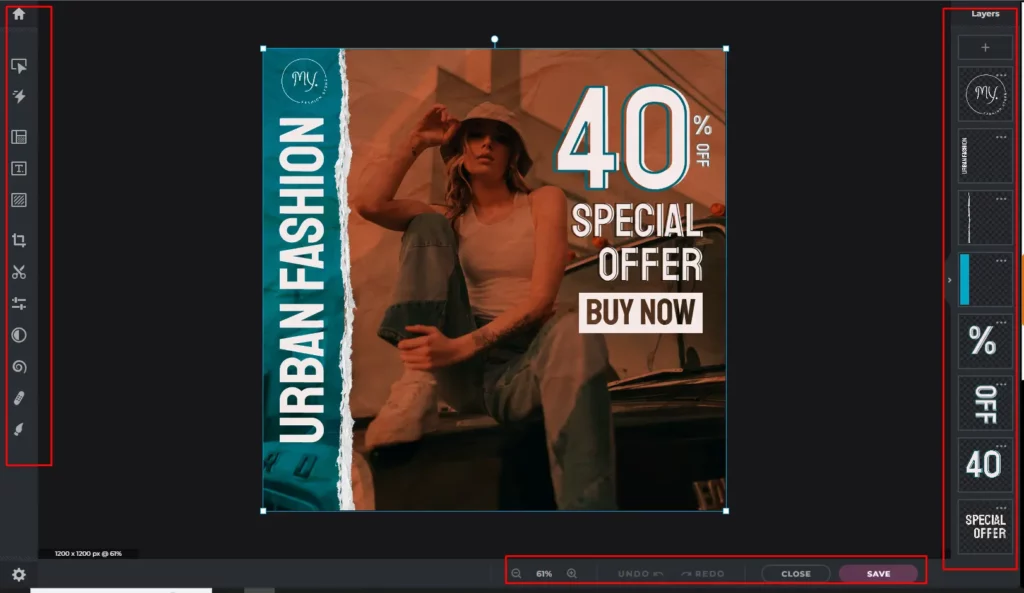
So far, some features are only available with the premium version. Still, it is a useful resource to enhance your social media presence with stunning photos that capture attention and engagement and create eye-catching visuals to accompany your blog posts, making them more appealing and shareable.
Pixlr AI Image Generator
An AI image generator is an artificial intelligence system that generates images or visuals through text (prompt). Pixlr has a powerful AI image generator. Create a prompt for the photo you require, and you can apply the premade styles, such as Digital art, photographic, anime, origami, cinematic, etc., to get the form of art you want. You can also set the picture’s light, color tone, size, and composition with simple options on the left side. These features help you to write prompts easily without giving each detail in the text for better results.
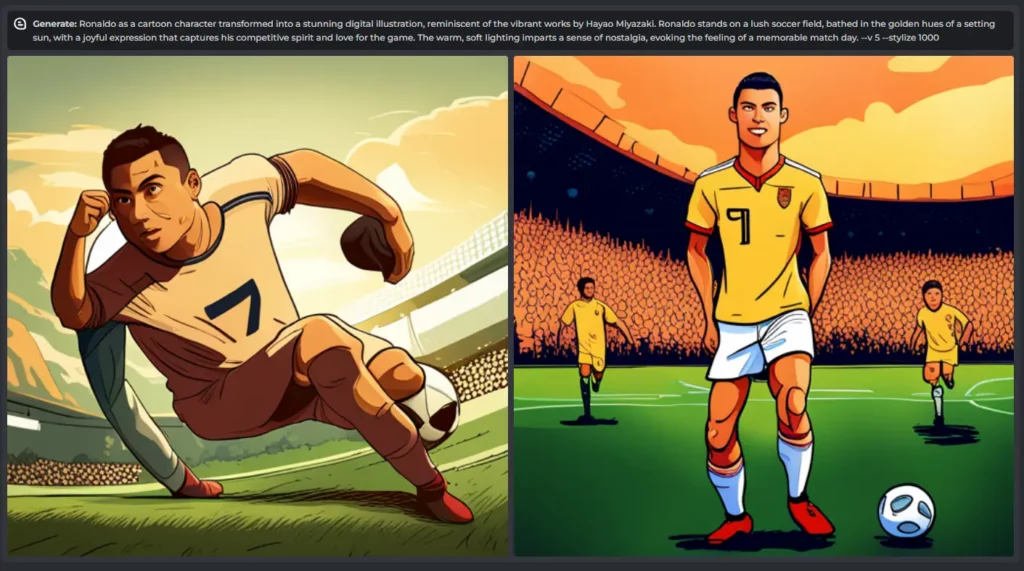
Pixlr Background Remover
Pixlr offers a free online image background remover tool. The tool is fully AI-powered. Within a few clicks, it will provide a transparent, white, or black background. Upload a picture from your desktop and wait for your results. It can also support bulk upload, so you can remove the background of multiple images at one time and download the zip file.
Additional Free Tools
Photomash
Photomash is an AI tool that lets you create an amazing profile picture for your social media account or stunning product branding images. Upload the photo and select from the list of given templates, and it will convert your photo into an amazing piece of art. You can also make some changes, like changing your image’s effect or background color.
Batch Editor
Batch editor is an amazing tool that lets you edit multiple images in one go. It is not an advanced editor. It only provides customization options like Crop, resize, filters, and effects at your fingertips. Find a good mix, save a macro, and use the same settings the next time.
Collage Maker
With the tool, you can create a unique and amazing collage of your images with simple steps. Select the template and upload your photos, and Pixlr will create a collage of your pictures in just a few seconds.
Pixlr vs. Canva
In the realm of graphic design, Canva is a strong contender. However, Pixlr focuses primarily on photo editing, making it a more specialized tool for photographers and enthusiasts seeking precise adjustments and enhancements. But with time, the graphic design tool of Pixlr has also evolved and added some good features for simple editing purposes.
For more guidance, you can also Read our Canva Review.
Pixlr vs. PicsArt
PicsArt is a great tool for aspiring retouchers; it is a user-friendly software that lets you create graphics and photo editing. However, Pixlr has multiple useful tools that help beginners and professionals with easy editing. Besides, if you prefer tablet or mobile work, PicsArt App will suit you better than its competitors.
For more guidance, you can also Read our PicsArt Review.
Pixlr Pricing
Along with its free version, The platform also has a paid version called Pixlr Premium. You can access more advanced editing tools and features in this paid software. Pixlr offers monthly and yearly subscription plans, including Plus, Premium, and Teams.
Pixlr Plus
Pixlr Plus is a free version, costing $1.99 a month. The benefit of this plan is you will only get an ad-free platform with unlimited saves and nothing else. So it isn’t worth the money.
Pixlr Premium
Pixlr Premium gives you access to all Pixlr’s advanced features and AI tools, including Mob Application. You can get a library of 50,000 templates, fonts, elements, stickers & overlays and do unlimited saves. It costs just $7.99 per month. You can also get a 30-day free trial of Pixlr premium, and it doesn’t cost you a single penny.
Pixlr Alternatives
Several options are available if you’re looking for an alternative to Pixlr for photo editing and graphic design. Here are some popular options:

InPixio
$49.9/ year
InPixio is a complete image editing software that offers numerous features to enhance and transform images. Its user-friendly interface is ideal for beginner editors and designers needing advanced picture editing features. Read More
Conclusion
Overall, Pixlr is a remarkable photo editing tool that caters to users of all skill levels. Its user-friendly interface, impressive editing tools, and an extensive collection of filters and effects make it a good choice in the world of online photo editing. If you’re a beginner looking to enhance your social media presence or editing capabilities, Pixlr is ideal. But you may not find Pixlr suitable for advanced editing if you are a professional. At least give it a try to edit pictures with quick time.
I hope you like this Pixlr Review, and we will be back with more informative, creative and valuable content soon.
FAQS
Pixlr caters to beginners and professionals, with user-friendly tools for newcomers and advanced features for experienced photo editors.
Pixlr boasts an array of features, including advanced retouching tools, AI-powered enhancements, versatile filters, and seamless integration with cloud storage, making it a comprehensive solution for creative professionals.
Yes, Pixlr offers cross-platform compatibility, allowing you to use it on Windows, macOS, Android, and iOS devices. It also provides a web-based version for added convenience.
Pixlr offers both free and premium subscription options. The free version provides essential editing features, while the premium subscription unlocks advanced tools and removes ads.
Complete with intuitive AI-photo editing tools, stunning effects, and filters, editing images smarter, faster, and easier from wherever, whenever possible, even offline.