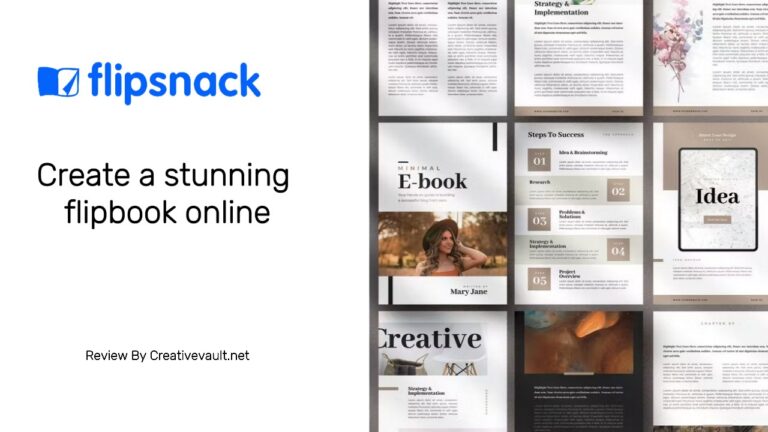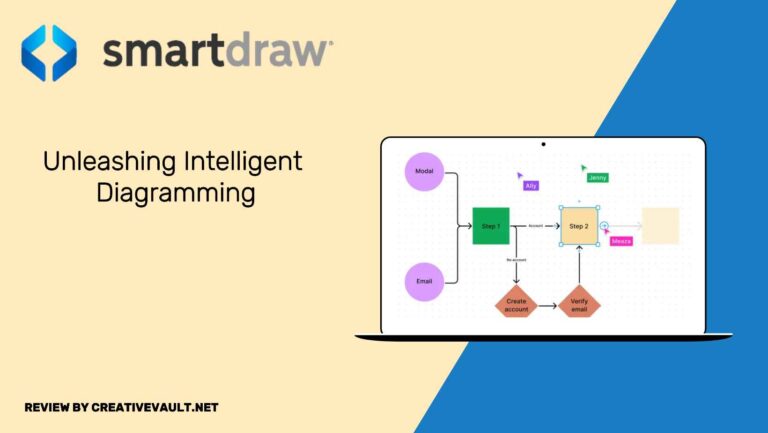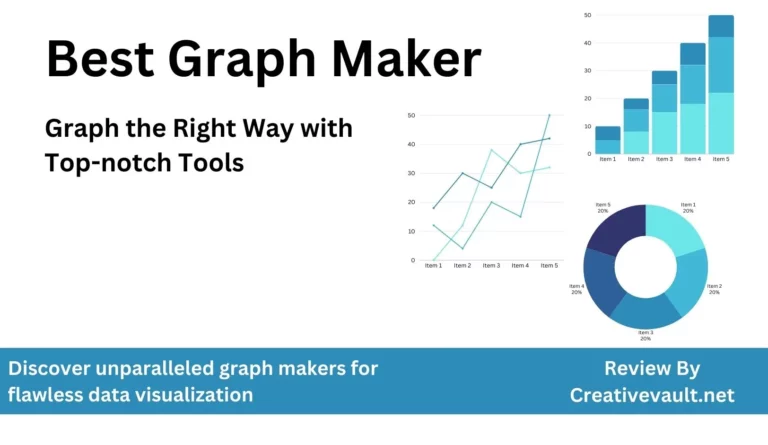Advanced and easy photo editing tools are incredibly helpful for creators to produce high-quality images quickly and easily. They can add text, filters, and other effects to give the image a unique look. With the help of these tools, creators can create professional-looking photos in a fraction of the time it would take without them. In short, these photo editing tools are valuable for creators who need to enhance their work quickly and easily.
Therefore, having an image editing tool that can transform ordinary images into stunning visuals is critical. There are so many platforms available in the market that offer many advanced editing tools. But in this article, we will review a platform called InPixio Photo Studio. It has many advanced editing tools with multiple features to enhance and transform images.
This article will demonstrate its features, pricing, pros, and cons to see if it is a Comprehensive Image Editing Tool.
Review Summary
InPixio is a comprehensive image editing tool that offers numerous features to enhance and transform images. The device is ideal for photo editors and designers needing advanced features to edit pictures. With its user-friendly interface, affordable pricing plans, and excellent customer support, InPixio is a perfect choice for image editing.
Pros
- Easy-to-use interface
- It has a wide range of features to enhance and transform images
- Multi layer editing
- Affordable pricing plans
- Great customer support
Cons
- Easy-to-use interface
- It has a wide range of features to enhance and transform images
- Multi layer editing
- Affordable pricing plans
- Great customer support
- Limited features in the free plan
- Some of the advanced features may not be available in the basic plans
- Lack of some basic parameters
- No Demo for Mac
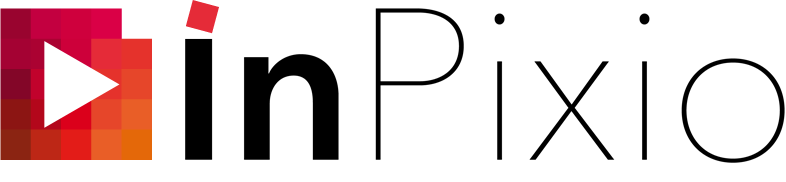
Creativevault.net
Website
Category
Pricing
Free Trial
Inpixio.com
Editing Tool
$49.9/ year
Unavailable
Overall Rating
InPixio Overview
InPixio Photo Studio is a well-established image editing tool Founded in 2012 that offers a wide range of features to enhance images. It has come a long way and is now used by many users worldwide. The tool has a user-friendly interface and offers features that are easy to use, even for beginners.
With the help of InPixio you can create photo montages, cutting out & deleting objects, photo optimization, photo retouching, photo enlargement, managing & applying effects, and other photo adjustments. It also provides photo postcard printing services at the doorstep.
InPixio Features
It has wide range of different tools. Therefore, in this InPixio review, we will highlight its most popular features and provide brief details about other tools.
Photo Editor
The Photo Editor tool is the primary feature of InPixio.. It has a very clean and friendly user interface. In the pro version, you’ll find the Auto-Correction option, and This is very helpful if you’re not very handy with photo editing. It also has a range of presets, including many filters you can easily apply to your photos.
In the crop menu, you can change the aspect ratio from portrait to landscape orientation and crop the image. You can also flip the picture and rotate the canvas in 90-degree intervals.
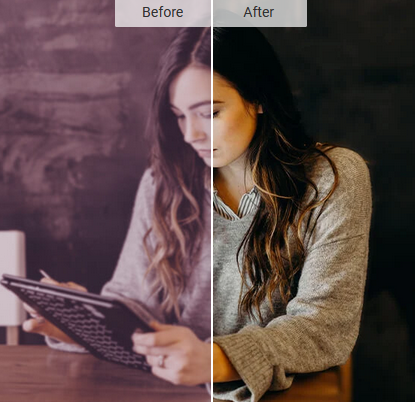
The Adjustment panel has a section for a Tone Curve where you can do color correction, exposure, saturation, etc. Then you have Sharpness and Noise Reduction; each has its slider, so it’s very easy to use; you can control Blur, Film Grain, and Vignetting. It gives various choices for different types of blur (radial, linear, etc.), some control over the vignette, and so on.
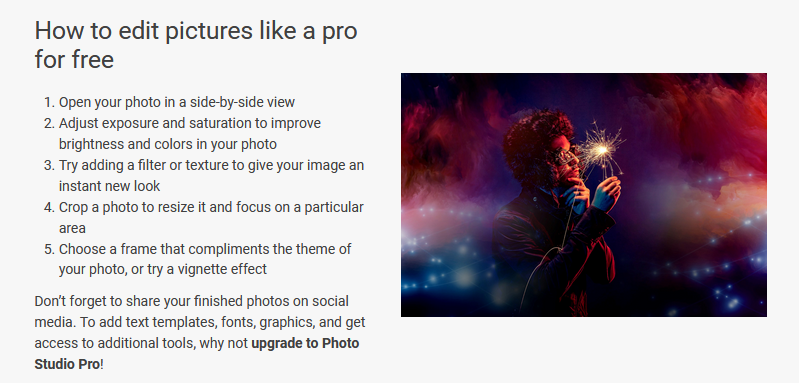
The texture selection is much better than the filters from the preset panel. It has multiple options, allowing you to choose the blending mode, which gives you many creative choices. You have a text tool to add text to your photos. You can select the font type, color, and size. You can also include a text box to adjust the fill and border.
Overall, Photo Editor is a user-friendly app with the basic features you need to enhance the quality of your images.
Eraser Tool
The Eraser Tool is another fantastic feature. It allows users to remove unwanted objects from an image seamlessly. This feature is especially useful for designers who must remove logos or text from an image to create a seamless design. The Eraser Tool can also remove blemishes or unwanted marks from an image.
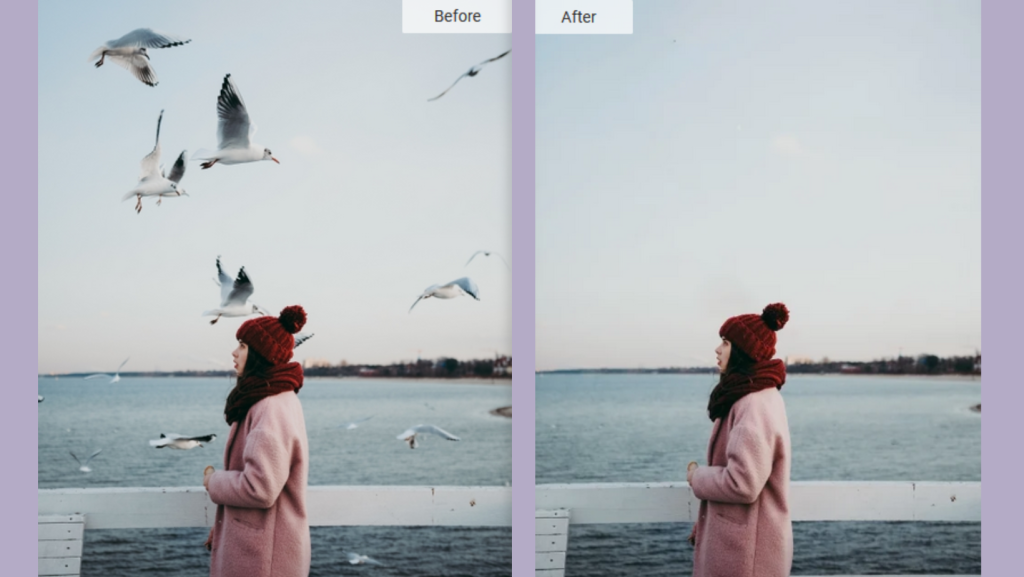
Eclipse HDR Pro
Now you can easily re-expose your images without compromising on detail and color. Eclipse HDR provides full-resolution tone mapping in real-time. It simplifies the process by keeping only HDR’s essential features and offering high-quality results.
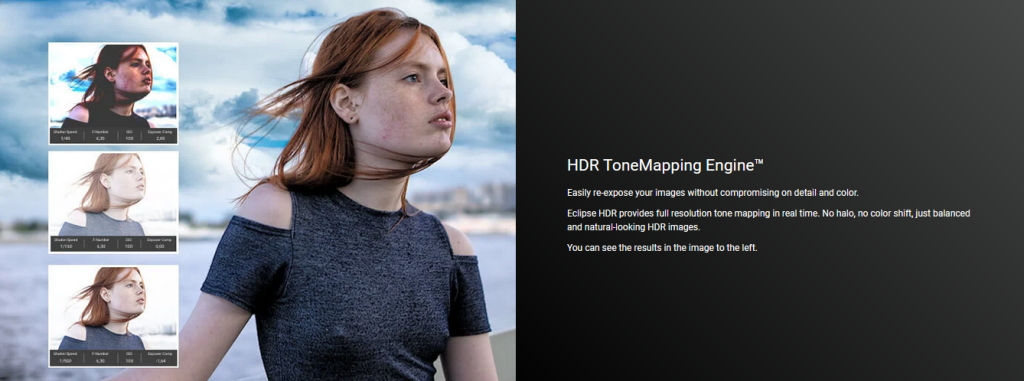
It offers a range of preset effects, a big advantage of Eclipse HDR Pro that makes HDR accessible for the photo enthusiast without extensive post-processing skills. With over 40 presets, From natural to surreal! Eclipse HDR corrects and enhances your photos while keeping an honest, realistic look. Furthermore, by seeing the different effects that are possible, it might encourage them to keep on learning to have full control.
With Eclipse HDR, you can process multiple RAWs or JPEGs to correct noise and grain in your photos without over-smoothing or artifacts. It also detects the different lights in the scene and controls them individually. You can turn them on or off, change the temperature, etc.

InPixio Free Tools
Remove Background Image
InPixio offers a free online AI-powered Background editing tool that detects and remove background image instantly, and it is 100% free for everyone.
Change Background image:
The tool helps you replace the background of your images with new photos instantly, so there’s no complex or time-consuming editing to do and no need for Photoshop! Once the AI has done its work you can Add your own downloaded background image or wallpaper. And you can also select from InPixio’s background catalog.
Image conversion:
Offers a free image format conversion tool. Now you can easily convert your JPG files into PDF or PNG files. And PNG files into JPG files in just a few clicks.
Text To Photo:
With inPixio’s free text tool, Now you can easily add text to your photos. You can create quick social media posts. You can edit text size, add custom fonts, change color, or you can use their text templates as well.
InPixio System Requirements
Version | Size | Platform |
12 | 2.7 Mb | Windows 8 64-bit, Windows 10, Windows 11 |
- Processor Intel® Core i3 or better
- 8 GB of RAM
- 2 GB of free disk space
- Internet connection
- Screen resolution 1024 x 768
- Subscription License
inPixio Photo Studio is available in different languages, including English (US/UK), German, French, Spanish, and Italian.
Blog Guides
If you need to gain experience or skills, you may need guidance to get started. InPixio has solved all your problems It has a full Guide Blog on how to use every tool, give new users tips and tricks and best-in-class practices for edit like a professional.
And if you need assistance or have questions, they have 24-hour customer support available anytime.
Customer Support
InPixio offers excellent customer support to its users. The tool has an extensive knowledge base with tutorials and FAQs to help users solve common issues. Users can also contact the support team via email for assistance.
InPixio Pricing & Plans
Offers different pricing plans for users, depending on their needs. The plans are based on yearly subscriptions with various features and pricing. The plans include the following:
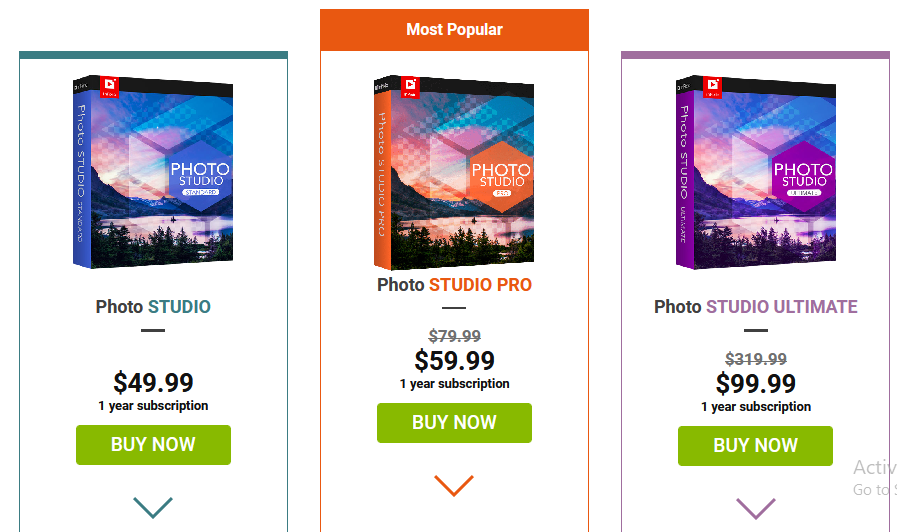
Photo Studio
The plan offers limited features and is ideal for new users who want to test the tool before purchasing. It costs $49.99 per year. The subscription includes photo montages and remover tools.
- Erase unwanted features: shadows, panels, watermarks, etc.
- Erase objects, people, or text.
- Correction Patch – erase or clone features in detailed areas
- Remove scratches, folds, and stains from old photos.
- Clone Stamp (cloning of features)
- Build montages from your photos.
- Create fun pictures and greetings using AI-powered templates.
- Import several photos in a single edit.
- Cut out your photos to add to your montage.
- Add stickers and text to your montage.
Photo Studio Pro
The Pro plan offers additional features and is perfect for professionals who need advanced features to edit their images. It costs $59.99 per year, and the feature includes are :
- All the features Included in Basic plan plus
- Sky replacement
- AI background removal with adjustment tools
- Background blur
- Automatic correction in one click
- Noise and sharpness correction tools
- Creative effects: blur, film grain, LUT styles
Photo Studio Ultimate
The Ultimate plan offers all the Pro plan features and additional features, such as RAW image support and the ability to edit multiple photos simultaneously. It only costs $99.99 per year, and the feature includes the following:
- All the features in Pro Plan plus
- Ultra-powerful zoom function – enlarges images up to 1000%
- Make blurry photos sharp and clear.
- AI background removal with adjustment tools
- Noise and sharpness correction tools
- Creative effects: blur, film grain, LUT styles
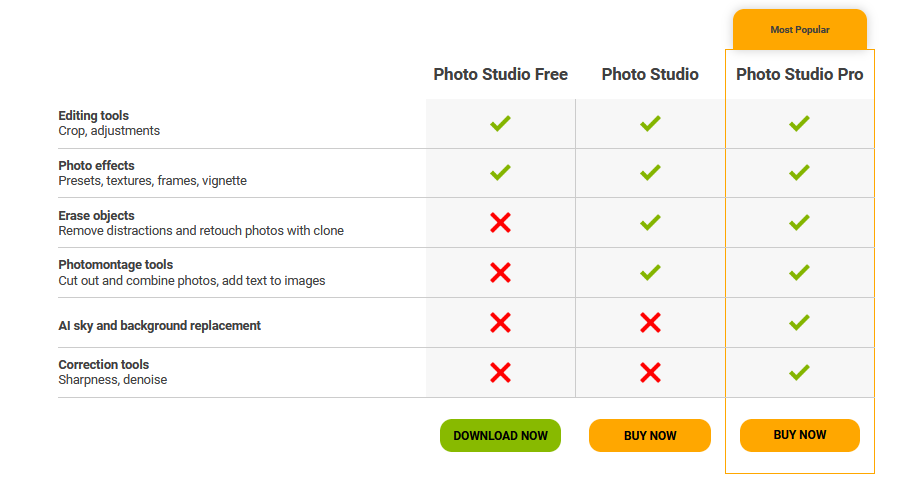
InPixio Alternatives
Photoshop
$20.99/mo
Adobe Photoshop is an image editing and graphic designing software that helps businesses streamline photo editing and compositing processes and create digital paintings and animations. The artificial-intelligence (AI)-enabled platform lets designers invite external stakeholders to edit documents and share projects via live streaming functionality. Read More
Picmonkey
$7.99/mo
PicMonkey offers easy-to-use design tools that help you create eye-catching images for every platform and wherever you promote your brand. Get a head start with designer-crafted templates for logos, social posts, ads, banners, and more — or start from scratch and add graphics, text, and textures.Read More
Canva
$6.49/mo
Canva is a helpful tool for many people who aren’t graphic designers and need a quick, easy-to-use tool that doesn’t take long to master. There’s enough versatility in the design templates available on Canva that you should be able to come up with something that works for whatever type of project you are working on. If you want something free and simple to learn then you must try Canva. Read More
Placeit
$14.95/mo
Placeit is a cloud-based design tool Powered by Envato that helps users create professional-looking designs in no time. It offers a wide range of design templates, logos, and videos and is the most extensive online mockup library. If you need t-shirt designs, book covers, video templates, or flyers? Placeit has your back with thousands of design templates!. Read More
Pros
- Easy-to-use interface
- It has a wide range of features to enhance and transform images
- Multi layer editing
- Affordable pricing plans
- Great customer support
Cons
- Limited features in the free plan
- Some of the advanced features may not be available in the basic plans
- Lack of some basic parameters
- No Demo for Mac
Conclusion
InPixio is a comprehensive image editing tool that offers numerous features to enhance and transform images. The device is ideal for photo editors and designers needing advanced features to edit pictures. With its user-friendly interface, affordable pricing plans, and excellent customer support, It is a perfect choice for image editing.
Anyways! What are your views on InPixio? If you have any questions regarding the platform. Let us know in the comments box below.
I hope you like the review article; we’ll return with more informative and creative content soon.
FAQs
Yes, its compatible with both Windows and Mac operating systems.
Yes, It offers a free trial for its software. You can download the trial version from their website.
Yes, It has an “Eraser” feature, which lets you remove unwanted objects from your photos.
Yes, has various tools and filters that allow you to adjust the color and tone of your photos.
Yes, has a cropping and resizing tool that allows you to crop and resize your photos to your desired size and shape.
You can cancel your software or service subscription at any time by logging into your Account.
Type the email you used for the purchase in the Identification section and one of these options: your password, order ID, or the last 4 digits of the credit card you used.
Yes, offers tutorials and support resources on its website and YouTube channel. They also have a support page where you can submit any questions or issues with the software.