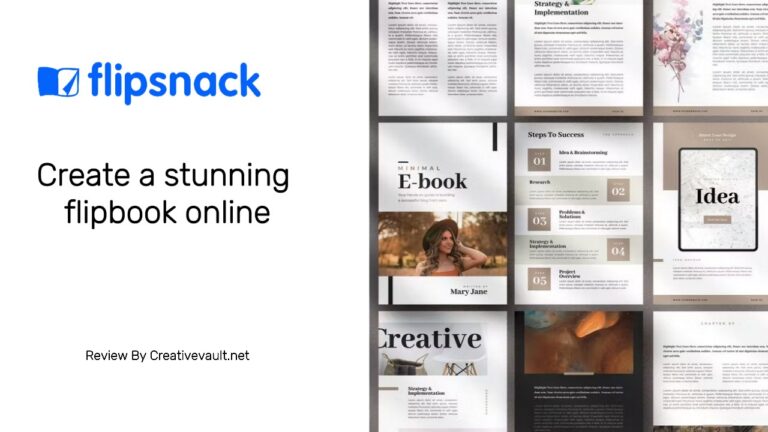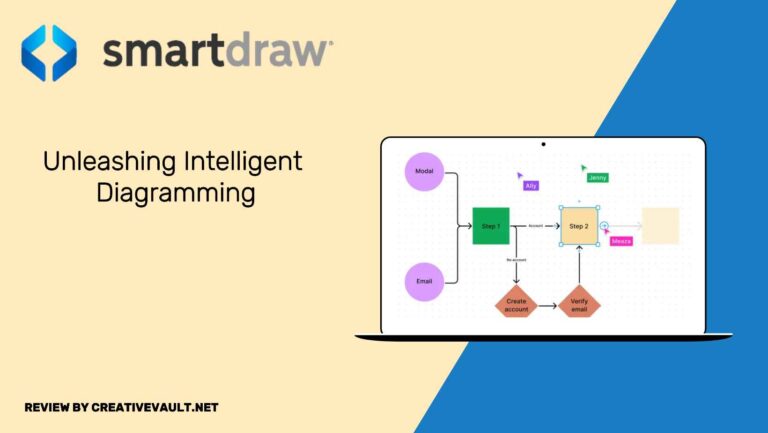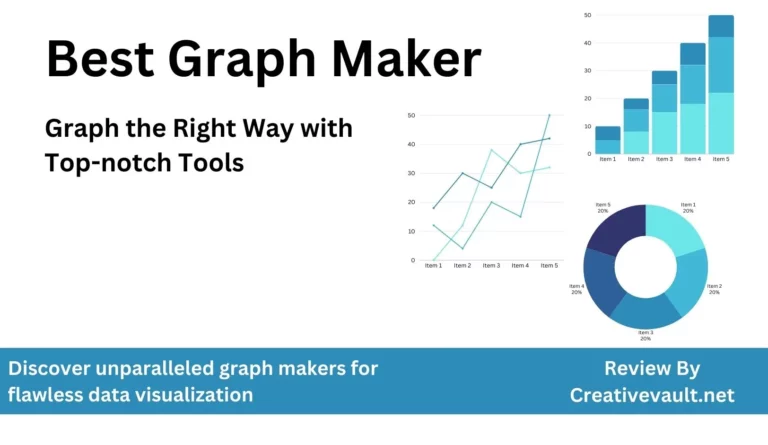Most users with low design skills struggle to create a simple design for their projects with professional editing software like Adobe Photoshop, InPixio Photo Studio or other platforms. They often need easy-to-use tools that provide an easy-to-use interface, pre-made designs, and customization options that allow them to create professional-looking designs without advanced design knowledge or skills.
Today we will review a flexible online tool that saves time and energy and simplifies the design process. It is a cloud-based tool called Pickmonkey. It is your design companion in the long run and helps you quickly and easily create professional-looking designs.
The article will demonstrate its features, pricing, pros and cons, and some of its alternatives. Without wasting any time, let’s jump into our review article.
Review Summary
PicMonkey is easy to use, and its intuitive interface makes it a great option for beginners. Its advanced features, such as touch-up tools and background removal, make it valuable for professional photographers and designers. It offers great value for its price. And its Basic plan provides free access to basic photo editing tools and design templates. But if you are looking for more advanced features for creating graphics, advertisement mockups or video editing tools, then does not match your needs. Or, if you are looking for a professional photo editing tool, then you should go with Adobe Photoshop, Affinity Photo, Pixlr etc.
Pros
- User friendly Interface
- wide range of tools
- Cloud based
- Variety of templates
- Mob application.
Cons
- User friendly Interface
- wide range of tools
- Cloud based
- Variety of templates
- Mob application
- Limited free version
- Slow download and syncing process
- Limited download formats
- Poor customer support

Creativevault.net
Website
Pricing
Free Plan
pickmonkey.com
$7.99/mo
Available
Overall Rating
Table of Contents
What is Picmonkey?
PicMonkey is a cloud-based photo editing and design platform that provides users with various tools to edit, enhance, and transform their images. You can access it from your web browser and mobile app easily. It was launched in 2012 and has grown popular among amateur and professional photographers, graphic designers, bloggers, and social media marketers. On September 7, 2021, PicMonkey was acquired by Shutterstock in a $110M cash deal.
Apart from photo editing tools, It has a vast collection of design templates for social media posts, announcements, Pinterest pins, business cards, Banners, posters, etc. Overall it is an ideal tool for users who don’t have special design skills for creating quick and easy social media posts, designing flyers and posters etc
Picmonkey Features
PicMonkey offers extensive features that allow users to edit their photos easily and create new designs with pre-made templates. It also has a wide variety of stock photos and videos. Beginners can also get quality results without having advanced editing skills. The key features that the platform offers include the following:
Photo Editing Tool
PicMonkey’s photo editing tool is a one-stop shop for every beginner or professional; from adding filters to advanced editing, you can do everything. You can sharpen, adjust color, and change exposure with ease. Achieving natural-looking touchups in photos is easy. Just smooth out your skin, change your hair color, or whiten your teeth with advanced touchup features. Whether you are professional or not, you will always get pro-looking results.

Touchup Tool
Offers a range of tools that help users enhance portraits and beauty selfies, select the touchup tab, and you can see several tools like skin, eyes, retouch, mouth, etc. These tools help you to whiten teeth, tint the lips, smooth the skin, and remove the red-eye effects. Adjust the sliders, play with the color options for the perfect look, and click Apply. You can easily undo it with one click if you overdo it.
Filters & Effects
Offers various filters and effects, such as vintage, black and white, and cinematic filters, to add creative touches to photos. You can add textures, overlays, and frames to your images to enhance their visual appeal.
Graphics and Design Elements
Offers various vector-based graphics, and design elements include illustrations, logos, icons, symbols and more. They are fully customizable and exactly what you need to create stunning business cards, flyers, Instagram Stories, and more.
Design Templates
Offers a wide range of pre-designed templates for social media, marketing, stories, posts and other projects like business cards, invitation cards, banners, posters or flyers. You can get access to these templates with a paid subscription. With the help of this section, you can create banners, brochures, and various logos and plan various design projects without any struggle.
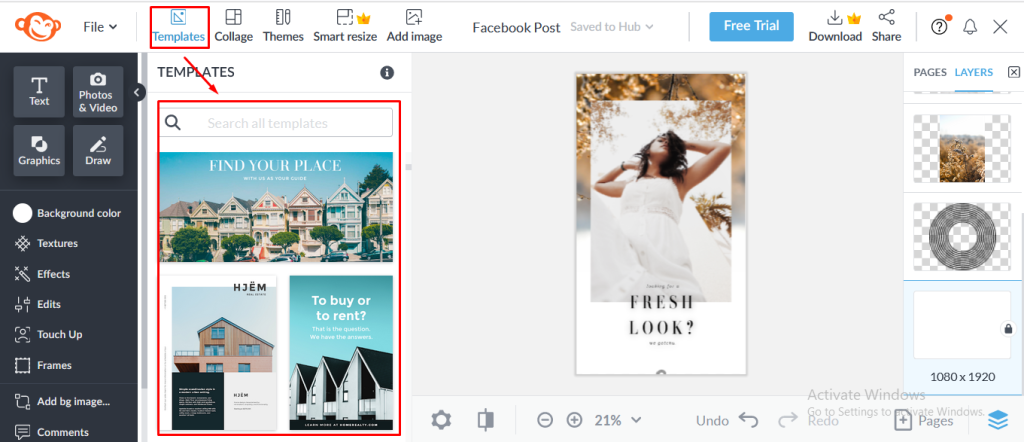
Collage Maker
Picmonkey collage maker tools let you create beautiful grid-based and freestyle photo collages. You can choose from dozens of pre-set collage layouts with flexible cell resizing and drag-and-drop ease.
Background Removal
Removing background from images is so difficult, but with picmonkey’s background remover tool, you can do it within just a few clicks. Apart from the background, you can also remove other unwanted elements from photos.
Text tools
You can add text to your images with various fonts, sizes, colors, gradients, and styles. It has a collection of pre-made text layouts, and you can apply various effects and animations to the text, which, by the way, are available for free.
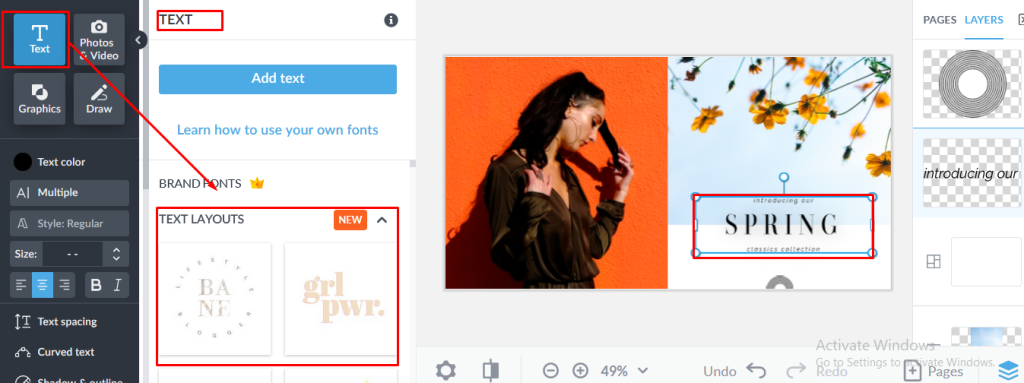
Stock Photos
PicMonkey’s stock photo library is powered by Shutterstock; you will find stock photos you need for social posts, ads, websites and more. You don’t have to pay an extra fee for these pictures. It is part of your subscription plan.
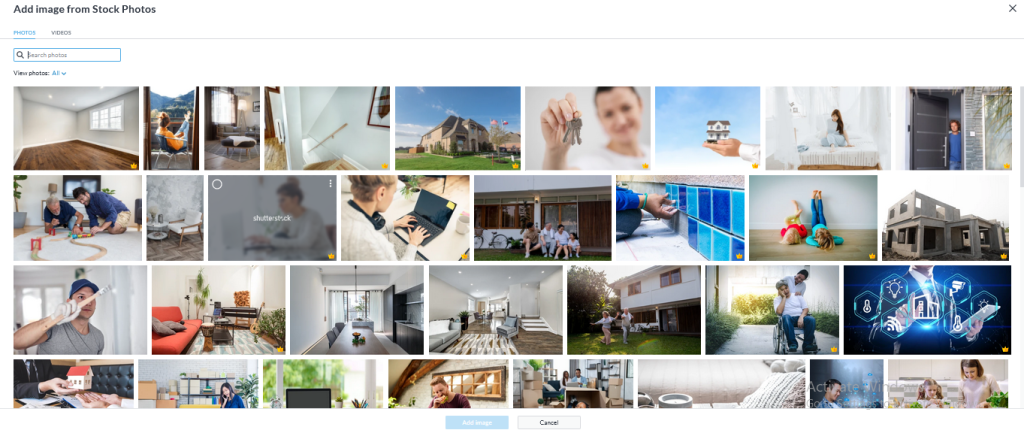
Cloud Storage (HUB)
Cloud-storage tab called “HUB”. This tab will automatically save your sketches, photos, and design projects. You can share your projects or upload them to social media platforms, and you can access your saved designs anywhere from the browser.
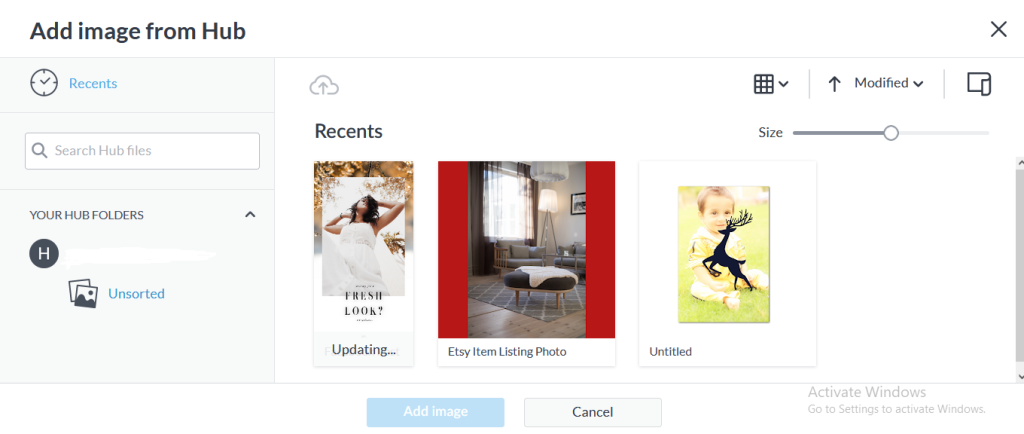
Brand Kit
A brand kit is basically a toolbox for extending your brand’s visual identity across everything you design. It allows you to build a brand from scratch or add your existing brand assets so you can stay on-brand with every design. Not only does it help improve your workflow, but it’s also an easy cheat sheet or educational guide for anyone who needs it. Just create your design or use templates in which you can change any element to make it match your brand. When it’s picture-perfect, add it to your brand kit.
Picmonkey Mobile App
Picmonkey has a Mobile application for both android and iOS with advanced features. It has multiple options to upload pictures from various sources like the gallery, Facebook, Google+, Instagram, or Hub storage. with a simple design and tools like crop, adjust, effects, touch up, cut up, text, graphics, and draw. The Adjust tool provides basic photo retouching options like adjusting shadows, contrast, brightness, and curve. The Cutout tool allows users to remove unnecessary elements from the photo, The Text tool offers over 100 different fonts and styles. The Color tab provides a pencil, eraser, and color pallet for drawing. Interface is quite simple and easy.
Picmonkey Pricing
It is not available as a separate PC software. It is an online web-based tool with a free trial period. After a quick registration, you get access to all the functionality for seven days. Offers both Yearly and monthly subscriptions to all of its three plans. All three of these plans are of tremendous value for money. Let’s take a look at the price of each plan:
Basic | Pro | Business |
$72 USD Billed annually or $7.99 billed monthly | $120 USD Billed annually or $12.99 billed monthly | $228 USD Billed annually at $228.00 per user or $23.00 billed monthly |
Powerful photo editing and design; best for rising creators. | Unlimited storage, brand fonts; best for growing businesses. | The power of Pro plus collaboration tools. |
Let's compare the features of each plan they include:
Cloud storage (Hub) | 1 GB | Unlimited | Unlimited |
Download images | JPG or PNG | JPG, PNG or PDF | JPG, PNG or PDF |
New! Add and trim videos | |||
Expansive library of top-tier fonts | |||
Primo effects, templates, and touch up tools | |||
New! Instantly reformat to multiple sizes with Smart Resize | |||
New! One-click background remover (not available in trial) * | |||
New! Keep brand colors, fonts, logos in a brand kit | One brand kit | Multiple brand kits | |
New! Animate one or all elements of your design | |||
New! Premium stock photo library (not available in trial) | |||
Email support | Regular | Priority | Premium |
Upload your own fonts | |||
Keep brand colors, fonts, logos in multiple brand kits | |||
Manage files with searchable tags | |||
Real-time co-editing (teams of 2+) | |||
Gather feedback in-editor with commenting (teams of 2+) | |||
Folders for sharing work (teams of 2+) | |||
Seat and permission management (teams of 2+) |
Alternatives
Placeit
$14.95/mo
Placeit is a cloud-based design tool Powered by Envato that helps users create professional-looking designs in no time. It offers a wide range of design templates, logos, and videos and is the most extensive online mockup library. If you need t-shirt designs, book covers, video templates, or flyers? Placeit has your back with thousands of design templates!. Read More
Canva
$6.49/mo
Canva is a helpful tool for many people who aren’t graphic designers and need a quick, easy-to-use tool that doesn’t take long to master. There’s enough versatility in the design templates available on Canva that you should be able to come up with something that works for whatever type of project you are working on. If you want something free and simple to learn then you must try Canva. Read More
Who Should Use Picmonkey?
PicMonkey is a user-friendly online photo editor that helps bloggers, newbie users, and others to edit images for their blogs, social posts, and growing brands, making them look more visually appealing. It is ideal for:
- Social media creators for creating attractive and engaging posts for their audience.
- YouTubers for creating professional-looking thumbnails for their new projects.
- A brand can create holiday sales and other posts to grow its brand and engage with more people.
- And it is ideal for Marketers, musicians, and bloggers who can create attractive and professional-looking website posts, album covers, and Ads copies without design skills.
- Photographers can benefit from Its advanced features, such as touch-up tools and background removal, to enhance their work more quickly and easily.

Who should not Use Picmonkey?
Picmonkey is a more basic photo editing and designing tool. If you are a professional photo editor or designer, it does not best fit your needs. It doesn’t have advanced features like Adobe Photoshop, Illustrator and others. It is not suitable for video editing and creating animations. It is a simple tool that helps you create simple social media and advertising posts quickly and easily.
Pros
- Its user-friendly interface makes it easy for anyone, and even beginners can create professional-looking designs.
- It has a wide range of features, which includes photo editing, collage making, design templates, and graphic design tools.
- It is a cloud-based tool, meaning you can access it from any device with an internet connection.
- It provides a range of customizable templates for various design needs, which can help you save time and effort.
- It is ideal for social media because of its Hundreds of templates with various designs that help you target your audience and fans more precisely and effectively.
- It helps beginners and newbies to understand the platform easily by offering many tips and tutorials.
- offer an advanced photo editing application for both android and iOS.
Cons
- Offers a free version, but it comes with limited features and capabilities, which may be frustrating for users looking for more advanced tools.
- It is a cloud-based tool, so it requires an internet connection to use, which may be problematic for users in areas with poor internet connectivity.
- Makes it problematic to process large and high-quality medium sizes – the program has errors when you try to upload one.
- Only allows users to export designs in a limited number of formats, which may not be suitable for all use cases.
- Customer support options are limited, with no phone support and only email and chat options available.
Conclusion
PicMonkey is easy to use, and its intuitive interface makes it a great option for beginners. Its advanced features, such as touch-up tools and background removal, make it valuable for professional photographers and designers. It offers great value for its price. And its Basic plan provides free access to basic photo editing tools and design templates.
But if you are looking for more advanced features for creating graphics, advertisement mockups or video editing tools, then does not match your needs. Or, if you are looking for a professional photo editing tool, then you should go with Adobe Photoshop, Affinity Photo, Pixlr etc.
Overall, It is ideal for fulfilling your simple design needs, and I highly recommend PicMonkey to anyone looking for a powerful, easy-to-use photo editing tool.
Anyways! What are your views on Picmonkey? If you have any questions regarding the services of the platform. Let me know in the comments box below.
I hope you like the review article; we’ll return with more informative and creative content soon.
FAQs
PicMonkey Pro is about something other than how experienced a designer you are. Its pro version takes your skills to the next level. It offers unlimited cloud storage and priority customer support with paid membership.
A Business subscription is a right plan for anyone who wants extra brand- and campaign management features and collaboration capabilities for working within teams.
Yes, you can use for free. But it comes with limited features and capabilities, which may be frustrating for users looking for more advanced tools.
No, The mobile app is 100% free for every user. But to get access to premium features like Touch up and image storage, you should start editing on the desktop and finish on mobile or vice versa.
No worries! You can cancel your membership at any time. Your account will remain active until your next renewal date.
Import images in many formats’ jpg, png, tiff, BMP, etc.