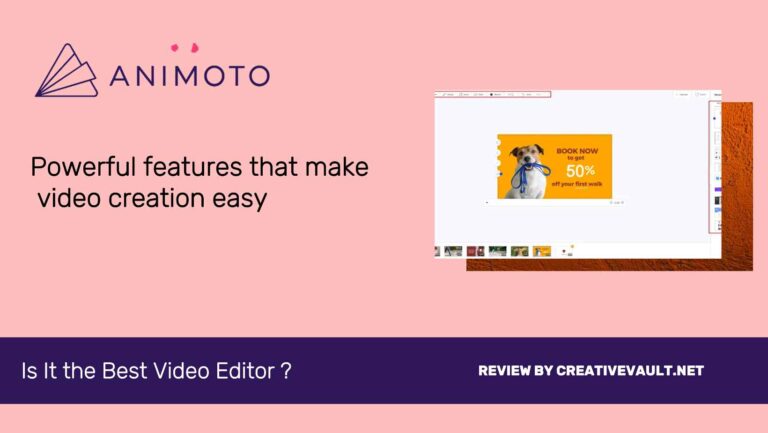Individuals are unwilling to compromise on quality because they seek something exceptional. Consequently, certain individuals have elevated expectations for photographs. A photo editing tool may be necessary to create outstanding images to fulfill these criteria. To meet all of these standards, you might need a design tool that you can use to make extra images. One of the top choices is BeFunky, But what makes it the best in the list of “ online editors”? Is it even better than Adobe Photoshop or any other online photo editors available in the market?
This comprehensive BeFunky Photo Editor review will walk you through all its advantages and disadvantages. Compare its competitors, and the Blog post will guide you to becoming familiar with the tool.
Review Summary
BeFunky is a versatile design tool for editing photos and creating graphics. It offers various editing features. Users can create collages and drawings using customizable templates and elements. The app seamlessly integrates with social media. It is used by amateur photographers, social media influencers, graphic designers, marketing professionals, and small business owners for editing, creating visuals, and marketing materials. BeFunky is popular for creating professional-looking graphics and photos without advanced design skills.
Pros
- User-friendly interface and drag-and-drop editor
- Account creation is not necessary
- You can upload multiple photos at the same time
- It is possible to download pictures from the stream
- Affordable prices and advanced features
Cons
- User-friendly interface and drag-and-drop editor
- Account creation is not necessary
- You can upload multiple photos at the same time
- It is possible to download pictures from the stream
- Affordable prices and advanced features
- Too many annoying advertisement
- Limited free version
- Mob app is not worth it

Creativevault.net
Website
Pricing
Free Plan
Type
BeFunky.com
$5.99 per month
Available
Photo Editor
Overall Rating
Table of Contents
BeFunky Overview
BeFunky is a user-friendly and versatile design tool for editing photos and creating graphic visuals. It is an excellent choice for editing and offers a variety of features for beginners and advanced users. The interface is easy to navigate through various editing options such as filters, frames, and effects, making enhancing and manipulating images simple. One standout feature is the ability to create collages and design graphics using templates and customizable elements. The app also seamlessly integrates with social media platforms, so users can easily share their creations. Overall, BeFunky is a comprehensive and accessible tool for anyone looking to edit and enhance their photos.
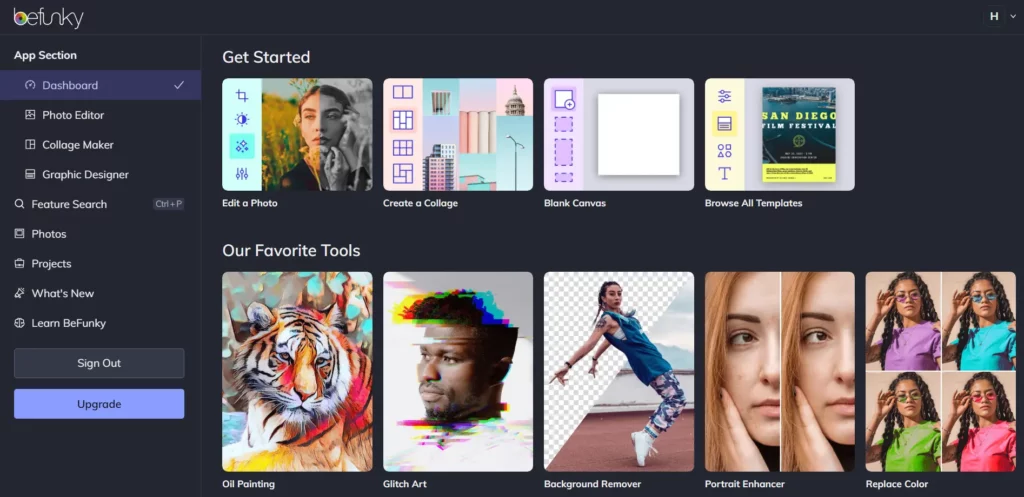
Who uses BeFunky?
BeFunky is used by many individuals and businesses, including amateur photographers, social media influencers, graphic designers, marketing professionals, and small business owners. Amateur photographers and social media influencers use BeFunky to edit and enhance their photos before sharing them online. Graphic designers use it to create stunning visuals and marketing materials. Marketing professionals rely on BeFunky to produce eye-catching advertisements and promotional content. Small business owners utilize BeFunky to design logos, flyers, and social media posts. With its user-friendly interface and versatile tools, BeFunky is a popular choice for anyone looking to create professional-looking graphics and photos without advanced design skills.
BeFunky photo editor Review
To use the Befunky photo editor, start by uploading the image you want to edit. Once the painting is uploaded, you can choose from various editing tools such as filters, effects, and adjustments to make your photo look exactly how you want it to. You can also add text, stickers, and frames to enhance your image. Befunky offers a user-friendly interface with easy-to-use sliders and buttons to adjust the editing options. You can also use the touch-up tools to retouch and enhance the appearance of people in your photos. The collage maker feature allows you to combine multiple images into a single collage with customizable layouts and background options. Once satisfied with your edits, you can save your image to your computer or directly share it on social media platforms. Befunky also offers a mobile app allowing you to edit your photos on the go. With its wide range of features and intuitive interface, Befunky makes photo editing accessible and enjoyable for all skill levels.
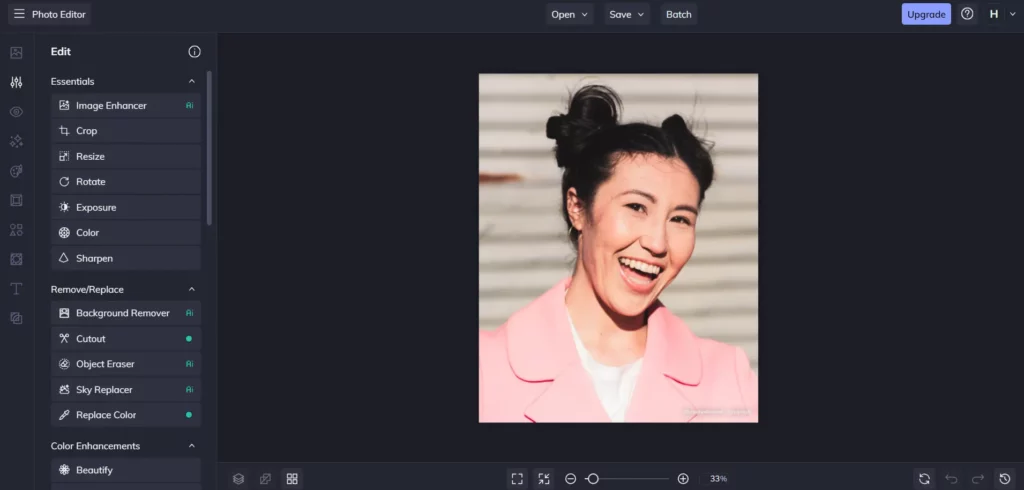
BeFunky Collage Maker
BeFunky Collage Maker is a versatile and user-friendly tool allowing users to create stunning photo collages easily. With its wide range of features and customization options, users can easily arrange and edit their photos to create unique and eye-catching collages. The tool offers a variety of layout options, grid styles, backgrounds, and stickers to enhance the visual appeal of the collages. Users can add text and apply various filters and effects to their photos to further personalize their creations. The intuitive interface and drag-and-drop functionality make it easy for users of all skill levels to navigate and use the collage maker. It provides a convenient and efficient solution for creating beautiful photo collages, whether for personal or professional use.
BeFunky Templates
BeFunky Designer is a great tool for creating professional-quality designs without the need for advanced design skills. With its intuitive drag-and-drop interface and a wide range of design templates, BeFunky Designer makes creating stunning graphics for social media, marketing materials, and more easy. The platform also offers a variety of editing tools, making it a one-stop shop for all your design needs. Overall, BeFunky Designer is a versatile, user-friendly design tool perfect for amateurs and experienced designers.
Accessing 200+ free Pre-made social media visuals may seem like a great deal, but it becomes useful if they fulfill the user’s needs. It can be overwhelming to sort through many options to find the one that suits a specific project. Quality over quantity is essential when it comes to templates. Befunky is a mobile app that allows users to edit photos and create stunning smartphone graphics. Its user-friendly interface will enable users to easily access editing tools, filters, and effects to enhance their images. The app also offers customizable figures for creating social media graphics, invitations, and posters.
BeFunky Mob App
Whether you’re a professional designer or just looking to add some extra flair to your photos, Befunky’s mobile app is a powerful and convenient tool for unleashing your creativity on the go. When you customize and create on your own, you have the freedom to personalize and design according to your preferences and needs. Whether crafting a unique piece of art, designing your clothing, or customizing your living space, the possibilities are endless when you let your creativity and imagination run wild.
BeFunky Price
BeFunky offers a range of pricing plans to suit different needs. The Basic goal is free and allows users to access basic editing and design tools. The annual Plus plan costs $5.99 per month, While the monthly plan costs $11.99 per month and includes extra features such as higher quality output, more templates, no ads, priority support, and access to premium content. Users can also opt for the annual subscription of the Plus plan, which offers additional savings. BeFunky does not provide any free trial for the Plus plan, but you can use it for free, which has limited features. Overall, BeFunky’s pricing plans offer flexibility and options for users of all levels, from casual hobbyists to professional designers.
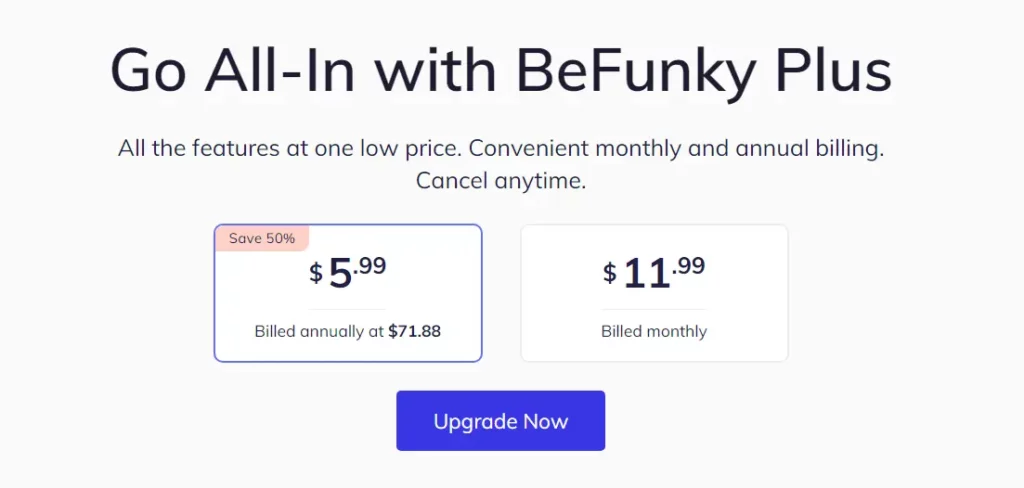
BeFunky VS. PicsArt: Which one is Better?
Both BeFunky and PicsArt offer a range of editing features, filters, and tools for creating stunning images. BeFunky is known for its easy-to-use interface and wide selection of graphic design layouts, making it a great choice for all levels of users. On the other hand, PicsArt’s community features and advanced editing capabilities make it a favorite among more experienced users. Ultimately, the choice between the two comes from personal preference and specific needs. If you’re looking for simplicity and quick editing, BeFunky might be the better option. However, if you need more advanced editing tools and enjoy sharing your work with a creative community, PicsArt might be the way to go.
BeFunky VS. Canva
Both BeFunky and Canva offer a range of user-friendly tools and graphic elements to create eye-catching visuals when designing social media content. While BeFunky may appeal to those looking for more advanced photo editing features, Canva is known for its extensive library of design elements and easy-to-use interface. BeFunky can be better for those with some design experience, while Canva is great for beginners or non-designers. Ultimately, the best platform for designing social media content depends on the specific needs and skills of the user.
FAQS
Yes, BeFunky Offers a Free version with limited features where you can edit your photos and create stunning graphic visuals for your work.
Yes! You can cancel your BeFunky Plus subscription from your Account dashboard. Here's more info on how to cancel your subscription.
No, There is no need to create an account to use the editor and still have access to all the free features. But if you create an account, you can store your projects online, Bookmark your favorite effects, and Add titles and descriptions to your creations.
It is a web-based online software; there is no need for additional software, but a solid internet connection is necessary while using BeFunky.
You have 100% rights to every visual or image you create with Befunky. You can use it with free and paid accounts for personal or commercial purposes.
Other Alternatives
If you’re looking for alternatives to BeFunky, consider PicMonkey, Pixlr, InPixio, Placeit, or Fotor. PicMonkey offers a user-friendly interface and a wide range of editing tools. Placeit is a great tool for designing social media content and offers many features and images. Fotor is another solid choice for photo editing and offers various editing features.

Pixlr
$4.99/mo
Pixlr, a powerful online photo editing tool, has gained popularity as an alternative to BeFunky. With its intuitive interface and robust features, Pixlr offers a seamless editing experience for beginners and professionals. Its extensive range of tools and filters allows users to enhance their images with precision and creativity. Moreover, Pixar’s cloud-based platform enables users to access their projects from any device, making it a convenient choice for editing on the go.
You can read Our Pixlr Review here!

Fotor
$2.99/mo
When looking for a BeFunky alternative, Fotor stands out as a versatile and user-friendly photo editing tool. With its wide range of features, including basic edits, filters, beauty retouching, and design templates, Fotor provides a seamless experience for both beginners and experienced users. Its intuitive interface allows for easy navigation and quick access to various editing tools, making it a convenient choice for those seeking an all-in-one solution.
You can read Our Fotor Review here!

InPixio
$49.99/mo
When looking for a BeFunky alternative, Fotor stands out as a versatile and user-friendly photo editing tool. With its wide range of features, including basic edits, filters, beauty retouching, and design templates, Fotor provides a seamless experience for both beginners and experienced users. Its intuitive interface allows for easy navigation and quick access to various editing tools, making it a convenient choice for those seeking an all-in-one solution.
You can read Our InPixio Review here!
Conclusion
In conclusion, BeFunky offers a wide range of creative tools and features, making it a valuable resource for anyone looking to enhance their photos and graphics. The user-friendly interface and the ability to access the platform from any device make it convenient and easy to use. The variety of filters, effects, and templates also provides ample options for creating unique and professional-looking designs. While there are some limitations to the free version, the premium features and additional content make BeFunky a worthwhile investment for those who are serious about editing and designing. Overall, BeFunky is worth it for anyone looking to take their creative projects to the next level.
I hope you like this BeFunky Review, and we will be back with more informative, creative, and valuable content soon.