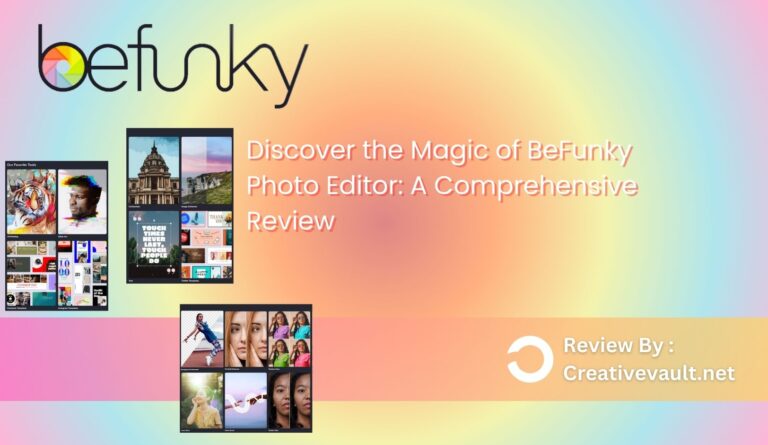Creating engaging videos is a great way to grab and keep people interested, especially for designers, influencers, marketers, and freelancers. This review is for people who want to use video marketing in 2023. An amazing tool called Animoto can help you create amazing videos without any prior editing skills.
Animoto Video Maker can be helpful for many content marketers who want to stand out on social media and get their audience’s attention. Let’s jump straight to the Animoto review.
Review Summary
The text discusses the benefits of using Animoto for creating engaging marketing videos in 2023. Animoto is a helpful tool for content marketers, providing customizable templates and seamless operation on web and mobile platforms. It aims to help creators, brands, and freelancers use video to stand out on social media.
Pros
- It’s easy to use with simple interfaces.
- It has many features for different types of slideshows.
- There are lots of text and transition options.
- It also has various motion elements, filters, and overlays.
- It supports all popular formats and easily uploads to social media platforms.
Cons
- It’s easy to use with simple interfaces.
- It has many features for different types of slideshows.
- There are lots of text and transition options.
- It also has various motion elements, filters, and overlays.
- It supports all popular formats and easily uploads to social media platforms.
- This tool does not allow you to edit individual clips.
- Restrictions on creativity limit the tool’s capabilities.
- The free versions have watermarks and a few pre-set templates.
- They also lack 3D effects.

Creativevault.net
Website
Pricing
Free Account
Type
Overall Rating
Table of Contents
What is Animoto?
Animoto is a paid online program that can produce professional-looking slideshows and marketing videos using various images, videos, and sound clips. It provides both web-based and mobile platforms for seamless operation. The application offers a range of pre-customized templates to showcase pictures and the ability to demonstrate photography skills or present product images. Animoto is a cloud-based video editor that can also be used on mobile devices. At its core, it’s an easy-to-use app for creating short clips and slideshows. It allows users to add music from a free library, apply text effects, and combine images and videos into a cohesive presentation.
Who Should Use Animoto?
Discovering new applications like Animoto can be challenging. As content creators, we are often bombarded with marketing for different apps and services that promise to help our businesses. Animoto is for creators, brands, freelancers, Photographers, or artists who want to attract more clients using video, a relatively new medium that needs to be utilized in our industry. To stand out on social media, video could be the key to your success.
Key Features Of Animoto
Animoto is one of the best free slideshow software programs for beginners. Its features include 720p HD video quality, social media sharing, custom branding options, commercial license, and a large music library. There are also dozens of templates and an easy-to-use system. It’s easy to install and lets you save unfinished projects. The large music library offers many choices, with nearly 50 templates. However, there are some issues with the system. The free trial does not include HD-quality video; a watermark is placed on the slideshow you create. If you encounter these issues, consider looking for an alternative to Animoto.
User Interface
To get started with Animoto, you only need to sign up for the app, and then you can access all its features. Users are drawn to the app because of its simple and uncluttered interface. The intuitive features and navigation make it easy for users to use the app. You will find many templates to create your videos when you decide between marketing or slideshow. Once you’ve selected the video type, you can upload various media like videos and photos. You can then arrange them using a drag-and-drop feature and add text and other customizations. Finally, by clicking the produce button, you can compile all your arrangements and share them on any platform you choose.
Animoto Video Editor
When you use new software, it’s tempting to play with all the fancy tools or start from scratch to control every part of the process. However, I recommend using the existing templates in Animoto and not getting too deep into the additional Storyboard editing tools. The templates are optimized for marketing success, so if you use powerful images and clear, attractive text that conveys your branding and promotion, you’ll grab your audience’s attention. Let’s quickly look at the other functions available for tweaking your videos in Animoto: Style, Ratio, Design, Filters, and Music.
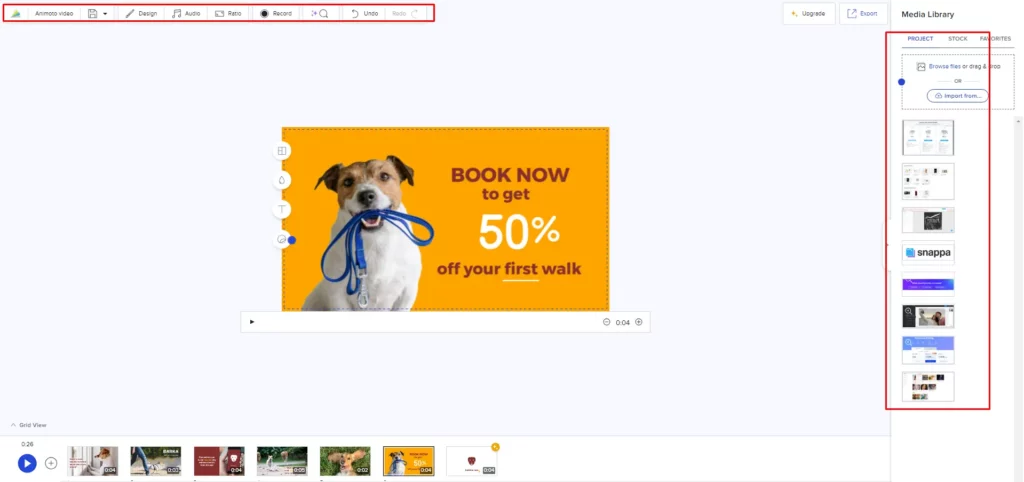
Video style refers to the overall look and feel of the video. Animoto offers a manageable amount of options for type. The ratio can be landscape or square, but it’s best to stick with the court unless the video is specifically for your website or YouTube. The design includes font options featuring commonly used Google Fonts. Filters such as B&W, Cool, Warm, Denim, Fade, and Darken can quickly give your video a consistent look. With the Pro or Business plan, you can access 2,775 songs, including 25 from the Triple Scoop Music catalog. When using templates, the only option I changed was the music, and I recommend you do the same.
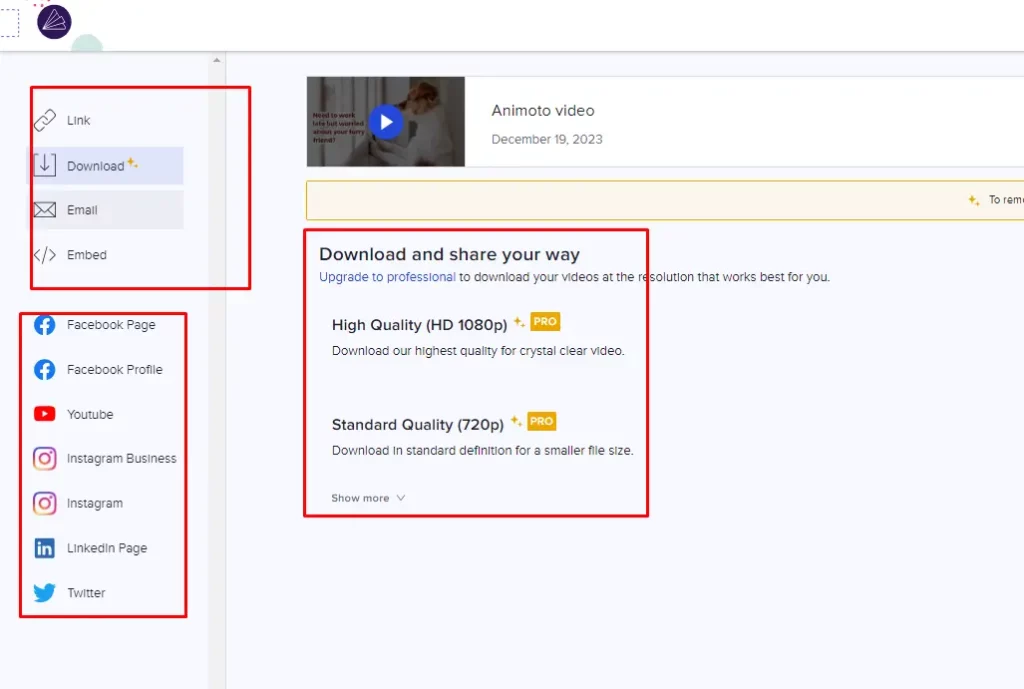
To make a great video for your brand, using your photos and customizing the text is important. Picking the right music is also important, even though many people must turn on the sound when watching ads. For those who do, the music can grab their attention. You can use your music, but many options are available, so you may not need to. You’ll need to spend time finding the right piece for your video. The search filtering options are excellent, with choices based on types of photography and mood.
Animoto SlideShow Maker
Animoto’s slideshow maker empowers users to craft dynamic and enlightening slideshows accompanied by music. By incorporating various customizable elements such as colors, fonts, transitions, and more, individuals can tailor their presentations to their liking. With Animoto’s online slideshow creator, drag and drop photos and video clips while integrating text and music to narrate your narrative. Upon completion, easily share your video with friends, family, or followers. This user-friendly tool is accessible and efficient, making it an ideal choice for generating slideshows for any event.
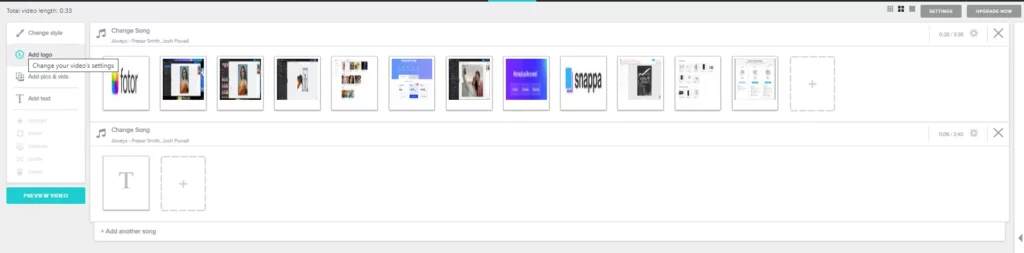
How To Create Video
The application is designed to guide users through the various stages of producing a video.
- Choose Theme: Once you’ve decided between a slideshow and a marketing video, you’ll have access to numerous storyboards showcasing various themes for video creation. These are invaluable when starting from scratch and incorporating multiple transition effects into your video.
- Uploading Content: Utilize the convenient media dock to locate your photos and videos, then effortlessly drag and drop them to begin crafting your videos. You can include as much content as you need, reorganize it, and even oversee the video’s functionality. After arranging the slides, you can incorporate music to elevate the video’s appeal. The application seamlessly integrates your personal touches to produce a stunning final video.
- Exploring and Sharing: The entry-level subscription does not provide access to all sharing features, but you can still share your video on social media. Remember that when you link or embed videos through Animoto, they will be hosted on their website. You can choose from 4 different video quality levels for downloading, and the video can also be exported as an MP4 file. If you want to share your video on social media, you must provide your credentials, but you can revoke access anytime.
Drawbacks Of Animoto
You can’t choose a specific part of a song for your video. It would help if you used the beginning of the music that matches your video’s length. In the future, we should have more options for editing the audio, maybe even a feature to match the beat. It is mainly for advanced Animoto users who want more video control. If you’re lucky, the default music will fit your video perfectly, making the process quick and easy.
Animoto Alternatives

$30/ mo
InVideo is a great option instead of Animoto. It is an online tool for making videos with special features. Like Animoto, it is for people who want an easy way to edit videos. But InVideo has more features, like smart text-to-speech and many templates. It gives users more options for being creative. InVideo is known for being simple and fast, so it’s good for people and businesses who want to make videos quickly and professionally. While Animoto focuses on being easy to use, InVideo stands out with its advanced features, making it a good choice for people who want to make their videos more sophisticated.

$9.99/ mo
WeVideo is a strong option for making videos online. It has many features and tools for creating professional videos. It is good for both personal and business use. WeVideo lets multiple people work on projects together, which is helpful for teamwork and education. It has advanced editing features, various stock media, and customizable templates. WeVideo is more complex than Animoto, offering more editing tools and collaborative features for different video projects.
Animoto Pricing
Animoto offers a range of subscription options, with three tiers available to suit different needs. Animoto offers a Free plan with standard features, a branded watermark, and paid Professional and Team plans. Subscribing annually also gives you an impressive 50% discount on your purchase.
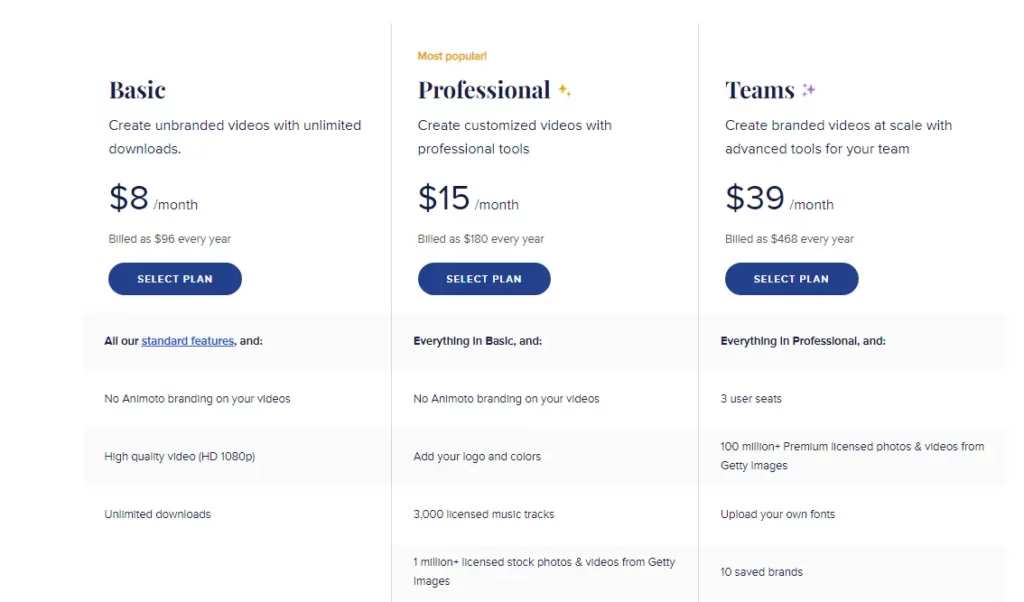
The Professional Plan is most suitable for marketers, as it allows me to remove Animoto branding, create square marketing videos for Instagram, obtain a license to resell videos, and access various video music customization features. By opting for an annual subscription instead of a monthly one, you can enjoy up to 50% savings, with prices starting at just $8 per month.
FAQS
Yes, Animoto is suitable for professional use, including business marketing. It offers features that cater to various purposes, allowing users to create promotional videos, product presentations, and other marketing content with a professional look and feel.
Yes, Animoto allows users to customize their videos by choosing from various templates, styles, and music options. It is designed to be accessible to users without advanced video editing skills, providing a straightforward and user-friendly experience.
Animoto is commonly used for various events and occasions, including weddings, birthdays, holidays, and other personal celebrations. Additionally, businesses use Animoto for creating marketing videos, social media content, and presentations.
Conclusion
Animoto is an excellent option for individuals seeking to produce videos quickly. Whether you are a novice in video creation and editing or a seasoned professional, this tool provides invaluable support. It caters to the needs of casual users and those requiring video editing for YouTube content, advertisement videos, product slides, etc. With Animoto, you can spare yourself the exhaustion and time investment typically associated with creating meaningful videos as the tool handles this task. While it may be considered expensive for individual users and not particularly cost-effective, it stands out as one of the top tools available for this purpose.
I hope you like this Animoto Review, and we will be back with more informative, creative, and valuable content soon.