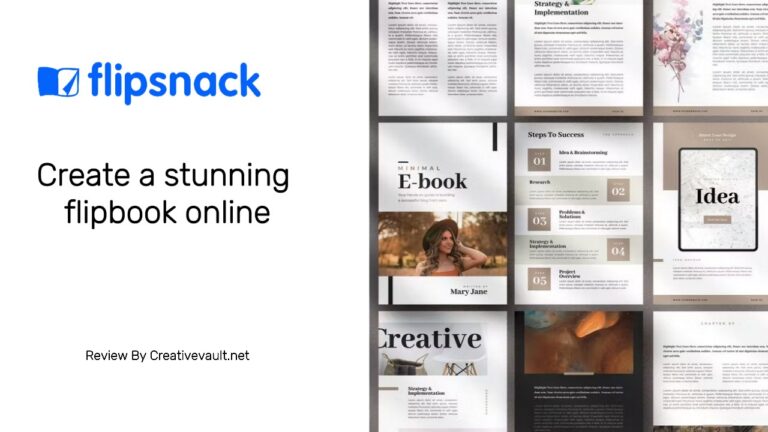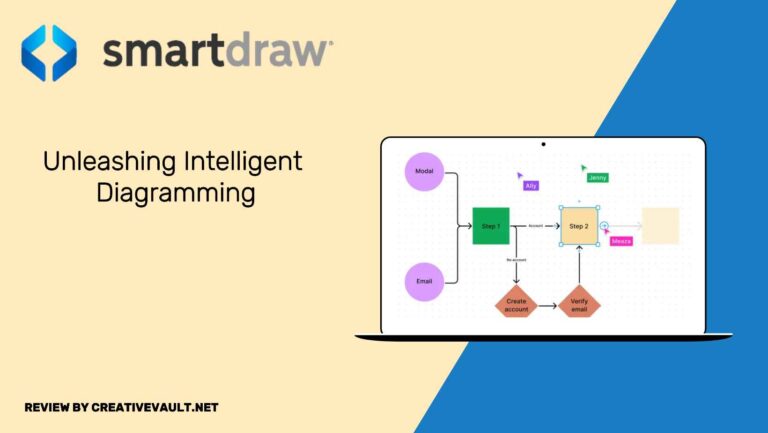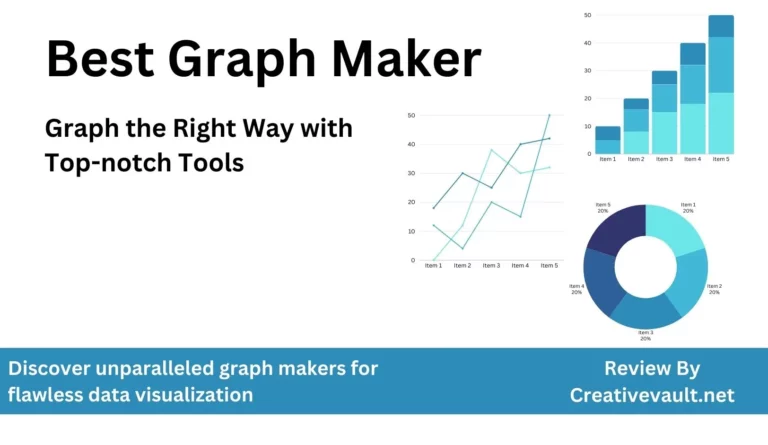When you run an online business, you must create graphics Lots of graphics. Between blog-featured images, online advertising, social media memes, customer testimonials, e-book covers, membership navigation, etc., you’ll constantly need nice, modern-looking graphics for your business and brand. Don’t worry! There is a budget-friendly versatile tool for creating custom graphics called Snappa.
This post will consist of a brief review of Snappa and the various ways to use it. We will also walk you through all its advantages and disadvantages, pricing plans, usage instructions, and additional information. Without wasting time, let’s dive into our Snappa Review 2023.
Review Summary
Snappa is an online graphic design tool similar to canva, but its key feature is its many templates and high-quality images to jumpstart your visual design needs. You can create high-quality visuals quickly and easily with Snappa, Instead of utilizing a program like Photoshop, you access Snappa and use one of their pre-made templates as a starting point. Whether it’s a Twitter header, a Facebook cover, a Pinterest Pin, an Instagram post, Google Display Ads, or anything else, the available templates will assist you in creating the perfect-sized image
Pros
- Easy to Create Online Graphic
- Free to get started
- Affordable price
- Good customer support
Cons
- Easy to Create Online Graphic
- Free to get started
- Affordable price
- Good customer support
- Limited Free version
- No Mob App
- Small template library compared to other sites.

Creativevault.net
Website
Templates
Pricing
Free Trial
Type
Overall Rating
Table of Contents
What is Snappa?
Snappa is an easy to use graphic design software that allows users to create professional-looking graphics for social media, blogs, ads, and more. It offers various pre-made templates for multiple purposes, making it easy for individuals and businesses to create eye-catching visuals without requiring extensive design experience. With features such as a drag-and-drop editor, image library, and customizable graphics, Snappa makes graphic design accessible to anyone. Whether you need to create stunning social media posts, blog headers, or promotional material, Snappa provides the tools and resources to bring your vision to life quickly and easily.
Who is Snappa for?
Snappa is for anyone looking to create professional-quality graphics and designs without extensive expertise. It is perfect for small business owners, marketers, bloggers, and social media managers who must quickly produce engaging visual content for their online presence. Whether you need to make social media posts, blog graphics, or marketing materials, if you are a professional or familiar with designing skills, you might not find it a useful tool. If you need to create logos or wanna do some image editing, then Snappa is not for you.
User Experience And Features
Snappa offers a seamless user experience from the moment you sign up. Account creation on Snappa is quick and easy, allowing you to start creating stunning graphics in no time. The user interface is intuitive and convenient, making it easy for beginners and experienced designers to navigate. One of its key features is the huge library of professionally designed templates that can be easily customized to fit any need. You will find everything from Social media posts to advertisement banners, e-book covers, infographics, and more.
You can also create a design from scratch with its drag-and-drop editor that allows users to effortlessly add text, images, and graphics to their plans, making the creation process efficient and enjoyable. The platform also offers access to thousands of high-quality, royalty-free stock photos, illustrations, and graphics to enhance any project. In addition, Snappa allows for seamless integration with social media platforms, making it convenient to create and share content across various channels. The ability to collaborate with team members in real time and the option to schedule posts directly from the platform further enhance its functionality.
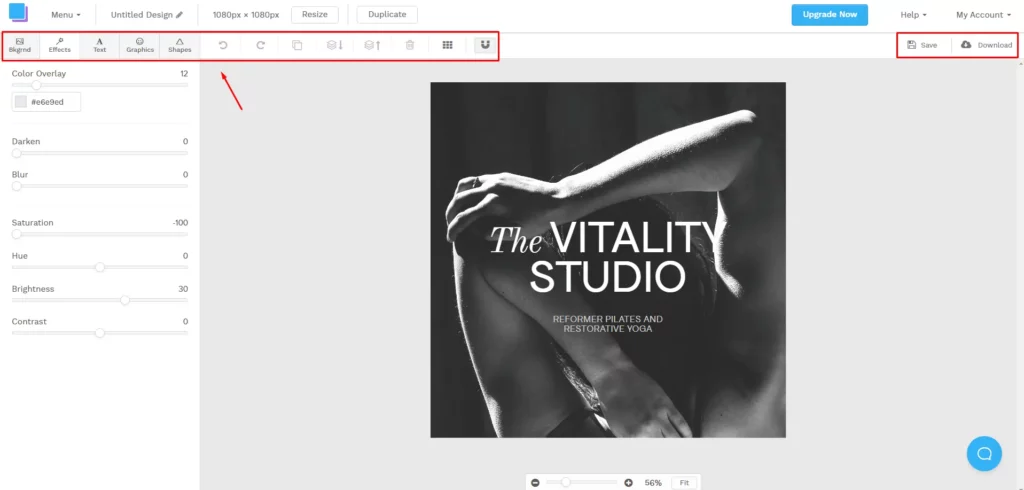
Template Library Of Snappa
The template library is a valuable resource for anyone looking to create professional graphics quickly and easily. With a wide variety of pre-designed templates for social media, marketing materials, and more, users can save time and effort by simply customizing the templates to fit their needs. The library is constantly updated with new designs, ensuring that users have access to the latest trends and styles. Whether you’re a small business owner, marketer, or social media manager, Snappa’s library provides a convenient and efficient way to produce high-quality visuals for your projects. With the ability to customize colors, fonts, and images, the possibilities for creating unique and attractive graphics are endless. Apart from social media and other layouts, you can also find some amazing templates of different niches such as Twitch Banners and Panels for streamers or gamers, Twitter Headers, Wattpad Covers, YouTube Banners, YouTube Outro, YouTube Thumbnails, which means the tool can be helpful for many content creators to create online graphics within no time.
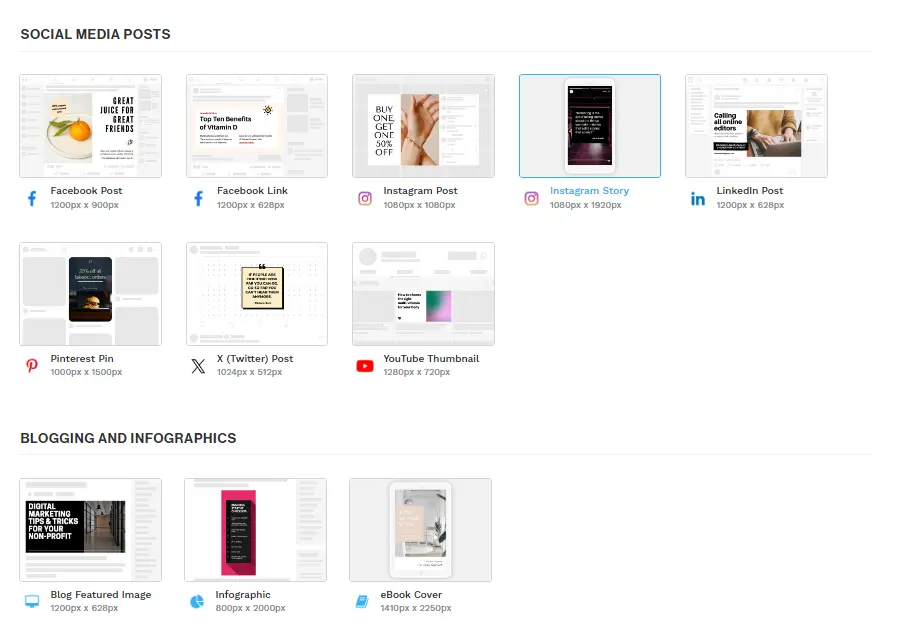
Snappa Pricing Plans
Snappa offers three different plans to choose from. Pro and Team. You can also use Snappa with the free plan, in which users can access limited features and only include 3 monthly downloads. Let’s take a look at other subscriptions and what they offer.
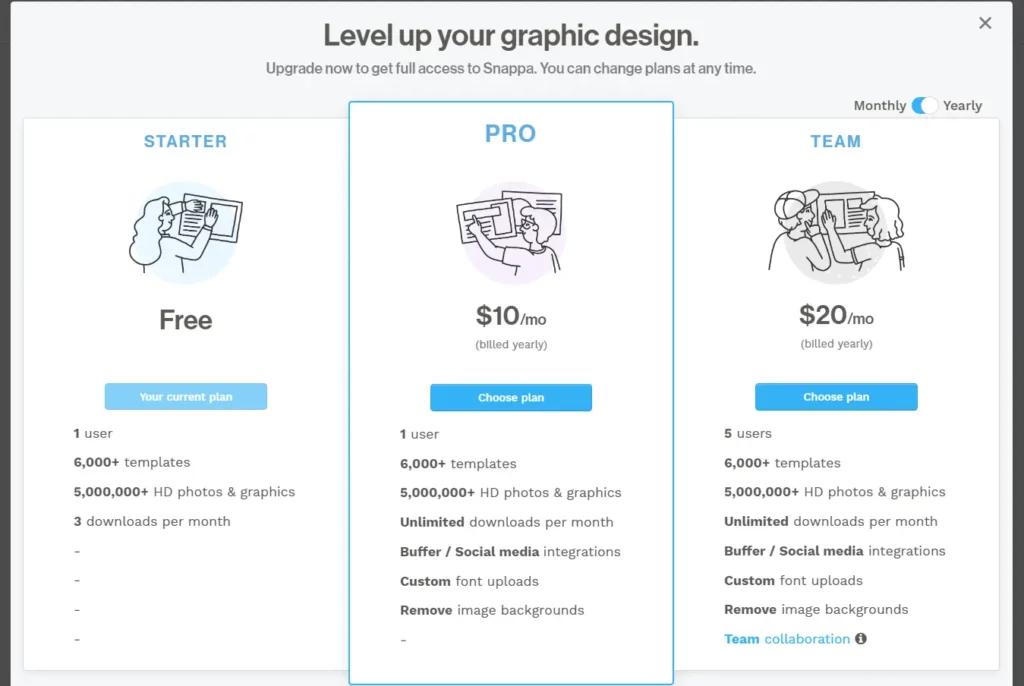
Pro Plan
The Pro plan is perfect for freelancers and entrepreneurs, providing access to all the essential features for creating stunning visuals. It offers unlimited downloads and comes with monthly and yearly plans, Which cost $15 and $10 per month on an annual subscription. You can access 6,000+ templates, 5,000,000+ HD photos & graphics, Social media integrations, and custom font uploads.
Team Plan
The Team plan offers collaboration and sharing capabilities for small teams and businesses, while the Agency plan is ideal for larger organizations needing advanced customization and white-labeling options. You can save on the annual subscription compared to the monthly payment option, Which costs $30 and $20 per month on a yearly subscription, and 5 users are allowed to use the account simultaneously. With Snappa’s transparent pricing and scalable features, you can find the right plan to fit your design needs and budget.
Snappa Vs. VistaCreate
Snappa and VistaCreate are popular online graphic design tools that allow users to create stunning visuals for social media, ad campaigns, and more. Snappa is known for its easy-to-use interface and extensive library of templates, while VistaCreate offers a wide range of design features and customizable options. Both platforms have a free version with limitations and a paid opportunity to access advanced features. Users looking for a more accessible and straightforward design process may prefer Snappa, while those needing more advanced design capabilities might lean towards VistaCreate. Ultimately, the choice between the two comes from individual preferences and specific design needs.
Snappa Vs. Visme
When comparing Snappa and Visme, both are popular graphic design tools that cater to different needs. Snappa focuses more on creating social media graphics and marketing materials with a user-friendly interface and pre-made templates. On the other hand, Visme offers a wider range of design options, including presentations, infographics, and reports, making it a versatile tool for various design projects. While Snappa might be a better fit for quick and easy social media graphics, Visme is ideal for users seeking more advanced design capabilities for various purposes. Ultimately, the choice between the two depends on the specific design needs of the user.
Other Alternatives
If you’re looking for alternatives to Snappa for your graphic design needs, there are several options to consider. Mediamodifier is popular for its easily adaptable interface and extensive library of templates and design elements. The other one is Brandcrowd, an AI tool that offers professional-looking designs and the ability to easily create social media posts, web pages, and videos. It is another great option, with powerful editing tools and customizable design features. Placeit is another well-known design tool that offers thousands of pre-made templates and design elements for social media marketing materials, and easy to create editor. These are the top alternatives; each has unique features and strengths to cater to different design needs. You don’t need a skilled graphic designer to use these tools.
Snappa Customer Support
Snappa provides excellent customer support through its quick and efficient response system. Users praise their knowledgeable and friendly support team, who are always willing to assist with any questions or issues. The support team offers helpful solutions and ensures customers have a positive experience with the platform.
Final Thoughts
In conclusion, having used Snappa for some time, I can confidently say it is worth it. The platform’s user-friendly interface, extensive library of pre-made templates, and customizable features make it a valuable tool for creating professional-looking graphics. Whether you’re a small business owner, marketer, or social media manager, Snappa simplifies the design process and allows you to quickly generate eye-catching visuals for your digital content. The affordable plans, including a free option, make it accessible for individuals and businesses with varying budgets. The ability to collaborate with team members and track design performance also adds to the platform’s overall value. Ultimately, I recommend Snappa to anyone needing a convenient and effective graphic design solution.
I hope you like this Snappa Review, and we will be back with more informative, creative, and valuable content soon.