A subscription to creative resources sites offering unlimited stock footage, music, sound effects, and multiple bonus services and tools for video-makers of all avenues saves a lot of time and money.
We see stock footage everywhere, from commercials to featured films. The internet is full of free and paid platforms when finding this stock media, and in this article, we will review a popular one-stop-shop stock video platform called Motion Array.
In this article, we will demonstrate its Pricing, licensing, pros n cons, Content quality, and features.
Let’s start our article and see if Motion Array is worth it. And we will also compare it with other stock footage sites to see whether Motion Array is worth it or if there are better options.
Review Summary
Motion Array is a great platform for creators to get their hands on high-quality digital media assets. With an ever-growing collection, it is a one-stop shop for all kinds of stock assets with universal licensing. The best is that it is powered by Artlist, so you can find all the of Artlist and Artgrid on one platform.
Pros
- Wide variety of Multimedia
- Free Plan
- 14-day refund policy
- 250GB cloud storage
- Third party software plugins
Cons
- Wide variety of Multimedia
- Free Plan
- 14-day refund policy
- 250GB cloud storage
- Third party software plugins
- The library is smaller than some of the other platforms
- Can’t purchase assets separately, only with a subscription
- Offers only Adobe Premiere Pro plugins
- If you cancel your subscription, you won’t be able to use downloaded assets in new projects

Creativevault.net
Website
Images
Pricing
Free Plan
License
motionarray.com
800k+
$29.9/ mo
Available
Royalty-Free
Overall Rating
Table of Contents
Introduction
Tyler Williams and animator Eri Levin launched Motion Array in 2013. It is a digital stock media platform quickly becoming one of the most popular sites worldwide. In 2020, Motion Array was bought by a famous digital asset company Artlist for $65 million. And now it has become one of the largest digital asset platforms worldwide. Besides these digital assets, it provides some workflow tools and integration with third-party software like Adobe Photoshop, After Effects, and Premier Pro.
Motion Array Library
Motion Array has a massive library of 800k+ digital assets. And new ones are being added almost daily without additional cost to active members. From stock footage and sound effects to templates and presets, You can easily find everything you need for your video post-production in the library. The content quality is very high, which is unsurprising, as Artlist now owns the company. The bonus point is that if you install plugins and extensions for Premiere Pro, After Effects, and Photoshop, it will take you even less time to download everything. The library consists of six categories: Templates, Presets, Audio, Videos, Photos, and Plugins.
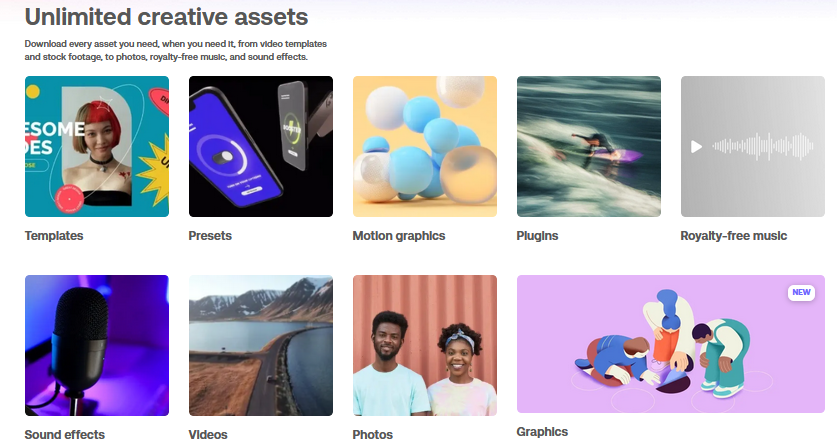
Templates | Adobe After Effects, Adobe Premiere Pro Motion Graphics, Adobe Premiere Rush, DaVinci Resolve, Final Cut Pro |
Presets | Adobe After Effects, Adobe Premiere Pro, DaVinci Resolve Macros |
Audio | Royalty-Free Music (100,000+), Sound Effects (11,000+) |
Videos | Footage (100,000+), Motion Graphics (54,000+) |
Photos | Stock Photos (100,000+) |
Plugins | Adobe Premiere Pro |
Video Templates
Motion Array offers a variety of video templates for software like Adobe After Effects, Motion Graphic, Final Cut Pro, etc. These templates are premade customizable designs created by professional animators. They contain interchangeable elements, allowing you to edit them easily in editing software to suit your style and needs. The templates are categorized into Intros, transitions, slideshows, backgrounds, etc.
Video Presets
Motion Array offers Video presets for three software Adobe After Effects, Adobe Premiere Pro, and DaVinci Resolve Macros. These Video presets are prearranged, customizable effects that you can apply to your videos directly. Video editors can use these presets to recreate a specific look or effect on their videos. Download a preset you like, and copy the downloaded folder to your software presets folder. Your newly downloaded presets should appear in the “Preset panel,” and your freshly downloaded presets should appear. It helps you save a lot of time. Instead of adding effects manually each time, you can drag and drop chosen presets onto your video clip.
Let’s take a look at some important presets and templates.
After Effects presets
These After Effects presets are ready-to-use effect settings that can help you save a lot of time. These presets consist of multiple categories like transitions, Backgrounds, Color, Overlay Photo/Video, Effects, etc. Download a chosen preset and copy the downloaded folder into a preset panel and you can drag and drop your selected preset onto your video clip.
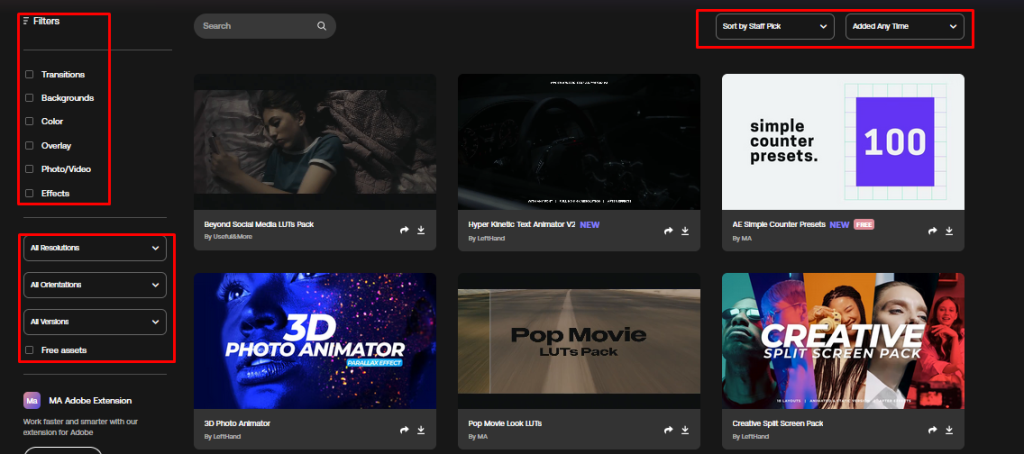
Adobe Premiere Pro presets
Motion Array has a huge library of Premiere Pro presets. That helps you achieve professional effects quickly and easily without wasting any time. These presets consist of multiple categories like Text, Transitions, Color, Photo / Video, LUTs, Effects, etc. Downloaded presets are located inside the Effects window, under the Presets folder. To apply these presets in Premiere Pro, drag and drop them onto your video clip and watch the magic happen.
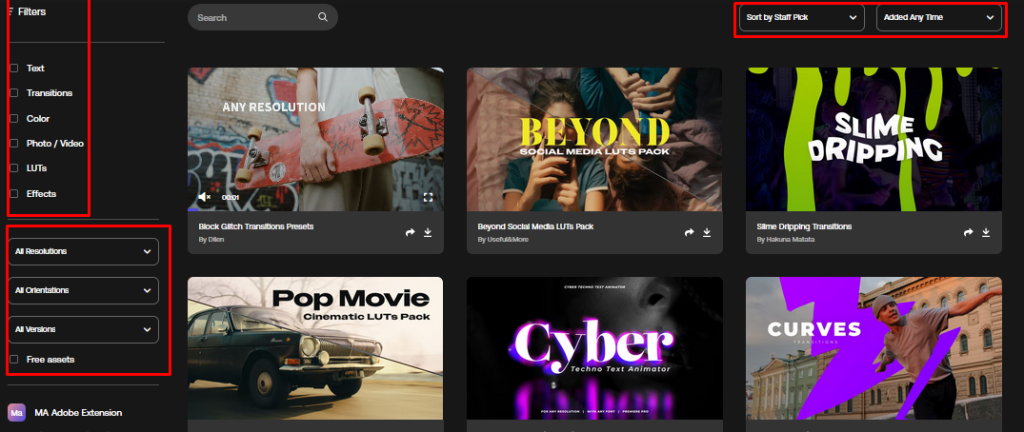
After Effects templates
Motion Array After Effects templates are pre-made customizable designs that help you to create professional-looking videos with no time and struggle. The templates contain categories like Photo / Video, Text, Logo, Lower Thirds, Transitions, Slideshows, Intros, etc. You can easily edit these templates in After Effects according to your style and needs. Download the chosen template, import the files you want to add and swap out placeholders with your media.
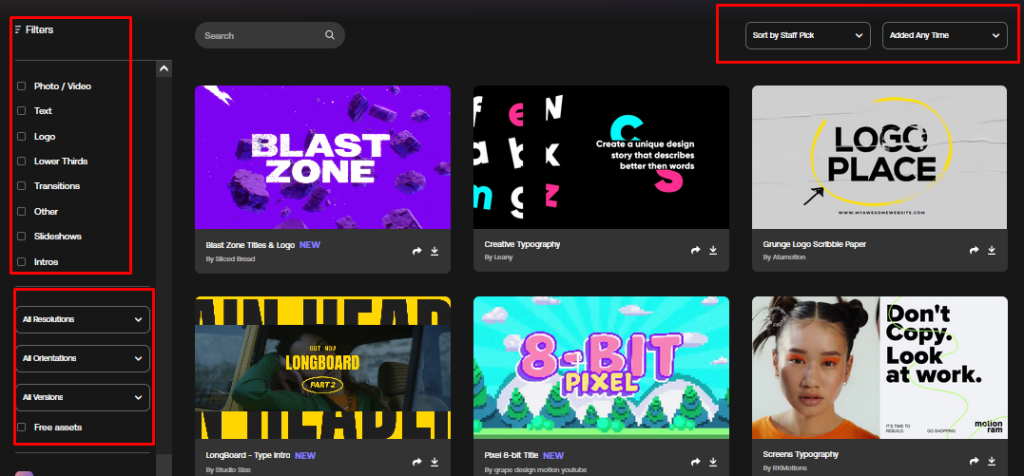
Motion Graphics Templates
Motion graphics templates are ready-to-use, customizable templates that help you to create unique animated elements for your projects. You can use them to create cool effects like animated titles, lower thirds, buttons, emojis, logos, slideshow, etc. These motion graphic templates let you bring the creativity of After Effects into your Premiere Pro projects. All your downloaded templates will show up in the Essential Graphics tab. Just drag and drop it onto your timeline and start customizing. These Motion graphic templates are customizable, Unlike stock motion graphics. You can easily edit them with your media or text and play around with the scale, color, and more.
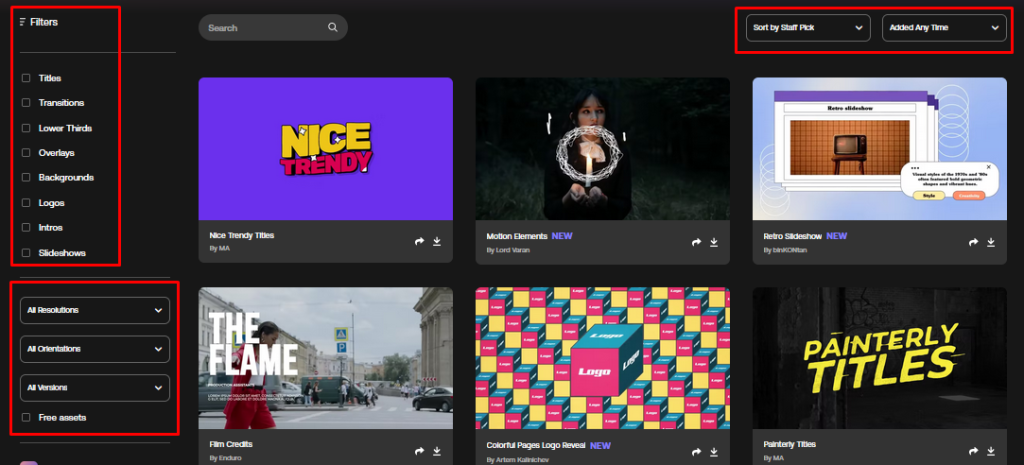
Final Cut Pro templates
Final Cut Pro templates are ready-made, customizable designs created by professionals. These templates consist of multiple elements, such as stock video clips, photos, and royalty-free music, that you can easily add to your projects and edit according to your style and needs. The templates contain categories like Titles, Photo Videos, Logos, Transitions, Backgrounds, Overlays, Slideshows, Intros, LUTs, Effects, etc. These templates not only save you a lot of time, but it’s a great way to provide a unique and professional-looking touch to your projects, whether you’re a beginner or a skilled editor.
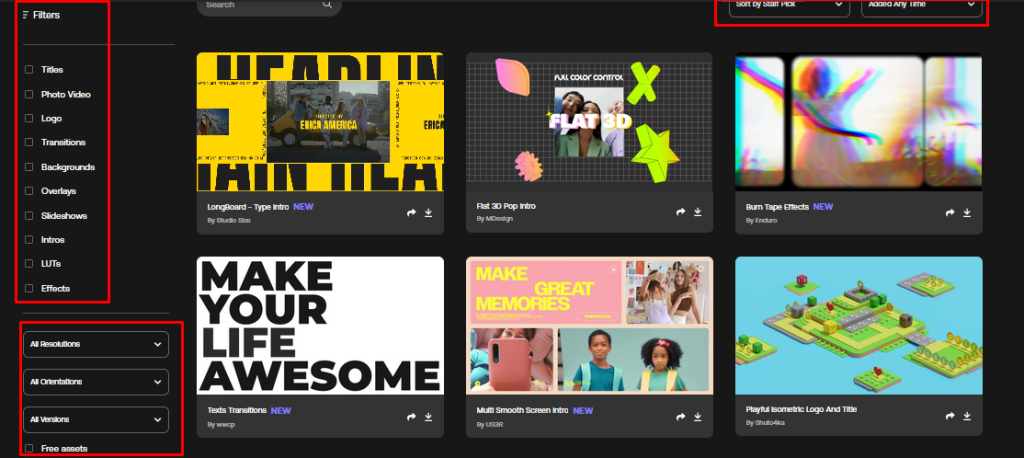
Stock Footage
The stock footage collection is one of the most useful resources for filmmakers and video creators. Motion Array has a massive collection of over 100,000 stock footage and 54,000+ motion graphics. The page is neatly organized with powerful search filters where you can search according to theme, resolution, and popularity. The video collection consists of multiple categories, where you can find everything from nature to urban shots, abstract overlays, backgrounds, and more.
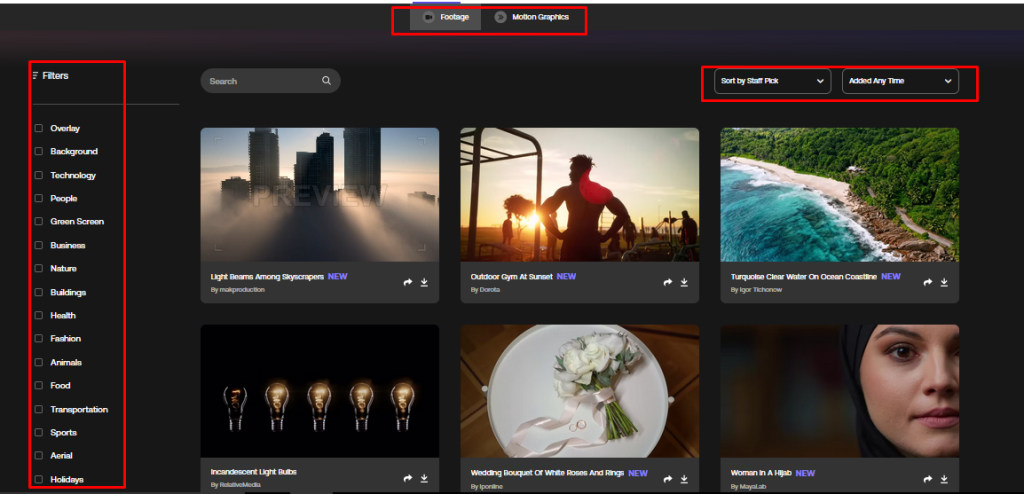
Motion Array offers only high-quality clips beginning at 2K, but you can find clips up to 5K quality and beyond. These high-resolution clips are suitable for professional use and provide multiple editing versatility. Although the library is smaller than other platforms, it covers many of the most trending video genres and topics in depth. You can download the files in MP4 format, and it would work with software that supports Quick time format.
Motion Array Audio Library
Motion Array doesn’t just feature Stock footage and video templates. They also provide additional stock Audio libraries that are useful for completing video projects, and the library is split into two parts; Royalty-free Music and Sound Effects
Royalty-Free Music
Motion Array has a large collection of Royalty-free music, over 100,000+ tracks organized with curated Staff Picks and multiple filters. You can search according to the genre, BPM, and song duration and find everything from hip-hop to Acoustic, rock, jazz, and more. You can always preview a song before downloading it, and the file can be downloaded in MP3 and WAV formats.
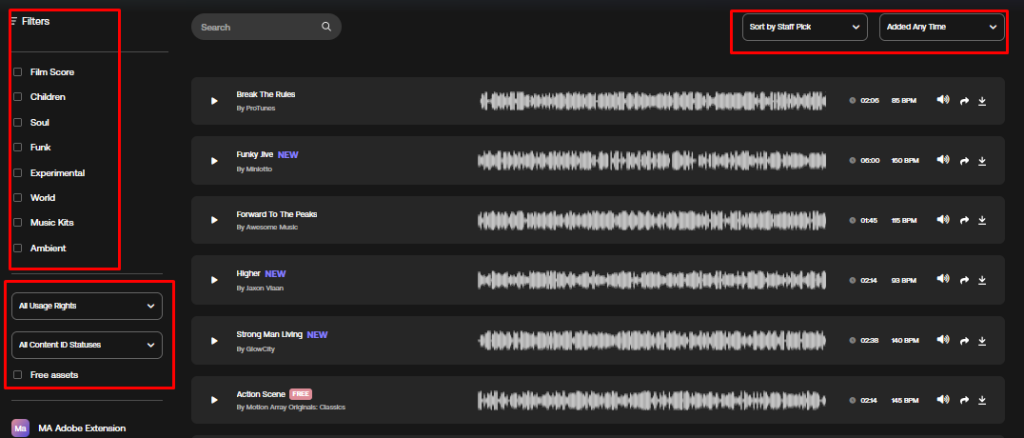
Sound Effects
Motion Array offers 24000+ sound effects organized with curated Staff Picks and intuitive search filters, covering everything from transitions to cartoon SFX, human voices, industrial and nature sounds, UI & button sounds, and more. You can use these Sound effects for personal and commercial use. However, the collection is not wide as compared to other platforms. But you can also find 100+ free sound effects as well.
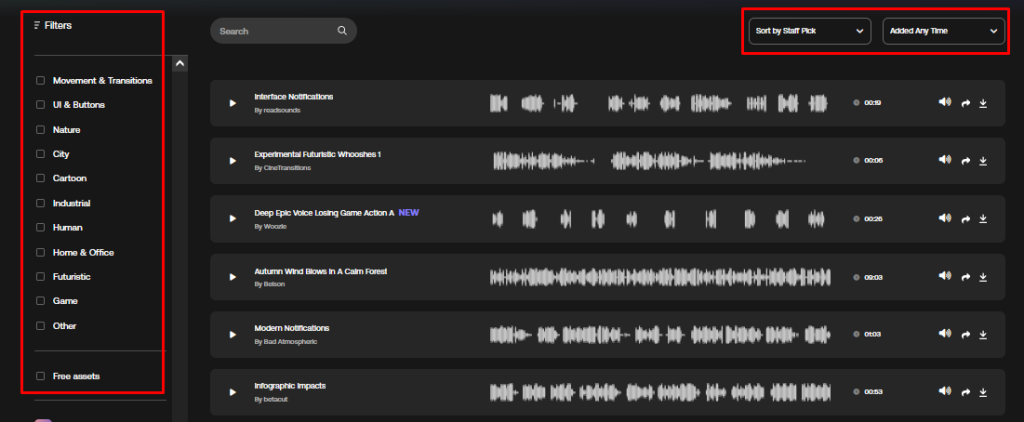
Image Library
The Motion Array stock image library offers 100,000+ high-resolution photos, and graphic elements Split into two parts; Photos and Graphic.
Stock Photos
Here you can find plenty of high-quality stock photos organized with easy search filters to search according to themes, popularity, and more. You can search through categories, including background textures, abstract shapes, pictures of office spaces, nature, and more. You can download most of the files in JPG and PNG format. And it also offers a good collection of free images.
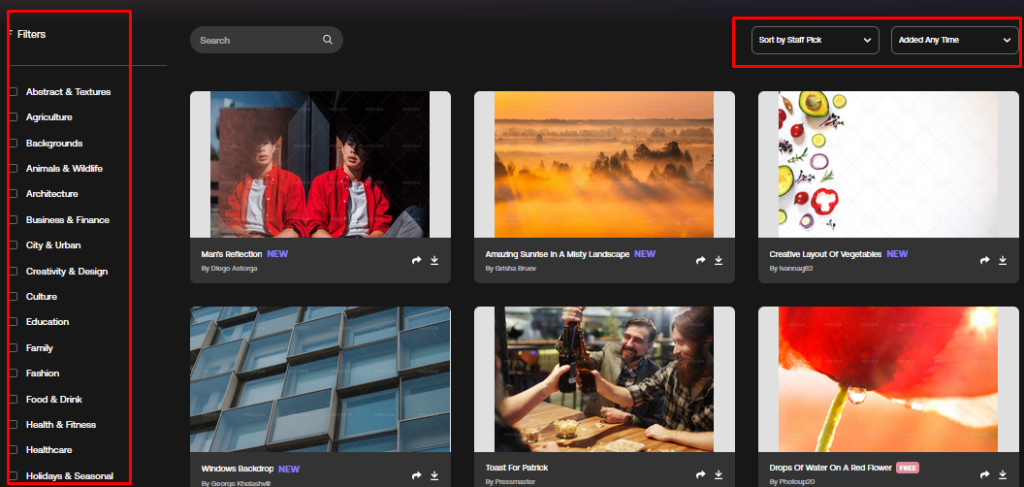
Graphics
Motion Array has a huge catalog of stock illustrations, vectors, royalty-free icons, graphic design templates, mockups, and more. You can easily find everything through search filters. Ready-made visual elements can be a great way to speed up your work process. You can download files in JPG and PNG formats with high resolution.
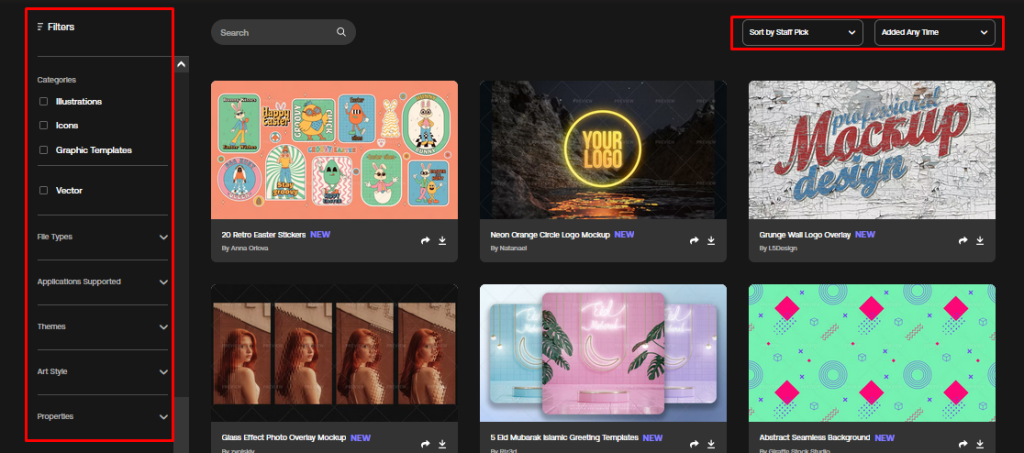
Additional Resources
Apart from just digital media assets, Motion Array has some useful resources that freelance video makers or filmmakers could require for their production workflow. These additional features include; Workflow Tools, Plugins, and Integrations.
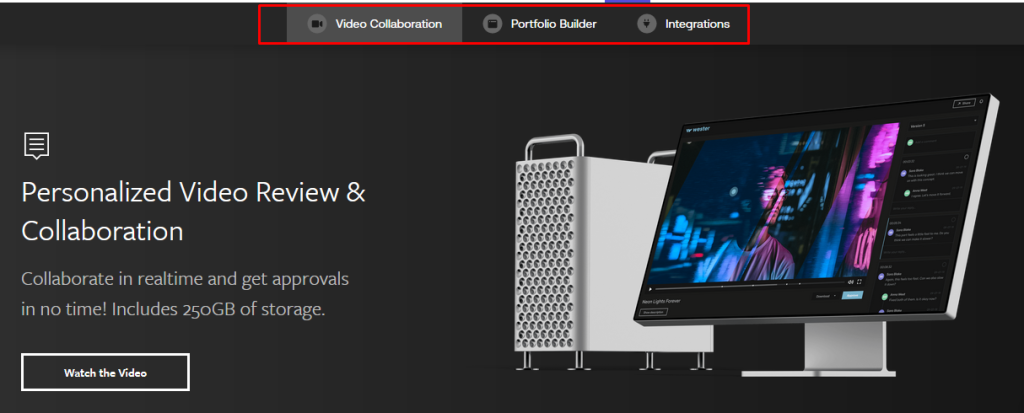
Portfolio Site Builder
Motion Array has a simple website developer for filmmakers and editors, which helps them to build a high-quality online portfolio. It offers easily customizable website templates. With its user-friendly interface, you can create your functional site showcasing your best work, just connect it to your domain and publish it.
Video Collaboration
With the help of a video collaboration tool, you can showcase your video work and get feedback from others in real time. You can invite unlimited collaborators, and it helps you complete your projects faster. You can brand your own logo to the collaboration board and connect it with your domain or Motion Array portfolio. The tool is compatible with both mobile and desktop.
Adobe Integration
You can integrate your Adobe directly with Motion Array. That helps you download and import every asset you need right inside your Adobe applications. The extension works in the latest versions of Adobe Premiere (15.4) and After Effects (18.4) and previous versions. You can easily search the entire library of assets inside your Adobe applications. You can sort and filter your search results to find the perfect assets without ever leaving the program. It helps a lot in saving time and staying focused on getting your work done and not on digging through folders.
Motion Array Licensing
For every creator or filmmaker, the License is the most valuable part of choosing a stock footage site. The standard universal License is very simple; It doesn’t need extended coverage or special permissions. Motion Array membership allows users to use as many assets as they want to use in their projects as they would like.
Most of the assets can be used for commercial purposes. That includes social media marketing, advertising, YouTube, feature films, live events, broadcast television, sports programming, non-profit communications, and company communications. However, the assets labeled “For Editorial Use Only” can be used for non-commercial purposes.
If you ever wish to cancel Motion Array’s subscription, the assets you used in your projects as a paid member will remain covered forever. And your License will be restored for new projects. Whenever you need to start using Motion Array again, You have to sign back up again; that’s it!
Motion Array Pricing
Motion Array has three plans: monthly, annual, and for teams. All three subscriptions have the same features and tools, including a full usage license, unlimited downloads of all assets in the library, exclusive plugins, 250GB of storage, and a Video Review tool and Portfolio Site Builder. in comparison, their prices are quite different from each other.
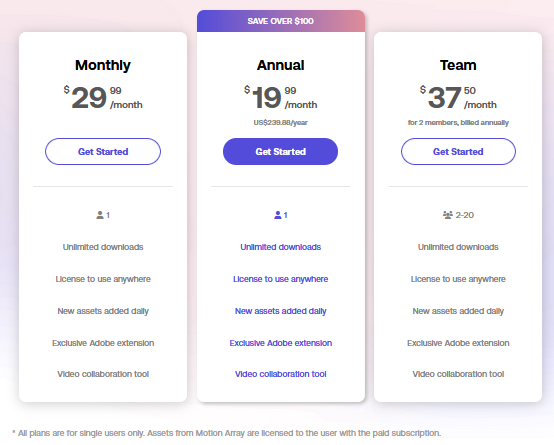
- Monthly Plan: The monthly plan only costs $29.99 per month with unlimited downloads of assets.
- Annual Plan: The yearly plan costs $19.99 per month or $240 per year (billed annually) with unlimited downloads.
- Team: The team plan costs $37.50 per month for two members. The plan is available for groups of 2-20 people.
There are no additional charges on a subscription, and if you don’t like the services, you can get a 14-day money-back guarantee on all plans.
Motion Array Free Plan
Motion Array doesn’t offer a free trial. Still, there is an option of signing up for a free Motion Array account that includes free downloads, One month’s free trial to all plugins and tools, and up to 1GB of review and upload storage. You can download hundreds of free assets from its catalog, and it’s a good way to experience the platform’s services before getting a paid subscription.
Motion Array Alternatives
If Motion Array doesn’t suit your needs and you are looking for a better platform, I recommend alternatives like Artlist, Soundstripe, Pond5, and Storyblocks; and if you’re looking for a free platform, then you should visit Mixkit, it’s 100% free. Let’s compare it with similar platforms so that you can decide which would suit your needs best.
Storyblocks
Storyblock is one of the well-known media asset platforms in the industry. It has a huge library of Stock footage, video templates, images, Royalty-free Music, and sound effects. You can access the whole catalog and unlimited downloads with a paid membership. The prices start from just $15 per month. It offers both monthly and yearly subscriptions. It is more expensive than Motion Array, but the library is bigger, and the quality of stock media is also good. Storyblocks also offers a built-in video editor tool called Maker. Read Moree
Artlist
Artlist is one of the solid competitors in the royalty-free media asset market. Its single license, lifetime use, and unlimited downloads make it better than many other platforms. And Motion Array is also a Part of Artlist. Artlist has a 400k+ high-quality media assets catalog. The platform has its own powerful video editing and image editing software. It is more expensive than Motion Array, and the footage quality is very high. You can find up to 8k+ high-resolution video clips on the platform. Artlist has a wide collection of video templates compatible with 40+ professional plugins like Adobe Premiere Pro, Adobe After Effects, Final Cut Pro, Motion, Vegas Pro, DaVinci Resolve, and Avid Media Composer. In short, yes! Artlist is a great option for Content creators who need constant access to music for editing. Read More
Pros
- Wide variety of high-quality Digital media assets with Unlimited downloads
- Simple, full-usage license with Lifetime use
- Offers a Free subscription plan to try the platform
- New assets are being added daily to the catalog.
- Extensions for Adobe and Plugins for Premiere Pro
- 250GB of cloud storage space
- Great customer support; you’ll get replies in just a few hours
- Royalty-free high-quality stock videos up to 5K+ resolution.
- 14-day money-back guarantee
- Portfolio Website Builder and other useful tools like Video collaboration and direct integration with third-party software.
Cons
- The library is smaller than some of the other platforms
- Can’t purchase assets separately, only with a subscription
- Offers only Adobe Premiere Pro plugins
- If you cancel your subscription, you won’t be able to use downloaded assets in new projects
Conclusion
Motion Array is a great platform for creators to get their hands on high-quality digital media assets. With an ever-growing collection, you won’t find a better deal anywhere else for less than $30 per month with additional useful tools and plugins.
I like Motion Array because it is a one-stop-shop for all kinds of stock assets with universal licensing. The best is that it is powered by Artlist so you can find all the of Artlist and Artgrid on one platform. And the platform is also trusted by very well known film production companies like Netflix, Disney, WarnerMedia, BBC, Sony, Fox , etc.
But if you’re looking only for a stock footage library then Artgrid is your best option and if your work around only stock music you should go with Artlist’s Music & SFX plans.
Anyways! What are your views on Motion Array? If you have any questions regarding the services of the platform. Let me know in the comments box below.
I hope you like the review article; we’ll be back with more informative and creative content soon.
FAQs
Motion Array is a useful platform for many creators, including Youtubers, Filmmakers, digital content creators, motion graphic and VFX artists, and animators.
No, the Platform doesn’t offer any free trial, but you can sign up for its free plan, which provides a limited collection of stock assets.
It is a website builder where creators can upload their best work as their portfolio. After that, connect your domain, and publish your website. The tool is free for all Motion Array paid members.
The difference between video templates and presets is that templates are complete projects, whereas presets are predefined settings or effects. Both can be customized and tweaked to fit your needs.
Yes, you can cancel your paid account at any time. Go to your account dashboard, click the “Manage Subscription” tab, and choose “Downgrade To Free.” After that, your paid account is downgraded to the free version, and you won’t be billed again.
As a paid member, you can use unlimited assets of Platform in as many projects as you’d like. If your membership is ended, you can no longer use your downloaded assets in new projects.
All projects created and published during an active subscription are covered forever. You don’t have to worry about that.
