Project management, scheduling, and collaboration are important for productions because they help ensure the project is completed on time and within the budget. In the entertainment industry, much work goes into producing quality films, TV shows, and other media content. However, managing the production process can be troublesome. And where Project management enables entire teams to work together throughout the process. It helps to be more productive and aware of each other’s perspectives, needs, and timelines.
Are you still manually managing your productions or projects with spreadsheets and emails? Do you want a tool that can help you streamline your workflow, collaborate with your team more efficiently, and stay on top of your budget? This is where StudioBinder comes in handy and lets you solve all your problems simultaneously.
In this article, we will discuss what StudioBinder is, demonstrate its features, pros and cons, pricing, and how it can help simplify the production process. Let’s jump into our review article!
Review Summary
StudioBinder is a cloud-based production management software with a centralized platform that helps users keep track of all the details of their projects in one place. Its features help streamline the production process and improve collaboration and communication between team members. StudioBinder is a highly recommended production management software for small and medium-sized production companies. Its features, affordable pricing, and ease of use make it a valuable tool for managing all aspects of the production process.
Pros
- Great range of features.
- Beautiful, elegant layout.
- Very fast and responsive
Cons
- Great range of features.
- Beautiful, elegant layout.
- Very fast and responsive.
- Interface can be buggy
- Pricing is bit expensive
- Take time to learn software.

Creativevault.net
Website
Pricing
Free Plan
Studiobinder.com
$249
Available
Overall Rating
Table of Contents
What is StudioBinder
StudioBinder is an online production management software that makes media production companies and filmmakers’ work easier by helping manage their projects, schedules, scripts, call sheets, shot lists, storyboards, budgets, and reports in a centralized platform. With the help of studiobinder, you can collaborate with teams in real time and manage quality to decrease project errors.
StudioBinder was founded in 2014 in Santa Monica by filmmakers and software developers. However, production management is a challenging task. So, they desired to create an all-in-one solution to streamline the production process and improve collaboration between team members.
Features of StudioBinder
StudioBinder is a complete production management software that offers a range of features that can help you plan, schedule, and manage your video projects more efficiently; from script breakdowns and shooting schedules to call sheets and budget tracking, it is an all-in-one solution for all production problems. Let’s take a detailed look at the features.
Project Management
One of the main features is its project management tool. It allows users to create and manage projects from start to finish, set project deadlines, assign tasks to team members, and track progress in real-time. You can also create and share notes and comments, confirming everyone is on the same page. The project management tools are intuitive and easy to use. You can create customizable project templates based on their needs, which helps streamline the workflow and keep everything organized.
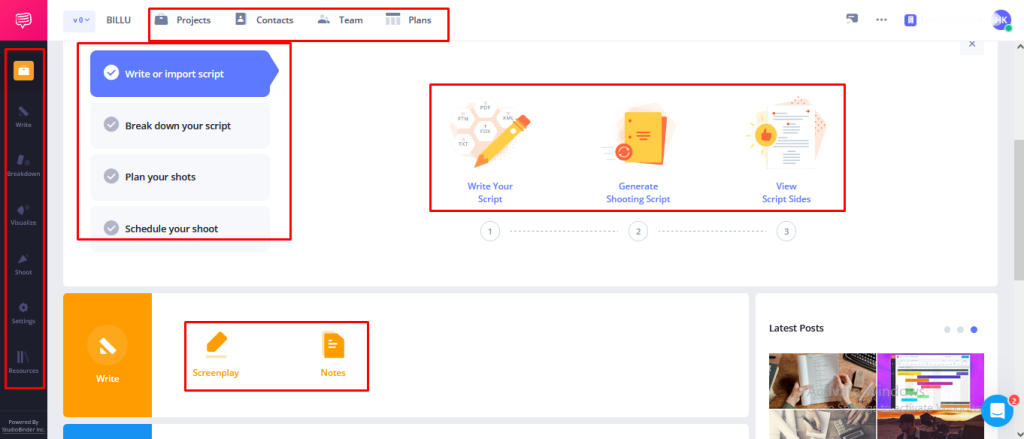
Scheduling
StudioBinder’s scheduling tool helps to simplify the production process by scheduling your shooting plans. You can create shooting programs based on project timelines, locations, actor schedules, and equipment needs. They can also customize plans based on the number of shooting days and scenes. You can also assign tasks to specific team members, ensuring everyone knows what to do and when.
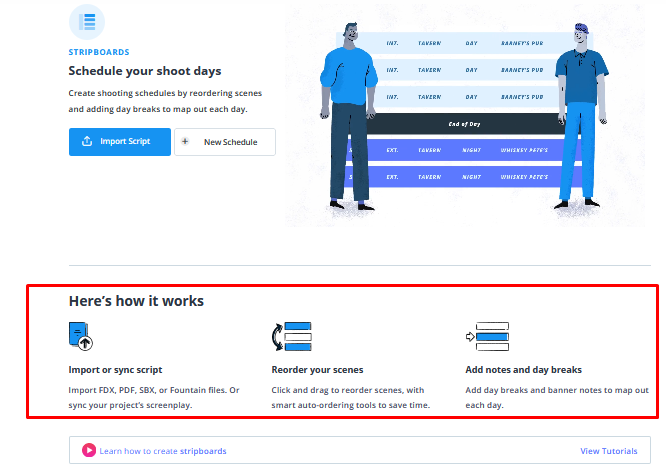
Script Breakdown
Another key feature is its script breakdown tool. This tool can import your script and break it down into particular scenes and elements. Users can easily add scene details such as cast, props, wardrobe, and locations. They can also assign tasks and notes to specific scenes and elements.
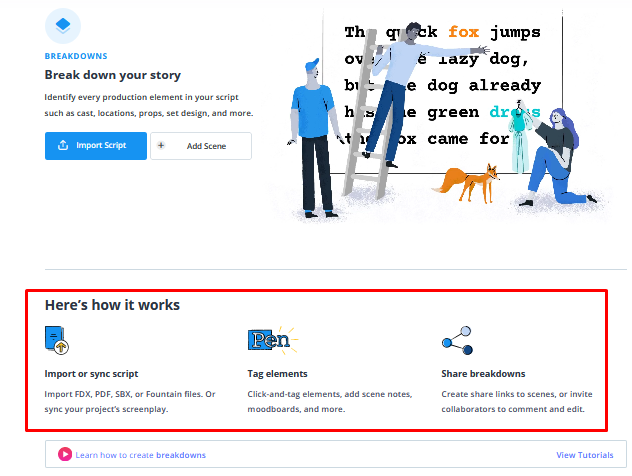
Budgeting
Managing the project’s budget is an essential part of every business. And in video production, it is important to set the budget slightly in advance so there are no problems ahead. With StudioBinder’s budgeting tools, you can keep track of expenses, monitor spending, and confirm that your project stays within budget. You can create a budget template, assign costs to categories, and track actual spending against your budget. You can also generate reports and export data to Excel, which makes sharing information with your team and stakeholders easy.
Screenwriting
StudioBinder screenwriting tool is ideal for writers, filmmakers, and producers. You can write, edit, and collaborate on scripts with automatic formatting according to industry standards. The tool offers real-time collaboration, revision tracking, and import/export options; you can easily share scripts with team members that help you compare ideas and receive real-time feedback. You can also import existing scripts from popular file formats such as Final Draft, Celtx, and Fountain, and you can export scripts in multiple formats such as PDF, Microsoft Word, and Final Draft. With screenwriting tool, users can improve the quality and efficiency of the screenwriting process by streamlining the process and improving collaboration and communication between team members.
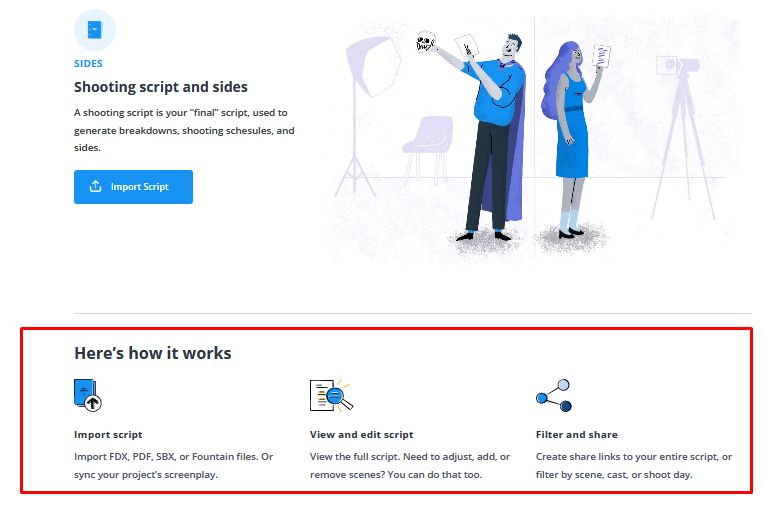
Call Sheets
Finally, StudioBinder’s call sheet feature allows you to create and send call sheets to cast and crew. Users can generate call sheets based on shooting schedules, model and staff availability, and weather conditions. They can also send call sheets to team members via email or SMS.
Shot Lists
Allow users to create shot lists for each scene. Users can add camera angles, lens choices, and shot descriptions. They can also assign tasks and notes to specific shots
Storyboards
StudioBinder storyboards makes it easy to create for each scene. Users can add visual elements such as images, videos, and sketches. They can also add shot details such as camera angles and movement
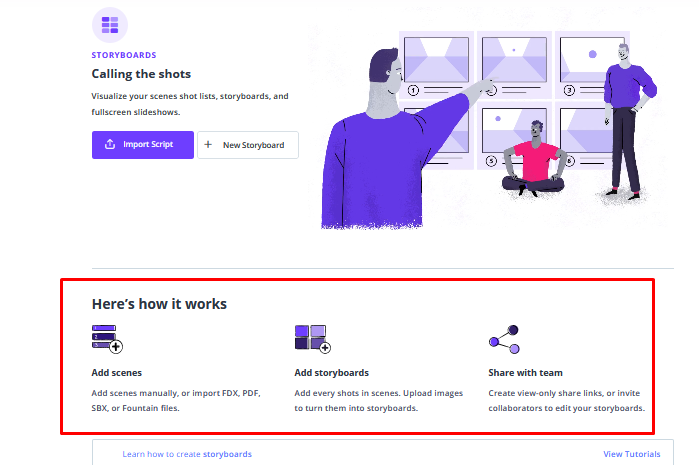
Contact Management
StudioBinder allows users to manage cast, crew, and vendor contacts. Users can add contact details such as phone numbers and email addresses. They can also assign references to specific projects and roles.
How StudioBinder simplify the production process
StudioBinder can help users simplify the production process in various ways, Such as time and cost saving, enhanced communication, increased efficiency, etc.
Increased efficiency: StudioBinder provides an all-in-one solution for managing the production process. StudioBinder’s centralized platform helps users keep track of all the details of their projects in one place. It makes it easier to stay organized and avoid confusion and errors.
Enhanced communication: It has powerful collaboration tools that improve communication and coordination between team members. StudioBinder makes it easy to communicate important information, such as changes in shooting schedules or call sheets. It helps ensure everyone is on the same page and reduces the chance of mistakes or misunderstandings.
Time and cost savings: It can save users time by simplifying video production. It provides advanced features and tools that help users streamline their workflow and keep everything organized in one place, collaborate more efficiently, and quickly complete projects. It also allows users to stay within their budgets by providing an easy way to track expenses.
StudioBinder Pricing and Plans
StudioBinder offers two types of plans, individual and company plans, with different features and pricing. Let’s take a look at both plans.
Individual Plan
Studiobinder individual plan has three types of subscriptions, with different features and pricing.
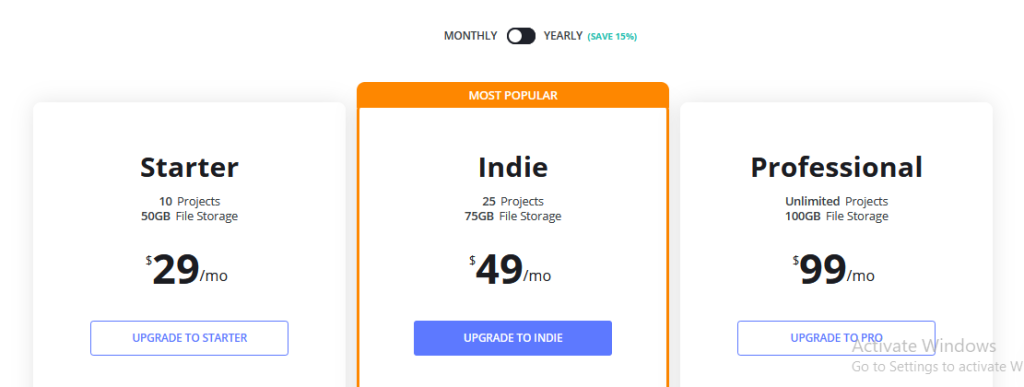
Starter
The plan costs $29 on a monthly subscription and $25 per month when billed annually. The features include:
- 10 projects per month
- 50GB File Storage
- Scriptwriting
- Notes
- Shooting schedule
- Reports
- Mood board
- Storyboard
- Shot lists
- Call sheets
Indie
The plan costs $49 on a monthly subscription and $42 monthly when billed annually. The features include:
- All in the Starter, plus
- 25 projects per month
- 75GB File Storage
- Script breakdowns
- Production calendars
Professional
The plan costs $99 on a monthly subscription and $85 per month when billed annually. The features include:
- All in the Indie, Plus
- Unlimited projects
- 100GB File Storage
- Invite Collaborators
Company Plan
Studiobinder company plans are ideal for Big production houses, Film studios, large enterprises, and collaboration teams. It has multiple types of subscriptions with different features and pricing.
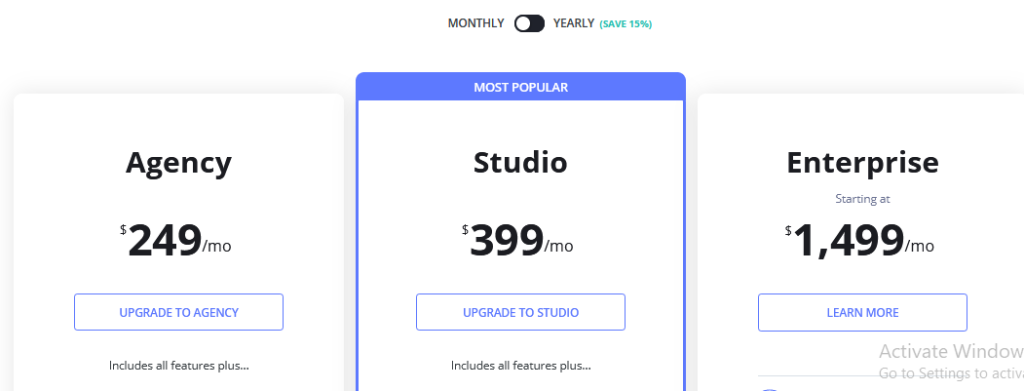
Agency
The plan costs $249 on a monthly subscription and $216 monthly when billed annually. The features include:
- Include all features of Individual, Plus
- Unlimited projects
- Unlimited Collaborators
- 300GB File Storage
- Three users at a time
Studio
The plan costs $399 on a monthly subscription and $340 per month when billed annually. The features include:
- Include all features of Individual, Plus
- Unlimited projects
- Unlimited Collaborators
- 400GB File Storage
- Six users at a time
Enterprise Plan
It is a custom plan for big production houses. The basic price starts from $1499 PER MONTH. If the company has many requirements, they should contact them through support to get the subscription. The main features include being:
- On-demand team and storage
- Multi-team management
- Enhanced security features
- Brand White labeling
- Priority support and Onboarding
Who should use Studiobinder?
StudioBinder is suitable for a wide range of users in the media and entertainment industry, including but not limited to the following:
- Independent filmmakers
- Small and medium-sized production companies
- Advertising agencies
- Television and streaming networks
- Video production companies
- Event planners and coordinators
Essentially, anyone involved in the production process which needs to manage projects, schedules, budgets, scripts, call sheets, shot lists, storyboards, and reports can benefit from using StudioBinder. It increases the efficiency and productivity of work and helps users keep track of all the details of their projects in one place.
Pros
- Provides a centralized platform for managing the production process
- Streamlines the production process and saves time and money
- Improves collaboration and communication between team members
- Offers a free plan and affordable pricing for small and medium-sized production companies
Cons
- Modal window-based user experience can be annoying.
- The interface can sometimes be buggy.
- Pricing is a bit aggressive for smaller productions
- It may require some time to learn and get used to the software
Conclusion
StudioBinder is a cloud-based production management software with a centralized platform that helps users keep track of all the details of their projects in one place. Its features help streamline the production process and improve collaboration and communication between team members.
StudioBinder is a highly recommended production management software for small and medium-sized production companies. Its features, affordable pricing, and ease of use make it a valuable tool for managing all aspects of the production process.
Anyways! What are your views on StudioBinder? Let us know in the comment box what software do you use for Production Process and what are your views on Studiobinder.
I hope you like the review article; we’ll return with more informative and creative content soon.
FAQs
Collaborators can only see pages to which you invite them and are typically external crew, vendors, or clients. Teammates are internal colleagues who can access all projects in your account and create new projects.
You can downgrade back to the free tier via your account’s Billing page or this current page once you have no more than one project and have removed any additional teammates or other premium plan features.
Does not provide credit, refunds, or prorated billing for any subscription or plan.
Offers a “Free” plan that never expires, so you can sign in without a credit card and explore without any risk. The Free plan is limited in various ways but gives you a taste.
Of course! You can downgrade back to a free plan anytime and will not be charged for the next month. Please note that you must cancel your subscription before the next renewal to avoid being charged for the next month’s subscription fee.
Your subscription will automatically renew until you downgrade to the free tier or deactivate your account.
