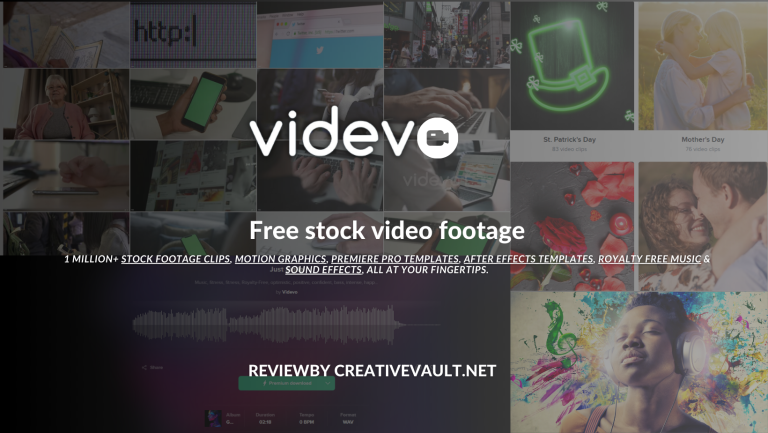The internet is filled with countless royalty-free music websites. And Filmstro is also one of them, but do you know what makes Filmstoria different from other websites? NO, well, Today we will review Filmstro and understand what is special about it and what features it offers apart from royalty-free music.
Filmstro is not just a stock music platform. The best thing is that it has an in-built keyframe editor, and if your work is related to music editing and creating, you must read this review thoroughly.
In this article, we’ll walk through all its features, tools, pricing, pros and cons, and how it works. Let’s jump into our review to find that out!
Review Summary
Filmstro is a tool only made for a specific audience whose work is related to the intricacies of sound and music production. If you want to fine-tune your music tracks regularly, It is best option. But if you only want a massive audio library with thousands of royalty-free music and sound effects, then you should go with other platforms like Epidemic sound or Soundstripe.
Pros
- Easy to use.
- Decent Music Library
- Good Software availability
- Extra Plugins
Cons
- Easy to use.
- Decent Music Library
- Good Software availability
- Extra Plugins
- For specific Users
- Limited collection
- No preview on the App
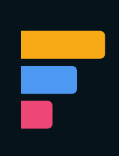
Creativevault.net
Website
Pricing
Free Trial
Filmstro.com
$8.25/ mo
Unavailable
Overall Rating
Table of Contents
What is Filmstro?
Filmstro is a Royalty-free music platform with some striking features launched in 2016 by a music tech startup. At launch, it was the first stock audio provider to offer content with a subscription model, which many companies worldwide have adopted.
It is a simple and easy-to-use tool for filmmakers that helps them create custom soundtracks for their projects. It’s modern and fast technology; however, you don’t need to understand music to use it.
You don’t need to mess around with stems and waste time in audio editing software. Filmstro comprises two parts.
- A website where you can browse and preview its music library and download royalty-free tracks.
- A desktop software where you can fine-tune your music by adjusting its depth, power, and momentum.
Filmstro Audio Library
The audio library of filmstro consists of 60+ albums, so you can easily find the track that best fits your project. ( though the exact numbers are not listed on site, they claim to have thousands of tracks in the library). You can fine-tune all the audio according to your needs while the quality of the soundtracks is decent. It provides many options to select the audio, which makes it easy for users. You can choose your favorite music by categories like
- Genre: Ambient, Cinematic, Classic, Electronic, HipHop, etc
- Mood: Adventurous, Carefree, Excited, Sad, In love, etc
- Video Genre: Action and Conflict, Fashion, Horror, SciFi, RomCom, etc
- Game Genre: Adventure, Action, Racing, Fighting, etc
- Instrumental Palette: Piano, Percussions, Vocals, Acoustic Guitar, etc
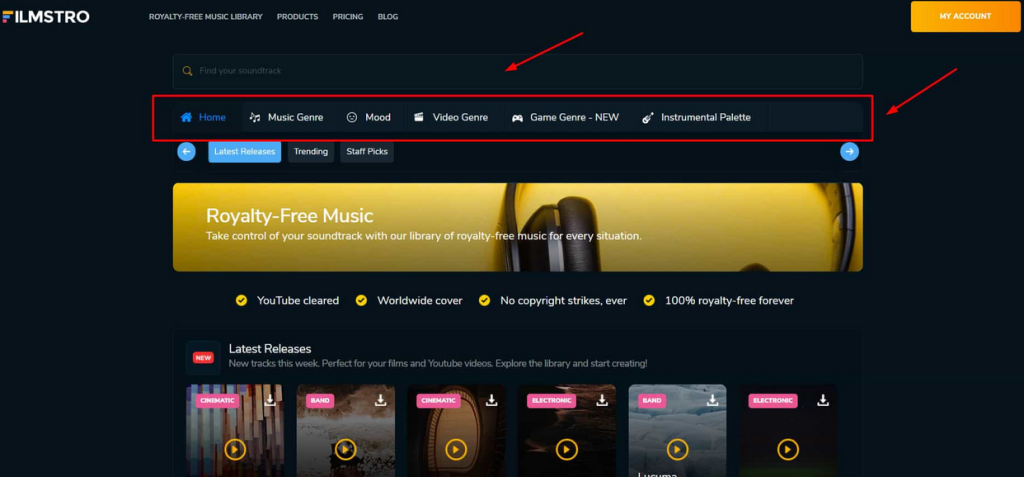
Filmstro Website
The Filmstro website is only designed for searching, previewing, and downloading royalty-free music from its library, and you can not edit these tracks on the website. You must have to download its desktop app. On the Front page of the site, it showcases the latest releases and trending audio tracks. But you can also search for music directly from the search bar, using filters or Sort results by genre, mood, instrumental, etc.
The search result shows the duration of the track and its tempo, album categories, etc. You can listen to the track by clicking on the play button. However, you must purchase the music if you wish to use it for your project.
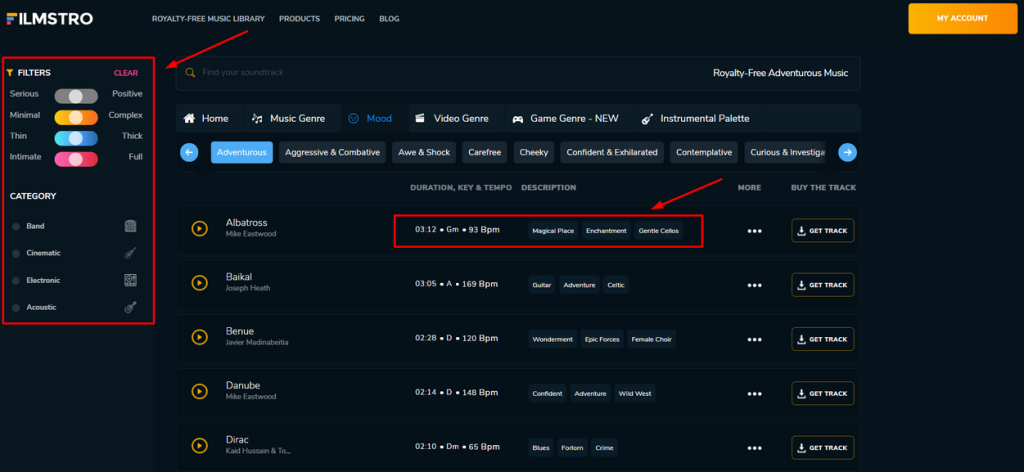
Filstro Software
The software of filmstro is not its audio library but a simple audio editor consisting of three awesome Scoring Sliders. To understand how these scoring sliders work, press play and move the sliders below to see how you can adapt the piece’s mood!
Let’s check out what they are!
- The momentum bar adds more weight and diversity to the music.
- The depth bar adds richness to the sound. You can use this to highlight or dramatically impact a certain instant.
- The power bar lets you improve the intensity of the music and bring more life to the audio. You can hear more instruments as the bar goes higher!
Apart from these sliders, the USP of Filmstro has many other features that make it more unique and simple. Let’s take a look at them

Move Clip tool
This tool helps you drag your whole track from the left to right half of your selected duration. It is useful if you only need the audio edit in the second half of your track.
Trim Tool
It does what its name says; This tool helps you crop your audio from the left or right end to only the needed part.
Move the start and end times of the soundtrack
It helps you to edit videos. If the video is longer and you only want the audio to play for 10 seconds, you can adjust the time from the start to the end of your track with this tool.
Sync Beat Markers
All available tracks of the filmstro library include beat marks that are visual over the track. And Filmstro allows us to sync them with our keyframe edits by dragging them. It is useful if you only sync your track with a particular scene in your video.
Keyframe Graph Editor
This tool allows you to make live changes in your track’s momentum, depth, and power while it is playing. You can also adjust the keyframes manually for a more clear edit.
Filmstro Desktop App
The filmstro desktop app is very easy to use, even for beginners. Import the video from your device, or choose a soundtrack only for editing audio. Next, select any music track from the library and go to the editing panel. The only problem is that you cannot preview the tracks within the app. You need to download the track before you use them, which might take up time and space on your device. After opening the track in the editing panel, you will find three key metrics on the slider bar in the bottom left corner.
- Momentum Bar
- Depth Bar
- Power Bar
You can change them to create different emotions and moods with your audio. These metrics, when adjusted, create interesting graphs called keyframes.
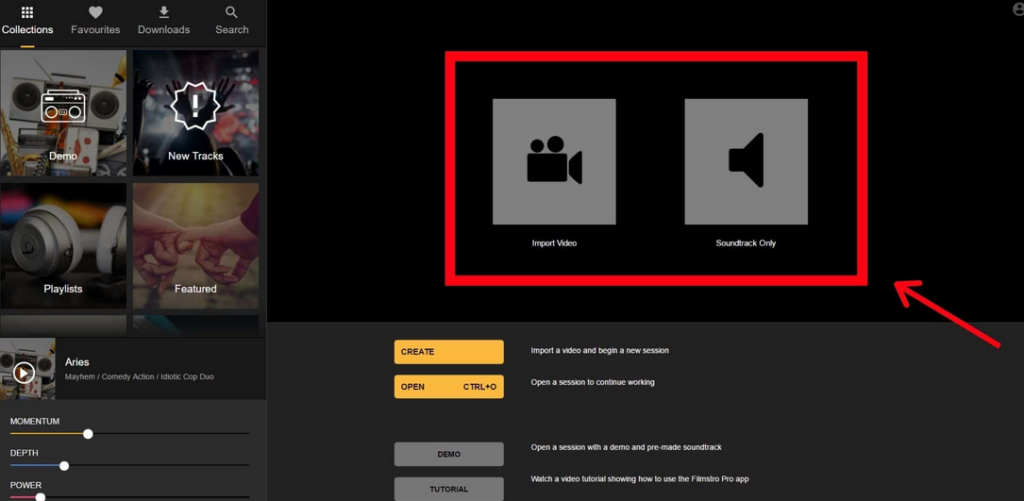
You can edit these keyframes live, even adjust manually. Alongside this, you can also edit all the other features mentioned above, like sync beat editor, trim tool, move your track’s start and end time, etc. After all the changes, you can download your track separately or the video along with the track!
Filmstro also has plugins for Final Cut Pro and Adobe Premiere Pro. You can directly customize your music with this editing software
Who Can Use Filmstro?
Many filmmakers are using all around the world. Filmstro is beneficial for users who need to customize their music.
- Freelance filmmaker or video editors.
- Create vlogs, B-rolls, documentaries, and short films, etc.
- Are you a sound enthusiast who wants to fine-tune the music
- Edit wedding shoots or cinematic shots.
Filmstro Alternatives
Epidemic Sound
$15/ mo
Epidemic sound offers a diverse collection of royalty-free music and sound effects. Its subscription-based service with a massive collection gives access to over 35,000+ tracks in the unique, extensive catalog to find high-quality music for every occasion. You can also get access to unlimited downloads with no copyright strikes, and you can use their music on all digital platforms. It also has a wide range of 90k+ sound effects. It is a must-have resource for video editors, YouTubers, filmmakers, and Content creators.Read More

Soundstripe
$9.9/ mo
Soundstripe is a stock media platform offering licensed music, videos, and sound effects. Today, Soundstripe provides a massive, regularly growing library of royalty-free stock music, footage, and Sf to creators worldwide. It has a good collection of 8000+ stock music and 60,000+ sound effects, and 100,00+ stock videos, all with a royalty-free license. From YouTubers and social media influencers to filmmakers and podcasters, creators can enjoy using Soundstripe. If you’re looking for good quality, royalty-free stock media for your project, then you will love Soundstripe. The subscription plans are affordable with one simple licensing. Read More

PremiumBeat
$12.9/ mo
PremiumBeat is an excellent choice for creators to get their hands on high-quality Royalty-free music. You will find everything you need with their extensive library, intuitive search and filtering system. It is one of the most popular music resources for creators today. The library is smaller than other platforms, but it is well-curated. Read More
Filmstro Pricing & Plans
Filmstro is offering three plans right now, which include Youtuber, Filmstro Pro, and Pro Plus, and it’s up to you. You can pay monthly, annual, or lifetime billings, which is a great option. And the license of assets depends on the plan you choose. Let’s take a detailed look at each plan.
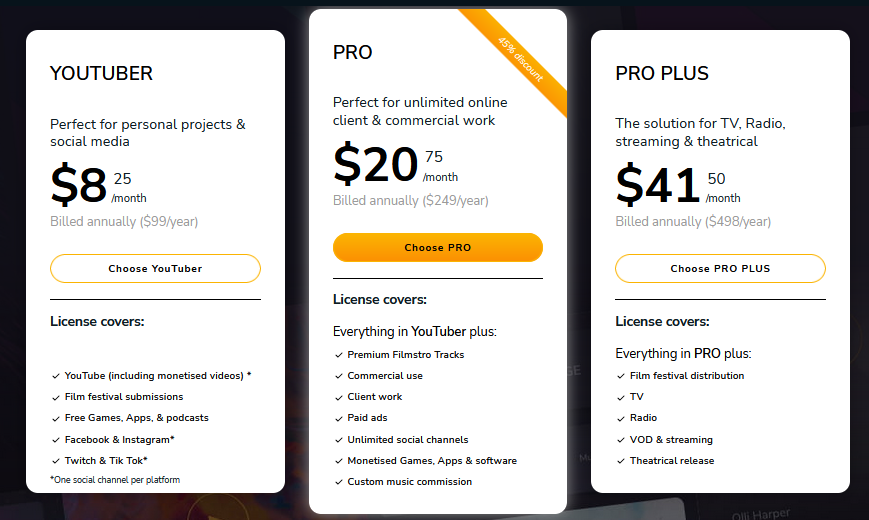
Youtuber
The YouTuber plan of filmstro is perfect for personal and social media projects. And the license covers the following:
- YouTube(including monetized videos)*
- Film festival submissions
- Free Games, Apps, & podcasts
- Facebook & Instagram*
- Twitch & Tik Tok*
*One social channel per platform
The price starts from just $14 per month, and if you pay annually, you’ll get a discount of 30% so it will cost you only $99. If you go for the lifetime deal, you must pay $189 and make a one-time purchase. It includes new music & updates
Filmstro Pro
If you are a freelancer working on your client’s project, then the Pro plan is Perfect for unlimited online client & commercial work. And the license covers the following:
- Everything in YouTuber plus
- Premium Filmstro Tracks
- Commercial use
- Client work
- Paid ads
- Unlimited social channels
- Monetised Games, Apps & Software
- Custom music commission
The price starts from just $37 per month, and if you pay annually, you’ll get a discount of 30% so it will cost you only $249. If you go for the lifetime deal, you must pay $299 and make a one-time purchase. It includes new music & updates.
Pro Plus
The Pro Plus plan is an enterprise solution. If you are working with TV, Radio, streaming & theatrical, this plan is perfect for you. And the license covers the following:
- Everything in PRO plus:
- Film festival distribution
- TV
- Radio
- VOD & Streaming
- Theatrical release
The price starts from just $74 per month, and if you pay annually, you’ll get a discount of 30%, and it will cost you only $498. If you go for the lifetime deal, you must pay $599 and make a one-time purchase. It includes new music & updates.
Pros
- Easy to Use: The user interface is very friendly on both the website and the app. Also, beginners can use this easily and won’t face any problems with it.
- Decent Music Library: The music library of filmstro is small, but it is quite decent, and the quality of the collection is good. You can edit and adjust all the music available on the platform.
- Good Software Availability: The software is quite powerful and well-functioning and also has desktop apps for Mac and Windows devices.
- Extra Plugins: Filmstro also has plugins for Final Cut Pro and Adobe Premiere Pro. You can directly customize your music with this editing software.
- Good Customer Support: The email support of filmstro is great, friendly, and helpful. You’ll get replies in just 24 hours.
Cons
- Limited Collection: Filmstro library has a limited collection of around 1000+ tracks. But you can create a lot of tracks from the existing ones by tweaking and adjusting them.
- No Preview on the App: The desktop app of filmstro does not allow you to preview the tracks, so you have to download it first to preview the track, which wastes a lot of time.
- Specific audience: Filmstro is not made for everyone. It will be only beneficial for a specific audience who are more interested in the intricacies of sound and music production.
Conclusion
Filmstro is a tool only made for a specific audience whose work is related to the intricacies of sound and music production. If you want to fine-tune your music tracks regularly, It is best option. But if you only want a massive audio library with thousands of royalty-free music and sound effects, then you should go with other platforms like Epidemic sound or Soundstripe.
Anyway, which platform do you use for Royalty free music? What are your views on Filmstro? I want to answer any questions you might have about the service. Let me know in the comments box below.
I hope you like the review article; we’ll return with more informative content soon.
FAQs
When you sign up for the plan, you need to register your social media accounts with us or the social media for your clients.
You don’t have to worry about it as long as you have the correct license at the time of creating the content. They remain cleared worldwide and forever.
Simply go to your account dashboard, and you’ll see a cancel button. Just click on the button or you can simply contact the website to cancel the Subscription. You can cancel it anytime.
Yes, you can sell your films to Netflix and any other platform as long as you have the Pro Plus Subscription.
If your project is done for TV commercials, Radio, VOD, or streaming, then you need a Pro Plus license.
There is no need for any heavy specs but the ram should be at least 8GB to run the software faster and smoothly!