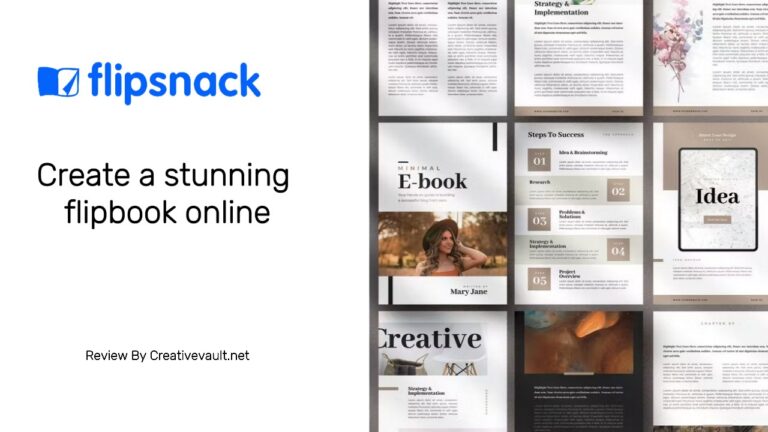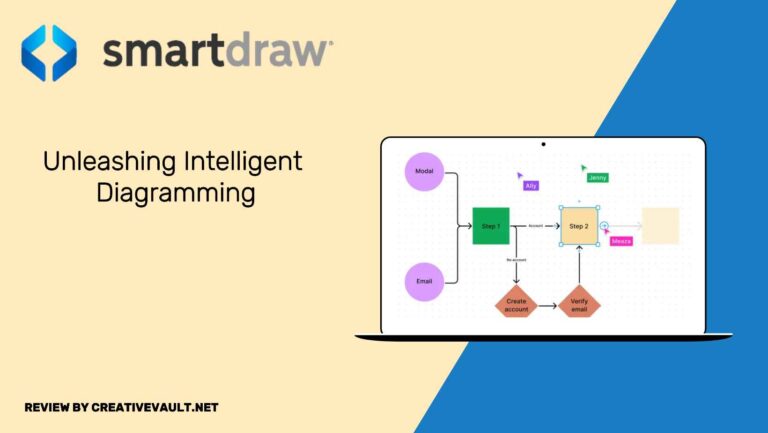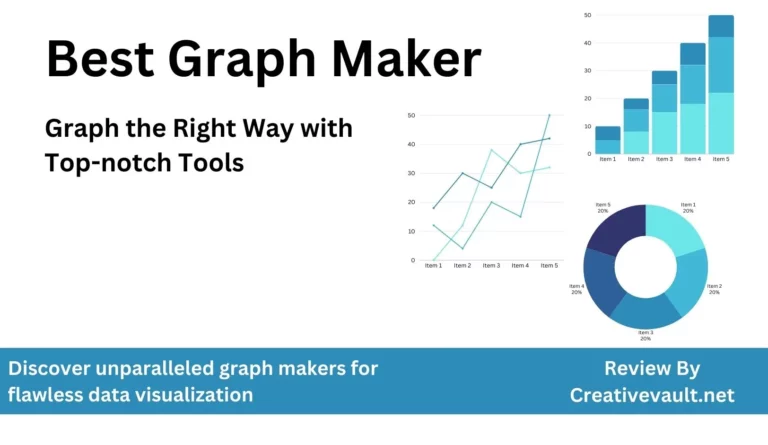Looking for a tool that is focused on creating stunning infographics? or doesn’t require any designing skills? Well, Numerous resources are available on the internet for creating presentations online. But How do you find a particularly noteworthy option? Gone are the days when creating eye-catching presentations required magic or extensive knowledge of Photoshop. With Web-based design tools like Piktochart, you can easily turn mundane data and statistics from regular reports into engaging infographics. In contrast to competitors like Canva, which offers extensive features, Piktochart has chosen to focus on a more limited set of capabilities.
This Piktochart review will indicate the platform’s advanced features and tools. We will discuss its user interface, licensing terms, pricing, pros, and cons. Let’s dive into our review without wasting time and find dozens of ways to help us quickly create stunning and time-saving infographics.
Review Summary
Piktochart is great at turning numbers and data into visuals. Plus, it has some really slick templates. But it’s a bummer that it doesn’t have enough tools and the pricing isn’t ideal.
Pros
- Easy to use
- Professional collection of templates
- Easily create infographics without design experince
Cons
- Easy to use
- Professional collection of templates
- Easily create infographics without design experince
- Limited Tools as compared to other platforms
- No free Trial.
- Limited monthly downloads

Creativevault.net
Website
Pricing
Free Trial
Type
Overall Rating
What is Infographics?
Before starting the article, let me clarify what infographics are and why we use them. As the Oxford English Dictionary defines, an infographic, or an information graphic, is a visual depiction of data or information. However, the concept of an infographic encompasses a more precise definition. It comprises images, data visualizations such as pie charts and bar graphs, and concise text that provides a simplified subject overview. People have a natural tendency to recall visual information better than text alone. Infographics, including graphic elements, can enhance information retention, increasing the likelihood that the audience will remember the main points. Using visual elements in graphs also makes the content more captivating and attractive.
What Is Piktochart?
Piktochart is a cloud-based presentation design tool founded in 2012. The platform boasts a user-friendly interface and has recently unveiled a fresh new logo. In contrast, the platform doesn’t offer any extensive features like other graphic design tools but is more focused on a limited set of capabilities. This approach can be advantageous in certain situations, as an abundance of options only sometimes equates to superior quality and can instead lead to decision-making difficulties. As of the time of writing, Piktochart offers just five capabilities: creating infographics, presentations, reports, flyers, and posters.
And that’s not all – this program also assists users in crafting impressive brochures, logos, and social media posts. It offers a vast collection of pre-made templates, including Business cards, wallpapers, resumes, zoom backgrounds, newsletters, proposals, and more. Once you choose the desired templates, you can customize them from its drag-and-drop editor.
User Interface and Navigation
Piktochart has a user-friendly interface, and everyone can understand it easily. To start, you must create an account by providing your email address or logging in through Facebook. Once done, you can use the platform’s free version or upgrade to a premium subscription. Upon completing registration and selecting a plan, you will be directed to Piktochart’s well-organized and subtly designed dashboard. The menu bar on the left consists of four main components: Piktochart Visual provides access to various templates in different formats for reports, brochures, graphs, presentations, and social media posts. Piktochart Video leads to the video editing workshop on the platform. Saved templates allow access to any saved projects for further work.
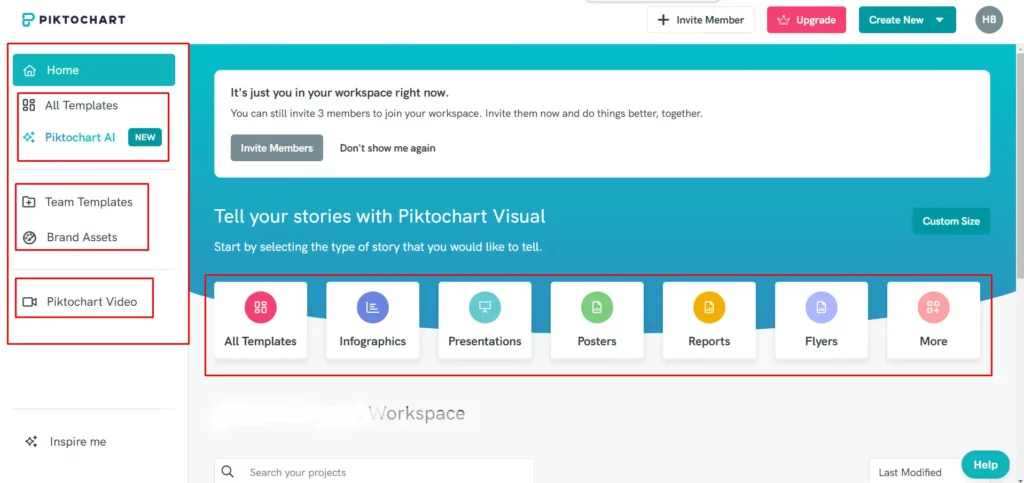
Key Features
Piktochart is primarily geared towards visualizing data and numbers, making it the ideal platform for those who frequently work with charts and statistics. While it offers the ability to create flyers, presentations, and posters, its focus on data visualization means that features like image editing and API integrations are not included. The main features of the platform are listed below:
Piktochart Templates
Piktochart has many templates you can revamp and save as your style. They make it easier for you by offering pre-made options, but the quality is top-notch. You get both fun and professional designs to choose from. However, the platform could be betterrs and sorting, so you might have to tweak your search terms. They suggest similar categories, but there are always too many results to go through manually. And the more specific your search, the less helpful it gets. Besides presentations and infographics, they also have cool stuff for social media, like posts and headers for all the major platforms. You can customize these, too, and then share them. ullamcorper mattis, pulvinar dapibus leo.
Piktochart Editor
Most online tools have similar UI, typically dividing the working window into three parts. The main menu is positioned on the left, with the selector located adjacent to it and the working canvas next to the selector. The working canvas occupies a larger portion of the screen as it serves as the primary element of the design tool. Piktochart includes a simple yet practical button that is particularly useful for users with small screens, allowing them to hide the selector and create additional space for the canvas. Overall, Piktochart’s editor is sufficiently intuitive and easy for new users to grasp, even those unfamiliar with similar tools. To replace default template contents, users can double-click on them. For example, to replace text, double-click on the desired text and begin typing your own. A formatting toolbar will appear each time you click on specific text. Piktochart saves all layout modifications automatically. When content with your project, click the download button and select the format (PNG, PDF, or PowerPoint) and quality you prefer.
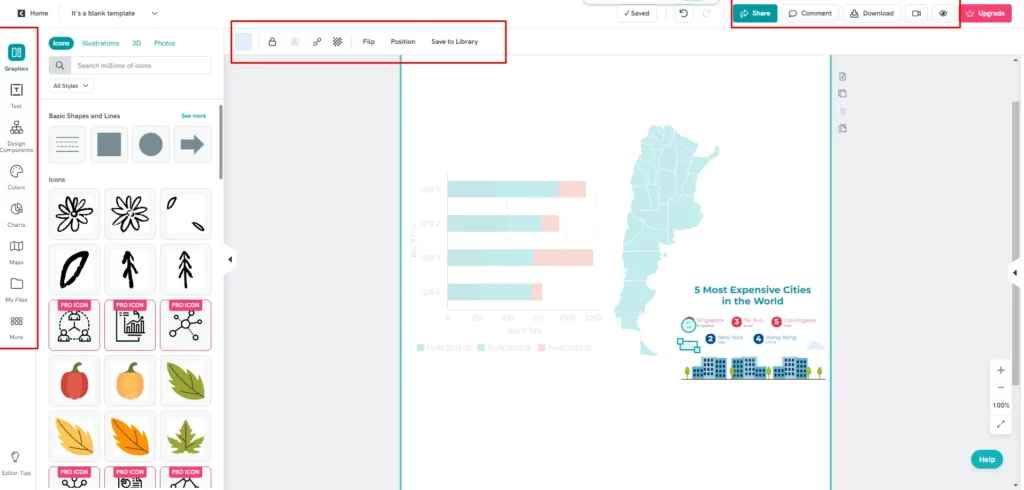
Stock Photos
Piktochart users can utilize Pexels’ extensive stock media library if they require visuals or artwork for their design. The Mask tool is especially useful, allowing you to select an image and apply various shapes. In addition to a wide range of stock photos, thousands of icons, illustrations, and frames are available. However, it is worth noting that the content of the media public reflects Piktochart’s emphasis on designers working with numerical data.adipiscing elit. Ut elit tellus, luctus nec ullamcorper mattis, pulvinar dapibus leo.
Maps and Brand Assets
Given Piktochart’s focus on numerical data, it’s no surprise that the platform offers numerous useful features for interpreting complex datasets, including editable maps, timelines, comparison templates, and lists. If you’re curious about the colors in your corporate identity, you can easily discover them by navigating the user menu and selecting Brand Assets to upload a photo. Once uploaded, these colors will be saved for future use in your layouts. However, we must note that only one color palette with your logos can be held at a time. Additionally, you can set your default font by clicking on the Fonts tab.
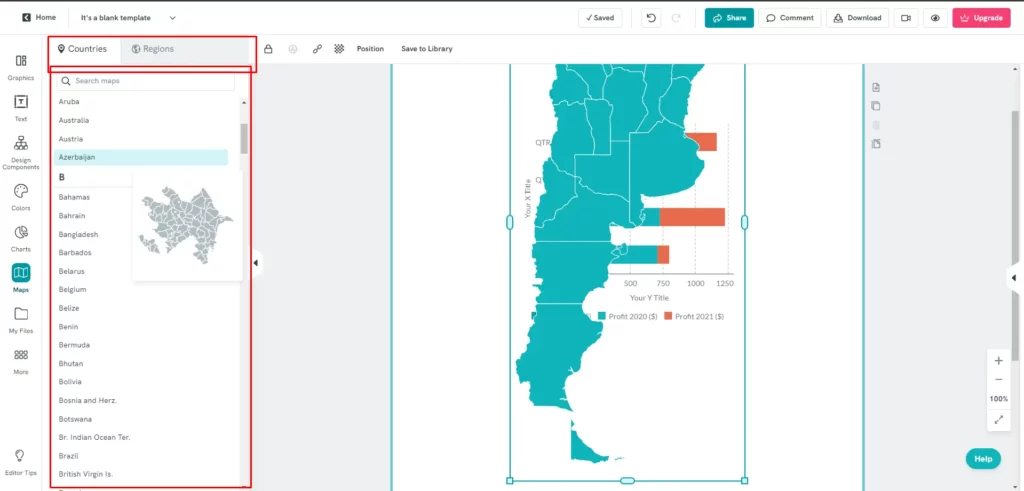
Charts and Table
Users who primarily work with tables, spreadsheets, and timelines will appreciate Piktochart’s versatile layouts, which can elegantly enhance these elements. With just a click, users can easily change the type of diagram and customize colors, fonts, sizes, and positions. Additionally, Piktochart seamlessly recognizes data imported directly from Excel files.
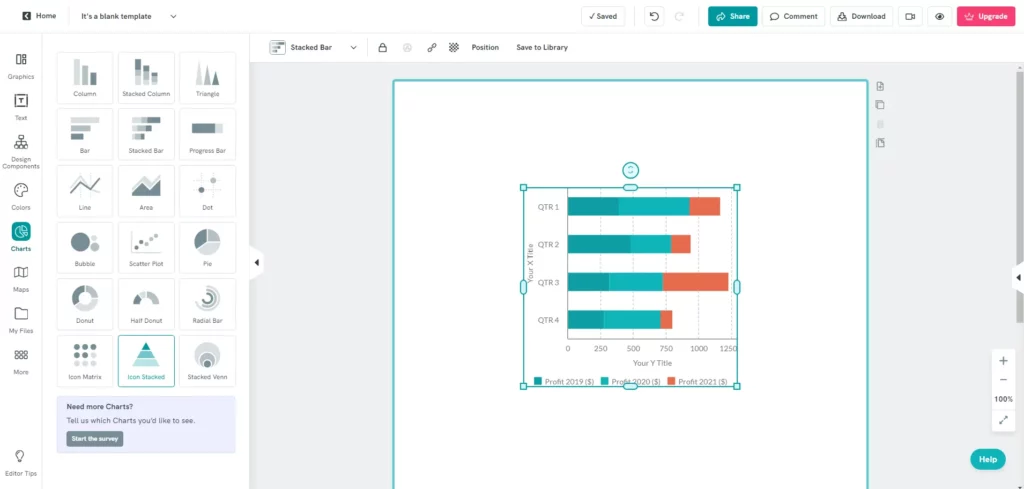
Piktochart Alternatives
If you’re looking for alternatives to Piktochart, several options exist. Adobe Spark is a strong contender, providing a user-friendly interface and powerful editing tools. VistaCreate is also a good alternative, focusing on data visualization and interactive content. For those looking for a more specialized tool, Infogram is a great option for creating infographics and charts. Ultimately, the best alternative will depend on your specific needs and preferences.
Visme Vs. Piktochart
When it comes to creating infographics, Visme and Piktochart both have their strengths. Piktochart is more focused on creating graphs with a wide range of customizable templates and design elements, making it great for those who want to create visually stunning presentations. On the other hand, Visme is known for being affordable and easy to use, making it a solid choice for beginners or those on a budget. For social media content creators, Visme’s emphasis on visual storytelling and sharing capabilities may make it the better option. However, if you primarily work with tables, spreadsheets, and timelines, Piktochart’s user-friendly interface and data visualization tools might be more suitable for your needs.
Venngage Vs. Piktochart
So, if you’re wondering which is better for creating infographics, Piktochart takes the cake. It’s super focused on making killer infographics with many templates and customization options, and it’s way more budget-friendly and user-friendly than Venngage. If you’re looking for opportunities like adding maps, tables, spreadsheets, and timelines, both have their strengths, but Piktochart has a slight edge with a wider range of options.
On the other hand, Venngage focuses specifically on infographics and reports, with an emphasis on data visualization. It provides a variety of templates and tools tailored for creating visually appealing and informative infographics. If you prioritize a broader range of design options and applications, Piktochart might be the better choice. If your primary focus is on creating impactful graphs and reports, Venngage could be more suitable.
Piktochart Pricing
So, Piktochart comes in three flavors: Free Pro and Business. Regarding storage, the platform is tightfisted: Pro users get 100 GB, while free users are stuck with just 100 MB. On top of that, non-paying users can only work on 5 projects at a time, whereas premium subscribers have no project limits. The differences between the versions are obvious regarding downloads, with Free users getting just two. And for branding, non-subscribers can’t upload their own fonts or corporate colors. Sadly, there’s no way to test out the premium version of the service. All in all, the price-performance ratio could be better.
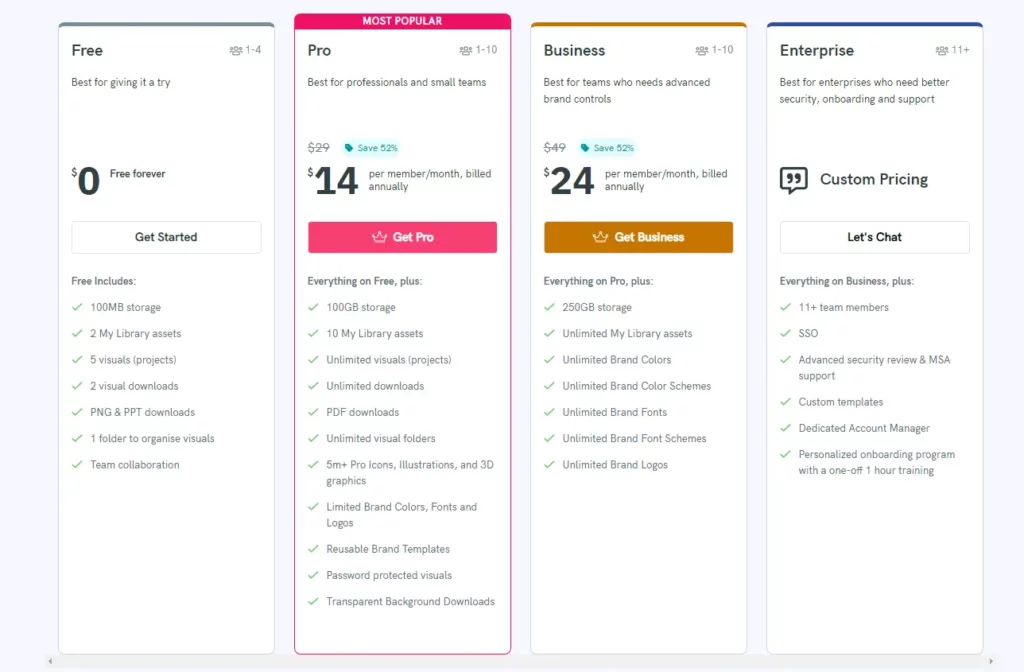
Business and Enterprise Plan
You can also subscribe to the custom plan, which is best for enterprises that need better security, onboarding, and support. If you have a small team of 1-10 members, then the Business plan is best for you; with advanced brand controls, collaboration features, and 250 GB monthly storage, which only costs $24 per member/month on an annual subscription, while the prices of the enterprise plan depend on the size and requirements of your team.
FAQS
What is the difference between Canva and Piktochart?
Canva and Piktochart are popular graphic design tools but have some key differences. Canva offers a wider range of templates and design elements, making it a great choice for beginners or those looking for quick and easy designs. Piktochart, on the other hand, is more focused on creating graphs and visual storytelling, making it a better option for more data-driven or complex strategies.
What is Piktochart good for?
Piktochart is a popular tool for creating infographics, presentations, and posters. It is great for visualizing data and statistics in a visually appealing way. With a user-friendly interface and a wide range of design options, Piktochart is perfect for educators, marketers, and business professionals who want to communicate their message effectively.
Can I use Piktochart for free?
Yes, you can use Piktochart for free with their basic plan, which includes limited templates, images, and fonts. However, if you want access to more design options and features, you can upgrade to their Pro or Team plans for a monthly or yearly fee.
Do I need to download Piktochart?
]Piktochart is a web-based platform, so it is unnecessary to download any software or app to use. Create an account on the website and start designing visual content immediately. This makes it convenient for users to access their designs from any device with internet access.
What are the benefits of using infographics?
Infographics are a popular tool for visually presenting complex information in a simple and digestible format. The benefits of using infographics are numerous. They can increase engagement and retention of information, as visual data is often easier for people to understand and remember. Infographics can also simplify complex concepts and statistics, making it easier for the audience to grasp the main points. Additionally, infographics are easily shareable on social media platforms, increasing the reach and visibility of the presented information. Overall, infographics are an effective and visually appealing way to communicate information to a wide audience.
Final Thoughts
In conclusion, after exploring the features and capabilities of Piktochart, it is clear that it is a reliable and effective graph maker. Its user-friendly interface and wide range of templates make it accessible to various users, from business professionals to educators and non-profit organizations. Piktochart can help enhance workflow by providing visually appealing and easily digestible charts, effectively conveying complex data and information. It is especially useful for presenting information more engagingly and clearly. However, Piktochart may not be suitable for those requiring advanced and complex data analysis, as it focuses more on visually appealing and simplified graphs. Overall, Piktochart can be a valuable tool for individuals and organizations looking to create impactful and visually appealing charts. Still, there may be better choices for those with more complex data visualization needs.
I hope you like this Piktochart Review, and we will be back with more informative, creative, and valuable content soon.