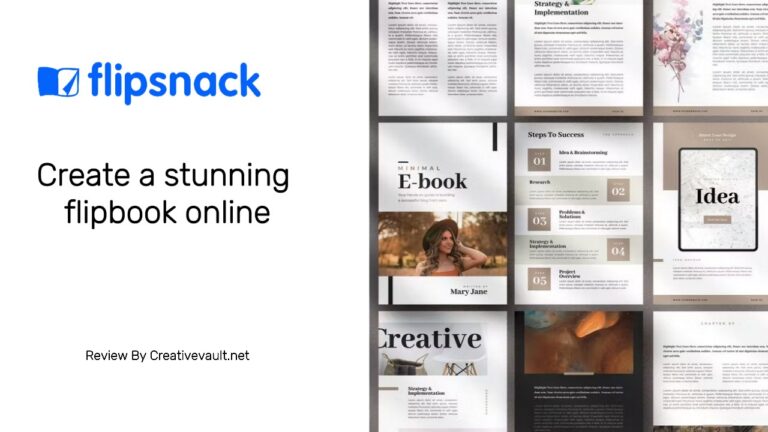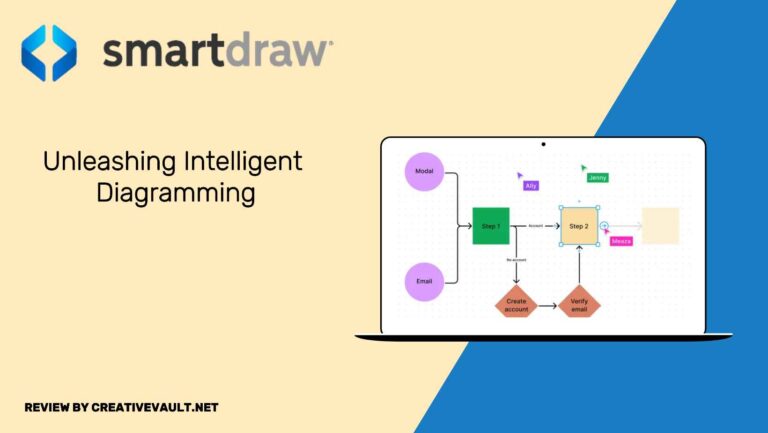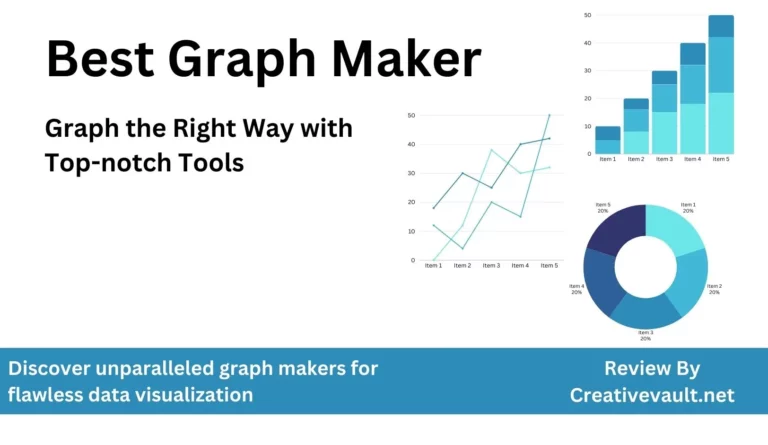At Creative Vault, we have experimented with various tools for create presentations or producing infographic and other engaging content. Visme has emerged as our preferred graphic design tool among the many services we have tested. Why? Because Visme is suitable for professional graphic designers and individuals lacking design skills or experience. Even those without design expertise can utilize Visme to create impressive visuals. Its capabilities extend beyond basic social media graphics; you can generate branded charts and graphs to enhance data-driven articles, effectively causing more backlinks. This Visme review will provide comprehensive information about this graphic design tool, covering its features and pricing details. Let’s get started!
Review Summary
Visme is a versatile online design tool that empowers users to create engaging visual content without needing graphic design expertise. Offering a user-friendly interface, Visme enables individuals and businesses to design presentations, infographics, reports, social media graphics, and more. With a vast library of templates, icons, and multimedia assets, users can customize their creations to convey information effectively. Visme also supports collaboration, allowing teams to work seamlessly on projects. As a cloud-based platform, it provides accessibility from anywhere, fostering efficient and visually impactful communication across various industries and purposes.
Pros
- User-friendly and easy to use
- Advanced brand kit features
- It is a web-based tool and can be used without installation
- It is built for non-designers especially.
- Vast collection of pre-made templates
Cons
- User-friendly and easy to use
- Advanced brand kit features
- It is a web-based tool and can be used without installation
- It is built for non-designers especially.
- Vast collection of pre-made templates
- Not good for photo editing
- The plans do not come with as much cloud storage as alternatives, too
- No free trial
- The themes and designs available on free account are very limited compared to other design platforms.

Creativevault.net
Website
Pricing
Free Plan
Type
visme.co
$25
Available
Design Tool
Overall Rating
What is Visme?
Visme is a cloud-based visual content creation platform that allows users to easily create engaging presentations, infographics, and other visual content. With a drag-and-drop interface and customizable templates, It makes it simple to design stunning graphics without any design experience. Users can also add animations, audio, and video to their creations and collaborate with team members in real time. Businesses, educators, and individuals use Visme to communicate their messages in a visually appealing way, whether it’s for marketing, education, or personal use. With its intuitive tools and diverse range of options, It is a versatile platform for creating impactful visual content.
Visme features and interface
Visme offers a user-friendly interface with many features and allow you to create visually stunning content. Users can easily design presentations, infographics, social media posts, and more using customizable templates and a vast library of assets. Upon logging in, the interface will direct you to the main dashboard, allowing you to promptly commence the creation of infographics and various graphic design projects by selecting Create New Project. Additionally, the platform allows for team collaboration and easy sharing options, making it ideal for businesses and organizations looking to create engaging visual content.
How Visme Works
A comprehensive array of design image categories will be displayed upon selecting Create New Project. The default view showcases popular choices such as presentations, charts, infographics, social media graphics, and videos. Nevertheless, Visme advocates utilizing its search feature to pinpoint the specific asset type you intend to create.
By choosing an option, you can access templates to kickstart your project. For instance, selecting Presentations will display all the presentation templates. Conveniently, the templates are organized by industry or purpose. You can choose to begin a project from the beginning, or you can opt to create a blank canvas with a custom size and also embed your desired files. You can specify the dimensions in pixels, inches, or centimeters or select from a range of commonly used measures for graphics. However, it is recommended to use one of the pre-designed templates. By clicking on a template, you can explore more details about its design and view it in various aspect ratios.
Visme Template Library
Visme is designed mainly for creating pre-made content. In contrast, prototyping tools like Figma are more suitable for wireframes and interactive prototypes. The featured templates include designs for presentations, social media posts, and ads. These designs are modern, simple, and creative, suitable for startup pitch decks and social media platforms like Instagram, Facebook, TikTok, and YouTube. The templates also cover infographics for presenting statistical and informational content and video designs for different platforms, including Facebook, mobile, YouTube, and LinkedIn ads.
After choosing your design style and template dimensions, you can access various design templates as a starting point. Alternatively, you can begin with a blank canvas. For new users , we suggest utilizing it’s diverse selection of templates to simplify creating content.
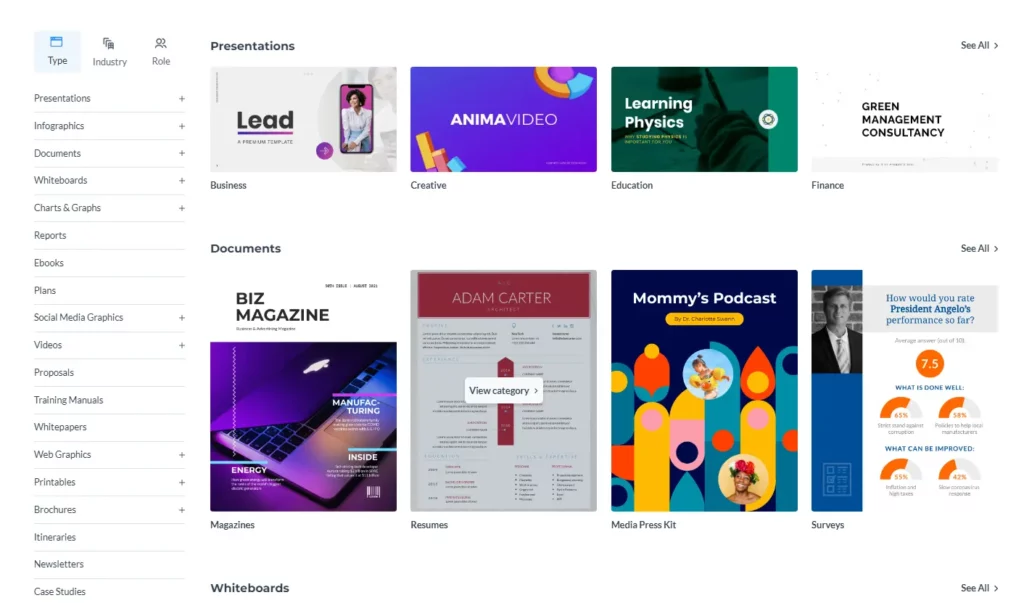
Graph Maker
The Visme Graph Maker offers a seamless experience for creating a wide range of charts and diagrams. With over 30 chart types, users can easily unlock the power of data visualization. What sets it apart is its customizable templates and live data integration features. Users can tailor their charts to match their branding or specific design requirements, ensuring a consistent and professional look across all visualizations.
Presentation Templates
Visme offers customizable presentation layouts for impactful presentations with various designs. Users can seamlessly integrate design elements to create cohesive, polished presentations that captivate and leave lasting impressions. It’s library empowers users to elevate their storytelling capabilities and transform ideas into captivating visual narratives. The platform provides boundless possibilities for engaging storytelling through custom infographics, interactive charts, and immersive multimedia content. Leveraging Visme’s searchable library sets presenters apart in a fast-paced world where content is king and attention spans are fleeting.
Visme Infographics and Flowcharts
The platform also offer a vast collection of infographics and flowchart templates for visual content creation. It caters to diverse industries and communication needs, offering customizable presentations, reports, and social media designs. The drag-and-drop functionality and extensive library of icons and data visualization tools empower users to create interactive multimedia experiences. Visme provides a versatile solution for impactful communication, transcending traditional content formats with visually compelling designs.
Free Social Media Templates
The platform offers free, customizable social media templates for creating captivating visuals. The templates cover platforms like Instagram and Facebook, allowing users to add branding elements for a consistent look. The library is regularly updated with fresh designs, providing ongoing inspiration. It’s templates collection are a valuable resource for individuals and businesses to elevate their online presence.
Visme Design Tool
Visme Design tool offers a wide range of editing features that allow users to create visually stunning and professional-looking designs. The platform provides tools for customizing text, images, and shapes, as well as the ability to add animations, videos, and audio to enhance the overall design. With Visme, users can easily manipulate text size, color, and font and utilize advanced text effects such as drop shadows and gradients. Images and shapes can be easily resized, cropped, and edited using Visme’s versatile editing tools, while videos and audio can be seamlessly integrated into designs. The platform also offers a variety of templates and assets to choose from, making it easy for users to create impactful and engaging designs without the need for extensive design experience. It’s editing features give users the tools to bring their creative vision to life and produce high-quality designs for any project.
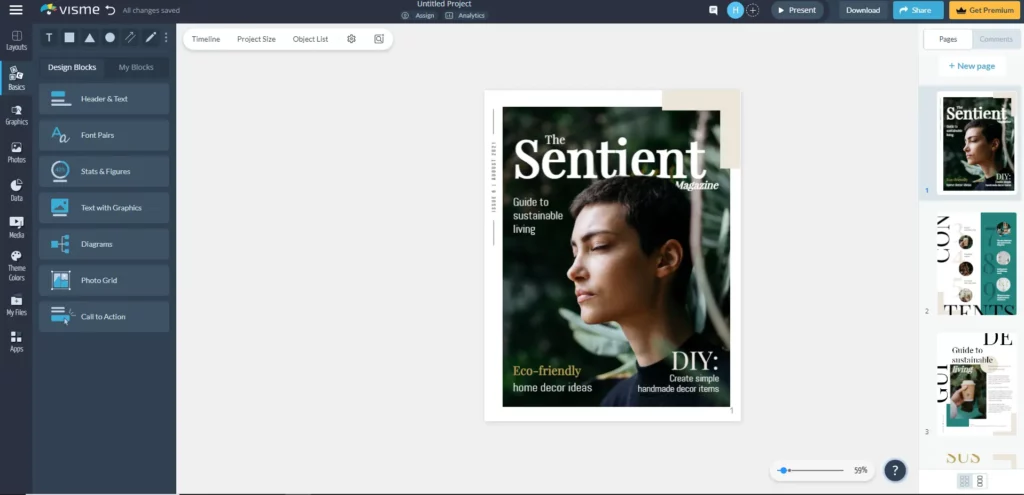
Additional Features
Tool Kit: The tool kit is designed for simple and rapid content creation, catering to those with basic graphic design needs. While it lacks the flexibility of advanced solutions like Adobe Illustrator and Photoshop, it is well-suited for small businesses. Advanced graphic designers may need to find these tools more suitable.
Brand Kit: Visme’s Brand Kit feature offers valuable assistance in creating a cohesive brand identity for your company. By enabling you to easily incorporate brand assets, styles, templates, and links, it helps to maintain consistency in your marketing efforts and streamline your workflow. While you have the option to add these assets manually, Visme’s Brand Wizard can automate this process by extracting your logo, fonts, and color guides from your website URL. This convenient feature simplifies importing your assets and ensures a seamless brand presentation.
Photo Editing: Visme’s photo editing feature may not be as extensive as PicsArt or Pixlr, but it still allows for basic adjustments such as saturation, brightness, contrast, and blur. While it may not have the same robust capabilities as other platforms, It is suitable for designers who need to make quick color edits. Additionally, Visme offers a variety of filters to streamline the photo editing process.
Collaboration: With real-time editing capabilities accessible through any web browser, team members can make project changes conveniently. The collaborative experience is closely resembles the functionality of document management software like Google Workspace and Microsoft 365. Additionally, the commenting feature allows for flexibility, enabling users to pinpoint specific areas of a project for feedback, thereby enhancing clarity for all team members involved.
Cloud Storage: Visme offers fully cloud-based storage, distinguishing it from Adobe Photoshop and Illustrator. With Visme, there’s no need to save projects on your device. However, for extensive project and file management, consider Canva, as it provides 5 GB of storage compared to Visme’s 100 MB on the free plan. Additionally, Visme’s paid plans offer less storage. Visme also provides more flexible version control than Canva, allowing access to all saved versions of files and the ability to name various versions for easier restoration of larger files.
Export Formats: Visme offers robust exporting options, while Canva’s sharing features are ideal for marketers and small businesses seeking to automate social media posts. In Visme’s free plan, you can export files as PNG, JPG, PDF, MP4 video, or GIF. However, unlike Canva, Visme needs a content planner that integrates with various social media platforms for scheduling posts. This limitation may impact bloggers and small businesses managing content creation and marketing strategies. Visme allows direct posting to Facebook, LinkedIn, Twitter, Pinterest, Email, and Slack.
Visme Vs. VistaCreate
When comparing Visme and Vistacreate, affordability is a key factor to consider. Visme offers competitive pricing plans catering to various needs, making it an affordable option for individuals and businesses. Regarding the template library, Visme takes the lead with a larger selection of templates, providing users with more options for creating visually appealing content. As for the user base, both platforms have a significant number of users, but Visme has a slightly larger community. In terms of features, Visme stands out with its intuitive interface and robust design tools, while Vistacreate focuses on simplicity and ease of use. Each platform has its strengths and differences in features, catering to different user preferences and needs.
Visme Vs. Venngage
When comparing Visme and Venngage, the affordability factor leans in favor of Visme, as it offers more cost-effective pricing plans for users. However, Venngage boasts a larger library of templates, providing users with a wider selection when creating infographics. In terms of focus on infographic creation, Visme takes the lead with its strong emphasis on graphic design elements and infographics. As for features, both platforms have their unique offerings, with Visme excelling in data visualization tools while Venngage provides advanced customization options. Ultimately, the choice between Visme and Venngage depends on specific user needs and preferences.
Vime VS. Snappa
When comparing Visme and Snappa, it’s important to consider the number of templates each platform offers. While both provide various templates for different purposes, Visme tends to have a larger selection, making it more versatile for other projects. In terms of affordability, both platforms are reasonably priced, but Snappa may have an edge with its flexible pricing plans and additional features included in each program. Moreover, Visme offers more advanced design capabilities and interactive features, making it better suited for users who require more sophisticated designs and interactive content. Visme is a great choice for professionals, educators, marketers, and businesses looking to create engaging and visually appealing content without breaking the bank.
Visme Pricing
Visme offers a variety of pricing plans to suit different needs and budgets. The free version includes basic features such as limited templates and storage. At the same time, the starter and pro plans offer more advanced features like unlimited projects, premium templates, and more storage space. The pricings of both methods are flexible for individuals and businesses.
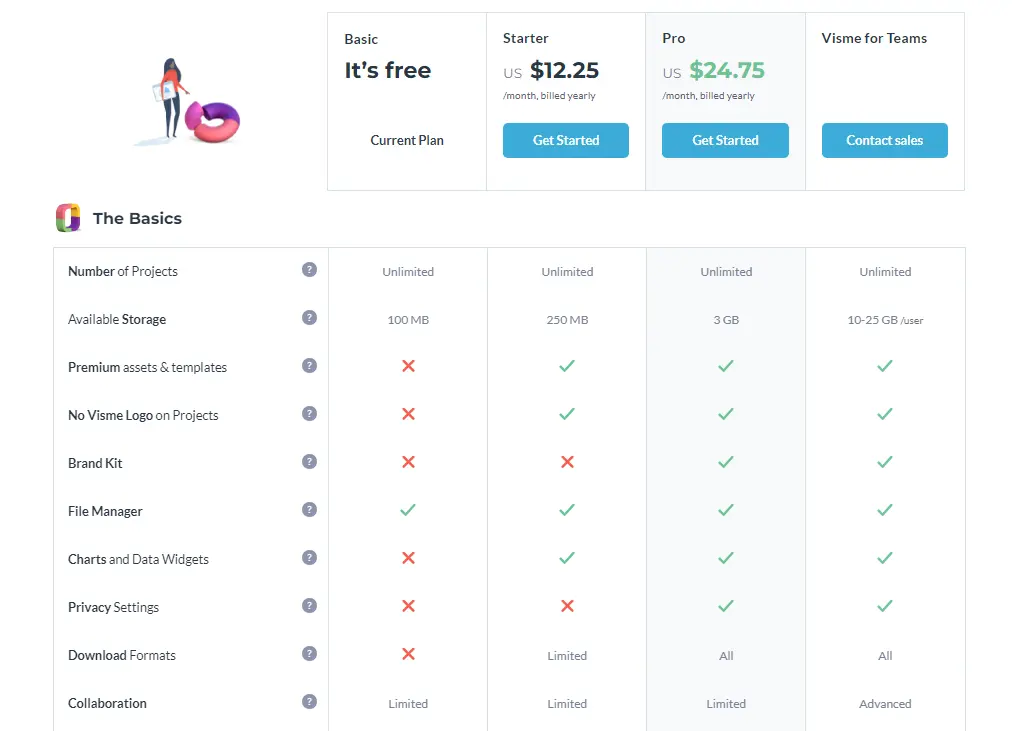
Free Plan
Visme offers a free plan that allows users to create and customize presentations, infographics, and other digital content. With the free version, users can access a limited number of templates and only get 100 MB of cloud storage, but you can create unlimited graphics. It’s a great option for new users to get familiar with the tool. The following access is listed below:
- Unlimited projects
- Templates & Design Assets Limited
- Most Templates
- Regular Support
Starter Plan
The Visme Starter Plan is a great option for individuals and small businesses looking to create professional-looking presentations, graph maker, brochure maker and other digital content. It only costs $29 monthly and $12.25 monthly on an annual subscription. With access to thousands of templates and assets and the ability to add your branding and download designs as PNG or PDF files, this plan offers great value for its price. The following access is listed below:
- Everything is Free, plus
- All Premium Assets
- Full Access to Templates and Assets
- Download as JPG, PNG, PDF
- 24/7 Email & Chat Support
Pro Plan
The Visme Pro Plan offers advanced features for individuals and teams looking to create stunning graphic designs. It costs $59 per month and $24.75 monthly on an annual subscription. Users can take their designs to the next level with access to premium templates, custom fonts, and branding options. Advanced analytics and collaboration tools make it easy to track and improve the performance of your content. The following access is listed below
- Everything in Starter plus
- Full downloading options including PPTX, HTML5, Video, & GIF
- Brand Kit, Analytics, Most Integrations
- Privacy Controls
FAQS
Upon cancellation of your subscription, your account will transition to a free version with restricted features while retaining access to your prior content. Knowing that any material published online will display Visme branding is important. Should you wish to utilize premium features again, you can upgrade your account at any time.
Create a free account, and from your dashboard area, click "Upgrade to Premium." select one of their paid plans according to your needs, enter payment information, and enjoy the premium features.
Platform does not offer a refund for early termination of a contract once the client's credit card or PayPal account has been charged and auto-renewed.
If you're unhappy with your subscription, you can cancel it anytime within your account by following these steps.
Final Thoughts
Considering Visme for your graphic design needs? Well, the platform offers a variety of features and tools that cater to different user needs. However, professional graphic designers may need more to fulfill their needs. We highly recommend it, especially if you need more design expertise but want to create professional graphics and animations for your website or social media. As a photo editor, Visme offers basic editing capabilities suitable for beginners but may not meet the requirements of more advanced users.
You can produce diverse graphics, animations, and charts with various templates. Visme also offers convenient features like branding assets, typography options, and color customization to enhance workflow. It’s user-friendly, cost-effective, and an excellent all-around tool. It’s important to consider the intended use and explore the available features. The best part is that it offers a free plan to test the tool without financial commitment and determine if Visme is the right fit.
I hope you like this Visme Review, and we will be back with more informative, creative, and valuable content soon.