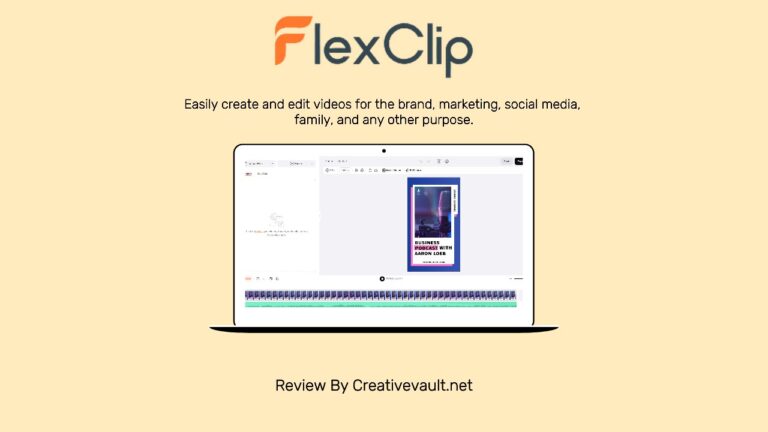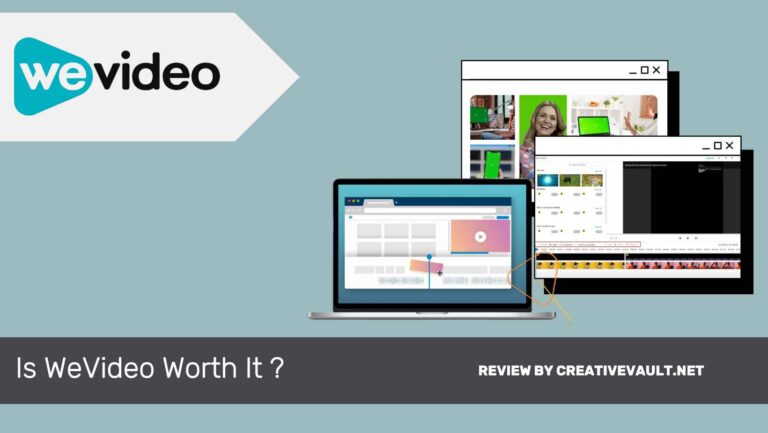In today’s fast-paced digital world, businesses, marketers, and content creators need to capture the audience’s attention quickly and effectively. One of the best ways to do this is by creating simple animation branding videos. These short, animated intro and outro of your video content can be powerful tools to Identify your content easily, establish a strong emotional connection with your audience, and ultimately drive conversions.
However, video creation tools have a reputation for being complex or hard to use, and making these animated clips takes so much struggle and time, or you need highly effective skills to create this type of content.
But what if I told you that you can make these videos without any skills and expensive software? Today we are going to review software called Videobolt that lets you create animated clips easily without any skills and spending tons of money on software.
In this Review, we will demonstrate its Pricing, pros n cons, quality, and features. Let’s start our article and see if Videobolt is worth it. And we will also compare it with other video editing tools also.
Review Summary
Videobolt is a user-friendly video editing platform with templates and customizable features for creating professional-looking short animated videos. The platform is simple and easy for users of all skill levels to produce engaging content in minutes. Customizing templates with your branding and content is particularly valuable for businesses and marketers.
Pros
- You can create a video on any device.
- Millions of Stock photos and footage are provided
- Provides fully licensed audio and videos clear for lifetime commercial use.
- You can create unlimited videos
Cons
- You can create a video on any device.
- Millions of Stock photos and footage are provided
- Provides fully licensed audio and videos clear for lifetime commercial use.
- You can create unlimited videos
- Search filters are not that good
- Slow Video Syncing
- Lack of customization options
- The customer support is very poor.
- Limited Collection
- Doesn’t offer any free trial

Creativevault.net
Website
Pricing
Free Plan
videobolt.net
$9.9/mo
Available
Overall Rating
Table of Contents
What is Videobolt?
Videbolt is a video editing tool ideal for editing short animated videos like intros, outros, promos, branding, sales, and more. With its simple drag-and-drop user interface, anyone can use without professional editing skills and experience. You can easily create everything from producing everyday social media posts or Promotional videos to personalized video content in just a few clicks.
Features of Videobolt
Videobolt is a cloud-based simple video editing tool; anyone with a browser can easily access it. There’s no need to download any software. You can create videos simply by customizing ready-made video templates. The platform helps you to create daily video content. You don’t need any professional video editing skills to use. The platform is extremely easy and intuitive compared to other online editing tools. Freshers can also get quality results without having advanced editing skills. The key features that the platform offers include the following –
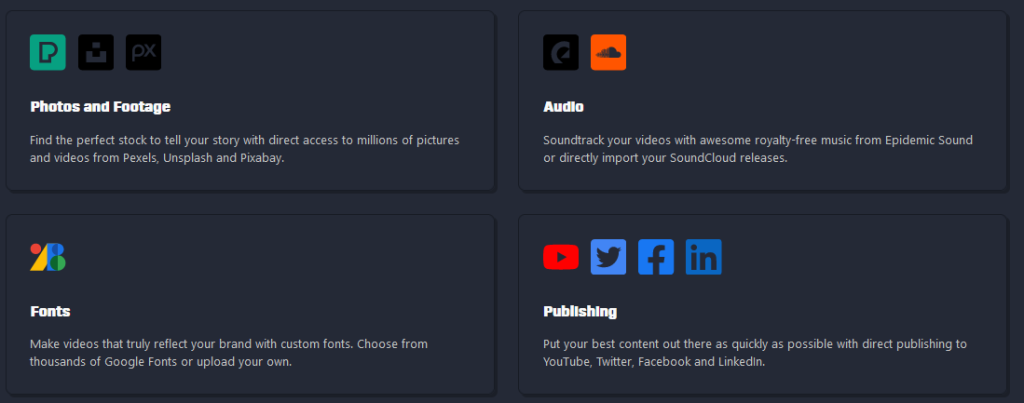
Text Overlays
You can overlay multiple text elements and fonts of different colors on video streams. You can use google fonts or upload your own fonts to the media library.
Brand Overlay
You can add your own images and logos to the media library, or You can choose from the stock photo library, which has millions of photos from Unsplash, Pexels, and Pixabay. You can overlay those images onto the videos in just a few clicks for a better brand identity.
Audio Tools
You can add your choice of background music or Sound elements to your videos. Simply upload the file to the media library, then add it to the video, or you can directly choose tracks from Soundcloud or Epidemic Sound.
Media Library
This is the best feature that helps you save all of your uploaded files, such as images, logos, fonts, and music, all in one place. So if you want to use the same file again, you don’t have to upload it again. You can directly find the file in the media library and use it. There’s no need to fill up devices with numerous projects. You can freely store as many files as you need on Videobolt’s cloud.
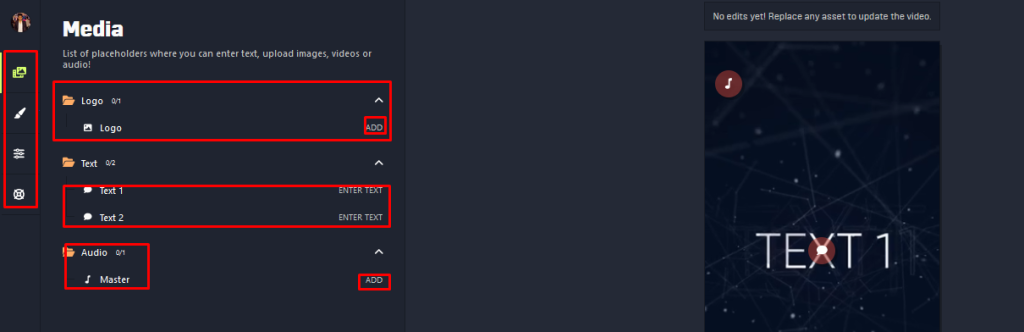
Social Sharing
Videobolt offers excellent marketing opportunities that help you promote your brand or digital content through videobolt’s videos on social media sites without any hesitation.
3D Video Editing
You can create 3D videos on the platform and make necessary changes to your videos. Offers a wide range of 3D motion Graphic video templates.
Search Filters
You can find templates easily through the modern search filter that video bolt offers. You can search through Video types, genres, duration, style, format, resolution, and industry. Compared to other platforms, the Search filters are not that effective. It takes a while to find what you need.
Collaboration
Allows users to publish their best content as quickly as possible with direct publishing to YouTube, Twitter, Facebook, and LinkedIn.
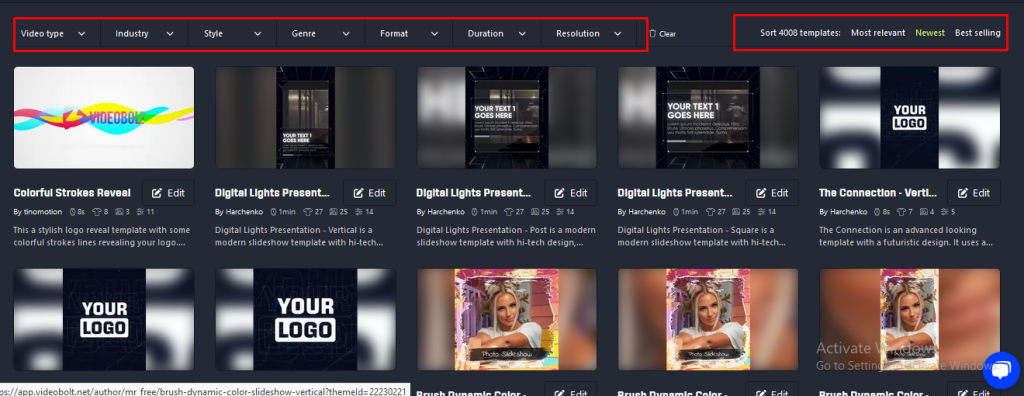
Video Templates
Videobolt offers 4000+ video templates classified into many categories, like intros, outros, promo videos, branding, lyrical, music visualization, 3D motion graphics, and more. You can edit these templates according to your brand needs and requirements. Videobolt’s video editor provides simple and advanced customization controls and lets users preview scenes immediately. You can use the projects in commercial and non-commercial projects. Once you edit the template, you can download the video template in up to 4K+ high resolution with a framerate of up to 60fps. You can download the files in Zip format containing a license document, your MP4 video, and a poster image.
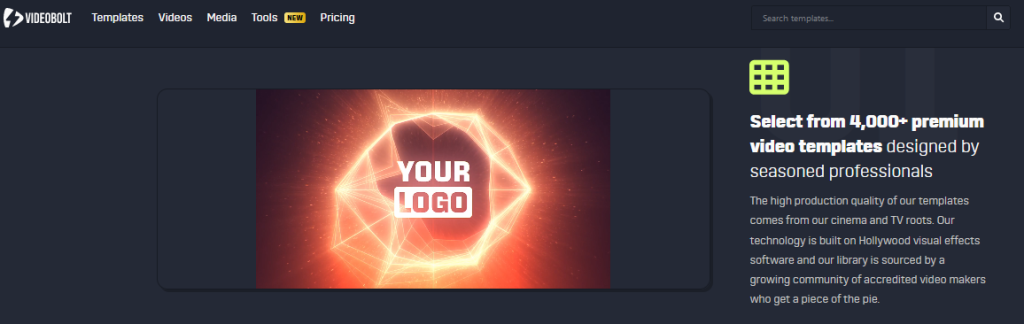
Videobolt offers some trending video templates that can be useful for many content creators, marketing agencies, streamers, or YouTubers are listed below.
- Intro and outros
- Music visualizers
- Lyric video maker
- Stream overlays
- Slideshow Maker
- Corporate Videos
- Stories
- Promo Videos
- Video ads
- Holiday and sales branding
- Logo Animation
Who Should Use Videobolt?
It is an online editing tool with a wide range of ready-made short animated video templates that can be ideal for the following-

Marketers:
It can be very helpful for marketers to create product promos, holiday and sales branding, and more relatable content for marketing.
Youtuber:
Video creators on youtube need eye catchy content to attract their audience, and videobolt can help you make creative video openers and closers which are the most important elements of youtube videos.
Corporations and enterprises:
Business owners can use videobolt corporate, promo, and video ads templates to enhance their company work.
Streamers:
Aspiring streamers looking to improve their visuals can also use streaming templates.
Music Artist:
Musicians looking to promote their mixes and sets can use music visualization templates.
Social Media Creators:
It is a useful tool for Content creators who focus on publishing social media stories and can use stories and video templates to create their daily content at scale
Videobolt Pricing
Videobolt has three plans, Lite, Pro, and Business, with monthly and yearly subscriptions. You’ll get 33% off on annual subscriptions. All three plans come with commercial and personal licensing. The maximum resolution of your exported video will depend on your subscription plan. Let’s take a look at the features and pricing of each plan.
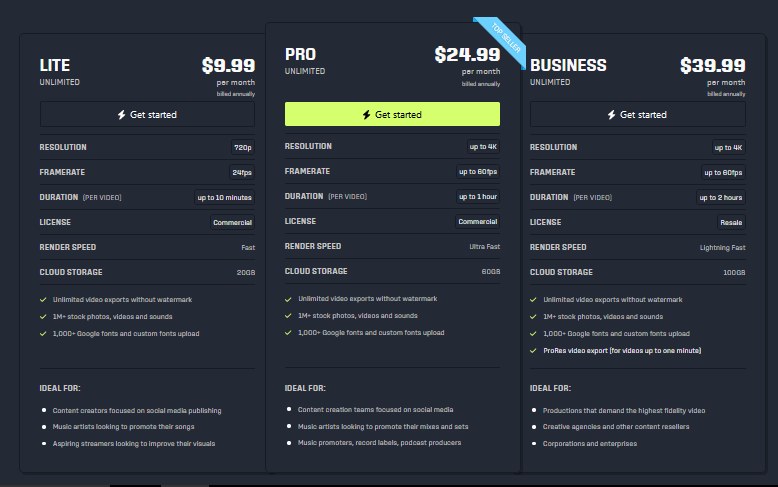
LITE
The Lite plan costs you only $14.99 on a monthly subscription and $9.99 per month (billed annually). And you’ll get access to the following
- Unlimited video exports without a watermark
- 1M+ stock photos, videos and sounds
- 1,000+ Google fonts and custom fonts upload
- Commercial License
- Unlimited video templates
- Up to 10 minutes of video duration
- 20GB of cloud storage
PRO
The Pro plan costs you only $34.99 on a monthly subscription and $24.99 per month (billed annually). And you’ll get access to the following
- Unlimited video exports without a watermark
- 1M+ stock photos, videos and sounds
- 1,000+ Google fonts and custom fonts upload
- Commercial License
- Unlimited video templates
- Up to 1 hour of video duration
- 60GB of cloud storage
- 4k high-resolution video quality
Business
The Business plan costs you only $59.99 on a monthly subscription and $39.99 per month (billed annually). And you’ll get access to the following
- Unlimited video exports without a watermark
- 1M+ stock photos, videos and sounds
- 1,000+ Google fonts and custom fonts upload
- Resale and Commercial License
- Unlimited video templates
- Up to 10 minutes of video duration
- ProRes video export (for videos up to one minute)
- 100GB of cloud storage
- Upto 4k high-resolution video quality
Alternatives
Videobolt is a simple video editing tool with Pre-made templates that can be customized in just a few clicks. But if you’re a professional, you may find it less useful according to your needs and skills. Here are some of its alternatives
Veed.io
Veed is an online video editing platform that allows anyone to create and edit impactful videos to grow their audiences. It has more features than Videobolt, such as trimming, adding subtitles & transcription, and filtering videos according to various looks. It also functions as a social media video-creating tool to create videos according to the channel. Users can even make video memes online through the tool by uploading a target video, editing them according to various features, and downloading the edited video after quick rendering. It is a bit more expensive than Videobolt, but it is worth it! Read More
After Effects
Adobe After Effects is a well-known motion graphics, visual effects, and compositing software developed by Adobe Inc. It helps users design animated videos and streamline visual effects (VFX) processes. Apart from this, After Effects can be used for tracking, keying, animation, and compositing. It also features a very basic non-linear editor, audio editor, and media transcoder. You can do next-level editing because not only are is a lot of inbuilt features, but you can add more with the help of plugins and video templates and presets that are offered by third-party platforms like Motion Array, Envato elements, Pond5, Artlist, Mixkit and more.
Pros
- You can create a video on any device, such as a smartphone, PC, or tablet device. No need to install any application.
- Millions of Stock photos and footage are provided by Unsplash, Pixabay, and Pexels without any extra cost.
- Provides fully licensed audio and videos clear for lifetime commercial use. So there will be no restrictions on licenses.
- You can create unlimited videos and download them high-quality with subscription plans.
Cons
- Search filters are not that good, and Sometimes it’s hard to find what you need.
- The rendering of videos took a few minutes. should speed up that rendering time.
- Lack a good amount of customization with the templates, so you won’t be able to edit things freely. You can only customize colors, text and images.
- The customer support is very poor. They took a long time to solve the problem.
- The templates are good, but they don’t have a large collection compared to other platforms.
- Doesn’t offer any free trial but it has a free plan which not effective and good.
Conclusion
Videobolt is a user-friendly video editing platform with templates and customizable features for creating professional-looking short animated videos. The platform is simple and easy for users of all skill levels to produce engaging content in minutes. Customizing templates with your branding and content is particularly valuable for businesses and marketers.
The platform’s templates and limited features may not meet the specific needs and requirements of professional video creators who often prefer to work from scratch and have greater control over every part of the video editing process. For these reasons, professional designers and editors may need more features and advanced software like Adobe After Effects, Final Cut Pro, Davinci Resolve and more like these.
But for beginners, small businesses, and marketers, Videobolt is a solid choice for creating high-quality videos without investing in expensive software or equipment.
I hope you like the review article; we’ll return with more informative and creative content soon.
FAQs
Suitable for the following users: Large Enterprises, Freelancers, Mid Size Businesses, Small Business and Fresh Youtubers for making attractive intros and outros.
When downloading a video from the My Videos page, you can also download a ZIP file that contains a license document, as well as your MP4 video and a poster image
All videos created are covered by a lifetime commercial license.
The Business plan includes an additional resale license that allows you to directly sell your exported videos to third parties or your clients. This license is exclusively available with the Business plan, and selling the videos otherwise may cause your account and subscription to be suspended.
To cancel your subscription, please visit the Billing page. You should see a button to cancel the subscription at the bottom of the page. The videos you made will remain available in perpetuity from the My Videos page.